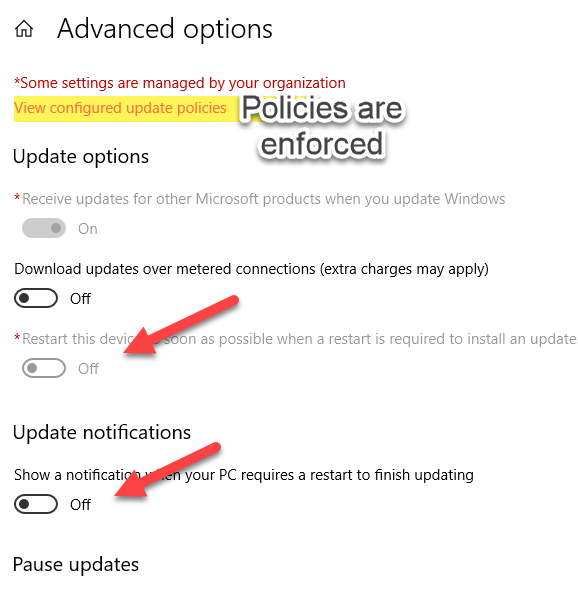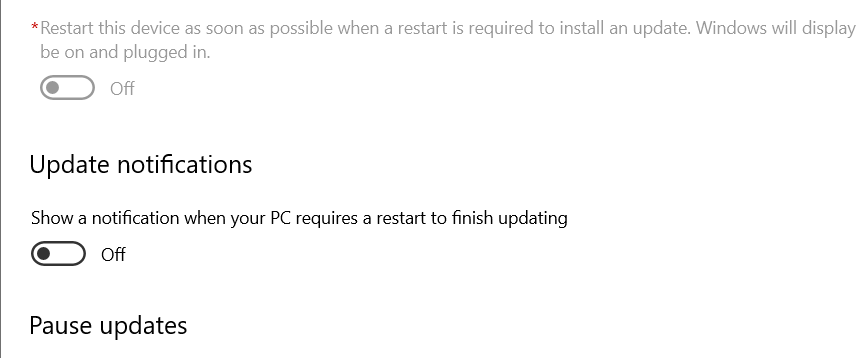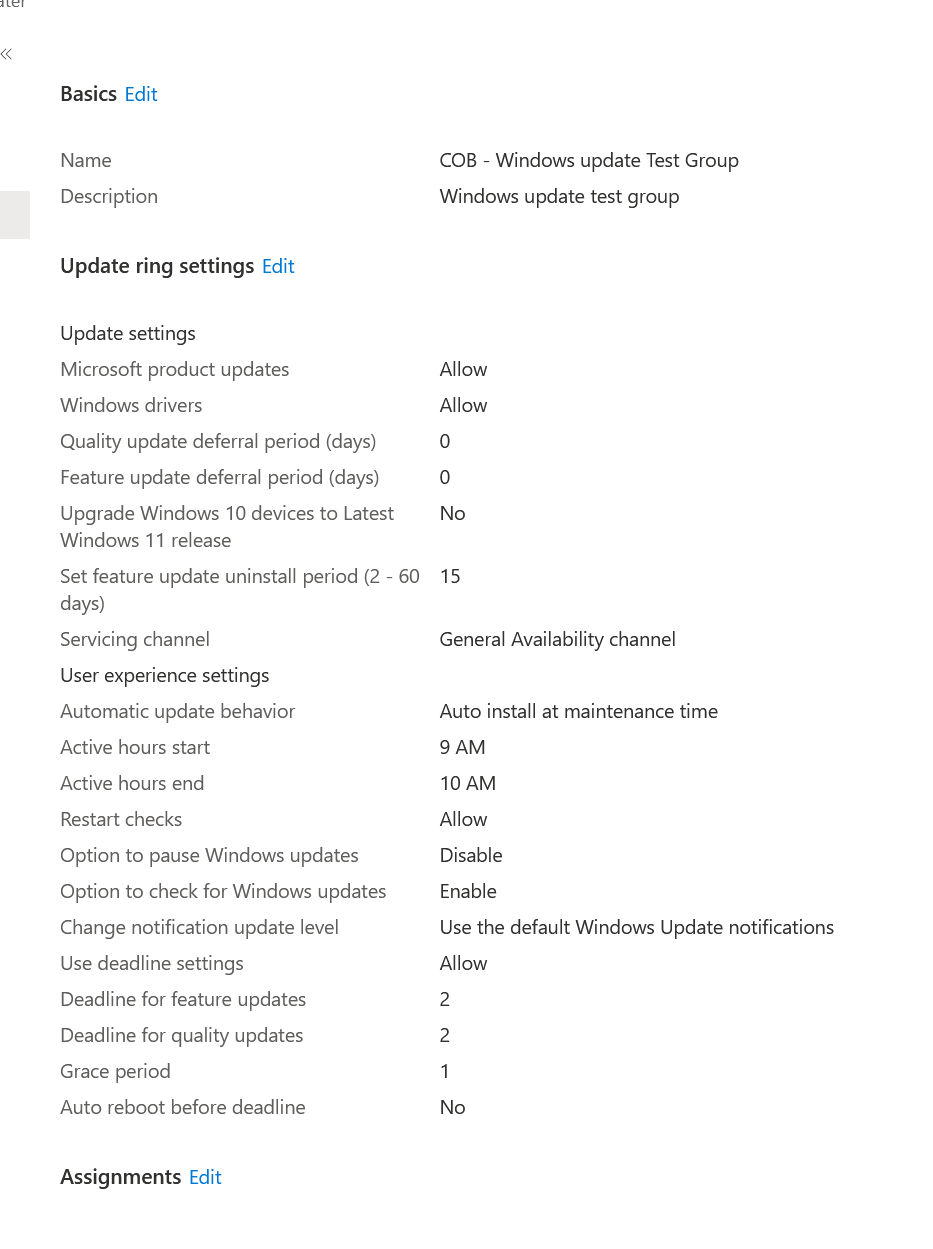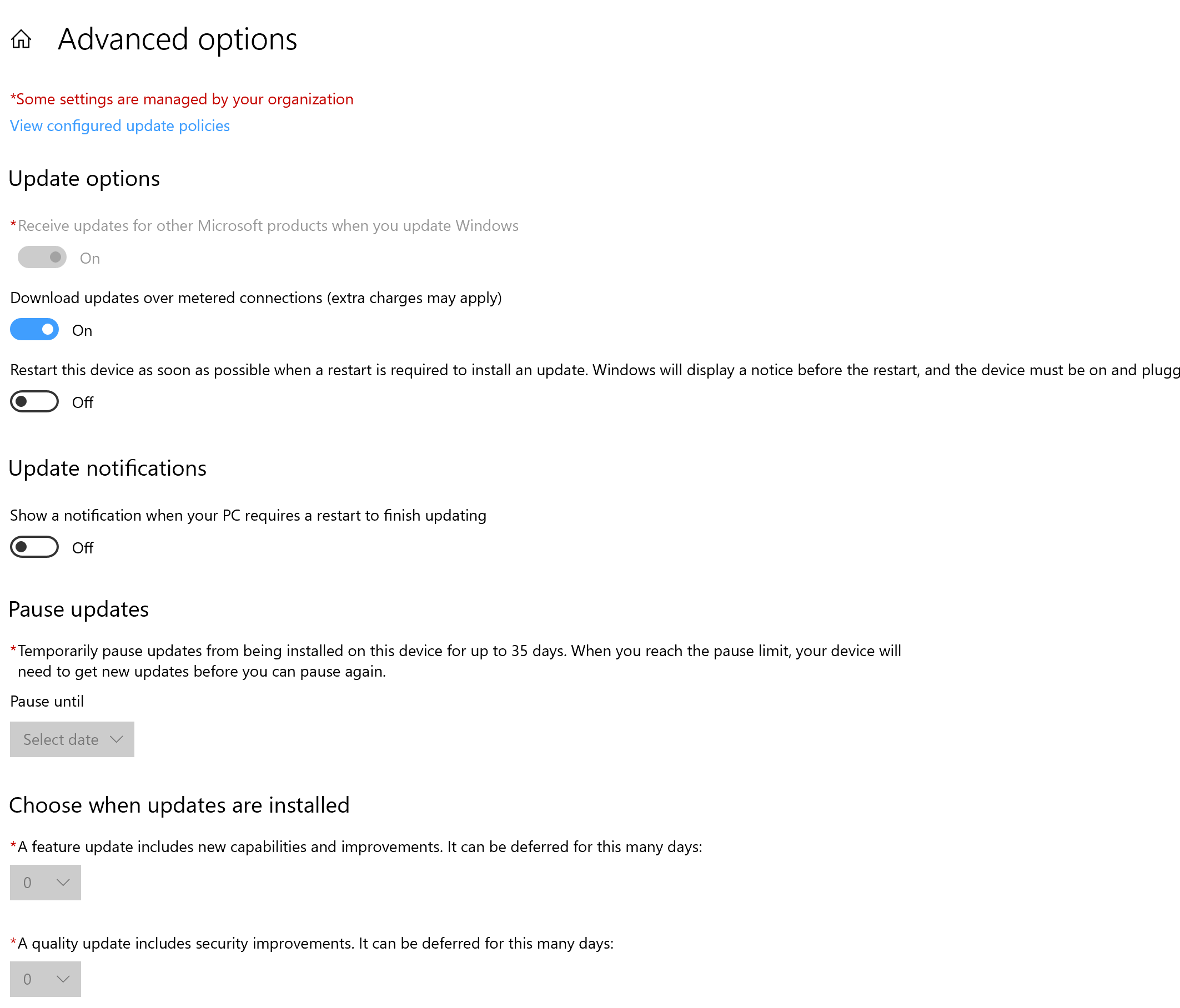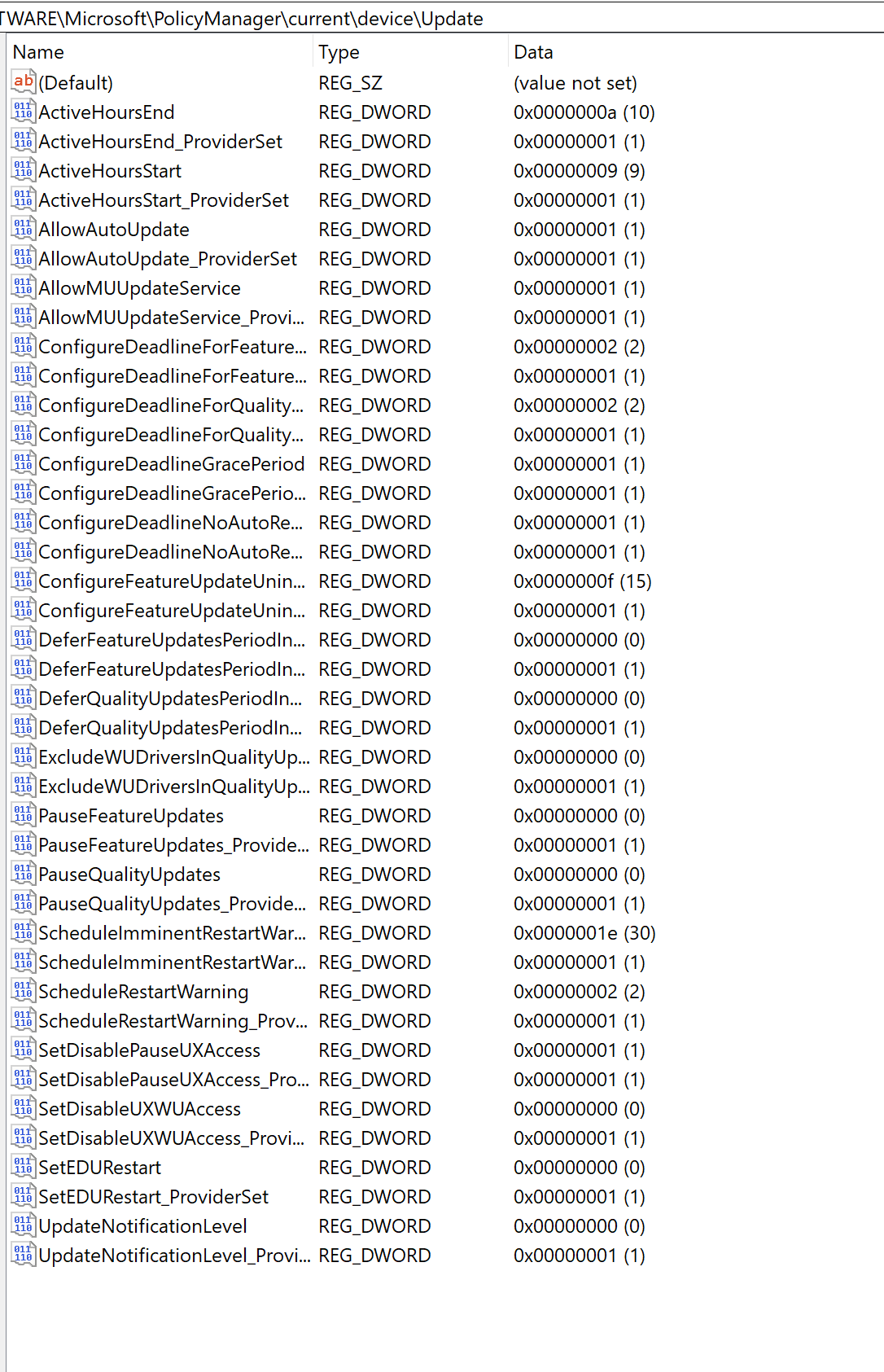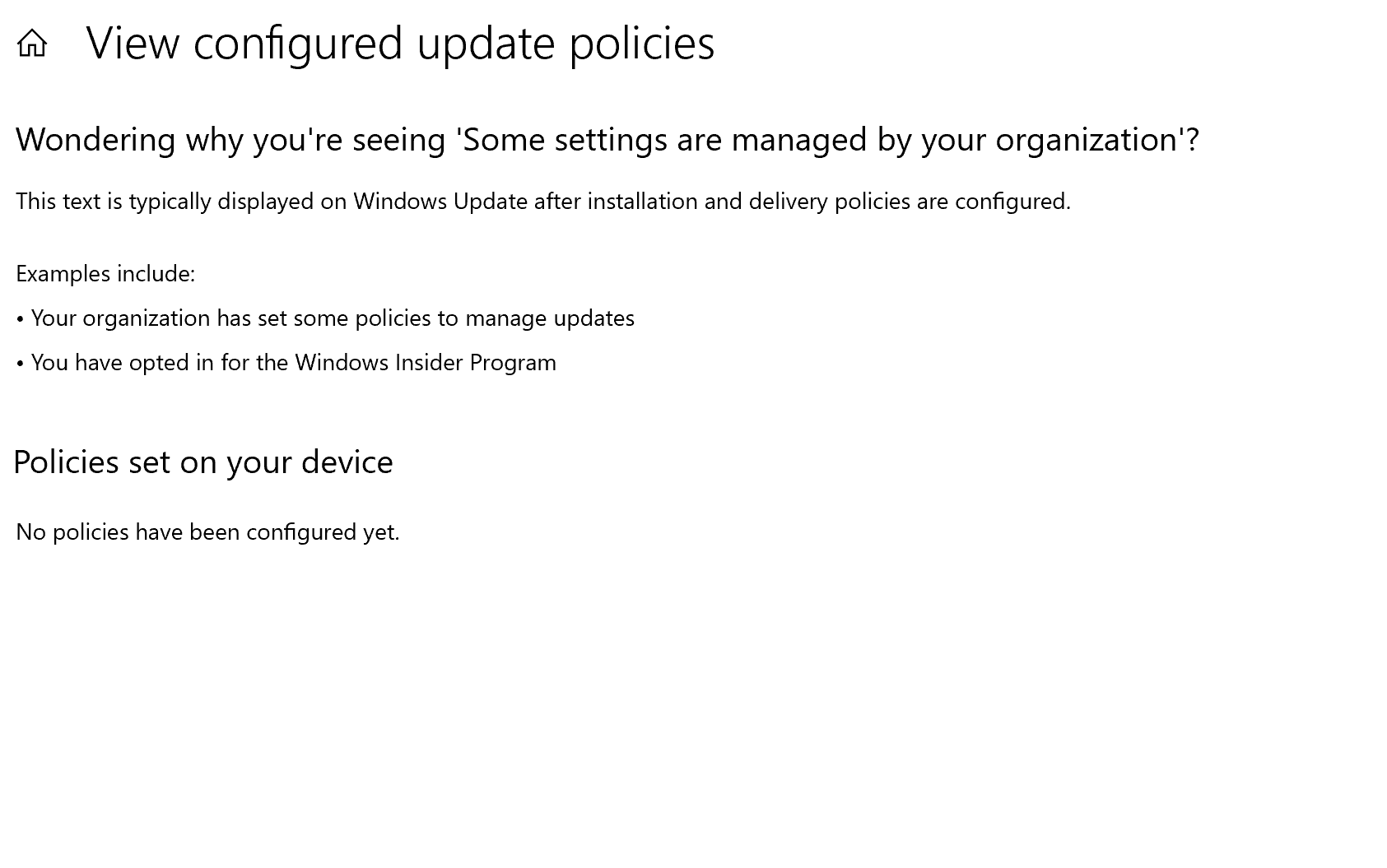Hello,
I am in the same boat as I am not getting any notifications. I can see the WUfB ring settings are deployed on the device and the updates also gets installed. However, instead of the toast I only get the small orange dot on the taskbar with two arrows in circle which basically tells you that you can restart your device and how long update will take the install when you hover over it.
I have the configuration set as follows:
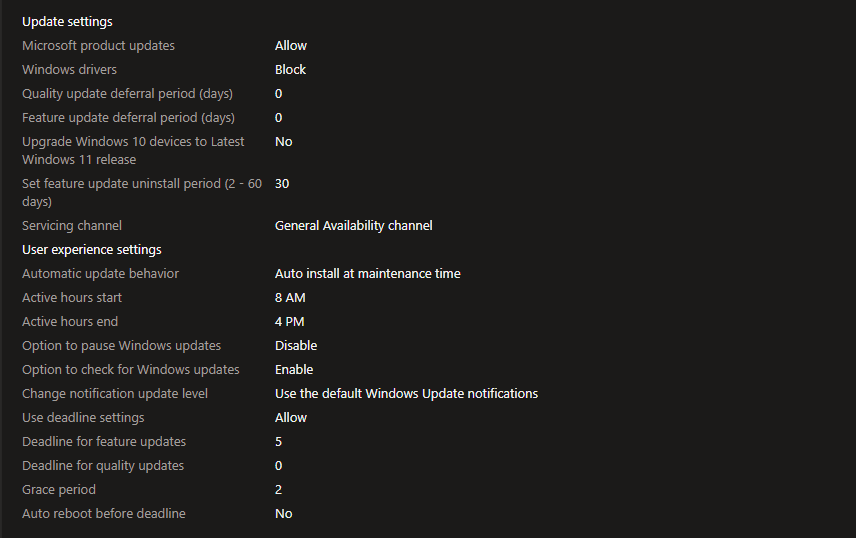
My device have the following configuration:
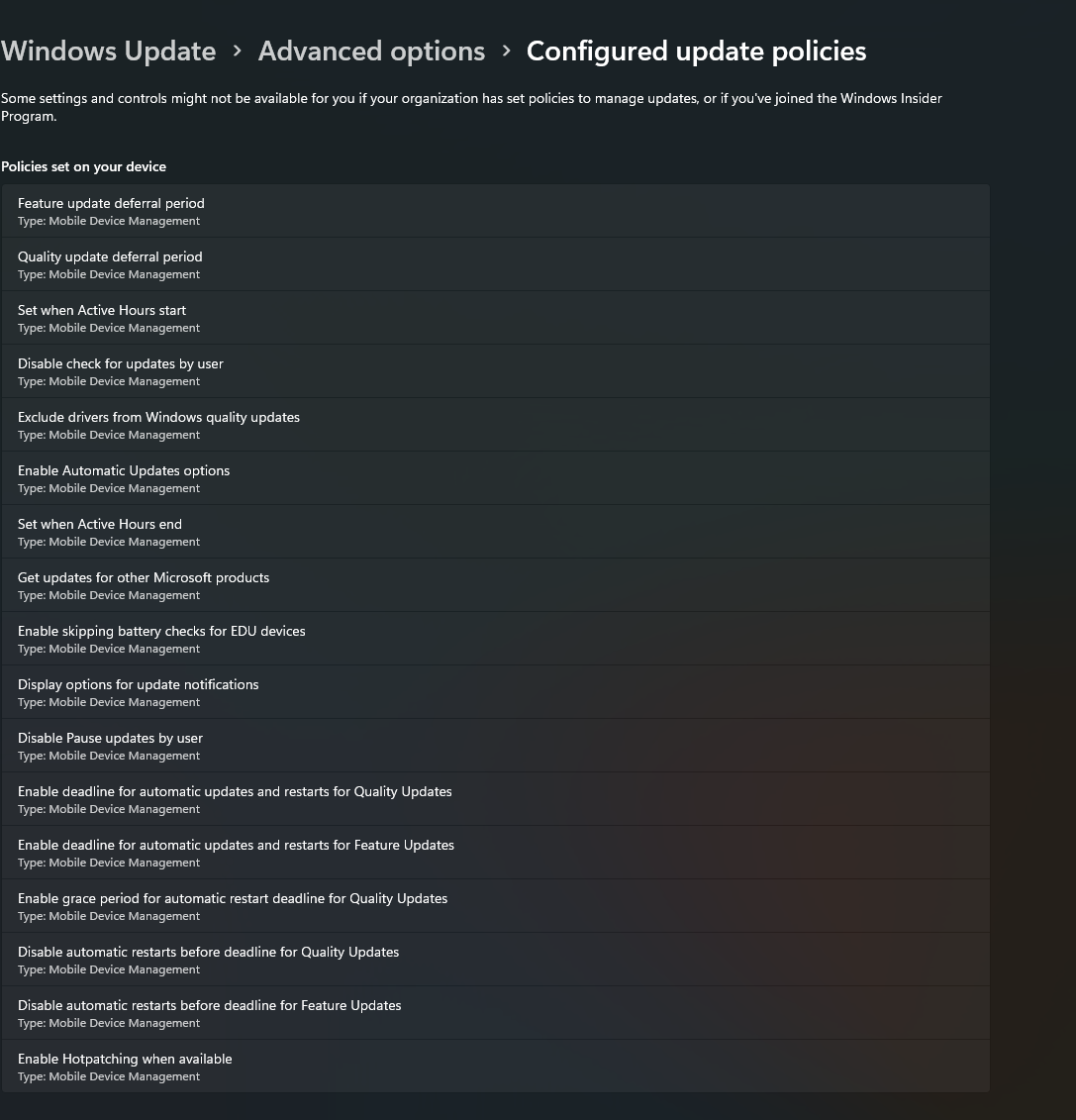
I DO NOT get the toast notification after the update gets installed but I only have the following:
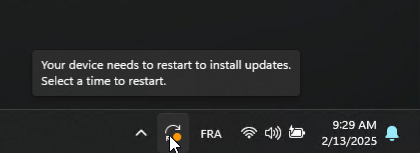
The toast that shows up is only when the Grace Period is breached and then a toast shows up that your device will be restarted.
I saw the post from @Mark Doughty regarding adding the reg to enable the and it gets enabled when I create the registry key.
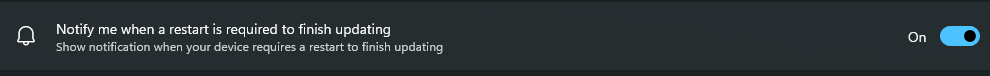
My question is, will this trigger an extra toast notification right after the update gets installed because I am not getting toast after update gets installed.
Thank you in advance