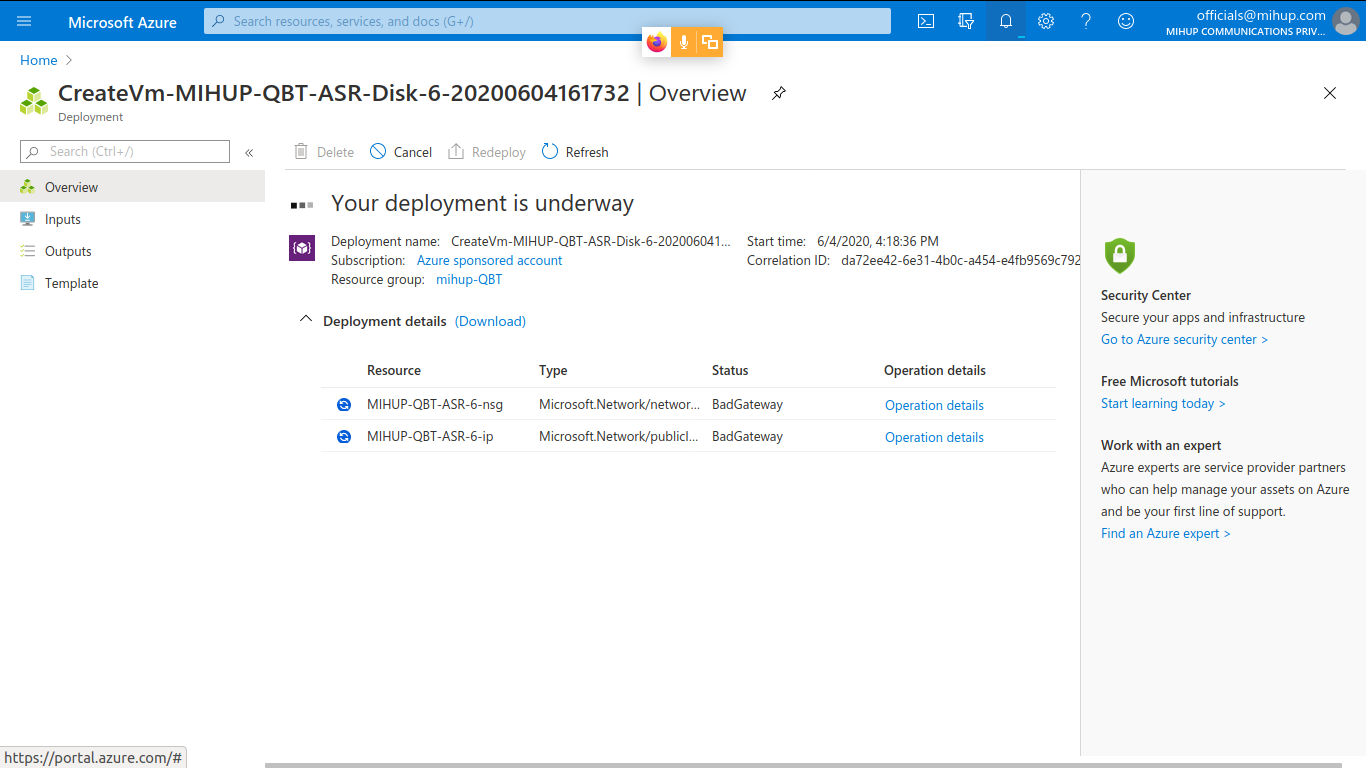I've tried about half a dozen times so far to create a windows server virtual machine across multiple different regions (US East 2, Australia East, Australia SouthEast) using multiple different instance types (DS2_v2, DS3_v2).
All appear to be stuck deploying network related resources.
Example:
Resource Type Status
ccdev840vnet209 Microsoft.Network/virtualNetworks BadGateway
Operation ID: /subscriptions/e55d8cbb-12c6-4ac2-ae7d-241a20dc3931/resourceGroups/cc-dev-840/providers/Microsoft.Resources/deployments/CreateVm-MicrosoftWindowsServer.WindowsServer-201-20200604222821/operations/98463F00074BA2CE
Operation name: 98463F00074BA2CE
Provisioning operation: Create
Provisioning state: Running
Timestamp: 6/4/2020, 10:59:52 PM
Duration: 30 minutes 21 seconds
Tracking ID: 7921864c-492d-412b-9dcf-3ce65e76781d
Status: BadGateway
Status message:
{
"error": {
"code": "InvalidGatewayHost",
"message": "Host name resolution failed for 'Microsoft.Network'; cannot fulfill the request."
}
}
Type: Microsoft.Network/virtualNetworks
Resource ID: /subscriptions/e55d8cbb-12c6-4ac2-ae7d-241a20dc3931/resourceGroups/cc-dev-840/providers/Microsoft.Network/virtualNetworks/ccdev840vnet209
Resource: ccdev840vnet209
Is Azure broken? How can I resolve this? I've just followed the standard VM creation wizard using default options