Hum, this should work. I can't think of why 2021 would mess things up.
However, you as a general rule can do this for a query:
SELECT * from tblInvoices where YEAR(InvoiceDate) = 2021
Or, if you use the query builder, say we have some Tour bookings (From date, To Date) etc.
So, you can filter (query) the table using the query builder if you not into hand building SQL.
So, try something like this:
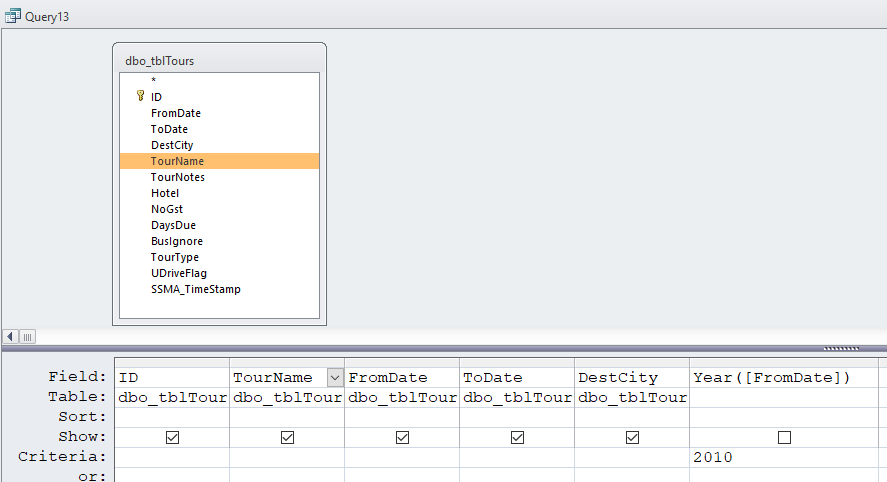
So the trick is to use YEAR([Your column name goes here]) and then you can of course set the year as per above.
Give above a try - it should work. If it does not, then perhaps the date column is text or some other kind of column type (and NOT a real date/time column).
Regards,
Albert D. Kallal (Access MVP 2003-2017)
Edmonton, Alberta Canada