You need to open a support case at this point as something else is going on here. Using the Open button and selecting the file does not (or at least should not) modify the file in any way -- that's the entire point of the open function. I've used this in multiple production environments without issue and have recently tested in my lab as well.
SCCM Detection Method: Error 0x87D00327 (-2016410841) Script is not signed
I discovered a problem in SCCM compliance. When using a PS script for detection, an error (0x87D00327 (-2016410841) Script is not signed) is returned. After closer examination of the problem, I found out:
SCCM creates a temporary ps1 file in the C:\Windows\CCM\SystemTemp.
This file is slightly different from the original. The original contains CR+LF at the end of the line, the SCCM file contains only LF at the end of the line. Powershell cannot detect a signed script file with only LF line ending.
Is it possible to confirm this statement that this is indeed the case? And the error is on the SCCM side because it changes the content?
Examples of files
Original Sample:
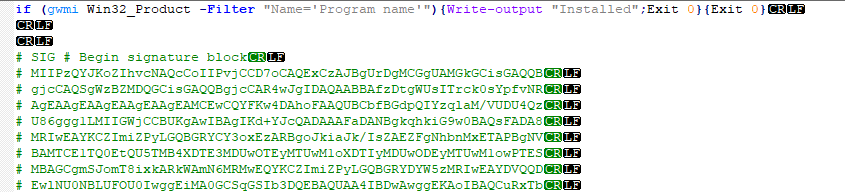
SCCM script sample:
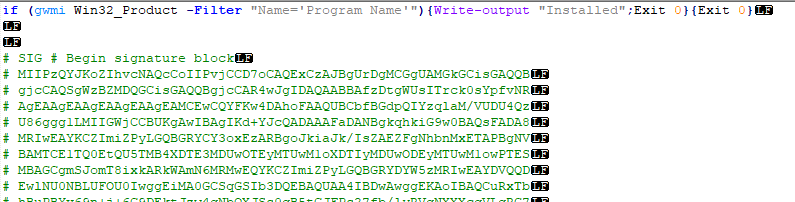
-
 Jason Sandys 31,311 Reputation points Microsoft Employee
Jason Sandys 31,311 Reputation points Microsoft Employee2020-12-30T02:08:13.967+00:00
5 additional answers
Sort by: Most helpful
-
ros\\tech 6 Reputation points
2024-11-19T17:37:16.4033333+00:00 we encounter the same issue, two different customer environments. any solution to this?