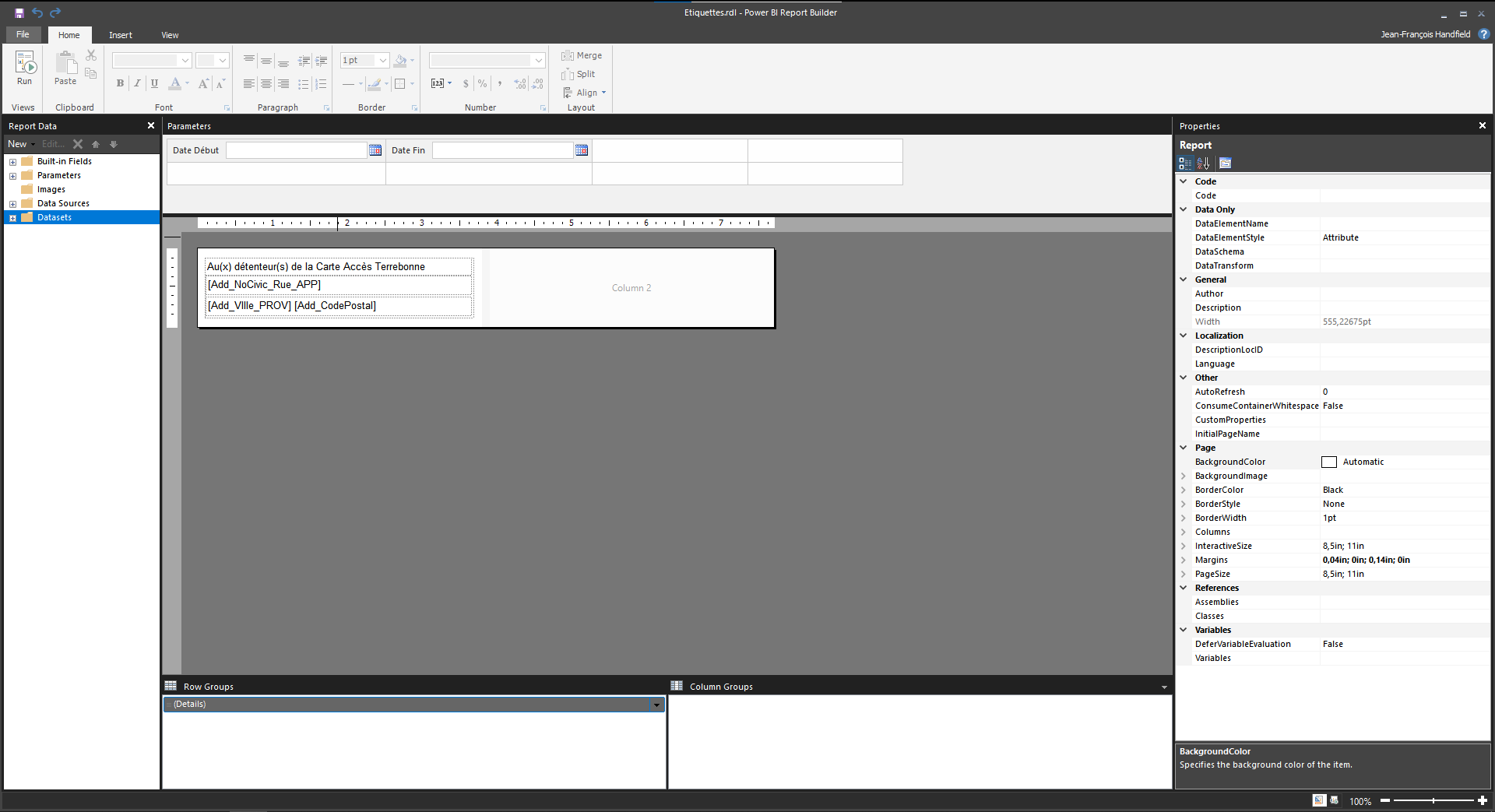Hey @Jean-François Handfield ,
1.Please delete the 'sorting by' as shown in the first image.
If you want 20 per page like the second image show, you may use 'Ceiling((RowNumber(NOTHING)) / 10)' which means put 10.
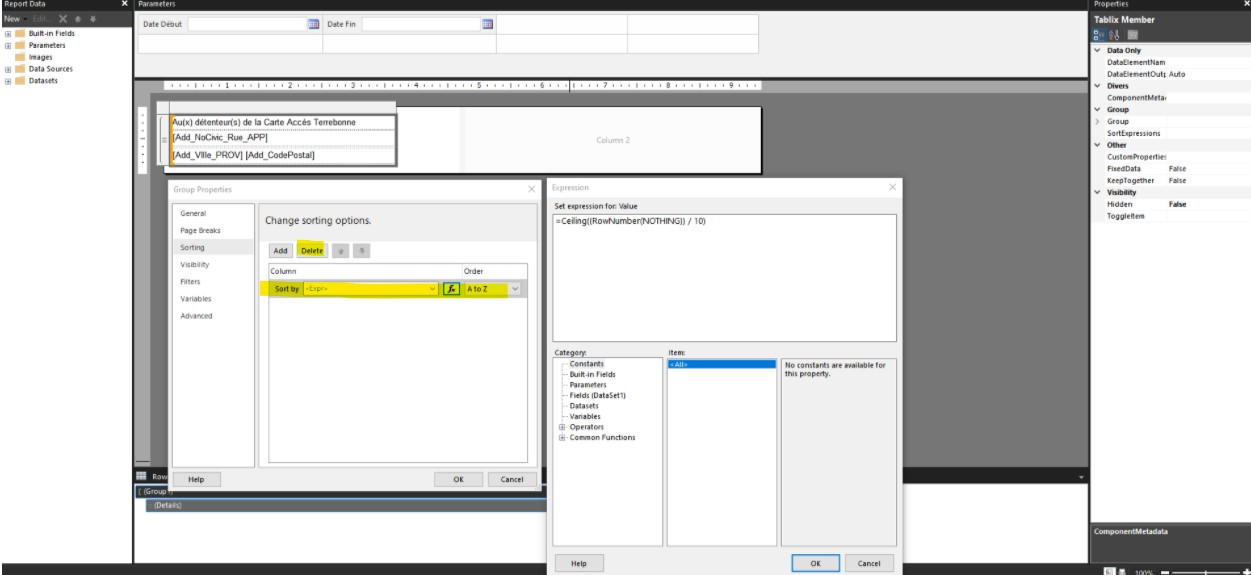
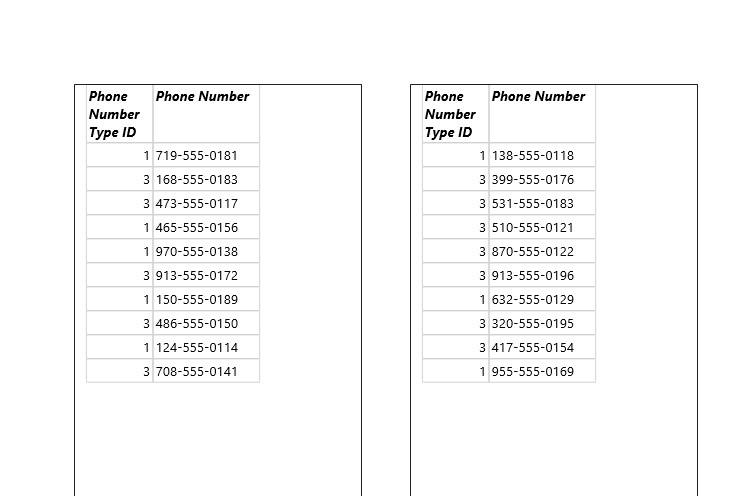
2.Thanks for the "compiled" report, the issue is related with the table position.
Please adjust the position of your table like my third image setting, make the location top to 0in.
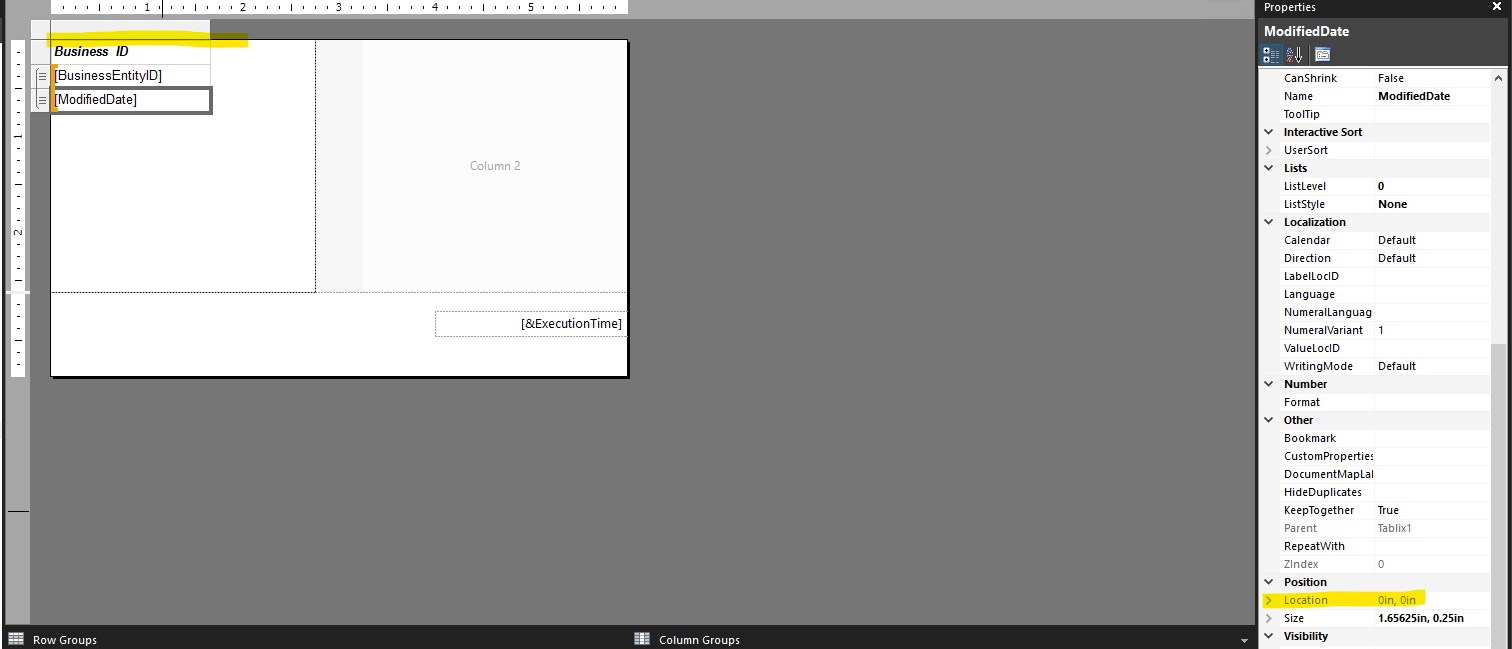
Regards,
Zoe
If the answer is helpful, please click "Accept Answer" and upvote it.
Note: Please follow the steps in our documentation to enable e-mail notifications if you want to receive the related email notification for this thread.
Hot issues October