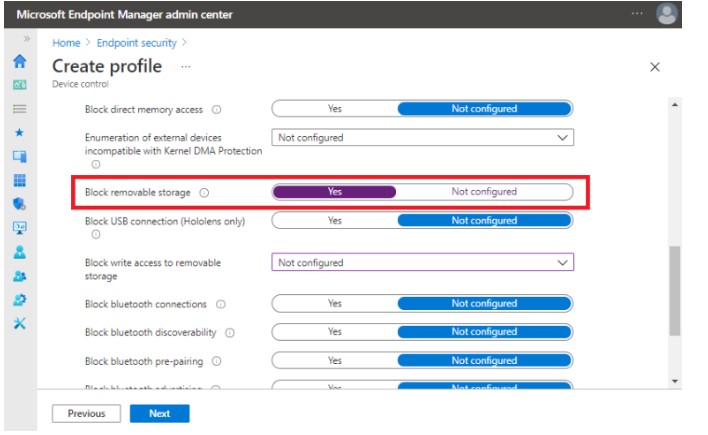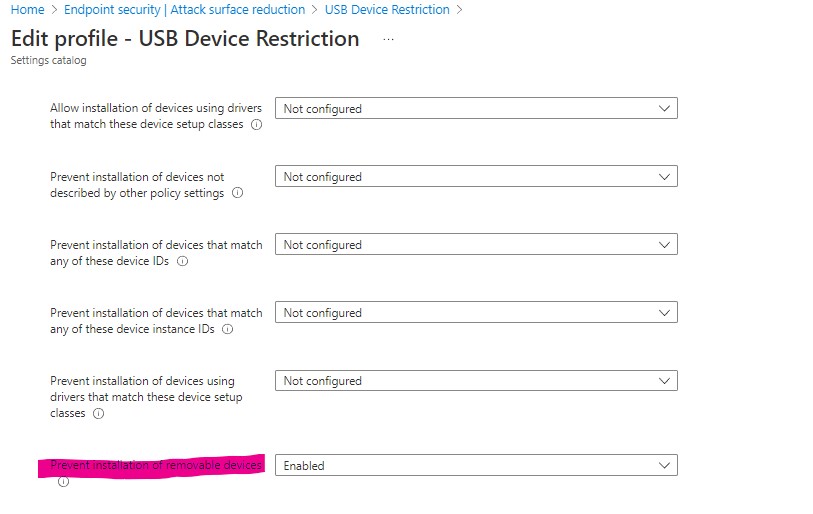It appears the way this is accomplished has changed.
- In Endpoint Manager go to Endpoint security > Attack surface reduction > Create Policy
- Platform: Windows 10 and later, Profile: Device control, then Create
- Give it a name and description
- Scroll down and locate the Storage section and enable Removable Disk Deny Write Access
- Use Scope tags or assign to required groups/users
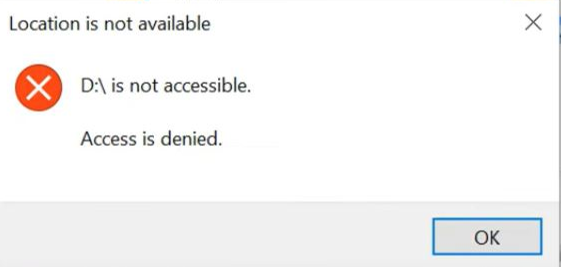
Please accept as an answer if this was helpful.