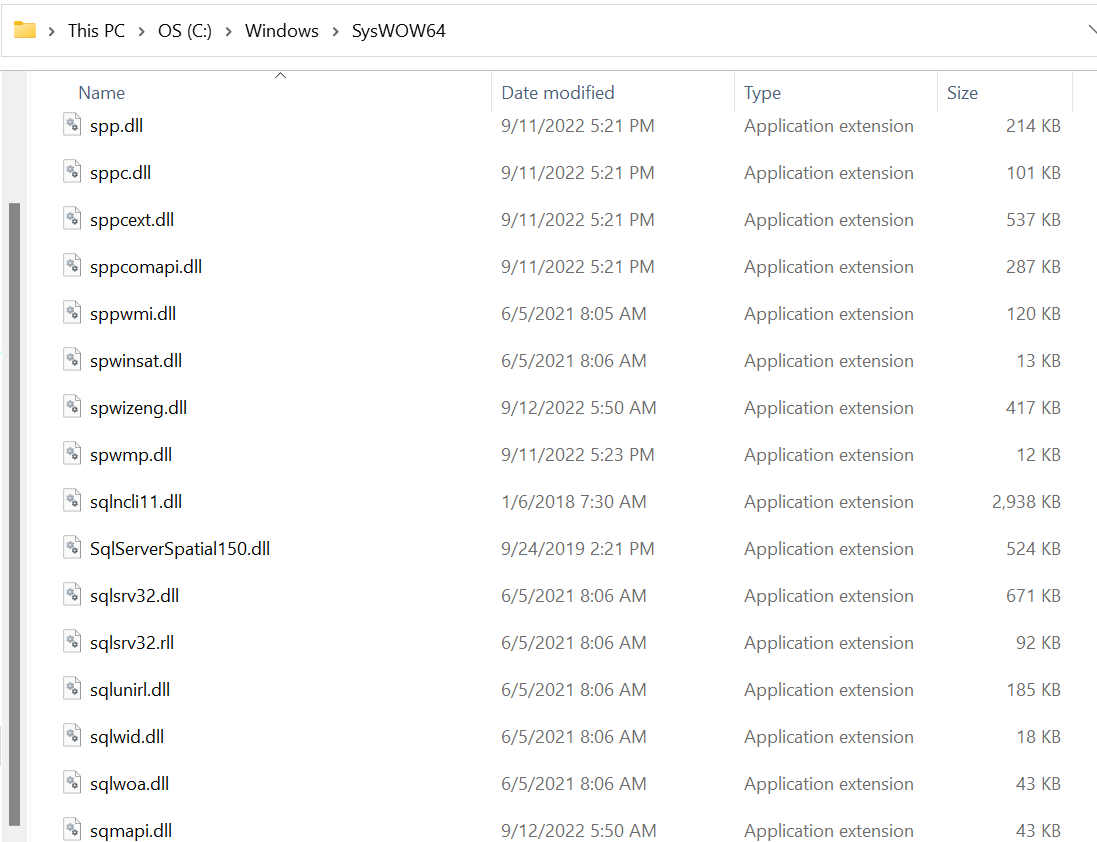Right.
- Log onto the server.
- Click the windows logo in the bottom left corner.
- Type S-Q-L S-e-r etc.
- The desktop app should appear in the list.
- Right-click and "Open File Location".
- C:\ProgramData\Microsoft\Windows\Start Menu\Programs\Microsoft SQL Server 2019\Configuration Tools That's where I find it, your location may differ. Also I have assumed Windows.