SQL Configuration Manager is not part of SSMS, Configuration Manager is iis installed with SQL Server, so either you install SQL Server. It is a Management Console snap-in. Based on the description you installed SSMS, do you have SQL Server installed in the same machine?
How to download Sql Server Configuration Manager
Hello,
BRAND NEW to SQL Server. I was following along with a tutorial and downloaded the SSMS, however, doesn't seem like i have the configuration manager installed properly. I tried entering the credentials first prompted once SSMS was done downloading only to realize the configuration manager doesn't even appear.
I took a look at the doc that told me to head to the file location (im using windows 11) and I'm currently not seeing the files there:
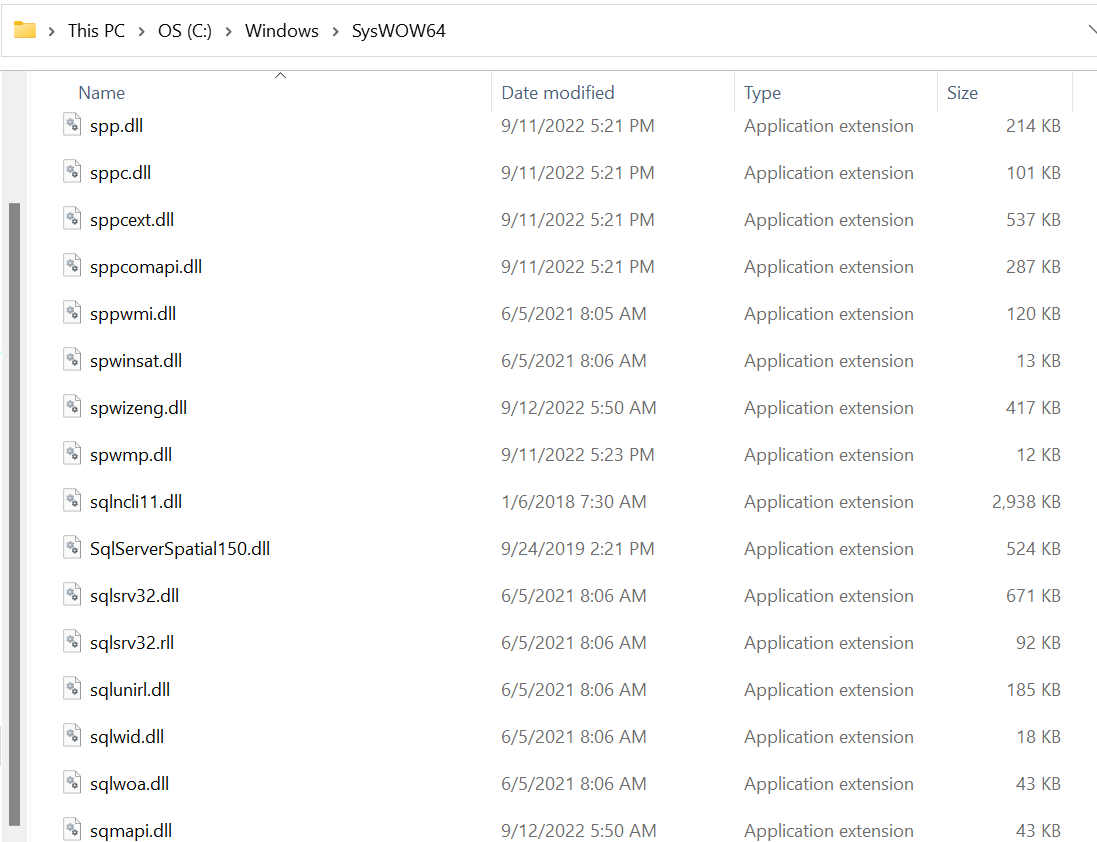
Can anyone provide sugggestions to get the file SQLServerManager16.msc properly added to my system?
Thanks!
6 answers
Sort by: Most helpful
-
-
Yev Kovalerchik 20 Reputation points
2024-08-09T19:48:47.4666667+00:00 All of you should be extremely ashamed for not only CRITICIZING the question, but even WORSE IS YOU ANSWERED INCORRECTLY WHILE SHAMING THE PERSON.
What he asks is FULLY SUPPORTED AND POSSIBLE BY MICROSOFT WITHOUT NEEDING THE ENGINE INSTALLED
Wow imagine that... a way to install ONLY THE CONFIGURATION MANAGER as much as possible, WHICH IS THE ORIGINAL QUESTION
If you don't know then don't answer incorrectly. And do not criticize people when you are likely wrong about anything you say (without taking research time to verify --- which I highly doubt anyone here did otherwise it would not be such generic nonsense answers)
-
 Erland Sommarskog 112.8K Reputation points MVP
Erland Sommarskog 112.8K Reputation points MVP2022-09-25T09:26:38.96+00:00 SSMS is only a UI tool to communicate with SQL Server. On its own, you can not achieve much with SSMS.
In the situation where you are in a workplace as a developer, there is often a development server with SQL Server installed, and you don't SQL Server on your own machine.
However, since you are brand-new, I assume that you are working on your private laptop, and in this case you would download and install SQL Server on your laptop. And, as sreejukg says, when you install SQL Server, you will also get the SQL Server Configuration Manager.
You can download SQL Server 2019 here: https://go.microsoft.com/fwlink/p/?linkid=866662.
Once you have installed it, you should apply the most recent Cumulative Update to get access to bug fixes and minor improvements.
-
AniyaTang-MSFT 12,446 Reputation points Microsoft Vendor
2022-09-26T01:30:33.007+00:00 Hi @Zach Hadjah
SQL Server Configuration Manager is part of SQL Server, it is installed with your SQL Server installation. For more details about it, you can refer to this link: sql-server-configuration-manager.
SQL Server Management Studio (SSMS) is an integrated environment for managing any SQL infrastructure. It is a tool separate from SQL Server. So if you want to use SQL Server Configuration Manager, please download the appropriate version of SQL Server.
Here is the download link about SQL Server: sql-server-downloads.
Best regards,
Aniya -
 Olaf Helper 45,206 Reputation points
Olaf Helper 45,206 Reputation points2022-09-26T05:13:52.303+00:00 No, i did not install SQL Server
SSCM = "SQL Server Configuration Manager" is to manage SQL Server seting like network conectivity and so on.
You haven't installed SQL Server engine, so what would it be good for to have SSCM installed; there is nothing you could manage with?

