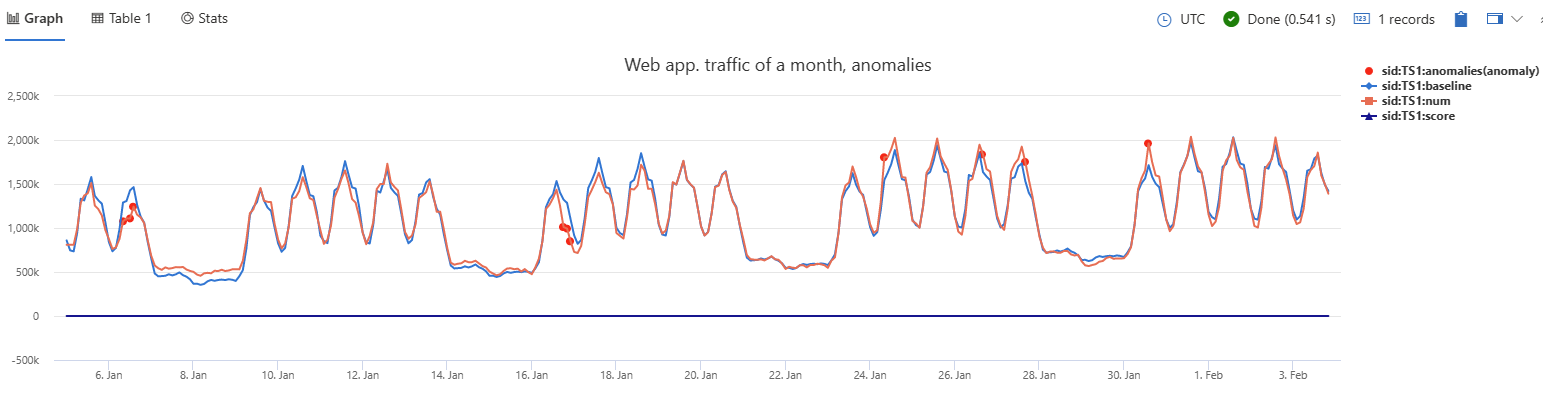Anomaly chart
Applies to: ✅ Microsoft Fabric ✅ Azure Data Explorer ✅ Azure Monitor ✅ Microsoft Sentinel
The anomaly chart visualization is similar to a timechart, but highlights anomalies using the series_decompose_anomalies function.
Note
This visualization can only be used in the context of the render operator.
Syntax
T | render anomalychart [with ( propertyName = propertyValue [, ...])]
Learn more about syntax conventions.
Parameters
| Name | Type | Required | Description |
|---|---|---|---|
| T | string |
✔️ | Input table name. |
| propertyName, propertyValue | string |
A comma-separated list of key-value property pairs. See supported properties. |
Supported properties
All properties are optional.
| PropertyName | PropertyValue |
|---|---|
accumulate |
Whether the value of each measure gets added to all its predecessors. (true or false) |
legend |
Whether to display a legend or not (visible or hidden). |
series |
Comma-delimited list of columns whose combined per-record values define the series that record belongs to. |
ymin |
The minimum value to be displayed on Y-axis. |
ymax |
The maximum value to be displayed on Y-axis. |
title |
The title of the visualization (of type string). |
xaxis |
How to scale the x-axis (linear or log). |
xcolumn |
Which column in the result is used for the x-axis. |
xtitle |
The title of the x-axis (of type string). |
yaxis |
How to scale the y-axis (linear or log). |
ycolumns |
Comma-delimited list of columns that consist of the values provided per value of the x column. |
ysplit |
How to split the visualization into multiple y-axis values. For more information, see Multiple y-axes. |
ytitle |
The title of the y-axis (of type string). |
anomalycolumns |
Comma-delimited list of columns, which will be considered as anomaly series and displayed as points on the chart |
ysplit property
This visualization supports splitting into multiple y-axis values. The supported values of this property are:
ysplit |
Description |
|---|---|
none |
A single y-axis is displayed for all series data. (Default) |
axes |
A single chart is displayed with multiple y-axes (one per series). |
panels |
One chart is rendered for each ycolumn value. Maximum five panels. |
Example
The example in this section shows how to use the syntax to help you get started.
The examples in this article use publicly available tables in the help cluster, such as the
StormEventstable in the Samples database.
The examples in this article use publicly available tables, such as the
StormEventstable in the Weather analytics sample data.
let min_t = datetime(2017-01-05);
let max_t = datetime(2017-02-03 22:00);
let dt = 2h;
demo_make_series2
| make-series num=avg(num) on TimeStamp from min_t to max_t step dt by sid
| where sid == 'TS1' // select a single time series for a cleaner visualization
| extend (anomalies, score, baseline) = series_decompose_anomalies(num, 1.5, -1, 'linefit')
| render anomalychart with(anomalycolumns=anomalies, title='Web app. traffic of a month, anomalies') //use "| render anomalychart with anomalycolumns=anomalies" to render the anomalies as bold points on the series charts.