Try right clicking in the toolbox and see if Reset Toolbox is there, if so try it.
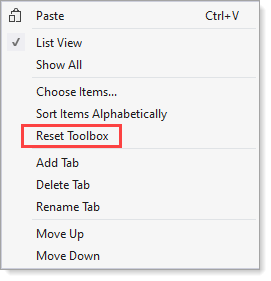
This browser is no longer supported.
Upgrade to Microsoft Edge to take advantage of the latest features, security updates, and technical support.
Visual Studio 22 Windows Forms App has the following message in the Toolbox, "There are no usable controls in this group. Drag an item onto this text to add it to the toolbox." I have tried the reset toolbox and choosing items but neither worked. Also tried devenv.exe /SafeMode and /ResetSettings and that didn't work. I have Net.Core 6.0 selected and tried going back to the framework 4.8. I was also trying Blazor out and there wasn't any components there either. How do I get Visual Studio Toolbox functional again?

Try right clicking in the toolbox and see if Reset Toolbox is there, if so try it.
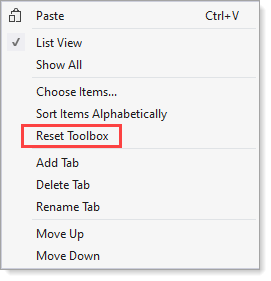
After clicking "Show All" controls appear but all are disabled. I am into a WinForm Application but it shows XAML controls in Show All mode.
Restarting VS (as Admin) helped.
I tried that and it didn't work. I think it could be a .Net6.0 issue. I deleted the project and re-created as framework 4.8 and I have items available in the toolbox for a forms app. Blazor wasm using .Net6.0 doesn't show any items in the toolbox with the Index.razor page open.
Upgraded a Windows Forms project to .NET 7.0 / C# 11.0, and now have the same problem: ToolBox is empty and "Reset Toolbox" does not help.
Which are the latest versions of .NET and C# where this bug is not coming?