Same issue here with bloated storage spaces capacity on parity as well as on simple virtual disks formatted with refs. (19042.546)
On current insider builds hopefully I don't have this issue (2026.1000)
It needs to be fixed asap!
This browser is no longer supported.
Upgrade to Microsoft Edge to take advantage of the latest features, security updates, and technical support.
Following up from this unanswered question in the archive (because the bug still exists); https://social.technet.microsoft.com/Forums/en-US/de22e680-5202-4193-b13a-81f3e39058a0/storage-spaces-pool-does-not-reclaim-free-space-from-deleted-files?forum=win10itprogeneral
I can confirm this frustrating bug still exists and this issue needs more visibility. On build 2004 I can create a simple two way mirror of identical SATA disks and format with ReFS using the storage spaces control panel applet (so all default settings). When using the "optimize drives" function (aka the disk defragmenter and NOT the "optimize drive usage" function within storage spaces applet), the pool itself then proceeds to eat up free space while the mirrored volume is slowly being "trimmed" during the defragment operation until it is almost entirely full after the defrag completes. This test is done without actually having ANY real data on the volume. My only workaround at the moment is to disable the weekly defrag on a ReFS volume in a storage spaces pool until this issue is fixed.
Outside of the Storage Spaces applet, the volume appears to be operating nominally and disk management gives accurate true free space count - however I have seen a few instances where the volume is set to read-only in what seems to be an automated defense mechanism by storage spaces when it thinks the pool is almost full.
Does MS have any more follow up on the progress of fixing this bug?
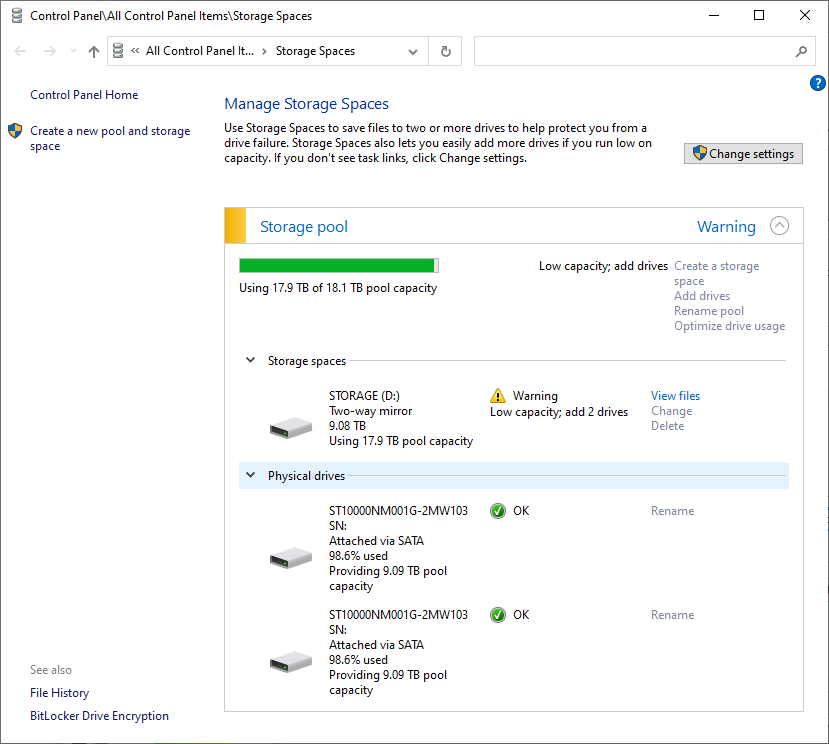
Same issue here with bloated storage spaces capacity on parity as well as on simple virtual disks formatted with refs. (19042.546)
On current insider builds hopefully I don't have this issue (2026.1000)
It needs to be fixed asap!
Update: I have now observed a machine that updated to 20H2 where the ReFS storage space was EXPLICITLY set to never defrag previously has all of the sudden been set to automatic weekly schedule and now I get the dreaded free space warnings. Does this fix out there in insider-land only prevent this from happening in the future or is it able to reclaim bogus filled space?
Update; New 21H1 build, same hardware, where I setup a new storage pool to see if this insufferable bug has finally been fixed.
Answer: NOPE!
Upon creation and deliberately performing a manual defrag once a sizable amount of data has been copied/written, I get the same previous warning to add 2 more drives. This is beyond contemptible!