Hi! I got this problem right now. I don't know what happened, but I've been working with Azure ML for 6 months already and it's the first time I get this kind of error.
Did you found the solution already? @danielgo I've got page/browser language set to en-us ;/
Azure ML - Notebook - Jupyter Kernel Error - No Kernel connection
In ML Studio, when I create a notebook the top of my screen says "Jupyter kernel error" in red. I have a compute instance running (it's green), but it also says "No Kernel connected".
To correct this matter, can you please provide explicit, step by step instructions on how to review. Screen shots help too.
9 answers
Sort by: Most helpful
-
Karolina Parkitna 1 Reputation point
2021-12-29T19:04:08.963+00:00 -
Huiyi OU 1 Reputation point
2022-01-18T06:11:45.067+00:00 Hi I also have the same problem. My compute is running but I cannot connect to any of the kernel. It keeps saying that the kernel not found or was deleted.
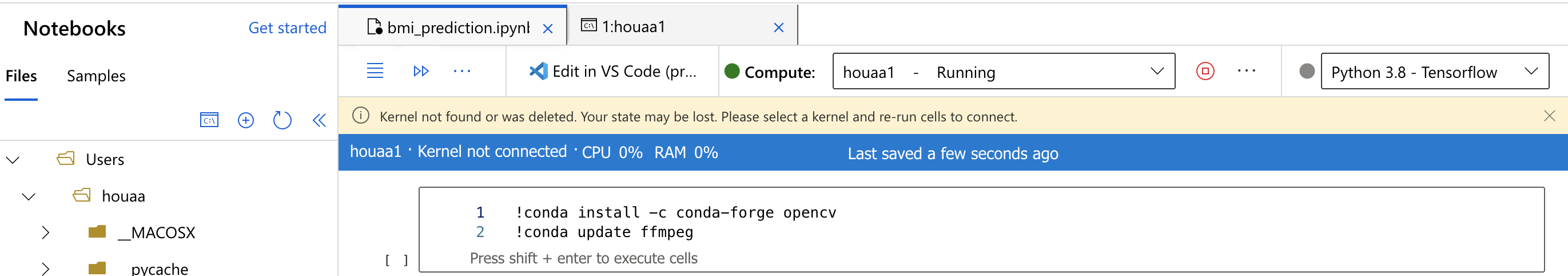
-
Daniel Tudorache 1 Reputation point
2022-01-26T12:38:07.16+00:00 Hello,
I have the same issue (eastus location):
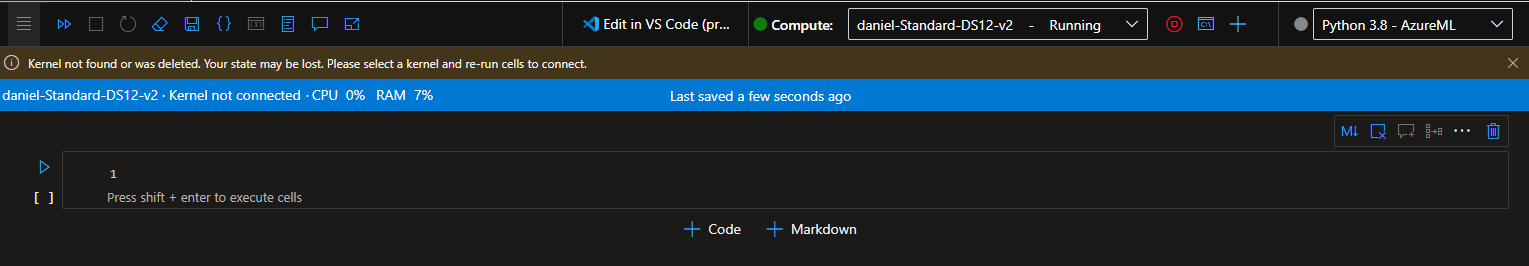
-
Nhung Ngo 0 Reputation points
2023-03-31T14:55:52.9233333+00:00 I'm not sure if it works for everyone but here are the steps I solved the problem for my case:
(1) instead of running a jupyter notebook, I tried to run a python script with terminal using a corresponding conda environment
(2) got error at the step of importing azureml.core:
ImportError: The 'pyparsing' package is required; normally this is bundled with this package so if you get this warning, consult the packager of your distribution.(3) found a solution to fix the error here: https://stackoverflow.com/questions/68253393/is-there-any-way-to-fix-azure-cli-import-pyparsing-error-on-mac and it's true that I created a file named copy.py in my notebooks folder.
(4) renaming the file solved everything

Maybe it's worth to try to do the same step (1) and (2) to see if you get any error when importing azureml.
