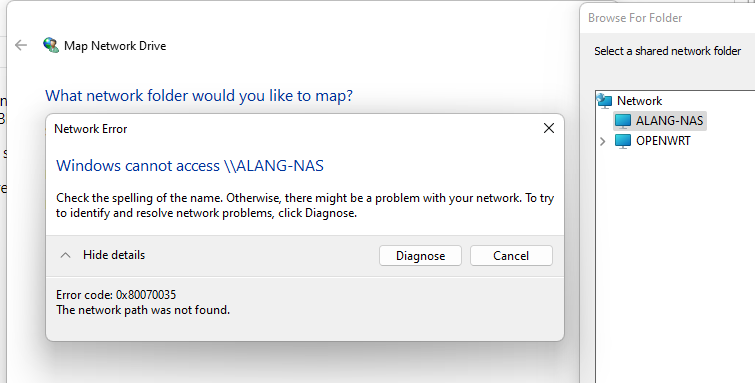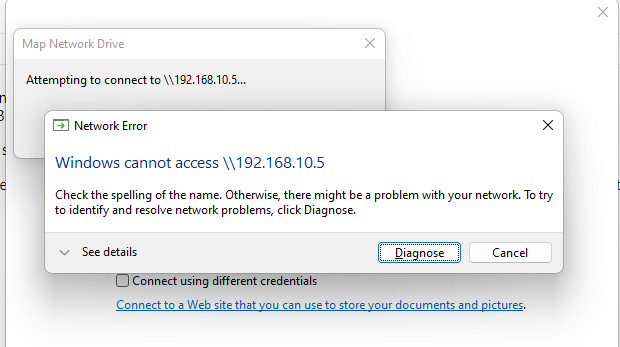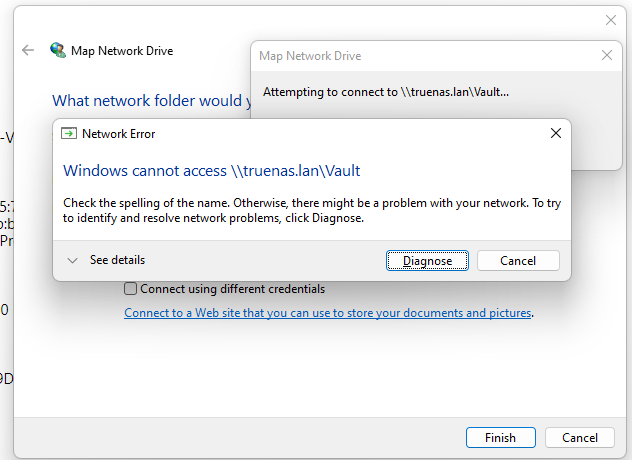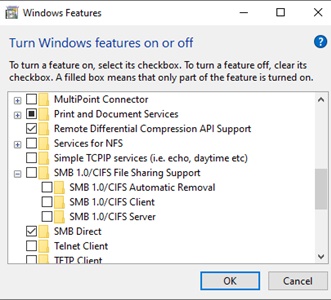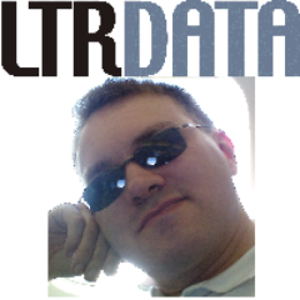Machine in question: Windows 11 21H2 22000.832
OSes on other devices that can successfully connect to the share: MacOS Ventura built-in SMB; iOS 16.5 built-in SMB; ES File Explorer on iOS, Windows 10; etc.
Share Host: TrueNAS-13.0 with domain name truenas.lan and NETBIOS name ALANG-NAS
After swimming through unuseful posts for hours, I felt the need to start actively seeking help.
Situation: The win11 SMB Client cannot connect to an SMB share hosted on the same network with its own fully qualified domain name. I cannot connect to it either via domain name or IP address.
As I was typing this, I found that I cannot connect to any SMB share on my network anymore..
Screenshots
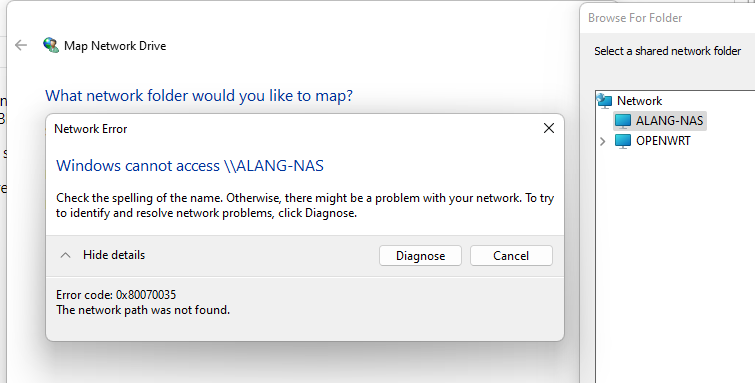
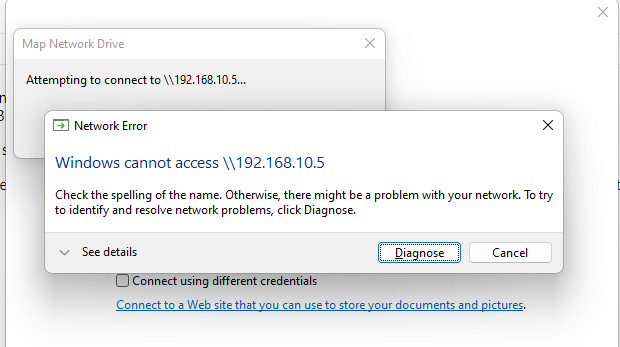
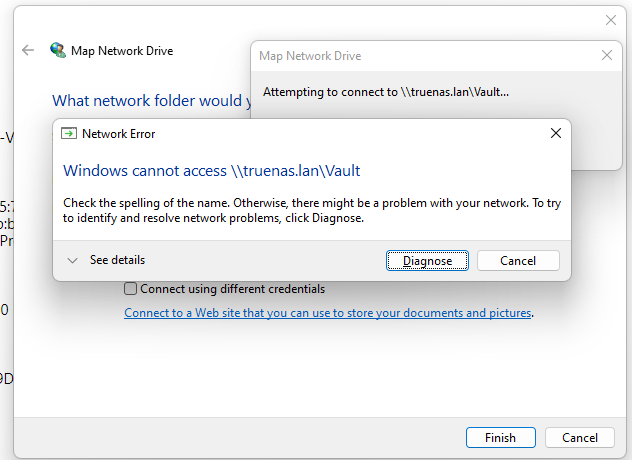
Here is some common information requested on this issue:
ipconfig /all
Windows IP Configuration
Host Name . . . . . . . . . . . . : Alang-Desktop
Primary Dns Suffix . . . . . . . :
Node Type . . . . . . . . . . . . : Hybrid
IP Routing Enabled. . . . . . . . : No
WINS Proxy Enabled. . . . . . . . : No
DNS Suffix Search List. . . . . . : local
Ethernet adapter Ethernet:
Connection-specific DNS Suffix . :
Description . . . . . . . . . . . : Intel(R) Ethernet Connection (7) I219-V
Physical Address. . . . . . . . . : 0C-9D-92-C2-3D-B4
DHCP Enabled. . . . . . . . . . . : Yes
Autoconfiguration Enabled . . . . : Yes
IPv6 Address. . . . . . . . . . . : fd14:27e9:a812:40ec:7034:3796:bd55:7eea(Preferred)
Temporary IPv6 Address. . . . . . : fd14:27e9:a812:40ec:f0a8:83ab:bb1f:1637(Preferred)
Link-local IPv6 Address . . . . . : fe80::7034:3796:bd55:7eea%10(Preferred)
IPv4 Address. . . . . . . . . . . : 192.168.10.100(Preferred)
Subnet Mask . . . . . . . . . . . : 255.255.255.0
Lease Obtained. . . . . . . . . . : Friday, August 5, 2022 2:22:04 PM
Lease Expires . . . . . . . . . . : Monday, September 11, 2158 9:04:10 PM
Default Gateway . . . . . . . . . : 192.168.10.1
DHCP Server . . . . . . . . . . . : 192.168.10.1
DHCPv6 IAID . . . . . . . . . . . : 336371090
DHCPv6 Client DUID. . . . . . . . : 00-01-00-01-2A-27-00-34-0C-9D-92-C2-3D-B4
DNS Servers . . . . . . . . . . . : 192.168.10.1
NetBIOS over Tcpip. . . . . . . . : Enabled
nslookup truenas.lan
Server: openwrt.lan
Address: 192.168.10.1
Name: truenas.lan
Address: 192.168.10.5
Test-NetConnection -ComputerName 192.168.10.15 -CommonTCPPort SMB
ComputerName : 192.168.10.5
RemoteAddress : 192.168.10.5
RemotePort : 445
InterfaceAlias : Ethernet
SourceAddress : 192.168.10.100
TcpTestSucceeded : True
Test-NetConnection -ComputerName truenas.lan -CommonTCPPort SMB
ComputerName : 192.168.10.5
RemoteAddress : 192.168.10.5
RemotePort : 445
InterfaceAlias : Ethernet
SourceAddress : 192.168.10.100
TcpTestSucceeded : True
telnet 192.168.10.5 445
able to connect
net view \\192.168.10.5\Vault
System error 53 has occurred.
The network path was not found.
The network page is populated. Double-clicking on the computer that contains the share results in the same error as trying to connect using NetBIOS name
Things I have tried
-
netsh winsock reset
- Enabling SMBv1 support on both client and host
- resetting network via Settings
I am beyond desperate now and really do not wish to reset my PC. Any help will be appreciated.