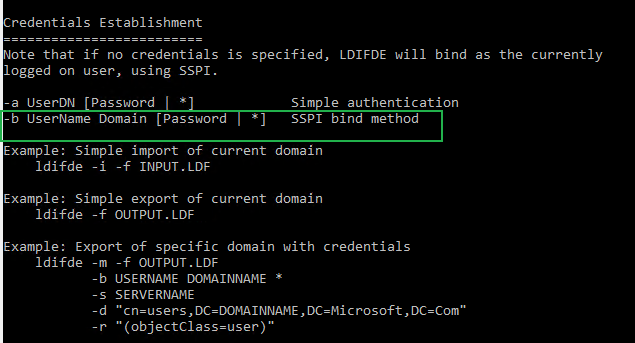Hello @Ron Hatfield ,
Thank you for posting here.
Go to an elevated command prompt
Change directories to c:\windows\adam
Run the following command ldifde –I –f ms-adamschemaw2k8.ldf –s localhost:389 –k –j . –c “cn=configuration,dc=x” #configurationNamingContext

Note: DC=X is not a placeholder or way of saying “fill in the DN for your LDS instance.” Enter the command to be exactly as dictated.
Tip: Please replace MS-adamschemaw2k8.LDF instead of .\MS-adamschemaw2k8.LDF in your command to see if it helps.
You can try
ldifde.exe -i -f MS-adamschemaw2k8.LDF -s localhost:389 -k -j . -c "cn=configuration,dc=x" #configurationnamingcontext
If it does not work above, please try the method in the similar case to see if it helps.
I managed to successfully run the command by adding the -b option and specifying the admin account and domain explicitly which apparently uses SSPI to authenticate. I was running in the command windows with elevated privileges, and I am logged in as that same user.
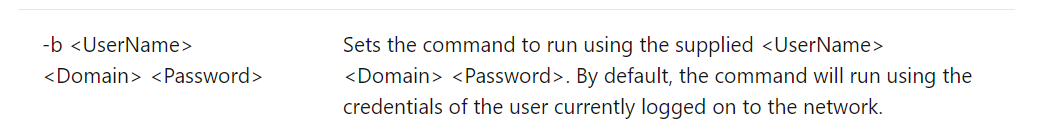
Similar case.
LDIFDE import problems
https://social.technet.microsoft.com/Forums/en-US/e8442e98-7384-4651-a6a7-e46168e7f5b7/ldifde-import-problems?forum=winserverDS
Reference:
Ldifde
https://learn.microsoft.com/en-us/previous-versions/windows/it-pro/windows-server-2012-r2-and-2012/cc731033(v=ws.11)
Hope the information above is helpful.
Should you have any question or concern, please feel free to let us know.
Best Regards,
Daisy Zhou
============================================
If the Answer is helpful, please click "Accept Answer" and upvote it.