Migration approaches for BizTalk Server to Azure Logic Apps
This guide covers migration strategies and resources along with planning considerations and best practices to help you deliver successful migration solutions.
Note
For a migration overview and guide to choosing services in Azure for your migration, review the following documentation:
Strategy options
The following sections describe various migration strategies along with their benefits and disadvantages:
Big bang
A "big bang" or "direct changeover" is an approach that requires lots of planning and isn't recommended for organizations that are unfamiliar with Azure Logic Apps or that have large systems or solutions to migrate. When an organization implements a new technology stack, new learnings usually often result. By investing too early or too much, you won't have the opportunity to benefit from lessons learned and adjust without risking significant rework.
This approach might also take longer to reap or accrue value. If you've already completed some migration activities, but you haven't yet released them into production due to other pending or in-progress work, your migrated artifacts aren't generating value for your organization.
We recommend that you consider this approach only if you have small, low complexity BizTalk workloads, subject matter experts (SMEs) who know your BizTalk environment, and direct mappings between the BizTalk features that you currently use and Azure Logic Apps. Experience with Azure Logic Apps also considerably reduces the risks with following this approach.
Iterative or wave based (Recommended)
This approach provides the opportunity for your organization to incrementally achieve value, but sooner than they might otherwise. Your project team can learn about the technology stack early by using retrospectives. For example, you can deploy an existing BizTalk interface or project to production and then learn about the solution's needs, which include management, scalability, operations, and monitoring. After you gain this knowledge, you can plan sprints to optimize existing capabilities or introduce new patterns that you can subsequently use in future work.
Regardless of your approach, if you plan on moving to Azure Logic Apps or Azure in general, strongly consider refactoring your BizTalk Server solutions into serverless or cloud-native solutions before you decommission your server infrastructure. This choice is an excellent strategy if your organization wants to transform the business completely to the cloud.
BizTalk Server and Azure Logic Apps have different architectures. To further modernize your solutions, you can use Azure Integration Services to extend the capabilities in Azure Logic Apps that address core customer integration needs.
For a higher return on investment (ROI), we recommend that any BizTalk migration use the core native capabilities in Azure Logic Apps (Standard) as much as possible and extended with other Azure Integration Services as needed. This combination makes additional scenarios possible, for example:
- Cloud native hybrid capabilities with Azure Logic Apps (Standard) with hybrid deployment
- Stateful or stateless workflow capabilities in Azure Logic Apps (Standard)
- Native, built-in (in-app) mainframe and midranges integration with connectors in Azure Logic Apps (Standard)
- Pub-sub messaging using Azure Service Bus
- Advanced SOAP capabilities in Azure API Management
Deliver a BizTalk migration project
To complete such a project, we recommend that you follow the iterative or wave-based approach and use the Scrum process. While Scrum doesn't include a Sprint Zero (Sprint 0) concept for pre-sprint activities, we recommend that you focus your first sprint on team alignment and technical discovery. After Sprint 0, follow the execution of multiple migration sprints and focus on releasing features towards a minimum viable product (MVP).
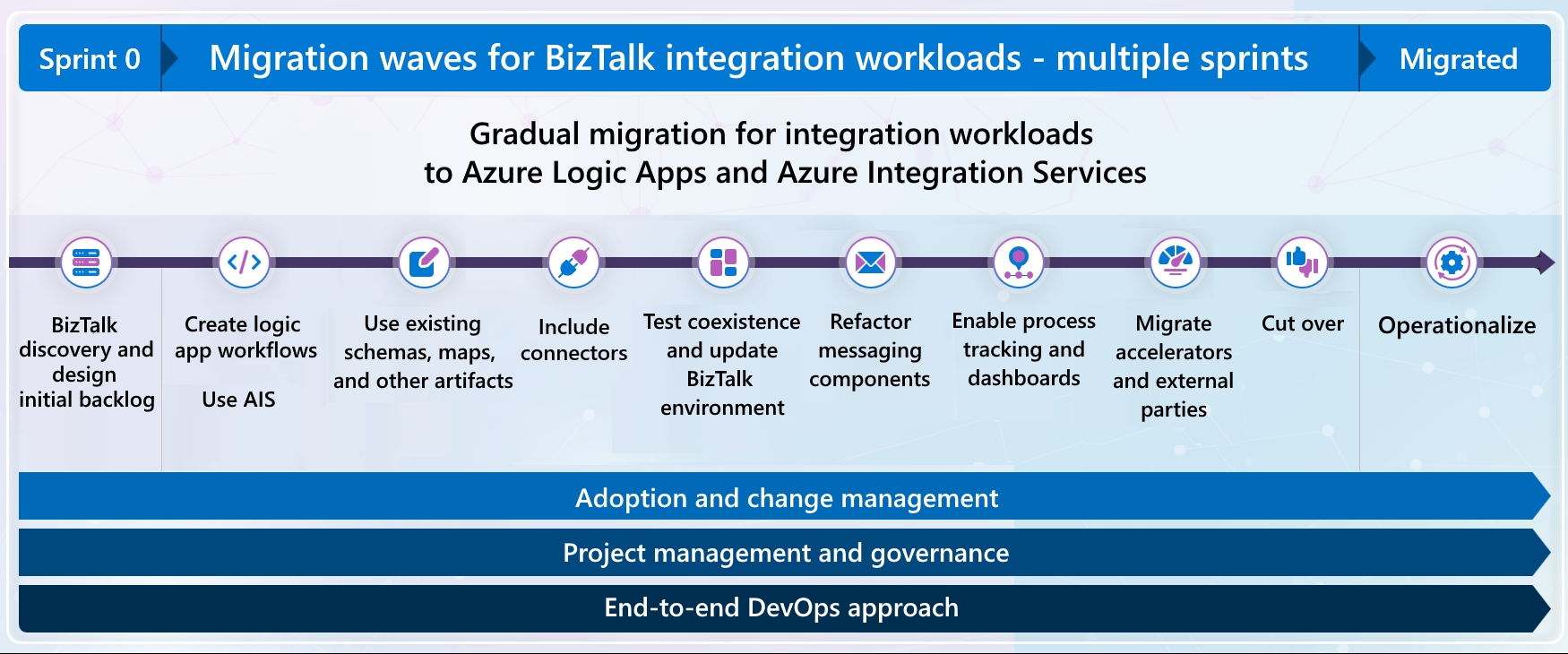
Sprint 0
During this sprint, we recommend that you execute BizTalk Server Environments Discovery with Waves Planning. Understanding the project's breadth and depth is critical for success. The following list includes the specific areas to address during Sprint 0:
| Area | Description |
|---|---|
| Discovery | Capture data about all your interfaces and applications so you can learn the number of interfaces and applications that you need to migrate. You also need to assign complexity to each interface or process. During this cataloging process, collect the following information to prioritize work: - Adapters in use - BizTalk Server features in use, such as Business Activity Monitoring, Business Rules Engine, EDI, and so on - Custom code, such as expressions, maps, and pipeline components - Message throughput - Message sizes - Dependencies - Application and system dependencies |
| Architecture design | Create the high-level architecture to use as the focal point for the migration. This design includes elements that address high-level functional and non-functional needs. |
| Minimum viable product (MVP) definition | Define the first wave features. In other words, the processes that need support after you complete the first wave. |
| Initial migration backlog | Define the first wave features and their work items with technical elaboration. |
Discovery tools
To help you with migration discovery, you can use the Azure Integration Migrator command-line tool, also called the BizTalk Migration tool, which is a Microsoft open-source project. This tool uses a phased approach to help you uncover useful insights and strategies for migrating your solutions to the cloud. We recommend using the migrator tool only for discovery and report generation. You might also want to consider using other products for discovery from partners who provide solutions in this space.
For another way to generate an inventory with BizTalk Server elements, you can use The BizTalk Documenter, which is developed by Mark Brimble. This tool works with BizTalk Server 2020, despite stating that only BizTalk Server 2016 is supported.
Architecture design
While Azure Logic Apps provides capabilities that let you reuse BizTalk Server assets, you must have a modern architecture design to embrace the benefits from more modern capabilities. From a functional perspective, use your business logic as much as possible. From a product modernization perspective, use Azure Integration Services as much as you can. For quality and cross-cutting concerns, we recommend that you use the Azure Well-Architected Framework.
Under this framework, BizTalk migrations are mission-critical workloads. This term describes collections of application resources that require high availability on the platform, meaning that they must always be available, operational, and resilient to failures.
To complete the architecture design for your BizTalk migration, follow Design methodology for mission-critical workloads on Azure. For an initial architecture and topology, review and use the reference architecture described in Basic enterprise integration on Azure in the Azure Architecture Center.
To set up your initial environment, use the Azure Integration Services Landing Zone Accelerator, which is targeted for building and deploying an integration platform using a typical enterprise landing zone design.
Minimum viable project (MVP) definition
An MVP is a product version that has just enough customer-usable features. This version shows the product's possibilities and potential to gather customer feedback and continue the work. For a BizTalk migration, your MVP definition reflects the iterations, waves, or groups of sprints that you need to make progress towards working features and to meet initial integration workloads.
We recommend that your MVP definition include the following business outcomes, which are expressed as Epics in Scrum terminology:
Business outcomes (Epics)
- What is the primary goal that you want to achieve?
- What capabilities or features must you address for this MVP?
- What are the business process flows? This question provides the opportunity to optimize existing processes supported by BizTalk Server.
- What are the business decisions, for example, business outcomes that affect the MVP, or what is the resource availability?
We recommend that your MVP include the following in-scope processes, which are expressed as Features in Scrum terminology:
In-scope processes (Features)
| Feature | Description |
|---|---|
| High-level system functionality | You can extract this information using the discovery tools and express the descriptions in terms of features. |
| Actors or personas | Use this information to determine the individuals affected by the MVP's supported scenarios. |
| Orchestrations | You can extract this information using the discovery tools. |
| Data entities and messages | These elements give you an opportunity to learn whether you can include further improvements in the data exchanged by the BizTalk Server environment. |
| Data mappings | Today's world relies on JSON. However, BizTalk Server uses XML. This moment is a great opportunity to decide the data format and conversion needs for the new platform. |
| Business rules | These data-centric rules open an opportunity for you to rethink their approach or reuse them by employing Azure Logic Apps capabilities. |
| Data privacy considerations | You must make privacy a top priority. Unless your customer chooses the hybrid deployment model in Azure Logic Apps (Standard), you must address this area in each wave due to potential deployment environment changes. |
| Regulatory considerations | This aspect is more relevant if your customers don't have cloud-based workloads. |
| Secure by design | You must design each feature with security in mind. |
| Proposed features for coexistence | When you deliver each wave, you have a certain degree of coexistence. You must align this hybrid architecture with existing Service Level Indicators (SLIs) and Service Level Objectives (SLOs). |
| Non-functional considerations | Business processes might have different non-functional requirements. Not everything must happen in real time. Conversely, not everything is a batch process. |
| Business metrics | An optional opportunity to show progress for the migration work. |
You'll also want to identify and list the various out-of-scope variables that shape the scope of your MVP work, for example:
- Resource availability
- Risks
- Documentation
- Time to market
Initial backlog
The initial backlog is a set of User Stories, which you group into Features to build the in-scope processes for your MVP. In other words, an MVP is represented by Scrum items known as Epics, Features, and User Stories. Ideally, each Epic encompasses a group of BizTalk applications or BizTalk projects. You can use the simple rule that associates one BizTalk application or BizTalk project with a feature.
For example, suppose you have a BizTalk Server project with an orchestration called "LoanRequests" that customers use to request bank loans. So, you have the following proposed Feature and User Story:
Feature: Loan processing
User Story: "As a customer, I want to submit a loan application so the bank can add funds to my secure account."
This User Story, which might currently exist as an implementation in BizTalk Server, has the following tasks to implement using Azure Logic Apps and Azure Integration Services:
- Collect BizTalk reusable artifacts.
- Create a loan request workflow using Azure Logic Apps.
- Configure asynchronous messaging using Azure Service Bus or IBM MQ.
- Map JSON to XML data using an Azure Logic Apps workflow.
- Customize Azure Integration Services as required for messaging patterns.
The following diagram shows the suggested durations for Epics, Features, User Stories, and Tasks, which subdivide User Stories. Although implementation decisions affect these durations, they assume that you are using existing BizTalk artifacts in Azure Logic Apps. Create your Standard workflows by using the prebuilt workflow templates as much as possible.
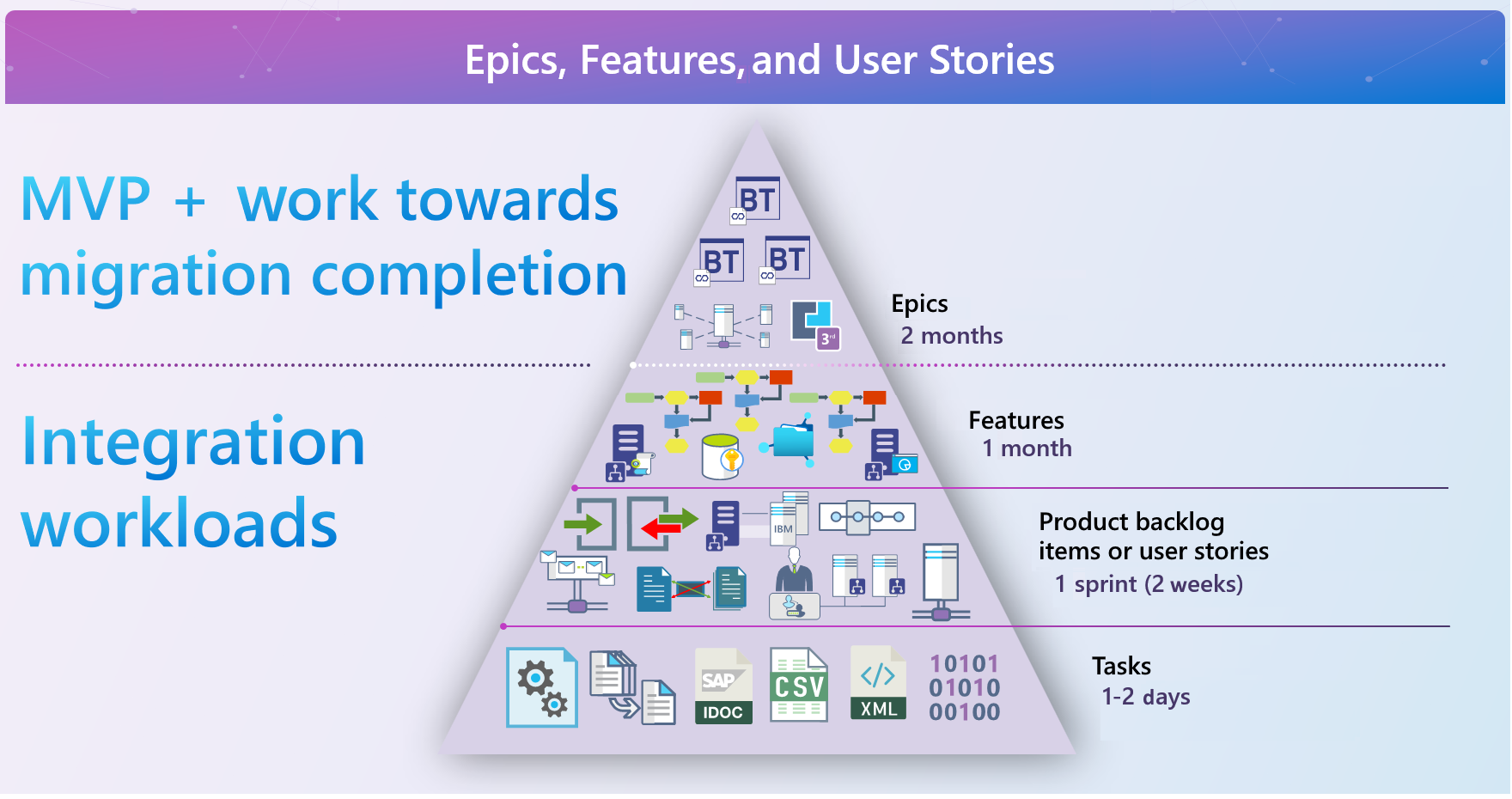
Migration waves (Sprints)
After your team completes Sprint 0, you should have a clear view of the MVP to build. A wave is a set of sprints. Your initial backlog should include work items that follow the next diagram as much as possible:
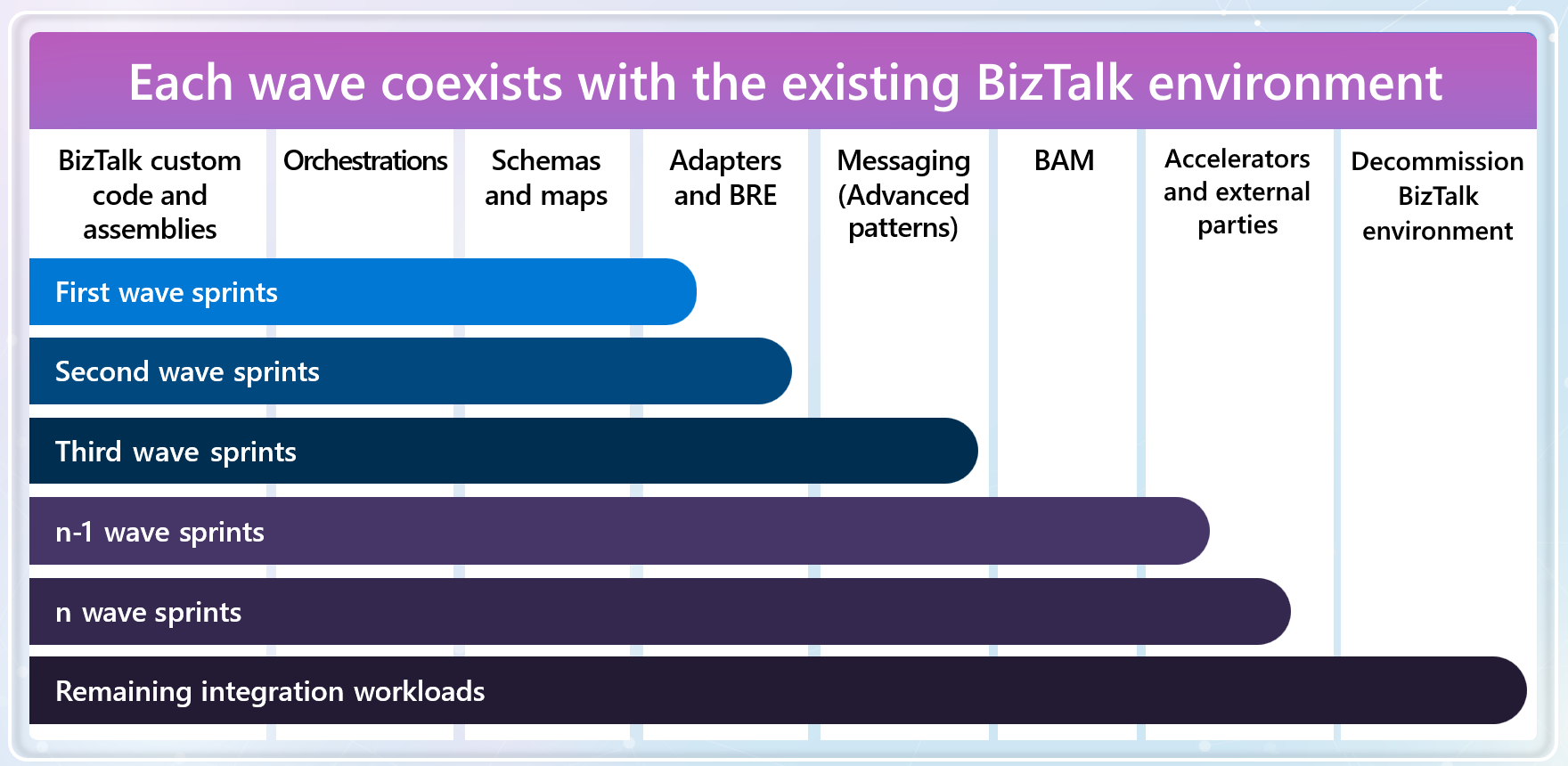
During a wave, your team completes the activities to migrate, test, and release to production. Let's more closely examine what happens in each wave.
Migrate
During each wave, migration focuses on the agreed User Stories. For the first wave, your team focuses on the initial backlog. Technology decisions must use the information in the BizTalk Server features mapping, described by Feature matchup - Why migrate from BizTalk Server to Azure Logic Apps?
The following diagram shows the events that should happen during migration waves:
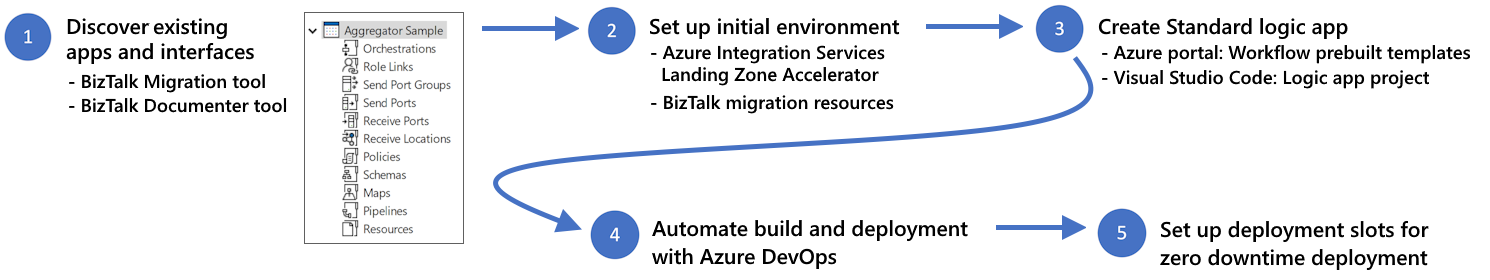
| Step | Description |
|---|---|
| 1 | Discover existing BizTalk apps and interfaces. Although introduced in Sprint 0, this activity should happen when each wave starts. Customers might continue making changes in your BizTalk environment. Resources: - BizTalk Migration tool - BizTalk Documenter tool |
| 2 | Set up your initial migration environment. You can use the Azure Integration Services Landing Zone Accelerator, which is a cloud adoption framework for building and deploying an integration platform that has a typical enterprise landing zone design. As the workload owner, you can confidently achieve your target technical state by using the provided architectural guidance and BizTalk migration resources. For an example architecture, see Example migration environment. |
| 3 | Create and test Standard logic app workflows that run in single-tenant Azure Logic Apps using either the Azure portal or Visual Studio Code with the Azure Logic Apps (Standard) extension. With Visual Studio Code, you can locally develop, test, and store your logic app project using any source control system. For more information, see the following documentation: - Create an example Standard logic app workflow using the Azure portal - Create an example Standard logic app workflow using Visual Studio Code For a diagram that shows an example logic app and connections, see Example migration environment. |
| 4 | To get the full benefits from easily and consistently deploying your Standard logic app workflows across different environments and platforms, you must also automate your build and deployment process. The Azure Logic Apps (Standard) extension for Visual Studio Code provides tools for you to create and maintain automated build and deployment processes using Azure DevOps. For more information, see Automate build and deployment for Standard logic app workflows with Azure DevOps. |
| 5 | To deploy mission-critical Standard logic apps that are always available and responsive, even during updates or maintenance, enable zero downtime deployment by creating and using deployment slots. Zero downtime means that when you deploy new versions of your app, end users shouldn't experience disruption or downtime. For more information, see Set up deployment slots to enable zero downtime deployment in Azure Logic Apps. |
The following diagram shows an example initial migration environment with a Standard logic app that orchestrates workflows that communicate with APIs, services, hybrid solutions, and on-premises resources:
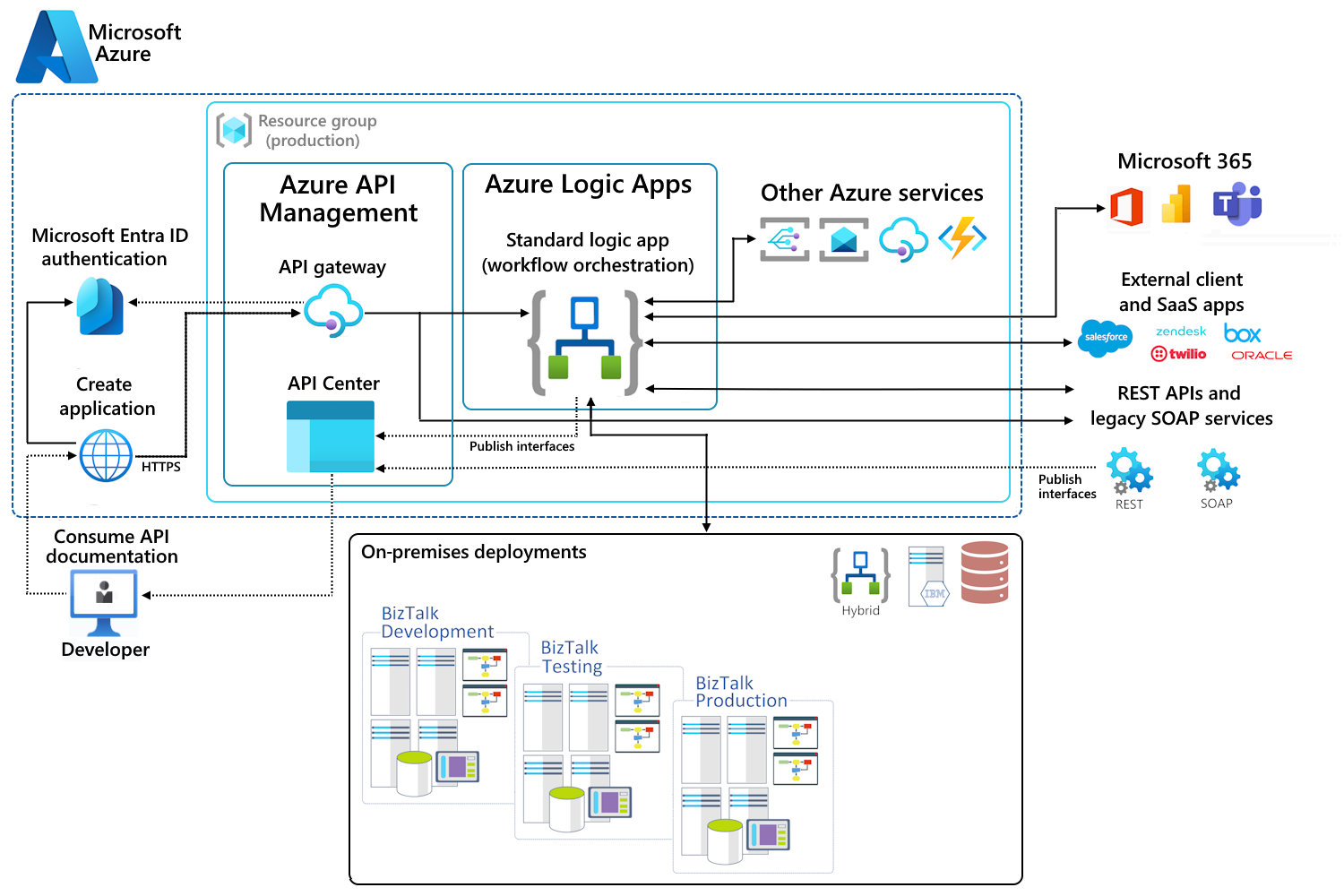
Test
Each wave has its own testing activities, which are embedded in each User Story. If you want to use shift-left testing, make sure that you complete the following tasks:
Automate your tests.
Azure Logic Apps (Standard) includes the capability to perform automated testing. The following list includes more information and resources that are freely available on GitHub:
Automated testing with Azure Logic Apps (Standard) from the Azure Logic Apps team
With Azure Logic Apps (Standard), automated testing is no longer difficult to perform, due to the underlying architecture, which is based on the Azure Functions runtime and can run anywhere that Azure Functions can run. You can write tests for workflows that run locally or in a CI/CD pipeline. For more information, see the sample project for the Azure Logic Apps Test Framework.
This test framework includes the following capabilities:
- Write automated tests for end-to-end functionality in Azure Logic Apps.
- Perform fine-grained validation at the workflow run and action levels.
- Check tests into a Git repo and run either locally or within CI/CD pipelines.
- Mock testing capabilities for HTTP actions and Azure connectors.
- Configure tests to use different setting values from production.
Integration Playbook: Logic Apps Standard Testing from Michael Stephenson, Microsoft MVP
The Integration Playbook testing framework builds on the Microsoft-provided test framework and supports additional scenarios:
- Connect to a workflow in a Standard logic app.
- Get the callback URL so that you can trigger the workflow from a test.
- Check the results from the workflow run.
- Check the operation inputs and outputs from the workflow's run history.
- Plug into automated testing frameworks that logic app developers might use.
- Plug into SpecFlow to support behavior-driven-development (BDD) for logic apps.
Regardless which automation approaches or resources that you use, you're well on your way to having repeatable, consistent, and automated integration tests.
Set up mock response testing using static results.
Regardless whether you set up automated tests, you can use the static results capability in Azure Logic Apps to temporarily set mock responses at the action level. This functionality lets you emulate the behavior from a specific system that you want to call. You can then perform some initial testing in isolation and reduce the amount of data that you'd create in line of business systems.
Run side by side tests.
Ideally, you already have baseline integration tests for your BizTalk Server environment and established automated tests for Azure Logic Apps. You can then run tests side-by-side in a way that helps you check your interfaces by using the same data sets and improve overall test accuracy.
Release to production
After your team finishes and meets the "definition of done" for the User Stories, consider the following tasks:
Create a communication plan for your release to production.
Make a "cut-over" plan.
A cut-over plan covers the details about the tasks and activities necessary to switch from the current platform to the new platform, including the steps that your team plans to execute. Include the following considerations in your cut-over plan:
- Prerequisite steps
- Dress rehearsal
- People
- Schedule estimates
- Disabling interfaces in the old platform
- Enabling interfaces in the new platform
- Validation testing
Determine a rollback plan.
Run validation testing.
Plan for operations or production support.
Choose "go or no go" criteria for releasing to production.
Celebrate your team's success.
Hold a retrospective.
Best practices for a BizTalk migration
While best practices might vary across organizations, consider a conscious effort to promote consistency, which helps reduce unnecessary efforts that "reinvent the wheel" and the redundancy of similar common components. When you help enable reusability, your organization can more quickly build interfaces that become easier to support. Time to market is a key enabler for digital transformation, so a top priority is reducing unnecessary friction for developers and support teams.
When you establish your own best practices, consider aligning with the following guidance:
General naming conventions for Azure resources
Make sure to set up and consistently apply good naming conventions across all Azure resources from resource groups to each resource type. To lay a solid foundation for discoverability and supportability, a good naming convention communicates purpose. The most important point for naming conventions is that you have them, and that your organization understands them. Every organization has nuances that they might have to take into account.
For guidance around this practice, review the following Microsoft recommendations and resources:
- Abbreviation examples for Azure resources
- Azure Naming Tool, which generates Azure-compliant names, helps you standardize on names, and automates your naming process.
Naming conventions for Azure Logic Apps resources
The design for your logic app and workflow provides a key starting point because this area provides flexibility for developers to create unique names.
Logic app resource names
To differentiate between Consumption and Standard logic app resources, you can use different abbreviations, for example:
- Consumption: LACon
- Standard: LAStd
From an organizational perspective, you might design a naming pattern that includes the business unit, department, application, and optionally, the deployment environment, such as DEV, UAT, PROD, and so on, for example:
LAStd-<*business-unit-name*>-<*department-name* or *application-name*>-<*environment-name*>
Suppose you have a Standard logic app in development that implements workflows for the HR department in the Corporate Services business unit. You might name the logic app resource LAStd-CorporateServices-HR-DEV, and use Pascal Case notation where appropriate for consistency.
Logic app workflow names
A Consumption logic app resource always maps to only one workflow, so you only need a single name. A Standard logic app resource can include multiple workflows, so design a naming convention that you can also apply to member workflows. For these workflows, consider a naming convention based on the process name, for example:
Process-<*process-name*>
So, if you had a workflow that implements employee onboarding tasks, such as creating an employee record, you might name the workflow Process-EmployeeOnboarding.
Here are more considerations for designing your workflow naming convention:
- Follow the parent-child pattern for workflows where you want to highlight some relationship between one or more workflows.
- Take into account whether a workflow publishes or consumes a message.
Workflow operation names
When you add a trigger or action to your workflow, the designer automatically assigns the default generic name for that operation. However, operation names must be unique within your workflow, so the designer appends sequential numerical suffixes on subsequent operation instances, which makes readability and deciphering the developer's original intent difficult.
To make operation names more meaningful and easier to understand, you can add a brief task descriptor after the default text and use Pascal Case notation for consistency. For example, for the Parse JSON action, you can use a name such as Parse JSON-ChangeEmployeeRecord. With this approach or other similar approaches, you'll continue to remember that the action is Parse JSON and the action's specific purpose. So, if you need to use this action's outputs later in downstream workflow actions, you can more easily identify and find those outputs.
Note
For organizations that extensively use expressions, consider a naming convention that doesn't promote using whitespace (' '). The expression language in Azure Logic Apps replaces whitespace with underscores ('_'), which might complicate authoring. By avoiding spaces upfront, you help reduce friction when authoring expressions. Instead, use a dash or hyphen ('-'), which provides readability and doesn't affect expression authoring.
To avoid later possible rework and problems around downstream dependencies, which are created when you use operation outputs, rename your operations immediately when you add them to your workflow. Usually, downstream actions are automatically updated when you rename an operation. However, Azure Logic Apps doesn't automatically rename custom expressions that you created before you perform the rename.
Connection names
When you create a connection in your workflow, the underlying connection resource automatically gets a generic name, such as sql or office365. Like operation names, connection names must also be unique. Subsequent connections with the same type get a sequential numerical suffix, for example, sql-1, sql-2, and so on. Such names don't provide any context, which makes differentiating and mapping connections to their workflows extremely challenging, especially for developers who don't know the solution space and have to maintain these workflows.
So, meaningful and consistent connection names are important for the following reasons:
- Readability
- Easier knowledge transfer and supportability
- Governance
Again, having a naming convention is critical, although the format isn't overly important. For example, you can use the following pattern as a guideline:
CN-<*connector-name*>-<*logic-app-or-workflow-name*>
As a concrete example, you might rename a Service Bus connection in an OrderQueue logic app workflow with CN-ServiceBus-OrderQueue as the new name. For more information, see the Turbo360 (Formerly Serverless360) blog post, Logic app best practices, tips, and tricks: #11 connectors naming convention.
Handle exceptions with scopes and "Run after" options
Scopes provide the capability to group multiple actions so that you can implement Try-Catch-Finally behavior. On the designer, you can collapse and expand a scope's contents to improve developer productivity.
When you implement this pattern, you can also specify when to run the Scope action and the actions inside, based on the preceding action's execution status, which can be Succeeded, Failed, Skipped, or TimedOut. To set up this behavior, use the Scope action's Run after (runAfter) options:
- Is successful
- Has failed
- Is skipped
- Has timed out
Consolidate shared services
When you build integration solutions, consider creating and using shared services for common tasks. You can have your team build and expose a collection of shared services that your project team and others can use. Everyone gains increased productivity, uniformity, and the capability to enforce governance on your organization's solutions. The following sections describe some areas where you might consider introducing shared services:
| Shared service | Reasons |
|---|---|
| Centralized logging | Provide common patterns for how developers instrument their code with appropriate logging. You can then set up diagnostic views that help you determine interface health and supportability. |
| Business tracking and business activity monitoring | Capture and expose data so that business subject matter experts can better understand the state of their business transactions and perform self-service analytic queries. |
| Configuration data | Separate your application configuration data from your code so that you can more easily move your application between environments. Make sure to provide a unified consistent and easily replicable approach to access configuration data so that project teams can focus on solving the business problem rather than spending time on application configurations for deployment. Otherwise, if every project approached this separation in a unique way, you can't benefit from economies of scale. |
| Custom connectors | Create custom connectors for internal systems that don't have prebuilt connectors in Azure Logic Apps to simplify for your project team and others. |
| Common datasets or data feeds | Expose common datasets and feeds as APIs or connectors for project teams to use, and avoid reinventing the wheel. Every organization has common data sets that they need to integrate systems in an enterprise environment. |
Next steps
You've now learned more about available migration approaches and best practices for moving BizTalk Server workloads to Azure Logic Apps. To provide detailed feedback about this guide, you can use the following form: