My L3 support is thinking it has to do with Windows 10 20H2 and upgrading to 21 will fix this. Updating drivers 1 by 1 to fix the issue until the new OS is pushed to all our laptops.
A fatal error occurred while creating a TLS client credential.
Hey guys,
I've created restrictions on our client devices so that they are only allowed to use TLS 1.2
Now in the event viewer i see tons of error messages:
"A fatal error occurred while creating a TLS client credential. The internal error state is 10013."
From a couple of google search (primarily https://learn.microsoft.com/en-us/dotnet/framework/network-programming/tls#systemdefaulttlsversions) i've tried the following:
Creating the TLS 1.2 key: HKEY_LOCAL_MACHINE\SYSTEM\CurrentControlSet\Control\SecurityProviders\SCHANNEL\Protocols\TLS 1.2
Create subkeys for Client and Server with: DisabledByDefault 0 & Enabled 1
Created dword entries for .net 32 and 64 bit: 'HKLM:\SOFTWARE\WOW6432Node\Microsoft.NETFramework\v4.0.30319' / 'HKLM:\SOFTWARE\Microsoft.NETFramework\v4.0.30319' -name 'SystemDefaultTlsVersions' -value '1' and SchUseStrongCrypto '1' - Steps repeated for each .net framework key v1.0, v2.0.50727 and forth.
As an example
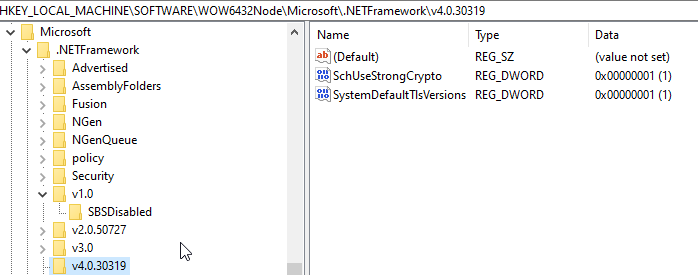
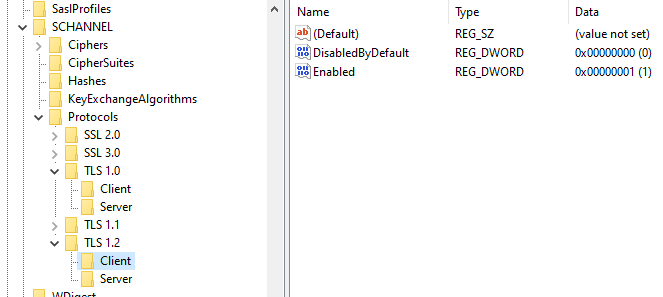
Our devices are running Windows 10 Enterprise edition. I've tried to test the changes on my device which is running 20H2.
Anyone with an idea of how i can proceed with the troubleshooting?
14 answers
Sort by: Most helpful
-
-
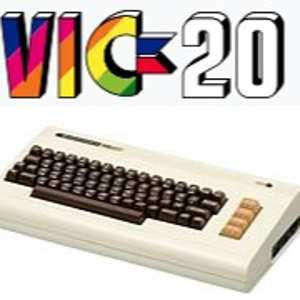 CommadoreVic20 1 Reputation point
CommadoreVic20 1 Reputation point2022-09-01T19:41:19.067+00:00 i spoke too soon it just crashed right in front of me :(
-
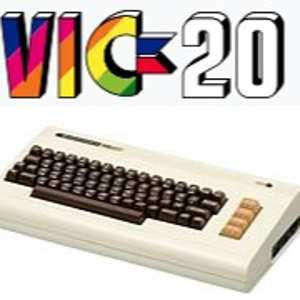 CommadoreVic20 1 Reputation point
CommadoreVic20 1 Reputation point2022-09-02T11:02:38.747+00:00 i came in this morning to see the computer has not crashed yet, it seems to happen on a 12 hour cycle looking at the logs
just dont know how to fix it yet :( -
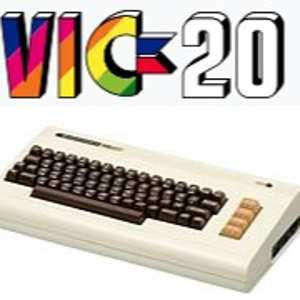 CommadoreVic20 1 Reputation point
CommadoreVic20 1 Reputation point2022-09-06T11:03:55.56+00:00 im awaiting the crash so i can look at logs, it should happen soon :( oddly came in this morning 9/6/2022
to a computer still running! -
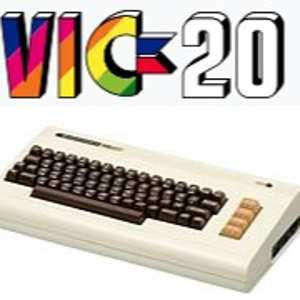 CommadoreVic20 1 Reputation point
CommadoreVic20 1 Reputation point2022-09-07T11:15:26.357+00:00 9/7/2022 @ 0630hrs computer not crashed, not sure if an update happened that has corrected it?
so far so good