TaskbarItemInfo.Overlay Property
Definition
Important
Some information relates to prerelease product that may be substantially modified before it’s released. Microsoft makes no warranties, express or implied, with respect to the information provided here.
Gets or sets the image that is displayed over the program icon in the taskbar button.
public:
property System::Windows::Media::ImageSource ^ Overlay { System::Windows::Media::ImageSource ^ get(); void set(System::Windows::Media::ImageSource ^ value); };public System.Windows.Media.ImageSource Overlay { get; set; }member this.Overlay : System.Windows.Media.ImageSource with get, setPublic Property Overlay As ImageSourceProperty Value
The image that is displayed over the program icon in the taskbar button. The default is null.
Examples
The following example shows how to create a TaskbarItemInfo in markup and set the Overlay property. This example is part of a larger example provided for the TaskbarItemInfo class.
<Window.TaskbarItemInfo>
<TaskbarItemInfo x:Name="taskBarItemInfo1"
Overlay="{StaticResource ResourceKey=StopImage}"
ThumbnailClipMargin="80,0,80,140"
Description="Taskbar Item Info Sample">
<TaskbarItemInfo.ThumbButtonInfos>
<ThumbButtonInfoCollection>
<ThumbButtonInfo
DismissWhenClicked="False"
Command="MediaCommands.Play"
CommandTarget="{Binding ElementName=btnPlay}"
Description="Play"
ImageSource="{StaticResource ResourceKey=PlayImage}"/>
<ThumbButtonInfo
DismissWhenClicked="True"
Command="MediaCommands.Stop"
CommandTarget="{Binding ElementName=btnStop}"
Description="Stop"
ImageSource="{StaticResource ResourceKey=StopImage}"/>
</ThumbButtonInfoCollection>
</TaskbarItemInfo.ThumbButtonInfos>
</TaskbarItemInfo>
</Window.TaskbarItemInfo>
The following example shows how to set the Overlay property in code.
this.taskBarItemInfo1.Overlay = (DrawingImage)this.FindResource("StopImage");
Me.taskBarItemInfo1.Overlay = Me.FindResource("StopImage")
Remarks
You can add an image to the program icon in the taskbar button to communicate application status to the user. The overlay uses a static or animated ImageSource that is positioned over the bottom-right corner of the icon in the taskbar button. The overlay is not displayed if the user sets the taskbar to show small icons.
Program icons in the notification area, which is at the far right of the taskbar, are typically used to communicate application status to a user. In Windows 7, program icons in the notification area are hidden by default, and are therefore, less useful for communicating status. You can use the taskbar button overlay in Windows 7 to communicate status when the icon in the notification area is hidden. Your application can detect the version of Windows and provide notifications in a manner that is appropriate for the operating system.
Overlay images are rendered at the appropriate size. If the ImageSource represents an Icon, the appropriate bit depth is also used.
The following illustration shows the taskbar Overlay.
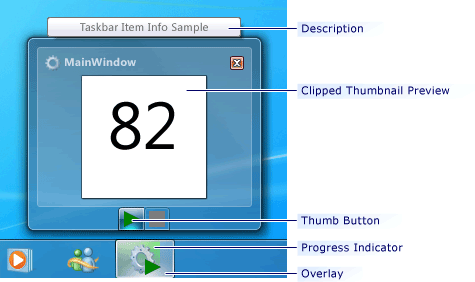
Windows Taskbar Overlay
