TileBrush.Viewport Property
Definition
Important
Some information relates to prerelease product that may be substantially modified before it’s released. Microsoft makes no warranties, express or implied, with respect to the information provided here.
Gets or sets the position and dimensions of the base tile for a TileBrush.
public:
property System::Windows::Rect Viewport { System::Windows::Rect get(); void set(System::Windows::Rect value); };public System.Windows.Rect Viewport { get; set; }member this.Viewport : System.Windows.Rect with get, setPublic Property Viewport As RectProperty Value
The position and dimensions of the base tile for a TileBrush. The default value is a rectangle (Rect) with a TopLeft of (0,0) and a Width and Height of 1.
Remarks
When you paint an area by using a TileBrush, you use three components: content, tiles, and the output area. The following illustration shows how these three TileBrush components relate to each other.
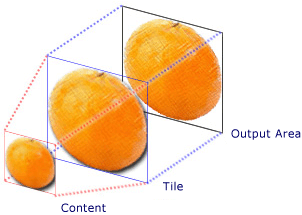 Components of a TileBrush with a single tile
Components of a TileBrush with a single tile
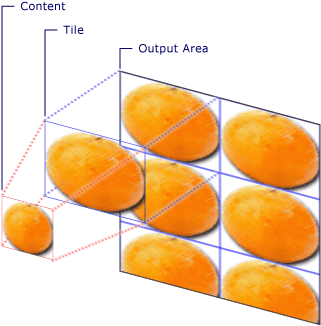 Components of a TileBrush with a TileMode of Tile
Components of a TileBrush with a TileMode of Tile
The Viewport property determines the size and position of the tiles in a TileBrush. By default, a TileBrush has a single tile that fills the whole output area. The Stretch property controls how the TileBrush content fits into that tile. You can override this default behavior and specify the tile size by using the Viewport property.
Use the ViewportUnits property to specify whether the Viewport uses absolute or relative coordinates. If the coordinates are relative, they are relative to the size of the output area. The point (0,0) represents the upper-left corner of the output area, and (1,1) represents the lower-right corner of the output area. To specify that the Viewport property uses absolute coordinates, set the ViewportUnits property to Absolute.
The following illustration shows the difference in output when you set the ViewportUnits property of a TileBrush to either relative or absolute.
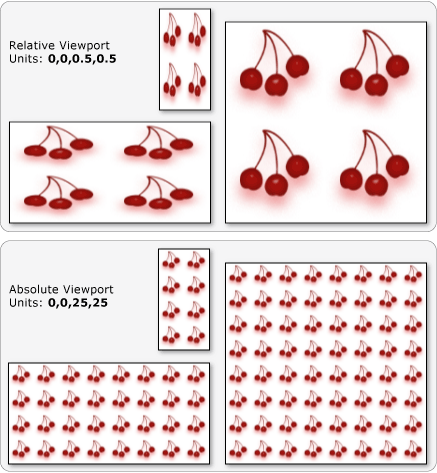 Relative and absolute ViewportUnits
Relative and absolute ViewportUnits
Dependency Property Information
| Item | Value |
|---|---|
| Identifier field | ViewportProperty |
Metadata properties set to true |
None |
