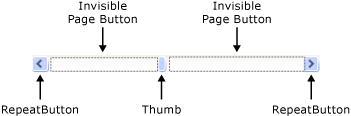ScrollEventType Enum
Definition
Important
Some information relates to prerelease product that may be substantially modified before it’s released. Microsoft makes no warranties, express or implied, with respect to the information provided here.
public enum class ScrollEventTypepublic enum ScrollEventTypetype ScrollEventType = Public Enum ScrollEventType- Inheritance
Fields
| Name | Value | Description |
|---|---|---|
| EndScroll | 0 | The Thumb was dragged to a new position and is now no longer being dragged by the user. |
| First | 1 | The Thumb moved to the Minimum position of the ScrollBar. For a vertical ScrollBar, this movement occurs when the CTRL+HOME keys are pressed. This movement corresponds to a ScrollToTopCommand in a vertical ScrollBar and a ScrollToLeftEndCommand in a horizontal ScrollBar. |
| LargeDecrement | 2 | The Thumb moved a specified distance, as determined by the value of LargeChange, to the left for a horizontal ScrollBar or upward for a vertical ScrollBar. For a vertical ScrollBar, this movement occurs when the page button that is above the Thumb is pressed, or when the PAGE UP key is pressed, and corresponds to a PageUpCommand. For a horizontal ScrollBar, this movement occurs when the page button to the left of the Thumb is pressed, and corresponds to a PageLeftCommand. |
| LargeIncrement | 3 | The Thumb moved a specified distance, as determined by the value of LargeChange, to the right for a horizontal ScrollBar or downward for a vertical ScrollBar. For a vertical ScrollBar, this movement occurs when the page button that is below the Thumb is pressed, or when the PAGE DOWN key is pressed, and corresponds to a PageDownCommand. For a horizontal ScrollBar, this movement occurs when the page button to the right of the Thumb is pressed, and corresponds to a PageRightCommand. |
| Last | 4 | The Thumb moved to the Maximum position of the ScrollBar. For a vertical ScrollBar, this movement occurs when the CTRL+END keys are pressed. This movement corresponds to a ScrollToEndCommand in a vertical ScrollBar and a ScrollToRightEndCommand in a horizontal ScrollBar. |
| SmallDecrement | 5 | The Thumb moved a small distance, as determined by the value of SmallChange, to the left for a horizontal ScrollBar or upward for a vertical ScrollBar. For a vertical ScrollBar, this movement occurs when the upper RepeatButton is pressed or when the UP ARROW key is pressed, and corresponds to a LineUpCommand. For a horizontal ScrollBar, this movement occurs when the left RepeatButton is pressed, and corresponds to a LineLeftCommand. |
| SmallIncrement | 6 | The Thumb moved a small distance, as determined by the value of SmallChange, to the right for a horizontal ScrollBar or downward for a vertical ScrollBar. For a vertical ScrollBar, this movement occurs when the lower RepeatButton is pressed or when the DOWN ARROW key is pressed, and corresponds to a LineDownCommand. For a horizontal ScrollBar, this movement occurs when the right RepeatButton is pressed, and corresponds to a LineRightCommand. |
| ThumbPosition | 7 | The Thumb moved to a new position because the user selected Scroll Here in the shortcut menu of the ScrollBar. This movement corresponds to the ScrollHereCommand. To view the shortcut menu, right-click the mouse when the pointer is over the ScrollBar. |
| ThumbTrack | 8 | The Thumb was dragged and caused a MouseMove event. A Scroll event of this ScrollEventType may occur more than one time when the Thumb is dragged in the ScrollBar. |
Remarks
The page buttons are not visible as buttons, but they occupy the space between the Thumb and the RepeatButton controls on either end of the ScrollBar. The user clicks a page button when clicking the left mouse button between the Thumb and a RepeatButton. The result of this action is to move the Thumb in the direction of the page button. For more information about the effect of the page buttons, see the descriptions of the LargeIncrement and LargeDecrement members. The following illustration shows the elements of a ScrollBar, including the page buttons.