CDC Class
Defines a class of device-context objects.
Syntax
class CDC : public CObject
Members
Public Constructors
| Name | Description |
|---|---|
CDC::CDC |
Constructs a CDC object. |
Public Methods
| Name | Description |
|---|---|
CDC::AbortDoc |
Terminates the current print job, erasing everything the application has written to the device since the last call of the StartDoc member function. |
CDC::AbortPath |
Closes and discards any paths in the device context. |
CDC::AddMetaFileComment |
Copies the comment from a buffer into a specified enhanced-format metafile. |
CDC::AlphaBlend |
Displays bitmaps that have transparent or semitransparent pixels. |
CDC::AngleArc |
Draws a line segment and an arc, and moves the current position to the ending point of the arc. |
CDC::Arc |
Draws an elliptical arc. |
CDC::ArcTo |
Draws an elliptical arc. This function is similar to Arc, except that the current position is updated. |
CDC::Attach |
Attaches a Windows device context to this CDC object. |
CDC::BeginPath |
Opens a path bracket in the device context. |
CDC::BitBlt |
Copies a bitmap from a specified device context. |
CDC::Chord |
Draws a chord (a closed figure bounded by the intersection of an ellipse and a line segment). |
CDC::CloseFigure |
Closes an open figure in a path. |
CDC::CreateCompatibleDC |
Creates a memory-device context that is compatible with another device context. You can use it to prepare images in memory. |
CDC::CreateDC |
Creates a device context for a specific device. |
CDC::CreateIC |
Creates an information context for a specific device. This provides a fast way to get information about the device without creating a device context. |
CDC::DeleteDC |
Deletes the Windows device context associated with this CDC object. |
CDC::DeleteTempMap |
Called by the CWinApp idle-time handler to delete any temporary CDC object created by FromHandle. Also detaches the device context. |
CDC::Detach |
Detaches the Windows device context from this CDC object. |
CDC::DPtoHIMETRIC |
Converts device units into HIMETRIC units. |
CDC::DPtoLP |
Converts device units into logical units. |
CDC::Draw3dRect |
Draws a three-dimensional rectangle. |
CDC::DrawDragRect |
Erases and redraws a rectangle as it's dragged. |
CDC::DrawEdge |
Draws the edges of a rectangle. |
CDC::DrawEscape |
Accesses drawing capabilities of a video display that aren't directly available through the graphics device interface (GDI). |
CDC::DrawFocusRect |
Draws a rectangle in the style used to indicate focus. |
CDC::DrawFrameControl |
Draw a frame control. |
CDC::DrawIcon |
Draws an icon. |
CDC::DrawState |
Displays an image and applies a visual effect to indicate a state. |
CDC::DrawText |
Draws formatted text in the specified rectangle. |
CDC::DrawTextEx |
Draws formatted text in the specified rectangle using other formats. |
CDC::Ellipse |
Draws an ellipse. |
CDC::EndDoc |
Ends a print job started by the StartDoc member function. |
CDC::EndPage |
Informs the device driver that a page is ending. |
CDC::EndPath |
Closes a path bracket and selects the path defined by the bracket into the device context. |
CDC::EnumObjects |
Enumerates the pens and brushes available in a device context. |
CDC::Escape |
Allows applications to access facilities that aren't directly available from a particular device through GDI. Also allows access to Windows escape functions. Escape calls made by an application are translated and sent to the device driver. |
CDC::ExcludeClipRect |
Creates a new clipping region that consists of the existing clipping region minus the specified rectangle. |
CDC::ExcludeUpdateRgn |
Prevents drawing within invalid areas of a window by excluding an updated region in the window from a clipping region. |
CDC::ExtFloodFill |
Fills an area with the current brush. Provides more flexibility than the CDC::FloodFill member function. |
CDC::ExtTextOut |
Writes a character string within a rectangular region using the currently selected font. |
CDC::FillPath |
Closes any open figures in the current path and fills the path's interior by using the current brush and polygon-filling mode. |
CDC::FillRect |
Fills a given rectangle by using a specific brush. |
CDC::FillRgn |
Fills a specific region with the specified brush. |
CDC::FillSolidRect |
Fills a rectangle with a solid color. |
CDC::FlattenPath |
Transforms any curves in the path selected into the current device context, and turns each curve into a sequence of lines. |
CDC::FloodFill |
Fills an area with the current brush. |
CDC::FrameRect |
Draws a border around a rectangle. |
CDC::FrameRgn |
Draws a border around a specific region using a brush. |
CDC::FromHandle |
Returns a pointer to a CDC object when given a handle to a device context. If a CDC object isn't attached to the handle, a temporary CDC object is created and attached. |
CDC::GetArcDirection |
Returns the current arc direction for the device context. |
CDC::GetAspectRatioFilter |
Retrieves the setting for the current aspect-ratio filter. |
CDC::GetBkColor |
Retrieves the current background color. |
CDC::GetBkMode |
Retrieves the background mode. |
CDC::GetBoundsRect |
Returns the current accumulated bounding rectangle for the specified device context. |
CDC::GetBrushOrg |
Retrieves the origin of the current brush. |
CDC::GetCharABCWidths |
Retrieves the widths, in logical units, of consecutive characters in a given range from the current font. |
CDC::GetCharABCWidthsI |
Retrieves the widths, in logical units, of consecutive glyph indices in a specified range from the current TrueType font. |
CDC::GetCharacterPlacement |
Retrieves various types of information on a character string. |
CDC::GetCharWidth |
Retrieves the fractional widths of consecutive characters in a given range from the current font. |
CDC::GetCharWidthI |
Retrieves the widths, in logical coordinates, of consecutive glyph indices in a specified range from the current font. |
CDC::GetClipBox |
Retrieves the dimensions of the tightest bounding rectangle around the current clipping boundary. |
CDC::GetColorAdjustment |
Retrieves the color adjustment values for the device context. |
CDC::GetCurrentBitmap |
Returns a pointer to the currently selected CBitmap object. |
CDC::GetCurrentBrush |
Returns a pointer to the currently selected CBrush object. |
CDC::GetCurrentFont |
Returns a pointer to the currently selected CFont object. |
CDC::GetCurrentPalette |
Returns a pointer to the currently selected CPalette object. |
CDC::GetCurrentPen |
Returns a pointer to the currently selected CPen object. |
CDC::GetCurrentPosition |
Retrieves the current position of the pen (in logical coordinates). |
CDC::GetDCBrushColor |
Retrieves the current brush color. |
CDC::GetDCPenColor |
Retrieves the current pen color. |
CDC::GetDeviceCaps |
Retrieves a specified kind of device-specific information about a given display device's capabilities. |
CDC::GetFontData |
Retrieves font metric information from a scalable font file. The information to retrieve is identified by specifying an offset into the font file and the length of the information to return. |
CDC::GetFontLanguageInfo |
Returns information about the currently selected font for the specified display context. |
CDC::GetGlyphOutline |
Retrieves the outline curve or bitmap for an outline character in the current font. |
CDC::GetGraphicsMode |
Retrieves the current graphics mode for the specified device context. |
CDC::GetHalftoneBrush |
Retrieves a halftone brush. |
CDC::GetKerningPairs |
Retrieves the character kerning pairs for the font that is currently selected in the specified device context. |
CDC::GetLayout |
Retrieves the layout of a device context (DC). The layout can be either left to right (default) or right to left (mirrored). |
CDC::GetMapMode |
Retrieves the current mapping mode. |
CDC::GetMiterLimit |
Returns the miter limit for the device context. |
CDC::GetNearestColor |
Retrieves the closest logical color to a specified logical color that the given device can represent. |
CDC::GetOutlineTextMetrics |
Retrieves font metric information for TrueType fonts. |
CDC::GetOutputCharWidth |
Retrieves the widths of individual characters in a consecutive group of characters from the current font using the output device context. |
CDC::GetOutputTabbedTextExtent |
Computes the width and height of a character string on the output device context. |
CDC::GetOutputTextExtent |
Computes the width and height of a line of text on the output device context using the current font to determine the dimensions. |
CDC::GetOutputTextMetrics |
Retrieves the metrics for the current font from the output device context. |
CDC::GetPath |
Retrieves the coordinates defining the endpoints of lines and the control points of curves found in the path that is selected into the device context. |
CDC::GetPixel |
Retrieves the RGB color value of the pixel at the specified point. |
CDC::GetPolyFillMode |
Retrieves the current polygon-filling mode. |
CDC::GetROP2 |
Retrieves the current drawing mode. |
CDC::GetSafeHdc |
Returns CDC::m_hDC, the output device context. |
CDC::GetStretchBltMode |
Retrieves the current bitmap-stretching mode. |
CDC::GetTabbedTextExtent |
Computes the width and height of a character string on the attribute device context. |
CDC::GetTextAlign |
Retrieves the text-alignment flags. |
CDC::GetTextCharacterExtra |
Retrieves the current setting for the amount of intercharacter spacing. |
CDC::GetTextColor |
Retrieves the current text color. |
CDC::GetTextExtent |
Computes the width and height of a line of text on the attribute device context using the current font to determine the dimensions. |
CDC::GetTextExtentExPointI |
Retrieves the number of characters in a specified string that will fit within a specified space and fills an array with the text extent for each of those characters. |
CDC::GetTextExtentPointI |
Retrieves the width and height of the specified array of glyph indices. |
CDC::GetTextFace |
Copies the typeface name of the current font into a buffer as a null-terminated string. |
CDC::GetTextMetrics |
Retrieves the metrics for the current font from the attribute device context. |
CDC::GetViewportExt |
Retrieves the x- and y-extents of the viewport. |
CDC::GetViewportOrg |
Retrieves the x- and y-coordinates of the viewport origin. |
CDC::GetWindow |
Returns the window associated with the display device context. |
CDC::GetWindowExt |
Retrieves the x- and y-extents of the associated window. |
CDC::GetWindowOrg |
Retrieves the x- and y-coordinates of the origin of the associated window. |
CDC::GetWorldTransform |
Retrieves the current world-space to page-space transformation. |
CDC::GradientFill |
Fills rectangle and triangle structures with a gradating color. |
CDC::GrayString |
Draws dimmed (grayed) text at the given location. |
CDC::HIMETRICtoDP |
Converts HIMETRIC units into device units. |
CDC::HIMETRICtoLP |
Converts HIMETRIC units into logical units. |
CDC::IntersectClipRect |
Creates a new clipping region by forming the intersection of the current region and a rectangle. |
CDC::InvertRect |
Inverts the contents of a rectangle. |
CDC::InvertRgn |
Inverts the colors in a region. |
CDC::IsPrinting |
Determines whether the device context is being used for printing. |
CDC::LineTo |
Draws a line from the current position up to, but not including, a point. |
CDC::LPtoDP |
Converts logical units into device units. |
CDC::LPtoHIMETRIC |
Converts logical units into HIMETRIC units. |
CDC::MaskBlt |
Combines the color data for the source and destination bitmaps using the given mask and raster operation. |
CDC::ModifyWorldTransform |
Changes the world transformation for a device context using the specified mode. |
CDC::MoveTo |
Moves the current position. |
CDC::OffsetClipRgn |
Moves the clipping region of the given device. |
CDC::OffsetViewportOrg |
Modifies the viewport origin relative to the coordinates of the current viewport origin. |
CDC::OffsetWindowOrg |
Modifies the window origin relative to the coordinates of the current window origin. |
CDC::PaintRgn |
Fills a region with the selected brush. |
CDC::PatBlt |
Creates a bit pattern. |
CDC::Pie |
Draws a pie-shaped wedge. |
CDC::PlayMetaFile |
Plays the contents of the specified metafile on the given device. The enhanced version of PlayMetaFile displays the picture stored in the given enhanced-format metafile. The metafile can be played any number of times. |
CDC::PlgBlt |
Performs a bit-block transfer of the bits of color data from the specified rectangle in the source device context to the specified parallelogram in the given device context. |
CDC::PolyBezier |
Draws one or more Bzier splines. The current position isn't used or updated. |
CDC::PolyBezierTo |
Draws one or more Bzier splines, and moves the current position to the ending point of the last Bzier spline. |
CDC::PolyDraw |
Draws a set of line segments and Bzier splines. This function updates the current position. |
CDC::Polygon |
Draws a polygon consisting of two or more points (vertices) connected by lines. |
CDC::Polyline |
Draws a set of line segments connecting the specified points. |
CDC::PolylineTo |
Draws one or more straight lines and moves the current position to the ending point of the last line. |
CDC::PolyPolygon |
Creates two or more polygons that are filled using the current polygon-filling mode. The polygons may be disjoint or they may overlap. |
CDC::PolyPolyline |
Draws multiple series of connected line segments. The current position isn't used or updated by this function. |
CDC::PtVisible |
Specifies whether the given point is within the clipping region. |
CDC::RealizePalette |
Maps palette entries in the current logical palette to the system palette. |
CDC::Rectangle |
Draws a rectangle using the current pen and fills it using the current brush. |
CDC::RectVisible |
Determines whether any part of the given rectangle lies within the clipping region. |
CDC::ReleaseAttribDC |
Releases m_hAttribDC, the attribute device context. |
CDC::ReleaseOutputDC |
Releases m_hDC, the output device context. |
CDC::ResetDC |
Updates the m_hAttribDC device context. |
CDC::RestoreDC |
Restores the device context to a previous state saved with SaveDC. |
CDC::RoundRect |
Draws a rectangle with rounded corners using the current pen and filled using the current brush. |
CDC::SaveDC |
Saves the current state of the device context. |
CDC::ScaleViewportExt |
Modifies the viewport extent relative to the current values. |
CDC::ScaleWindowExt |
Modifies the window extents relative to the current values. |
CDC::ScrollDC |
Scrolls a rectangle of bits horizontally and vertically. |
CDC::SelectClipPath |
Selects the current path as a clipping region for the device context, combining the new region with any existing clipping region by using the specified mode. |
CDC::SelectClipRgn |
Combines the given region with the current clipping region by using the specified mode. |
CDC::SelectObject |
Selects a GDI drawing object such as a pen. |
CDC::SelectPalette |
Selects the logical palette. |
CDC::SelectStockObject |
Selects one of the predefined stock pens, brushes, or fonts provided by Windows. |
CDC::SetAbortProc |
Sets a programmer-supplied callback function that Windows calls if a print job must be aborted. |
CDC::SetArcDirection |
Sets the drawing direction to be used for arc and rectangle functions. |
CDC::SetAttribDC |
Sets m_hAttribDC, the attribute device context. |
CDC::SetBkColor |
Sets the current background color. |
CDC::SetBkMode |
Sets the background mode. |
CDC::SetBoundsRect |
Controls the accumulation of bounding-rectangle information for the specified device context. |
CDC::SetBrushOrg |
Specifies the origin for the next brush selected into a device context. |
CDC::SetColorAdjustment |
Sets the color adjustment values for the device context using the specified values. |
CDC::SetDCBrushColor |
Sets the current brush color. |
CDC::SetDCPenColor |
Sets the current pen color. |
CDC::SetGraphicsMode |
Sets the current graphics mode for the specified device context. |
CDC::SetLayout |
Changes the layout of a device context (DC). |
CDC::SetMapMode |
Sets the current mapping mode. |
CDC::SetMapperFlags |
Alters the algorithm that the font mapper uses when it maps logical fonts to physical fonts. |
CDC::SetMiterLimit |
Sets the limit for the length of miter joins for the device context. |
CDC::SetOutputDC |
Sets m_hDC, the output device context. |
CDC::SetPixel |
Sets the pixel at the specified point to the closest approximation of the specified color. |
CDC::SetPixelV |
Sets the pixel at the specified coordinates to the closest approximation of the specified color. SetPixelV is faster than SetPixel because it doesn't need to return the color value of the point painted. |
CDC::SetPolyFillMode |
Sets the polygon-filling mode. |
CDC::SetROP2 |
Sets the current drawing mode. |
CDC::SetStretchBltMode |
Sets the bitmap-stretching mode. |
CDC::SetTextAlign |
Sets the text-alignment flags. |
CDC::SetTextCharacterExtra |
Sets the amount of intercharacter spacing. |
CDC::SetTextColor |
Sets the text color. |
CDC::SetTextJustification |
Adds space to the break characters in a string. |
CDC::SetViewportExt |
Sets the x- and y-extents of the viewport. |
CDC::SetViewportOrg |
Sets the viewport origin. |
CDC::SetWindowExt |
Sets the x- and y-extents of the associated window. |
CDC::SetWindowOrg |
Sets the window origin of the device context. |
CDC::SetWorldTransform |
Sets the current world-space to page-space transformation. |
CDC::StartDoc |
Informs the device driver that a new print job is starting. |
CDC::StartPage |
Informs the device driver that a new page is starting. |
CDC::StretchBlt |
Moves a bitmap from a source rectangle and device into a destination rectangle, stretching or compressing the bitmap if necessary to fit the dimensions of the destination rectangle. |
CDC::StrokeAndFillPath |
Closes any open figures in a path, strikes the outline of the path by using the current pen, and fills its interior by using the current brush. |
CDC::StrokePath |
Renders the specified path by using the current pen. |
CDC::TabbedTextOut |
Writes a character string at a specified location, expanding tabs to the values specified in an array of tab-stop positions. |
CDC::TextOut |
Writes a character string at a specified location using the currently selected font. |
CDC::TransparentBlt |
Transfers a bit-block of color data from the specified source device context into a destination device context, rendering a specified color transparent in the transfer. |
CDC::UpdateColors |
Updates the client area of the device context by matching the current colors in the client area to the system palette on a pixel-by-pixel basis. |
CDC::WidenPath |
Redefines the current path as the area that would be painted if the path were stroked using the pen currently selected into the device context. |
Public Operators
| Name | Description |
|---|---|
CDC::operator HDC |
Retrieves the handle of the device context. |
Public Data Members
| Name | Description |
|---|---|
CDC::m_hAttribDC |
The attribute-device context used by this CDC object. |
CDC::m_hDC |
The output-device context used by this CDC object. |
Remarks
The CDC object provides member functions for working with a device context, such as a display or printer, and members for working with a display context associated with the client area of a window.
Do all drawing through the member functions of a CDC object. The class provides member functions for device-context operations, working with drawing tools, type-safe graphics device interface (GDI) object selection, and working with colors and palettes. It also provides member functions for getting and setting drawing attributes, mapping, working with the viewport, working with the window extent, converting coordinates, working with regions, clipping, drawing lines, and drawing simple shapes, ellipses, and polygons. Member functions are also provided for drawing text, working with fonts, using printer escapes, scrolling, and playing metafiles.
To use a CDC object, construct it, and then call its member functions that parallel Windows functions that use device contexts.
Note
Under Windows 95/98, all screen coordinates are limited to 16 bits. Therefore, an int passed to a CDC member function must lie in the range -32768 to 32767.
For specific uses, the Microsoft Foundation Class Library provides several classes derived from CDC . CPaintDC encapsulates calls to BeginPaint and EndPaint. CClientDC manages a display context associated with a window's client area. CWindowDC manages a display context associated with an entire window, including its frame and controls. CMetaFileDC associates a device context with a metafile.
CDC provides two member functions, GetLayout and SetLayout, for reversing the layout of a device context, which doesn't inherit its layout from a window. Such right-to-left orientation is necessary for applications written for cultures, such as Arabic or Hebrew, where the character layout isn't the European standard.
CDC contains two device contexts, m_hDC and m_hAttribDC, which, on creation of a CDC object, refer to the same device. CDC directs all output GDI calls to m_hDC and most attribute GDI calls to m_hAttribDC. (An example of an attribute call is GetTextColor, while SetTextColor is an output call.)
For example, the framework uses these two device contexts to implement a CMetaFileDC object that will send output to a metafile while reading attributes from a physical device. Print preview is implemented in the framework in a similar fashion. You can also use the two device contexts in a similar way in your application-specific code.
There are times when you may need text-metric information from both the m_hDC and m_hAttribDC device contexts. The following pairs of functions provide this capability:
| Uses m_hAttribDC | Uses m_hDC |
|---|---|
GetTextExtent |
GetOutputTextExtent |
GetTabbedTextExtent |
GetOutputTabbedTextExtent |
GetTextMetrics |
GetOutputTextMetrics |
GetCharWidth |
GetOutputCharWidth |
For more information on CDC, see Device Contexts.
Inheritance Hierarchy
CDC
Requirements
Header: afxwin.h
CDC::AbortDoc
Terminates the current print job and erases everything the application has written to the device since the last call to the StartDoc member function.
int AbortDoc();
Return Value
A value greater than or equal to 0 if successful, or a negative value if an error has occurred. The following list shows common error values and their meanings:
SP_ERRORGeneral error.SP_OUTOFDISKNot enough disk space is currently available for spooling, and no more space will become available.SP_OUTOFMEMORYNot enough memory is available for spooling.SP_USERABORTUser terminated the job through the Print Manager.
Remarks
This member function replaces the ABORTDOC printer escape.
AbortDoc should be used to terminate the following:
Printing operations that don't specify an abort function using
SetAbortProc.Printing operations that have not yet reached their first
NEWFRAMEorNEXTBANDescape call.
If an application encounters a printing error or a canceled print operation, it must not attempt to terminate the operation by using either the EndDoc or AbortDoc member functions of class CDC. GDI automatically terminates the operation before returning the error value.
If the application displays a dialog box to allow the user to cancel the print operation, it must call AbortDoc before destroying the dialog box.
If Print Manager was used to start the print job, calling AbortDoc erases the entire spool job—the printer receives nothing. If Print Manager wasn't used to start the print job, the data may have been sent to the printer before AbortDoc was called. In this case, the printer driver would have reset the printer (when possible) and closed the print job.
Example
See the example for CDC::StartDoc.
CDC::AbortPath
Closes and discards any paths in the device context.
BOOL AbortPath();
Return Value
Nonzero if the function is successful; otherwise 0.
Remarks
If there's an open path bracket in the device context, the path bracket is closed and the path is discarded. If there's a closed path in the device context, the path is discarded.
CDC::AddMetaFileComment
Copies the comment from a buffer into a specified enhanced-format metafile.
BOOL AddMetaFileComment(
UINT nDataSize,
const BYTE* pCommentData);
Parameters
nDataSize
Specifies the length of the comment buffer, in bytes.
pCommentData
Points to the buffer that contains the comment.
Return Value
Nonzero if the function is successful; otherwise 0.
Remarks
A comment may include any private information — for example, the source of the picture and the date it was created. A comment should begin with an application signature, followed by the data. Comments shouldn't contain position-specific data. Position-specific data specifies the location of a record, and it shouldn't be included because one metafile may be embedded within another metafile. This function can only be used with enhanced metafiles.
CDC::AlphaBlend
Call this member function to display bitmaps that have transparent or semitransparent pixels.
BOOL AlphaBlend(
int xDest,
int yDest,
int nDestWidth,
int nDestHeight,
CDC* pSrcDC,
int xSrc,
int ySrc,
int nSrcWidth,
int nSrcHeight,
BLENDFUNCTION blend);
Parameters
xDest
Specifies the x-coordinate, in logical units, of the upper-left corner of the destination rectangle.
yDest
Specifies the y-coordinate, in logical units, of the upper-left corner of the destination rectangle.
nDestWidth
Specifies the width, in logical units, of the destination rectangle.
nDestHeight
Specifies the height, in logical units, of the destination rectangle.
pSrcDC
A pointer to the source device context.
xSrc
Specifies the x-coordinate, in logical units, of the upper-left corner of the source rectangle.
ySrc
Specifies the y-coordinate, in logical units, of the upper-left corner of the source rectangle.
nSrcWidth
Specifies the width, in logical units, of the source rectangle.
nSrcHeight
Specifies the height, in logical units, of the source rectangle.
blend
Specifies a BLENDFUNCTION structure.
Return Value
TRUE if successful; otherwise FALSE.
Remarks
See AlphaBlend in the Windows SDK for more information.
CDC::AngleArc
Draws a line segment and an arc.
BOOL AngleArc(
int x,
int y,
int nRadius,
float fStartAngle,
float fSweepAngle);
Parameters
x
Specifies the logical x-coordinate of the center of the circle.
y
Specifies the logical y-coordinate of the center of the circle.
nRadius
Specifies the radius of the circle in logical units. This value must be positive.
fStartAngle
Specifies the starting angle in degrees relative to the x-axis.
fSweepAngle
Specifies the sweep angle in degrees relative to the starting angle.
Return Value
Nonzero if successful; otherwise 0.
Remarks
The line segment is drawn from the current position to the beginning of the arc. The arc is drawn along the perimeter of a circle with the given radius and center. The length of the arc is defined by the given start and sweep angles.
AngleArc moves the current position to the ending point of the arc. The arc drawn by this function may appear to be elliptical, depending on the current transformation and mapping mode. Before drawing the arc, this function draws the line segment from the current position to the beginning of the arc. The arc is drawn by constructing an imaginary circle with the specified radius around the specified center point. The starting point of the arc is determined by measuring counterclockwise from the x-axis of the circle by the number of degrees in the start angle. The ending point is similarly located by measuring counterclockwise from the starting point by the number of degrees in the sweep angle.
If the sweep angle is greater than 360 degrees the arc is swept multiple times. This function draws lines by using the current pen. The figure isn't filled.
CDC::Arc
Draws an elliptical arc.
BOOL Arc(
int x1,
int y1,
int x2,
int y2,
int x3,
int y3,
int x4,
int y4);
BOOL Arc(
LPCRECT lpRect,
POINT ptStart,
POINT ptEnd);
Parameters
x1
Specifies the x-coordinate of the upper-left corner of the bounding rectangle (in logical units).
y1
Specifies the y-coordinate of the upper-left corner of the bounding rectangle (in logical units).
x2
Specifies the x-coordinate of the lower-right corner of the bounding rectangle (in logical units).
y2
Specifies the y-coordinate of the lower-right corner of the bounding rectangle (in logical units).
x3
Specifies the x-coordinate of the point that defines the arc's starting point (in logical units). This point doesn't have to lie exactly on the arc.
y3
Specifies the y-coordinate of the point that defines the arc's starting point (in logical units). This point doesn't have to lie exactly on the arc.
x4
Specifies the x-coordinate of the point that defines the arc's endpoint (in logical units). This point doesn't have to lie exactly on the arc.
y4
Specifies the y-coordinate of the point that defines the arc's endpoint (in logical units). This point doesn't have to lie exactly on the arc.
lpRect
Specifies the bounding rectangle (in logical units). You can pass either an LPRECT or a CRect object for this parameter.
ptStart
Specifies the x- and y-coordinates of the point that defines the arc's starting point (in logical units). This point doesn't have to lie exactly on the arc. You can pass either a POINT structure or a CPoint object for this parameter.
ptEnd
Specifies the x- and y-coordinates of the point that defines the arc's ending point (in logical units). This point doesn't have to lie exactly on the arc. You can pass either a POINT structure or a CPoint object for this parameter.
Return Value
Nonzero if the function is successful; otherwise 0.
Remarks
The arc drawn by using the function is a segment of the ellipse defined by the specified bounding rectangle.
The actual starting point of the arc is the point at which a ray drawn from the center of the bounding rectangle through the specified starting point intersects the ellipse. The actual ending point of the arc is the point at which a ray drawn from the center of the bounding rectangle through the specified ending point intersects the ellipse. The arc is drawn in a counterclockwise direction. Since an arc isn't a closed figure, it isn't filled. Both the width and height of the rectangle must be greater than 2 units and less than 32,767 units.
Example
void CDCView::DrawArc(CDC *pDC)
{
// Fill the client area with a thin circle. The circle's
// interior is not filled. The circle's perimeter is
// blue from 6 o'clock to 3 o'clock and red from 3
// o'clock to 6 o'clock.
// Get the client area.
CRect rectClient;
GetClientRect(rectClient);
// Make a couple of pens.
CPen penBlue;
CPen penRed;
CPen *pOldPen;
penBlue.CreatePen(PS_SOLID | PS_COSMETIC, 1, RGB(0, 0, 255));
penRed.CreatePen(PS_SOLID | PS_COSMETIC, 1, RGB(255, 0, 0));
// Draw from 3 o'clock to 6 o'clock, counterclockwise,
// in a blue pen.
pOldPen = pDC->SelectObject(&penBlue);
pDC->Arc(rectClient,
CPoint(rectClient.right, rectClient.CenterPoint().y),
CPoint(rectClient.CenterPoint().x, rectClient.right));
// Draw from 6 o'clock to 3 o'clock, counterclockwise,
// in a red pen.
pDC->SelectObject(&penRed);
// Keep the same parameters, but reverse start
// and end points.
pDC->Arc(rectClient,
CPoint(rectClient.CenterPoint().x, rectClient.right),
CPoint(rectClient.right, rectClient.CenterPoint().y));
// Restore the previous pen.
pDC->SelectObject(pOldPen);
}
CDC::ArcTo
Draws an elliptical arc.
BOOL ArcTo(
int x1,
int y1,
int x2,
int y2,
int x3,
int y3,
int x4,
int y4);
BOOL ArcTo(
LPCRECT lpRect,
POINT ptStart,
POINT ptEnd);
Parameters
x1
Specifies the x-coordinate of the upper-left corner of the bounding rectangle (in logical units).
y1
Specifies the y-coordinate of the upper-left corner of the bounding rectangle (in logical units).
x2
Specifies the x-coordinate of the lower-right corner of the bounding rectangle (in logical units).
y2
Specifies the y-coordinate of the lower-right corner of the bounding rectangle (in logical units).
x3
Specifies the x-coordinate of the point that defines the arc's starting point (in logical units). This point doesn't have to lie exactly on the arc.
y3
Specifies the y-coordinate of the point that defines the arc's starting point (in logical units). This point doesn't have to lie exactly on the arc.
x4
Specifies the x-coordinate of the point that defines the arc's endpoint (in logical units). This point doesn't have to lie exactly on the arc.
y4
Specifies the y-coordinate of the point that defines the arc's endpoint (in logical units). This point doesn't have to lie exactly on the arc.
lpRect
Specifies the bounding rectangle (in logical units). You can pass either a pointer to a RECT data structure or a CRect object for this parameter.
ptStart
Specifies the x- and y-coordinates of the point that defines the arc's starting point (in logical units). This point doesn't have to lie exactly on the arc. You can pass either a POINT data structure or a CPoint object for this parameter.
ptEnd
Specifies the x- and y-coordinates of the point that defines the arc's ending point (in logical units). This point doesn't have to lie exactly on the arc. You can pass either a POINT data structure or a CPoint object for this parameter.
Return Value
Nonzero if the function is successful; otherwise 0.
Remarks
This function is similar to CDC::Arc, except that the current position is updated. The points ( x1, y1) and ( x2, y2) specify the bounding rectangle. An ellipse formed by the given bounding rectangle defines the curve of the arc. The arc extends counterclockwise (the default arc direction) from the point where it intersects the radial line from the center of the bounding rectangle to ( *x3*, y3). The arc ends where it intersects the radial line from the center of the bounding rectangle to ( x4, y4). If the starting point and ending point are the same, a complete ellipse is drawn.
A line is drawn from the current position to the starting point of the arc. If no error occurs, the current position is set to the ending point of the arc. The arc is drawn using the current pen; it isn't filled.
CDC::Attach
Use this member function to attach an hDC to the CDC object.
BOOL Attach(HDC hDC);
Parameters
hDC
A Windows device context.
Return Value
Nonzero if the function is successful; otherwise 0.
Remarks
The hDC is stored in both m_hDC, the output device context, and in m_hAttribDC, the attribute device context.
CDC::BeginPath
Opens a path bracket in the device context.
BOOL BeginPath();
Return Value
Nonzero if the function is successful; otherwise 0.
Remarks
After a path bracket is open, an application can begin calling GDI drawing functions to define the points that lie in the path. An application can close an open path bracket by calling the EndPath member function. When an application calls BeginPath, any previous paths are discarded.
See BeginPath in the Windows SDK for a list of the drawing functions that define points in a path.
Example
// This implementation uses GDI paths to draw the outline of
// some text in a TrueType font. The path is used to record the way
// the TrueType font would be drawn. Then, the function uses the data
// returned from CDC::GetPath() to draw the font--without filling it.
void CDCView::DrawPath(CDC *pDC)
{
// Describe a 24-point truetype font of normal weight
LOGFONT lf;
memset(&lf, 0, sizeof(lf));
lf.lfHeight = -MulDiv(24, pDC->GetDeviceCaps(LOGPIXELSY), 72);
lf.lfWeight = FW_NORMAL;
lf.lfOutPrecision = OUT_TT_ONLY_PRECIS;
// create and select it
CFont newFont;
if (!newFont.CreateFontIndirect(&lf))
return;
CFont *pOldFont = pDC->SelectObject(&newFont);
// use a path to record how the text was drawn
pDC->BeginPath();
pDC->TextOut(10, 10, _T("Outline this!"));
pDC->EndPath();
// Find out how many points are in the path. Note that
// for long strings or complex fonts, this number might be
// gigantic!
int nNumPts = pDC->GetPath(NULL, NULL, 0);
if (nNumPts == 0)
return;
// Allocate memory to hold points and stroke types from
// the path.
LPPOINT lpPoints = NULL;
LPBYTE lpTypes = NULL;
try
{
lpPoints = new POINT[nNumPts];
lpTypes = new BYTE[nNumPts];
}
catch (CException *pe)
{
delete[] lpPoints;
lpPoints = NULL;
delete[] lpTypes;
lpTypes = NULL;
pe->Delete();
}
if (lpPoints == NULL || lpTypes == NULL)
return;
// Now that we have the memory, really get the path data.
nNumPts = pDC->GetPath(lpPoints, lpTypes, nNumPts);
// If it worked, draw the lines. Windows 98 doesn't support
// the PolyDraw API, so we use our own member function to do
// similar work. If you're targeting only later versions of
// Windows, you can use the PolyDraw() API and avoid the
// COutlineView::PolyDraw() member function.
if (nNumPts != -1)
pDC->PolyDraw(lpPoints, lpTypes, nNumPts);
// Release the memory we used
delete[] lpPoints;
delete[] lpTypes;
// Put back the old font
pDC->SelectObject(pOldFont);
return;
}
CDC::BitBlt
Copies a bitmap from the source device context to this current device context.
BOOL BitBlt(
int x,
int y,
int nWidth,
int nHeight,
CDC* pSrcDC,
int xSrc,
int ySrc,
DWORD dwRop);
Parameters
x
Specifies the logical x-coordinate of the upper-left corner of the destination rectangle.
y
Specifies the logical y-coordinate of the upper-left corner of the destination rectangle.
nWidth
Specifies the width (in logical units) of the destination rectangle and source bitmap.
nHeight
Specifies the height (in logical units) of the destination rectangle and source bitmap.
pSrcDC
Pointer to a CDC object that identifies the device context from which the bitmap will be copied. It must be NULL if dwRop specifies a raster operation that doesn't include a source.
xSrc
Specifies the logical x-coordinate of the upper-left corner of the source bitmap.
ySrc
Specifies the logical y-coordinate of the upper-left corner of the source bitmap.
dwRop
Specifies the raster operation to be performed. Raster-operation codes define how the GDI combines colors in output operations that involve a current brush, a possible source bitmap, and a destination bitmap. See BitBlt in the Windows SDK for a list of the raster-operation codes for dwRop and their descriptions
For a complete list of raster-operation codes, see About Raster Operation Codes in the Windows SDK.
Return Value
Nonzero if the function is successful; otherwise 0.
Remarks
The application can align the windows or client areas on byte boundaries to ensure that the BitBlt operations occur on byte-aligned rectangles. (Set the CS_BYTEALIGNWINDOW or CS_BYTEALIGNCLIENT flags when you register the window classes.)
BitBlt operations on byte-aligned rectangles are considerably faster than BitBlt operations on rectangles that aren't byte aligned. If you want to specify class styles such as byte-alignment for your own device context, you'll have to register a window class rather than relying on the Microsoft Foundation classes to do it for you. Use the global function AfxRegisterWndClass.
GDI transforms nWidth and nHeight, once by using the destination device context, and once by using the source device context. If the resulting extents don't match, GDI uses the Windows StretchBlt function to compress or stretch the source bitmap as necessary.
If destination, source, and pattern bitmaps don't have the same color format, the BitBlt function converts the source and pattern bitmaps to match the destination. The foreground and background colors of the destination bitmap are used in the conversion.
When the BitBlt function converts a monochrome bitmap to color, it sets white bits (1) to the background color and black bits (0) to the foreground color. The foreground and background colors of the destination device context are used. To convert color to monochrome, BitBlt sets pixels that match the background color to white and sets all other pixels to black. BitBlt uses the foreground and background colors of the color device context to convert from color to monochrome.
Not all device contexts support BitBlt. To check whether a given device context does support BitBlt, use the GetDeviceCaps member function and specify the RASTERCAPS index.
Example
See the example for CDC::CreateCompatibleDC.
CDC::CDC
Constructs a CDC object.
CDC();
CDC::Chord
Draws a chord (a closed figure bounded by the intersection of an ellipse and a line segment).
BOOL Chord(
int x1,
int y1,
int x2,
int y2,
int x3,
int y3,
int x4,
int y4);
BOOL Chord(
LPCRECT lpRect,
POINT ptStart,
POINT ptEnd);
Parameters
x1
Specifies the x-coordinate of the upper-left corner of the chord's bounding rectangle (in logical units).
y1
Specifies the y-coordinate of the upper-left corner of the chord's bounding rectangle (in logical units).
x2
Specifies the x-coordinate of the lower-right corner of the chord's bounding rectangle (in logical units).
y2
Specifies the y-coordinate of the lower-right corner of the chord's bounding rectangle (in logical units).
x3
Specifies the x-coordinate of the point that defines the chord's starting point (in logical units).
y3
Specifies the y-coordinate of the point that defines the chord's starting point (in logical units).
x4
Specifies the x-coordinate of the point that defines the chord's endpoint (in logical units).
y4
Specifies the y-coordinate of the point that defines the chord's endpoint (in logical units).
lpRect
Specifies the bounding rectangle (in logical units). You can pass either a LPRECT or a CRect object for this parameter.
ptStart
Specifies the x- and y-coordinates of the point that defines the chord's starting point (in logical units). This point doesn't have to lie exactly on the chord. You can pass either a POINT structure or a CPoint object for this parameter.
*ptEnd*
Specifies the x- and y-coordinates of the point that defines the chord's ending point (in logical units). This point doesn't have to lie exactly on the chord. You can pass either a POINT structure or a CPoint object for this parameter.
Return Value
Nonzero if the function is successful; otherwise 0.
Remarks
The ( x1, y1) and ( x2, y2) parameters specify the upper-left and lower-right corners, respectively, of a rectangle bounding the ellipse that is part of the chord. The ( x3, y3) and ( x4, y4) parameters specify the endpoints of a line that intersects the ellipse. The chord is drawn by using the selected pen and filled by using the selected brush.
The figure drawn by the Chord function extends up to, but doesn't include the right and bottom coordinates. This means that the height of the figure is y2 - y1 and the width of the figure is x2 - x1.
Example
void CDCView::DrawChord(CDC *pDC)
{
// Fill the client area with a circle. The circle is
// blue and filled with blue, but has a chord cut out
// of it from 3 o'clock to 6 o'clock. That chord is
// red and filled with a red diagonal hatch.
// Get the client area.
CRect rectClient;
GetClientRect(rectClient);
// Make a couple of pens and similar brushes.
CPen penBlue, penRed;
CBrush brushBlue, brushRed;
CBrush *pOldBrush;
CPen *pOldPen;
brushBlue.CreateSolidBrush(RGB(0, 0, 255));
brushRed.CreateHatchBrush(HS_FDIAGONAL, RGB(255, 0, 0));
penBlue.CreatePen(PS_SOLID | PS_COSMETIC, 1, RGB(0, 0, 255));
penRed.CreatePen(PS_SOLID | PS_COSMETIC, 1, RGB(255, 0, 0));
// Draw from 3 o'clock to 6 o'clock, counterclockwise,
// in a blue pen with a solid blue fill.
pOldPen = pDC->SelectObject(&penBlue);
pOldBrush = pDC->SelectObject(&brushBlue);
pDC->Chord(rectClient,
CPoint(rectClient.right, rectClient.CenterPoint().y),
CPoint(rectClient.CenterPoint().x, rectClient.right));
// Draw the remaining quarter chord from 6 o'clock
// to 3 o'clock, counterclockwise, in a red pen
// with the hatched brush.
pDC->SelectObject(&penRed);
pDC->SelectObject(&brushRed);
// Keep the same parameters, but reverse start and
// end points.
pDC->Chord(rectClient,
CPoint(rectClient.CenterPoint().x, rectClient.right),
CPoint(rectClient.right, rectClient.CenterPoint().y));
// Restore the previous pen.
pDC->SelectObject(pOldPen);
}
CDC::CloseFigure
Closes an open figure in a path.
BOOL CloseFigure();
Return Value
Nonzero if the function is successful; otherwise 0.
Remarks
The function closes the figure by drawing a line from the current position to the first point of the figure (usually, the point specified by the most recent call to the MoveTo member function) and connects the lines by using the line join style. If a figure is closed by using the LineTo member function instead of CloseFigure, end caps are used to create the corner instead of a join. CloseFigure should only be called if there's an open path bracket in the device context.
A figure in a path is open unless it's explicitly closed by using this function. (A figure can be open even if the current point and the starting point of the figure are the same.) Any line or curve added to the path after CloseFigure starts a new figure.
CDC::CreateCompatibleDC
Creates a memory device context that is compatible with the device specified by pDC.
BOOL CreateCompatibleDC(CDC* pDC);
Parameters
pDC
A pointer to a device context. If pDC is NULL, the function creates a memory device context that is compatible with the system display.
Return Value
Nonzero if the function is successful; otherwise 0.
Remarks
A memory device context is a block of memory that represents a display surface. It can be used to prepare images in memory before copying them to the actual device surface of the compatible device.
When a memory device context is created, GDI automatically selects a 1-by-1 monochrome stock bitmap for it. GDI output functions can be used with a memory device context only if a bitmap has been created and selected into that context.
This function can only be used to create compatible device contexts for devices that support raster operations. See the CDC::BitBlt member function for information regarding bit-block transfers between device contexts. To determine whether a device context supports raster operations, see the RC_BITBLT raster capability in the member function CDC::GetDeviceCaps.
Example
// This handler loads a bitmap from system resources,
// centers it in the view, and uses BitBlt() to paint the bitmap
// bits.
void CDCView::DrawBitmap(CDC *pDC)
{
// load IDB_BITMAP1 from our resources
CBitmap bmp;
if (bmp.LoadBitmap(IDB_BITMAP1))
{
// Get the size of the bitmap
BITMAP bmpInfo;
bmp.GetBitmap(&bmpInfo);
// Create an in-memory DC compatible with the
// display DC we're using to paint
CDC dcMemory;
dcMemory.CreateCompatibleDC(pDC);
// Select the bitmap into the in-memory DC
CBitmap *pOldBitmap = dcMemory.SelectObject(&bmp);
// Find a centerpoint for the bitmap in the client area
CRect rect;
GetClientRect(&rect);
int nX = rect.left + (rect.Width() - bmpInfo.bmWidth) / 2;
int nY = rect.top + (rect.Height() - bmpInfo.bmHeight) / 2;
// Copy the bits from the in-memory DC into the on-
// screen DC to actually do the painting. Use the centerpoint
// we computed for the target offset.
pDC->BitBlt(nX, nY, bmpInfo.bmWidth, bmpInfo.bmHeight, &dcMemory,
0, 0, SRCCOPY);
dcMemory.SelectObject(pOldBitmap);
}
else
{
TRACE0("ERROR: Where's IDB_BITMAP1?\n");
}
}
CDC::CreateDC
Creates a device context for the specified device.
BOOL CreateDC(
LPCTSTR lpszDriverName,
LPCTSTR lpszDeviceName,
LPCTSTR lpszOutput,
const void* lpInitData);
Parameters
lpszDriverName
Points to a null-terminated string that specifies the filename (without extension) of the device driver (for example, "EPSON"). You can also pass a CString object for this parameter.
lpszDeviceName
Points to a null-terminated string that specifies the name of the specific device to be supported (for example, "EPSON FX-80"). The lpszDeviceName parameter is used if the module supports more than one device. You can also pass a CString object for this parameter.
lpszOutput
Points to a null-terminated string that specifies the file or device name for the physical output medium (file or output port). You can also pass a CString object for this parameter.
lpInitData
Points to a DEVMODE structure containing device-specific initialization data for the device driver. The Windows DocumentProperties function retrieves this structure filled in for a given device. The lpInitData parameter must be NULL if the device driver is to use the default initialization (if any) specified by the user through the Control Panel.
Return Value
Nonzero if the function is successful; otherwise 0.
Remarks
The PRINT.H header file is required if the DEVMODE structure is used.
Device names follow these conventions: an ending colon (:) is recommended, but optional. Windows strips the terminating colon so that a device name ending with a colon is mapped to the same port as the same name without a colon. The driver and port names must not contain leading or trailing spaces. GDI output functions cannot be used with information contexts.
CDC::CreateIC
Creates an information context for the specified device.
BOOL CreateIC(
LPCTSTR lpszDriverName,
LPCTSTR lpszDeviceName,
LPCTSTR lpszOutput,
const void* lpInitData);
Parameters
lpszDriverName
Points to a null-terminated string that specifies the filename (without extension) of the device driver (for example, "EPSON"). You can pass a CString object for this parameter.
lpszDeviceName
Points to a null-terminated string that specifies the name of the specific device to be supported (for example, "EPSON FX-80"). The lpszDeviceName parameter is used if the module supports more than one device. You can pass a CString object for this parameter.
lpszOutput
Points to a null-terminated string that specifies the file or device name for the physical output medium (file or port). You can pass a CString object for this parameter.
lpInitData
Points to device-specific initialization data for the device driver. The lpInitData parameter must be NULL if the device driver is to use the default initialization (if any) specified by the user through the Control Panel. See CreateDC for the data format for device-specific initialization.
Return Value
Nonzero if successful; otherwise 0.
Remarks
The information context provides a fast way to get information about the device without creating a device context.
Device names follow these conventions: an ending colon (:) is recommended, but optional. Windows strips the terminating colon so that a device name ending with a colon is mapped to the same port as the same name without a colon. The driver and port names must not contain leading or trailing spaces. GDI output functions cannot be used with information contexts.
CDC::DeleteDC
In general, don't call this function; the destructor will do it for you.
BOOL DeleteDC();
Return Value
Nonzero if the function completed successfully; otherwise 0.
Remarks
The DeleteDC member function deletes the Windows device contexts that are associated with m_hDC in the current CDC object. If this CDC object is the last active device context for a given device, all storage and system resources used by the device are released.
An application shouldn't call DeleteDC if objects have been selected into the device context. Objects must first be selected out of the device context before it's deleted.
An application must not delete a device context whose handle was obtained by calling CWnd::GetDC. Instead, it must call CWnd::ReleaseDC to free the device context. The CClientDC and CWindowDC classes are provided to wrap this functionality.
The DeleteDC function is generally used to delete device contexts created with CreateDC, CreateIC, or CreateCompatibleDC.
Example
See the example for CPrintDialog::GetPrinterDC.
CDC::DeleteTempMap
Called automatically by the CWinApp idle-time handler, DeleteTempMap deletes any temporary CDC objects created by FromHandle, but doesn't destroy the device context handles (hDCs) temporarily associated with the CDC objects.
static void PASCAL DeleteTempMap();
CDC::Detach
Call this function to detach m_hDC (the output device context) from the CDC object and set both m_hDC and m_hAttribDC to NULL.
HDC Detach();
Return Value
A Windows device context.
CDC::DPtoHIMETRIC
Use this function when you give HIMETRIC sizes to OLE, converting pixels to HIMETRIC.
void DPtoHIMETRIC(LPSIZE lpSize) const;
Parameters
lpSize
Points to a SIZE structure or CSize object.
Remarks
If the mapping mode of the device context object is MM_LOENGLISH, MM_HIENGLISH, MM_LOMETRIC, or MM_HIMETRIC, then the conversion is based on the number of pixels in the physical inch. If the mapping mode is one of the other non-constrained modes (for example, MM_TEXT), then the conversion is based on the number of pixels in the logical inch.
CDC::DPtoLP
Converts device units into logical units.
void DPtoLP(
LPPOINT lpPoints,
int nCount = 1) const;
void DPtoLP(LPRECT lpRect) const;
void DPtoLP(LPSIZE lpSize) const;
Parameters
lpPoints
Points to an array of POINT structures or CPoint objects.
nCount
The number of points in the array.
lpRect
Points to a RECT structure or CRect object. This parameter is used for the simple case of converting one rectangle from device points to logical points.
lpSize
Points to a SIZE structure or CSize object.
Remarks
The function maps the coordinates of each point, or dimension of a size, from the device coordinate system into GDI's logical coordinate system. The conversion depends on the current mapping mode and the settings of the origins and extents for the device's window and viewport.
CDC::Draw3dRect
Call this member function to draw a three-dimensional rectangle.
void Draw3dRect(
LPCRECT lpRect,
COLORREF clrTopLeft,
COLORREF clrBottomRight);
void Draw3dRect(
int x,
int y,
int cx,
int cy,
COLORREF clrTopLeft,
COLORREF clrBottomRight);
Parameters
lpRect
Specifies the bounding rectangle (in logical units). You can pass either a pointer to a RECT structure or a CRect object for this parameter.
clrTopLeft
Specifies the color of the top and left sides of the three-dimensional rectangle.
clrBottomRight
Specifies the color of the bottom and right sides of the three-dimensional rectangle.
x
Specifies the logical x-coordinate of the upper-left corner of the three-dimensional rectangle.
y
Specifies the logical y-coordinate of the upper-left corner of the three-dimensional rectangle.
cx
Specifies the width of the three-dimensional rectangle.
cy
Specifies the height of the three-dimensional rectangle.
Remarks
The rectangle will be drawn with the top and left sides in the color specified by clrTopLeft and the bottom and right sides in the color specified by clrBottomRight.
Example
void CDCView::Draw3dRect(CDC *pDC)
{
// get the client area
CRect rect;
GetClientRect(rect);
// shrink our rect 20 pixels on all sides
rect.DeflateRect(20, 20);
// draw a rectangle with red top and left sides, and
// green right and bottom sides.
pDC->Draw3dRect(rect, RGB(255, 0, 0), RGB(0, 255, 0));
// This call to the four-integer override would draw
// the same rectangle with a little less convenience:
// pDC->Draw3dRect(rect.left, rect.top, rect.Width(), rect.Height(),
// RGB(255, 0, 0), RGB(0, 255, 0));
}
CDC::DrawDragRect
Call this member function repeatedly to redraw a drag rectangle.
void DrawDragRect(
LPCRECT lpRect,
SIZE size,
LPCRECT lpRectLast,
SIZE sizeLast,
CBrush* pBrush = NULL,
CBrush* pBrushLast = NULL);
Parameters
lpRect
Points to a RECT structure or a CRect object that specifies the logical coordinates of a rectangle — in this case, the end position of the rectangle being redrawn.
size
Specifies the displacement from the top-left corner of the outer border to the top-left corner of the inner border (that is, the thickness of the border) of a rectangle.
lpRectLast
Points to a RECT structure or a CRect object that specifies the logical coordinates of the position of a rectangle — in this case, the original position of the rectangle being redrawn.
sizeLast
Specifies the displacement from the top-left corner of the outer border to the top-left corner of the inner border (that is, the thickness of the border) of the original rectangle being redrawn.
pBrush
Pointer to a brush object. Set to NULL to use the default halftone brush.
pBrushLast
Pointer to the last brush object used. Set to NULL to use the default halftone brush.
Remarks
Call it in a loop as you sample mouse position, in order to give visual feedback. When you call DrawDragRect, the previous rectangle is erased and a new one is drawn. For example, as the user drags a rectangle across the screen, DrawDragRect will erase the original rectangle and redraw a new one in its new position. By default, DrawDragRect draws the rectangle by using a halftone brush to eliminate flicker and to create the appearance of a smoothly moving rectangle.
The first time you call DrawDragRect, the lpRectLast parameter should be NULL.
CDC::DrawEdge
Call this member function to draw the edges of a rectangle of the specified type and style.
BOOL DrawEdge(
LPRECT lpRect,
UINT nEdge,
UINT nFlags);
Parameters
lpRect
A pointer to a RECT structure that contains the logical coordinates of the rectangle.
nEdge
Specifies the type of inner and outer edge to draw. This parameter must be a combination of one inner-border flag and one outer-border flag. See DrawEdge in the Windows SDK for a table of the parameter's types.
nFlags
The flags that specify the type of border to be drawn. See DrawEdge in the Windows SDK for a table of the parameter's values. For diagonal lines, the BF_RECT flags specify the end point of the vector bounded by the rectangle parameter.
Return Value
Nonzero if successful; otherwise 0.
CDC::DrawEscape
Accesses drawing capabilities of a video display that aren't directly available through the graphics device interface (GDI).
int DrawEscape(
int nEscape,
int nInputSize,
LPCSTR lpszInputData);
Parameters
nEscape
Specifies the escape function to be performed.
nInputSize
Specifies the number of bytes of data pointed to by the lpszInputData parameter.
lpszInputData
Points to the input structure required for the specified escape.
Return Value
Specifies the outcome of the function. Greater than zero if successful, except for the QUERYESCSUPPORT draw escape, which checks for implementation only; or zero if the escape isn't implemented; or less than zero if an error occurred.
Remarks
When an application calls DrawEscape, the data identified by nInputSize and lpszInputData is passed directly to the specified display driver.
CDC::DrawFocusRect
Draws a rectangle in the style used to indicate that the rectangle has the focus.
void DrawFocusRect(LPCRECT lpRect);
Parameters
lpRect
Points to a RECT structure or a CRect object that specifies the logical coordinates of the rectangle to be drawn.
Remarks
Since this is a Boolean XOR (^) function, calling this function a second time with the same rectangle removes the rectangle from the display. The rectangle drawn by this function cannot be scrolled. To scroll an area containing a rectangle drawn by this function, first call DrawFocusRect to remove the rectangle from the display, then scroll the area, and then call DrawFocusRect again to draw the rectangle in the new position.
Caution
DrawFocusRect works only in MM_TEXT mode. In other modes, this function doesn't draw the focus rectangle correctly, but it doesn't return error values.
CDC::DrawFrameControl
Call this member function to draw a frame control of the specified type and style.
BOOL DrawFrameControl(
LPRECT lpRect,
UINT nType,
UINT nState);
Parameters
lpRect
A pointer to a RECT structure that contains the logical coordinates of the rectangle.
nType
Specifies the type of frame control to draw. See the uType parameter in DrawFrameControl in the Windows SDK for a list of this parameter's possible values.
nState
Specifies the initial state of the frame control. Can be one or more of the values described for the uState parameter in DrawFrameControl in the Windows SDK. Use the nState value DFCS_ADJUSTRECT to adjust the bounding rectangle to exclude the surrounding edge of the push button.
Return Value
Nonzero if successful; otherwise 0.
Remarks
In several cases, nState depends on the nType parameter. The following list shows the relationship between the four nType values and nState:
DFC_BUTTONDFCS_BUTTON3STATEThree-state buttonDFCS_BUTTONCHECKCheck boxDFCS_BUTTONPUSHPush buttonDFCS_BUTTONRADIORadio buttonDFCS_BUTTONRADIOIMAGEImage for radio button (nonsquare needs image)DFCS_BUTTONRADIOMASKMask for radio button (nonsquare needs mask)
DFC_CAPTIONDFCS_CAPTIONCLOSEClose buttonDFCS_CAPTIONHELPHelp buttonDFCS_CAPTIONMAXMaximize buttonDFCS_CAPTIONMINMinimize buttonDFCS_CAPTIONRESTORERestore button
DFC_MENUDFCS_MENUARROWSubmenu arrowDFCS_MENUBULLETBulletDFCS_MENUCHECKCheck mark
DFC_SCROLLDFCS_SCROLLCOMBOBOXCombo box scroll barDFCS_SCROLLDOWNDown arrow of scroll barDFCS_SCROLLLEFTLeft arrow of scroll barDFCS_SCROLLRIGHTRight arrow of scroll barDFCS_SCROLLSIZEGRIPSize grip in bottom-right corner of windowDFCS_SCROLLUPUp arrow of scroll bar
Example
This code draws the size gripper in the bottom-right corner of your window. It's appropriate for the OnPaint handler of a dialog box, which has no styles and normally doesn't contain other controls (like a status bar) that may give it a size gripper.
void CDCView::DrawFC(CDC *pDC)
{
CRect rc;
GetClientRect(&rc);
rc.left = rc.right - ::GetSystemMetrics(SM_CXHSCROLL);
rc.top = rc.bottom - ::GetSystemMetrics(SM_CYVSCROLL);
pDC->DrawFrameControl(rc, DFC_SCROLL, DFCS_SCROLLSIZEGRIP);
}
CDC::DrawIcon
Draws an icon on the device represented by the current CDC object.
BOOL DrawIcon(
int x,
int y,
HICON hIcon);
BOOL DrawIcon(
POINT point,
HICON hIcon);
Parameters
x
Specifies the logical x-coordinate of the upper-left corner of the icon.
y
Specifies the logical y-coordinate of the upper-left corner of the icon.
hIcon
Identifies the handle of the icon to be drawn.
point
Specifies the logical x- and y-coordinates of the upper-left corner of the icon. You can pass a POINT structure or a CPoint object for this parameter.
Return Value
Nonzero if the function completed successfully; otherwise 0.
Remarks
The function places the icon's upper-left corner at the location specified by x and y. The location is subject to the current mapping mode of the device context.
The icon resource must have been previously loaded by using the functions CWinApp::LoadIcon, CWinApp::LoadStandardIcon, or CWinApp::LoadOEMIcon. The MM_TEXT mapping mode must be selected prior to using this function.
Example
See the example for CWnd::IsIconic.
CDC::DrawState
Call this member function to display an image and apply a visual effect to indicate a state, such as a disabled or default state.
Note
For all nFlag states except DSS_NORMAL, the image is converted to monochrome before the visual effect is applied.
BOOL DrawState(
CPoint pt,
CSize size,
HBITMAP hBitmap,
UINT nFlags,
HBRUSH hBrush = NULL);
BOOL DrawState(
CPoint pt,
CSize size,
CBitmap* pBitmap,
UINT nFlags,
CBrush* pBrush = NULL);
BOOL DrawState(
CPoint pt,
CSize size,
HICON hIcon,
UINT nFlags,
HBRUSH hBrush = NULL);
BOOL DrawState(
CPoint pt,
CSize size,
HICON hIcon,
UINT nFlags,
CBrush* pBrush = NULL);
BOOL DrawState(
CPoint pt,
CSize size,
LPCTSTR lpszText,
UINT nFlags,
BOOL bPrefixText = TRUE,
int nTextLen = 0,
HBRUSH hBrush = NULL);
BOOL DrawState(
CPoint pt,
CSize size,
LPCTSTR lpszText,
UINT nFlags,
BOOL bPrefixText = TRUE,
int nTextLen = 0,
CBrush* pBrush = NULL);
BOOL DrawState(
CPoint pt,
CSize size,
DRAWSTATEPROC lpDrawProc,
LPARAM lData,
UINT nFlags,
HBRUSH hBrush = NULL);
BOOL DrawState(
CPoint pt,
CSize size,
DRAWSTATEPROC lpDrawProc,
LPARAM lData,
UINT nFlags,
CBrush* pBrush = NULL);
Parameters
pt
Specifies the location of the image.
size
Specifies the size of the image.
hBitmap
A handle to a bitmap.
nFlags
Flags that specify the image type and state. See DrawState in the Windows SDK for the possible nFlags types and states.
hBrush
A handle to a brush.
pBitmap
A pointer to a CBitmap object.
pBrush
A pointer to a CBrush object.
hIcon
A handle to an icon.
lpszText
A pointer to text.
bPrefixText
Text that may contain an accelerator mnemonic. The lData parameter specifies the address of the string, and the nTextLen parameter specifies the length. If nTextLen is 0, the string is assumed to be null-terminated.
nTextLen
Length of the text string pointed to by lpszText. If nTextLen is 0, the string is assumed to be null-terminated.
lpDrawProc
A pointer to a callback function used to render an image. This parameter is required if the image type in nFlags is DST_COMPLEX. It's optional and can be NULL if the image type is DST_TEXT. For all other image types, this parameter is ignored. For more information about the callback function, see the DrawStateProc function in the Windows SDK.
lData
Specifies information about the image. The meaning of this parameter depends on the image type.
Return Value
Nonzero if successful; otherwise 0.
CDC::DrawText
Call this member function to format text in the given rectangle. To specify more formatting options, use CDC::DrawTextEx.
virtual int DrawText(
LPCTSTR lpszString,
int nCount,
LPRECT lpRect,
UINT nFormat);
int DrawText(
const CString& str,
LPRECT lpRect,
UINT nFormat);
Parameters
lpszString
Points to the string to be drawn. If nCount is -1, the string must be null-terminated.
nCount
Specifies the number of chars in the string. If nCount is -1, then lpszString is assumed to be a long pointer to a null-terminated string and DrawText computes the character count automatically.
lpRect
Points to a RECT structure or CRect object that contains the rectangle (in logical coordinates) in which the text is to be formatted.
str
A CString object that contains the specified characters to be drawn.
nFormat
Specifies the method of formatting the text. It can be any combination of the values described for the uFormat parameter in DrawText in the Windows SDK. (combine using the bitwise OR operator):
Note
Some uFormat flag combinations can cause the passed string to be modified. Using DT_MODIFYSTRING with either DT_END_ELLIPSIS or DT_PATH_ELLIPSIS may cause the string to be modified, causing an assertion in the CString override. The values DT_CALCRECT, DT_EXTERNALLEADING, DT_INTERNAL, DT_NOCLIP, and DT_NOPREFIX cannot be used with the DT_TABSTOP value.
Return Value
The height of the text if the function is successful.
Remarks
It formats text by expanding tabs into appropriate spaces, aligning text to the left, right, or center of the given rectangle, and breaking text into lines that fit within the given rectangle. The type of formatting is specified by nFormat.
This member function uses the device context's selected font, text color, and background color to draw the text. Unless the DT_NOCLIP format is used, DrawText clips the text so that the text doesn't appear outside the given rectangle. All formatting is assumed to have multiple lines unless the DT_SINGLELINE format is given.
If the selected font is too large for the specified rectangle, the DrawText member function doesn't attempt to substitute a smaller font.
If the DT_CALCRECT flag is specified, the rectangle specified by lpRect will be updated to reflect the width and height needed to draw the text.
If the TA_UPDATECP text-alignment flag has been set (see CDC::SetTextAlign), DrawText will display text starting at the current position, rather than at the left of the given rectangle. DrawText won't wrap text when the TA_UPDATECP flag has been set (that is, the DT_WORDBREAK flag will have no effect).
The text color may be set by CDC::SetTextColor.
CDC::DrawTextEx
Formats text in the given rectangle.
virtual int DrawTextEx(
LPTSTR lpszString,
int nCount,
LPRECT lpRect,
UINT nFormat,
LPDRAWTEXTPARAMS lpDTParams);
int DrawTextEx(
const CString& str,
LPRECT lpRect,
UINT nFormat,
LPDRAWTEXTPARAMS lpDTParams);
Parameters
lpszString
Points to the string to be drawn. If nCount is -1, the string must be null terminated.
nCount
Specifies the number of chars in the string. If nCount is -1, then lpszString is assumed to be a long pointer to a null-terminated string and DrawText computes the character count automatically.
lpRect
Points to a RECT structure or CRect object that contains the rectangle (in logical coordinates) in which the text is to be formatted.
str
A CString object that contains the specified characters to be drawn.
nFormat
Specifies the method of formatting the text. It can be any combination of the values described for the uFormat parameter in DrawText in the Windows SDK. (Combine using the bitwise OR operator):
Note
Some uFormat flag combinations can cause the passed string to be modified. Using DT_MODIFYSTRING with either DT_END_ELLIPSIS or DT_PATH_ELLIPSIS may cause the string to be modified, causing an assertion in the CString override. The values DT_CALCRECT, DT_EXTERNALLEADING, DT_INTERNAL, DT_NOCLIP, and DT_NOPREFIX cannot be used with the DT_TABSTOP value.
lpDTParams
Pointer to a DRAWTEXTPARAMS structure that specifies more formatting options. This parameter can be NULL.
Remarks
It formats text by expanding tabs into appropriate spaces, aligning text to the left, right, or center of the given rectangle, and breaking text into lines that fit within the given rectangle. The type of formatting is specified by nFormat and lpDTParams. For more information, see CDC::DrawText and DrawTextEx in the Windows SDK.
The text color may be set by CDC::SetTextColor.
CDC::Ellipse
Draws an ellipse.
BOOL Ellipse(
int x1,
int y1,
int x2,
int y2);
BOOL Ellipse(LPCRECT lpRect);
Parameters
x1
Specifies the logical x-coordinate of the upper-left corner of the ellipse's bounding rectangle.
y1
Specifies the logical y-coordinate of the upper-left corner of the ellipse's bounding rectangle.
x2
Specifies the logical x-coordinate of the lower-right corner of the ellipse's bounding rectangle.
y2
Specifies the logical y-coordinate of the lower-right corner of the ellipse's bounding rectangle.
lpRect
Specifies the ellipse's bounding rectangle. You can also pass a CRect object for this parameter.
Return Value
Nonzero if the function is successful; otherwise 0.
Remarks
The center of the ellipse is the center of the bounding rectangle specified by x1, y1, x2, and y2, or lpRect. The ellipse is drawn with the current pen, and its interior is filled with the current brush.
The figure drawn by this function extends up to, but doesn't include, the right and bottom coordinates. This means that the height of the figure is y2 - y1 and the width of the figure is x2 - x1.
If either the width or the height of the bounding rectangle is 0, no ellipse is drawn.
CDC::EndDoc
Ends a print job started by a call to the StartDoc member function.
int EndDoc();
Return Value
Greater than or equal to 0 if the function is successful, or a negative value if an error occurred.
Remarks
This member function replaces the ENDDOC printer escape, and should be called immediately after finishing a successful print job.
If an application encounters a printing error or a canceled print operation, it must not attempt to terminate the operation by using either EndDoc or AbortDoc. GDI automatically terminates the operation before returning the error value.
This function shouldn't be used inside metafiles.
Example
See the example for CDC::StartDoc.
CDC::EndPage
Informs the device that the application has finished writing to a page.
int EndPage();
Return Value
Greater than or equal to 0 if the function is successful, or a negative value if an error occurred.
Remarks
This member function is typically used to direct the device driver to advance to a new page.
This member function replaces the NEWFRAME printer escape. Unlike NEWFRAME, this function is always called after printing a page.
Example
See the example for CDC::StartDoc.
CDC::EndPath
Closes a path bracket and selects the path defined by the bracket into the device context.
BOOL EndPath();
Return Value
Nonzero if the function is successful; otherwise 0.
Example
See the example for CDC::BeginPath.
CDC::EnumObjects
Enumerates the pens and brushes available in a device context.
int EnumObjects(
int nObjectType,
int (CALLBACK* lpfn)(
LPVOID,
LPARAM),
LPARAM lpData);
Parameters
nObjectType
Specifies the object type. It can have the values OBJ_BRUSH or OBJ_PEN.
lpfn
Is the procedure-instance address of the application-supplied callback function. See the "Remarks" section below.
lpData
Points to the application-supplied data. The data is passed to the callback function along with the object information.
Return Value
Specifies the last value returned by the callback function. Its meaning is user-defined.
Remarks
For each object of a given type, the callback function that you pass is called with the information for that object. The system calls the callback function until there are no more objects or the callback function returns 0.
New features of Microsoft Visual C++ let you use an ordinary function as the function passed to EnumObjects. The address passed to EnumObjects is a pointer to a function exported with EXPORT and with the Pascal calling convention. In protect-mode applications, you don't have to create this function with the Windows MakeProcInstance function or free the function after use with the FreeProcInstance Windows function.
You also don't have to export the function name in an EXPORTS statement in your application's module-definition file. You can instead use the EXPORT function modifier, as in
int CALLBACK EXPORT AFunction (LPSTR, LPSTR);
to cause the compiler to emit the proper export record for export by name without aliasing. This works for most needs. For some special cases, such as exporting a function by ordinal or aliasing the export, you still need to use an EXPORTS statement in a module-definition file.
For compiling Microsoft Foundation programs, you'll normally use the /GA and /GEs compiler options. The /Gw compiler option isn't used with the Microsoft Foundation classes. (If you do use the Windows function MakeProcInstance, you'll need to explicitly cast the returned function pointer from FARPROC to the type needed in this API.) Callback registration interfaces are now type-safe (you must pass in a function pointer that points to the right kind of function for the specific callback).
Also, all callback functions must trap Microsoft Foundation exceptions before returning to Windows, since exceptions cannot be thrown across callback boundaries. For more information about exceptions, see the article Exceptions.
Example
// print some info about a pen we're ready to enumerate
BOOL CALLBACK EnumObjectHandler(LPVOID lpLogObject, LPARAM /* lpData */)
{
LOGPEN *pPen = (LOGPEN *)lpLogObject;
switch (pPen->lopnStyle)
{
case PS_SOLID:
TRACE0("PS_SOLID: ");
break;
case PS_DASH:
TRACE0("PS_DASH: ");
break;
case PS_DOT:
TRACE0("PS_DOT: ");
break;
case PS_DASHDOT:
TRACE0("PS_DASHDOT: ");
break;
case PS_DASHDOTDOT:
TRACE0("PS_DASHDOTDOT: ");
break;
case PS_NULL:
TRACE0("PS_NULL: ");
break;
case PS_INSIDEFRAME:
TRACE0("PS_INSIDEFRAME:");
break;
default:
TRACE0("unk style:");
}
TRACE2("Color: 0x%8.8X, Width: %d\n", pPen->lopnColor, pPen->lopnWidth);
return TRUE;
}
// get the default printer and enumerate the pens it has
void CDCView::OnEnumPens()
{
CPrintDialog dlg(FALSE);
dlg.GetDefaults();
HDC hdc = dlg.GetPrinterDC();
if (hdc != NULL)
{
CDC dc;
dc.Attach(hdc);
VERIFY(dc.EnumObjects(OBJ_PEN, EnumObjectHandler, 0));
}
}
CDC::Escape
This member function is practically obsolete for Win32 programming.
virtual int Escape(
int nEscape,
int nCount,
LPCSTR lpszInData,
LPVOID lpOutData);
int Escape(
int nEscape,
int nInputSize,
LPCSTR lpszInputData,
int nOutputSize,
LPSTR lpszOutputData);
Parameters
nEscape
Specifies the escape function to be performed.
For a complete list of escape functions, see Escape in the Windows SDK.
nCount
Specifies the number of bytes of data pointed to by lpszInData.
lpszInData
Points to the input data structure required for this escape.
lpOutData
Points to the structure that is to receive output from this escape. The lpOutData parameter is NULL if no data is returned.
nInputSize
Specifies the number of bytes of data pointed to by the lpszInputData parameter.
lpszInputData
Points to the input structure required for the specified escape.
nOutputSize
Specifies the number of bytes of data pointed to by the lpszOutputData parameter.
lpszOutputData
Points to the structure that receives output from this escape. This parameter should be NULL if no data is returned.
Return Value
A positive value is returned if the function is successful, except for the QUERYESCSUPPORT escape, which only checks for implementation. Zero is returned if the escape isn't implemented. A negative value is returned if an error occurred. The following are common error values:
SP_ERRORGeneral error.SP_OUTOFDISKNot enough disk space is currently available for spooling, and no more space will become available.SP_OUTOFMEMORYNot enough memory is available for spooling.SP_USERABORTUser ended the job through the Print Manager.
Remarks
Of the original printer escapes, only QUERYESCSUPPORT is supported for Win32 applications. All other printer escapes are obsolete and are supported only for compatibility with 16-bit applications.
For Win32 programming, CDC now provides six member functions that supersede their corresponding printer escapes:
In addition, CDC::GetDeviceCaps supports Win32 indexes that supersede other printer escapes. See GetDeviceCaps in the Windows SDK for more information.
This member function allows applications to access facilities of a particular device that aren't directly available through GDI.
Use the first version if your application uses predefined escape values. Use the second version if your application defines private escape values. See ExtEscape in the Windows SDK for more information about the second version.
CDC::ExcludeClipRect
Creates a new clipping region that consists of the existing clipping region minus the specified rectangle.
int ExcludeClipRect(
int x1,
int y1,
int x2,
int y2);
int ExcludeClipRect(LPCRECT lpRect);
Parameters
x1
Specifies the logical x-coordinate of the upper-left corner of the rectangle.
y1
Specifies the logical y-coordinate of the upper-left corner of the rectangle.
x2
Specifies the logical x-coordinate of the lower-right corner of the rectangle.
y2
Specifies the logical y-coordinate of the lower-right corner of the rectangle.
lpRect
Specifies the rectangle. Can also be a CRect object.
Return Value
Specifies the new clipping region's type. It can be any of the following values:
COMPLEXREGIONThe region has overlapping borders.ERRORNo region was created.NULLREGIONThe region is empty.SIMPLEREGIONThe region has no overlapping borders.
Remarks
The width of the rectangle, specified by the absolute value of x2 - x1, must not exceed 32,767 units. This limit applies to the height of the rectangle as well.
CDC::ExcludeUpdateRgn
Prevents drawing within invalid areas of a window by excluding an updated region in the window from the clipping region associated with the CDC object.
int ExcludeUpdateRgn(CWnd* pWnd);
Parameters
pWnd
Points to the window object whose window is being updated.
Return Value
The type of excluded region. It can be any one of the following values:
COMPLEXREGIONThe region has overlapping borders.ERRORNo region was created.NULLREGIONThe region is empty.SIMPLEREGIONThe region has no overlapping borders.
CDC::ExtFloodFill
Fills an area of the display surface with the current brush.
BOOL ExtFloodFill(
int x,
int y,
COLORREF crColor,
UINT nFillType);
Parameters
x
Specifies the logical x-coordinate of the point where filling begins.
y
Specifies the logical y-coordinate of the point where filling begins.
crColor
Specifies the color of the boundary or of the area to be filled. The interpretation of crColor depends on the value of nFillType.
nFillType
Specifies the type of flood fill to be performed. It must be either of the following values:
FLOODFILLBORDERThe fill area is bounded by the color specified bycrColor. This style is identical to the filling performed byFloodFill.FLOODFILLSURFACEThe fill area is defined by the color specified bycrColor. Filling continues outward in all directions as long as the color is encountered. This style is useful for filling areas with multicolored boundaries.
Return Value
Nonzero if the function is successful; otherwise 0 if the filling couldn't be completed, if the given point has the boundary color specified by crColor (if FLOODFILLBORDER was requested), if the given point doesn't have the color specified by crColor (if FLOODFILLSURFACE was requested), or if the point is outside the clipping region.
Remarks
This member function offers more flexibility than FloodFill because you can specify a fill type in nFillType.
If nFillType is set to FLOODFILLBORDER, the area is assumed to be completely bounded by the color specified by crColor. The function begins at the point specified by x and y and fills in all directions to the color boundary.
If nFillType is set to FLOODFILLSURFACE, the function begins at the point specified by x and y and continues in all directions, filling all adjacent areas containing the color specified by crColor.
Only memory-device contexts and devices that support raster-display technology support ExtFloodFill. For more information, see the GetDeviceCaps member function.
CDC::ExtTextOut
Call this member function to write a character string within a rectangular region using the currently selected font.
virtual BOOL ExtTextOut(
int x,
int y,
UINT nOptions,
LPCRECT lpRect,
LPCTSTR lpszString,
UINT nCount,
LPINT lpDxWidths);
BOOL ExtTextOut(
int x,
int y,
UINT nOptions,
LPCRECT lpRect,
const CString& str,
LPINT lpDxWidths);
Parameters
x
Specifies the logical x-coordinate of the character cell for the first character in the specified string.
y
Specifies the logical y-coordinate of the top of the character cell for the first character in the specified string.
nOptions
Specifies the rectangle type. This parameter can be one, both, or neither of the following values:
ETO_CLIPPEDSpecifies that text is clipped to the rectangle.ETO_OPAQUESpecifies that the current background color fills the rectangle. (You can set and query the current background color with theSetBkColorandGetBkColormember functions.)
lpRect
Points to a RECT structure that determines the dimensions of the rectangle. This parameter can be NULL. You can also pass a CRect object for this parameter.
lpszString
Points to the specified character string to be drawn. You can also pass a CString object for this parameter.
nCount
Specifies the number of characters in the string.
lpDxWidths
Points to an array of values that indicate the distance between origins of adjacent character cells. For instance, lpDxWidths[ i] logical units will separate the origins of character cell i and character cell i + 1. If lpDxWidths is NULL, ExtTextOut uses the default spacing between characters.
str
A CString object that contains the specified characters to be drawn.
Return Value
Nonzero if the function is successful; otherwise 0.
Remarks
The rectangular region can be opaque (filled with the current background color), and it can be a clipping region.
If nOptions is 0 and lpRect is NULL, the function writes text to the device context without using a rectangular region. By default, the current position isn't used or updated by the function. If an application needs to update the current position when it calls ExtTextOut, the application can call the CDC member function SetTextAlign with nFlags set to TA_UPDATECP. When this flag is set, Windows ignores x and y on subsequent calls to ExtTextOut and uses the current position instead. When an application uses TA_UPDATECP to update the current position, ExtTextOut sets the current position either to the end of the previous line of text or to the position specified by the last element of the array pointed to by lpDxWidths, whichever is greater.
CDC::FillPath
Closes any open figures in the current path and fills the path's interior by using the current brush and polygon-filling mode.
BOOL FillPath();
Return Value
Nonzero if the function is successful; otherwise 0.
Remarks
After its interior is filled, the path is discarded from the device context.
CDC::FillRect
Call this member function to fill a given rectangle using the specified brush.
void FillRect(
LPCRECT lpRect,
CBrush* pBrush);
Parameters
lpRect
Points to a RECT structure that contains the logical coordinates of the rectangle to be filled. You can also pass a CRect object for this parameter.
pBrush
Identifies the brush used to fill the rectangle.
Remarks
The function fills the complete rectangle, including the left and top borders, but it doesn't fill the right and bottom borders.
The brush needs to either be created using the CBrush member functions CreateHatchBrush, CreatePatternBrush, and CreateSolidBrush, or retrieved by the GetStockObject Windows function.
When filling the specified rectangle, FillRect doesn't include the rectangle's right and bottom sides. GDI fills a rectangle up to, but doesn't include, the right column and bottom row, regardless of the current mapping mode. FillRect compares the values of the top, bottom, left, and right members of the specified rectangle. If bottom is less than or equal to top, or if right is less than or equal to left, the rectangle isn't drawn.
FillRect is similar to CDC::FillSolidRect; however, FillRect takes a brush and therefore can be used to fill a rectangle with a solid color, a dithered color, hatched brushes, or a pattern. FillSolidRect uses only solid colors (indicated by a COLORREF parameter). FillRect usually is slower than FillSolidRect.
CDC::FillRgn
Fills the region specified by pRgn with the brush specified by pBrush.
BOOL FillRgn(
CRgn* pRgn,
CBrush* pBrush);
Parameters
pRgn
A pointer to the region to be filled. The coordinates for the given region are specified in logical units.
pBrush
Identifies the brush to be used to fill the region.
Return Value
Nonzero if the function is successful; otherwise 0.
Remarks
The brush must either be created using the CBrush member functions CreateHatchBrush, CreatePatternBrush, CreateSolidBrush, or be retrieved by GetStockObject.
Example
See the example for CRgn::CreateRoundRectRgn.
CDC::FillSolidRect
Call this member function to fill the given rectangle with the specified solid color.
void FillSolidRect(
LPCRECT lpRect,
COLORREF clr);
void FillSolidRect(
int x,
int y,
int cx,
int cy,
COLORREF clr);
Parameters
lpRect
Specifies the bounding rectangle (in logical units). You can pass either a pointer to a RECT data structure or a CRect object for this parameter.
clr Specifies the color to be used to fill the rectangle.
x
Specifies the logical x-coordinate of the upper-left corner of the rectangle.
y
Specifies the logical y-coordinate of the upper-left corner of the destination rectangle.
cx
Specifies the width of the rectangle.
cy
Specifies the height of the rectangle.
Remarks
FillSolidRect is very similar to CDC::FillRect; however, FillSolidRect uses only solid colors (indicated by the COLORREF parameter), while FillRect takes a brush and therefore can be used to fill a rectangle with a solid color, a dithered color, hatched brushes, or a pattern. FillSolidRect usually is faster than FillRect.
Note
When you call FillSolidRect, the background color, which was previously set using SetBkColor, is set to the color indicated by clr.
CDC::FlattenPath
Transforms any curves in the path selected into the current device context, and turns each curve into a sequence of lines.
BOOL FlattenPath();
Return Value
Nonzero if the function is successful; otherwise 0.
CDC::FloodFill
Fills an area of the display surface with the current brush.
BOOL FloodFill(
int x,
int y,
COLORREF crColor);
Parameters
x
Specifies the logical x-coordinate of the point where filling begins.
y
Specifies the logical y-coordinate of the point where filling begins.
crColor
Specifies the color of the boundary.
Return Value
Nonzero if the function is successful; otherwise 0 is returned if the filling couldn't be completed, the given point has the boundary color specified by crColor, or the point is outside the clipping region.
Remarks
The area is assumed to be bounded as specified by crColor. The FloodFill function begins at the point specified by x and y and continues in all directions to the color boundary.
Only memory-device contexts and devices that support raster-display technology support the FloodFill member function. For information about RC_BITBLT capability, see the GetDeviceCaps member function.
The ExtFloodFill function provides similar capability but greater flexibility.
CDC::FrameRect
Draws a border around the rectangle specified by lpRect.
void FrameRect(
LPCRECT lpRect,
CBrush* pBrush);
Parameters
lpRect
Points to a RECT structure or CRect object that contains the logical coordinates of the upper-left and lower-right corners of the rectangle. You can also pass a CRect object for this parameter.
pBrush
Identifies the brush to be used for framing the rectangle.
Remarks
The function uses the given brush to draw the border. The width and height of the border is always 1 logical unit.
If the rectangle's bottom coordinate is less than or equal to top, or if right is less than or equal to left, the rectangle isn't drawn.
The border drawn by FrameRect is in the same position as a border drawn by the Rectangle member function using the same coordinates (if Rectangle uses a pen that is 1 logical unit wide). The interior of the rectangle isn't filled by FrameRect.
CDC::FrameRgn
Draws a border around the region specified by pRgn using the brush specified by pBrush.
BOOL FrameRgn(
CRgn* pRgn,
CBrush* pBrush,
int nWidth,
int nHeight);
Parameters
pRgn
Points to the CRgn object that identifies the region to be enclosed in a border. The coordinates for the given region are specified in logical units.
pBrush
Points to the CBrush object that identifies the brush to be used to draw the border.
nWidth
Specifies the width of the border in vertical brush strokes in device units.
nHeight
Specifies the height of the border in horizontal brush strokes in device units.
Return Value
Nonzero if the function is successful; otherwise 0.
Example
See the example for CRgn::CombineRgn.
CDC::FromHandle
Returns a pointer to a CDC object when given a handle to a device context.
static CDC* PASCAL FromHandle(HDC hDC);
Parameters
hDC
Contains a handle to a Windows device context.
Return Value
The pointer may be temporary and shouldn't be stored beyond immediate use.
Remarks
If a CDC object isn't attached to the handle, a temporary CDC object is created and attached.
Example
See the example for CPrintDialog::GetPrinterDC.
CDC::GetArcDirection
Returns the current arc direction for the device context.
int GetArcDirection() const;
Return Value
Specifies the current arc direction, if successful. Following are the valid return values:
AD_COUNTERCLOCKWISEArcs and rectangles drawn counterclockwise.AD_CLOCKWISE Arcsand rectangles drawn clockwise.
If an error occurs, the return value is zero.
Remarks
Arc and rectangle functions use the arc direction.
CDC::GetAspectRatioFilter
Retrieves the setting for the current aspect-ratio filter.
CSize GetAspectRatioFilter() const;
Return Value
A CSize object representing the aspect ratio used by the current aspect ratio filter.
Remarks
The aspect ratio is the ratio formed by a device's pixel width and height. Information about a device's aspect ratio is used in the creation, selection, and display of fonts. Windows provides a special filter, the aspect-ratio filter, to select fonts designed for a particular aspect ratio from all of the available fonts. The filter uses the aspect ratio specified by the SetMapperFlags member function.
CDC::GetBkColor
Returns the current background color.
COLORREF GetBkColor() const;
Return Value
An RGB color value.
Remarks
If the background mode is OPAQUE, the system uses the background color to fill the gaps in styled lines, the gaps between hatched lines in brushes, and the background in character cells. The system also uses the background color when converting bitmaps between color and monochrome device contexts.
CDC::GetBkMode
Returns the background mode.
int GetBkMode() const;
Return Value
The current background mode, which can be OPAQUE or TRANSPARENT.
Remarks
The background mode defines whether the system removes existing background colors on the drawing surface before drawing text, hatched brushes, or any pen style that isn't a solid line.
CDC::GetBoundsRect
Returns the current accumulated bounding rectangle for the specified device context.
UINT GetBoundsRect(
LPRECT lpRectBounds,
UINT flags);
Parameters
lpRectBounds
Points to a buffer that will receive the current bounding rectangle. The rectangle is returned in logical coordinates.
flags
Specifies whether the bounding rectangle is to be cleared after it's returned. This parameter should be zero or set to the following value:
DCB_RESETForces the bounding rectangle to be cleared after it's returned.
Return Value
Specifies the current state of the bounding rectangle if the function is successful. It can be a combination of the following values:
DCB_ACCUMULATEBounding rectangle accumulation is occurring.DCB_RESETBounding rectangle is empty.DCB_SETBounding rectangle isn't empty.DCB_ENABLEBounding accumulation is on.DCB_DISABLEBounding accumulation is off.
CDC::GetBrushOrg
Retrieves the origin (in device units) of the brush currently selected for the device context.
CPoint GetBrushOrg() const;
Return Value
The current origin of the brush (in device units) as a CPoint object.
Remarks
The initial brush origin is at (0,0) of the client area. The return value specifies this point in device units relative to the origin of the desktop window.
CDC::GetCharacterPlacement
Retrieves various types of information on a character string.
DWORD GetCharacterPlacement(
LPCTSTR lpString,
int nCount,
int nMaxExtent,
LPGCP_RESULTS lpResults,
DWORD dwFlags) const;
DWORD GetCharacterPlacement(
CString& str,
int nMaxExtent,
LPGCP_RESULTS lpResults,
DWORD dwFlags) const;
Parameters
lpString
A pointer to the character string to process.
nCount
Specifies the length of the string. For the ANSI version, it's a BYTE count and for the Unicode function it's a WORD count. For more information, see GetCharacterPlacement.
nMaxExtent
Specifies the maximum extent (in logical units) to which the string is processed. Characters that, if processed, would exceed this extent are ignored. Computations for any required ordering or glyph arrays apply only to the included characters. This parameter is used only if the GCP_MAXEXTENT value is specified in the dwFlags parameter. As the function processes the input string, each character and its extent is added to the output, extent, and other arrays only if the total extent has not yet exceeded the maximum. Once the limit is reached, processing will stop.
lpResults
Pointer to a GCP_Results structure that receives the results of the function.
dwFlags
Specifies how to process the string into the required arrays. This parameter can be one or more of the values listed in the dwFlags section of the GetCharacterPlacement topic.
str
A pointer to a CString object to process.
Return Value
If the function succeeds, the return value is the width and height of the string in logical units.
If the function fails, the return value is zero.
Remarks
This member function emulates the functionality of the function GetCharacterPlacement, as described in the Windows SDK.
CDC::GetCharABCWidths
Retrieves the widths of consecutive characters in a specified range from the current TrueType font.
BOOL GetCharABCWidths(
UINT nFirstChar,
UINT nLastChar,
LPABC lpabc) const;
BOOL GetCharABCWidths(
UINT nFirstChar,
UINT nLastChar,
LPABCFLOAT lpABCF) const;
Parameters
nFirstChar
Specifies the first character in the range of characters from the current font for which character widths are returned.
nLastChar
Specifies the last character in the range of characters from the current font for which character widths are returned.
lpabc
Points to an array of ABC structures that receive the character widths when the function returns. This array must contain at least as many ABC structures as there are characters in the range specified by the nFirstChar and nLastChar parameters.
lpABCF
Points to an application-supplied buffer with an array of ABCFLOAT structures to receive the character widths when the function returns. The widths returned by this function are in the IEEE floating-point format.
Return Value
Nonzero if the function is successful; otherwise 0.
Remarks
The widths are returned in logical units. This function succeeds only with TrueType fonts.
The TrueType rasterizer provides "ABC" character spacing after a specific point size has been selected. "A" spacing is the distance that is added to the current position before placing the glyph. "B" spacing is the width of the black part of the glyph. "C" spacing is added to the current position to account for the white space to the right of the glyph. The total advanced width is given by A + B + C.
When the GetCharABCWidths member function retrieves negative "A" or "C" widths for a character, that character includes underhangs or overhangs.
To convert the ABC widths to font design units, an application should create a font whose height (as specified in the lfHeight member of the LOGFONT structure) is equal to the value stored in the ntmSizeEM member of the NEWTEXTMETRIC structure. (The value of the ntmSizeEM member can be retrieved by calling the EnumFontFamilies Windows function.)
The ABC widths of the default character are used for characters that are outside the range of the currently selected font.
To retrieve the widths of characters in non-TrueType fonts, applications should use the GetCharWidth Windows function.
CDC::GetCharABCWidthsI
Retrieves the widths, in logical units, of consecutive glyph indices in a specified range from the current TrueType font.
BOOL GetCharABCWidthsI(
UINT giFirst,
UINT cgi,
LPWORD pgi,
LPABC lpabc) const;
Parameters
giFirst
Specifies the first glyph index in the group of consecutive glyph indices from the current font. This parameter is only used if the pgi parameter is NULL.
cgi
Specifies the number of glyph indices.
pgi
A pointer to an array containing glyph indices. If the value is NULL, the giFirst parameter is used instead. The cgi parameter specifies the number of glyph indices in this array.
lpabc
Pointer to an array of ABC structures receiving the character widths. This array must contain at least as many ABC structures as there are glyph indices specified by the cgi parameter.
Return Value
Nonzero if the function is successful; otherwise 0.
Remarks
This member function emulates the functionality of the function GetCharABCWidthsI, as described in the Windows SDK.
CDC::GetCharWidth
Retrieves the widths of individual characters in a consecutive group of characters from the current font, using m_hAttribDC, the input device context.
BOOL GetCharWidth(
UINT nFirstChar,
UINT nLastChar,
LPINT lpBuffer) const;
BOOL GetCharWidth(
UINT nFirstChar,
UINT nLastChar,
float* lpFloatBuffer) const;
Parameters
nFirstChar
Specifies the first character in a consecutive group of characters in the current font.
nLastChar
Specifies the last character in a consecutive group of characters in the current font.
lpBuffer
Points to a buffer that will receive the width values for a consecutive group of characters in the current font.
lpFloatBuffer
Points to a buffer to receive the character widths. The returned widths are in the 32-bit IEEE floating-point format. (The widths are measured along the base line of the characters.)
Return Value
Nonzero if the function is successful; otherwise 0.
Remarks
For example, if nFirstChar identifies the letter 'a' and nLastChar identifies the letter 'z', the function retrieves the widths of all lowercase characters.
The function stores the values in the buffer pointed to by lpBuffer. This buffer must be large enough to hold all of the widths. That is, there must be at least 26 entries in the example given.
If a character in the consecutive group of characters doesn't exist in a particular font, it will be assigned the width value of the default character.
CDC::GetCharWidthI
Retrieves the widths, in logical coordinates, of consecutive glyph indices in a specified range from the current font.
BOOL GetCharWidthI(
UINT giFirst,
UINT cgi,
LPWORD pgi,
LPINT lpBuffer) const;
Parameters
giFirst
Specifies the first glyph index in the group of consecutive glyph indices from the current font. This parameter is only used if the pgi parameter is NULL.
cgi
Specifies the number of glyph indices.
pgi
A pointer to an array containing glyph indices. If the value is NULL, the giFirst parameter is used instead. The cgi parameter specifies the number of glyph indices in this array.
lpBuffer
A pointer to a buffer that receives the widths.
Return Value
Nonzero if the function is successful; otherwise 0.
Remarks
This member function emulates the functionality of the function GetCharWidthI, as described in the Windows SDK.
CDC::GetClipBox
Retrieves the dimensions of the tightest bounding rectangle around the current clipping boundary.
virtual int GetClipBox(LPRECT lpRect) const;
Parameters
lpRect
Points to the RECT structure or CRect object that is to receive the rectangle dimensions.
Return Value
The clipping region's type. It can be any of the following values:
COMPLEXREGIONClipping region has overlapping borders.ERRORDevice context isn't valid.NULLREGIONClipping region is empty.SIMPLEREGIONClipping region has no overlapping borders.
Remarks
The dimensions are copied to the buffer pointed to by lpRect.
CDC::GetColorAdjustment
Retrieves the color adjustment values for the device context.
BOOL GetColorAdjustment(LPCOLORADJUSTMENT lpColorAdjust) const;
Parameters
lpColorAdjust
Points to a COLORADJUSTMENT data structure to receive the color adjustment values.
Return Value
Nonzero if the function is successful; otherwise 0.
CDC::GetCurrentBitmap
Returns a pointer to the currently selected CBitmap object.
CBitmap* GetCurrentBitmap() const;
Return Value
Pointer to a CBitmap object, if successful; otherwise NULL.
Remarks
This member function may return temporary objects.
CDC::GetCurrentBrush
Returns a pointer to the currently selected CBrush object.
CBrush* GetCurrentBrush() const;
Return Value
Pointer to a CBrush object, if successful; otherwise NULL.
Remarks
This member function may return temporary objects.
CDC::GetCurrentFont
Returns a pointer to the currently selected CFont object.
CFont* GetCurrentFont() const;
Return Value
Pointer to a CFont object, if successful; otherwise NULL.
Remarks
This member function may return temporary objects.
CDC::GetCurrentPalette
Returns a pointer to the currently selected CPalette object.
CPalette* GetCurrentPalette() const;
Return Value
Pointer to a CPalette object, if successful; otherwise NULL.
Remarks
This member function may return temporary objects.
CDC::GetCurrentPen
Returns a pointer to the currently selected CPen object.
CPen* GetCurrentPen() const;
Return Value
Pointer to a CPen object, if successful; otherwise NULL.
Remarks
This member function may return temporary objects.
CDC::GetCurrentPosition
Retrieves the current position (in logical coordinates).
CPoint GetCurrentPosition() const;
Return Value
The current position as a CPoint object.
Remarks
The current position can be set with the MoveTo member function.
CDC::GetDCBrushColor
Retrieves the current brush color.
COLORREF GetDCBrushColor() const;
Return Value
If the function succeeds, the return value is the COLORREF value for the current brush color.
If the function fails, the return value is CLR_INVALID.
Remarks
This member function emulates the functionality of the function GetDCBrushColor, as described in the Windows SDK.
CDC::GetDCPenColor
Retrieves the current pen color.
COLORREF GetDCPenColor() const;
Return Value
If the function succeeds, the return value is the COLORREF value for the current pen color.
If the function fails, the return value is CLR_INVALID.
Remarks
This member function utilizes the Win32 function GetDCPenColor, as described in the Windows SDK.
CDC::GetDeviceCaps
Retrieves a wide range of device-specific information about the display device.
int GetDeviceCaps(int nIndex) const;
Parameters
nIndex
Specifies the type of information to return. See GetDeviceCaps in the Windows SDK for a list of values.
Return Value
The value of the requested capability if the function is successful.
Example
See the example for CPrintDialog::GetDefaults.
CDC::GetFontData
Retrieves font-metric information from a scalable font file.
DWORD GetFontData(
DWORD dwTable,
DWORD dwOffset,
LPVOID lpData,
DWORD cbData) const;
Parameters
dwTable
Specifies the name of the metric table to be returned. This parameter can be one of the metric tables documented in the TrueType Font Files specification published by Microsoft Corporation. If this parameter is 0, the information is retrieved starting at the beginning of the font file.
dwOffset
Specifies the offset from the beginning of the table at which to begin retrieving information. If this parameter is 0, the information is retrieved starting at the beginning of the table specified by the dwTable parameter. If this value is greater than or equal to the size of the table, GetFontData returns 0.
lpData
Points to a buffer that will receive the font information. If this value is NULL, the function returns the size of the buffer required for the font data specified in the dwTable parameter.
cbData
Specifies the length, in bytes, of the information to be retrieved. If this parameter is 0, GetFontData returns the size of the data specified in the dwTable parameter.
Return Value
Specifies the number of bytes returned in the buffer pointed to by lpData if the function is successful; otherwise -1.
Remarks
The information to retrieve is identified by specifying an offset into the font file and the length of the information to return.
An application can sometimes use the GetFontData member function to save a TrueType font with a document. To do this, the application determines whether the font can be embedded and then retrieves the entire font file, specifying 0 for the dwTable, dwOffset, and cbData parameters.
Applications can determine whether a font can be embedded by checking the otmfsType member of the OUTLINETEXTMETRIC structure. If bit 1 of otmfsType is set, embedding isn't permitted for the font. If bit 1 is clear, the font can be embedded. If bit 2 is set, the embedding is read only.
If an application attempts to use this function to retrieve information for a non-TrueType font, the GetFontData member function returns -1.
CDC::GetFontLanguageInfo
Returns information about the currently selected font for the specified display context.
DWORD GetFontLanguageInfo() const;
Return Value
The return value identifies characteristics of the currently selected font. For a complete listing of possible values, see GetFontLanguageInfo.
Remarks
This member function emulates the functionality of the function GetFontLanguageInfo, as described in the Windows SDK.
CDC::GetGlyphOutline
Retrieves the outline curve or bitmap for an outline character in the current font.
DWORD GetGlyphOutline(
UINT nChar,
UINT nFormat,
LPGLYPHMETRICS lpgm,
DWORD cbBuffer,
LPVOID lpBuffer,
const MAT2* lpmat2) const;
Parameters
nChar
Specifies the character for which information is to be returned.
nFormat
Specifies the format in which the function is to return information. It can be one of the following values, or 0:
| Value | Meaning |
|---|---|
GGO_BITMAP |
Returns the glyph bitmap. When the function returns, the buffer pointed to by lpBuffer contains a 1-bit-per-pixel bitmap whose rows start on doubleword boundaries. |
GGO_NATIVE |
Returns the curve data points in the rasterizer's native format, using device units. When this value is specified, any transformation specified in lpmat2 is ignored. |
When the value of nFormat is 0, the function fills in a GLYPHMETRICS structure but doesn't return glyph-outline data.
lpgm
Points to a GLYPHMETRICS structure that describes the placement of the glyph in the character cell.
cbBuffer
Specifies the size of the buffer into which the function copies information about the outline character. If this value is 0 and the nFormat parameter is either the GGO_BITMAP or GGO_NATIVE values, the function returns the required size of the buffer.
lpBuffer
Points to a buffer into which the function copies information about the outline character. If nFormat specifies the GGO_NATIVE value, the information is copied in the form of TTPOLYGONHEADER and TTPOLYCURVE structures. If this value is NULL and nFormat is either the GGO_BITMAP or GGO_NATIVE value, the function returns the required size of the buffer.
lpmat2
Points to a MAT2 structure that contains a transformation matrix for the character. This parameter cannot be NULL, even when the GGO_NATIVE value is specified for nFormat.
Return Value
The size, in bytes, of the buffer required for the retrieved information if cbBuffer is 0 or lpBuffer is NULL. Otherwise, it's a positive value if the function is successful, or -1 if there's an error.
Remarks
An application can rotate characters retrieved in bitmap format by specifying a 2-by-2 transformation matrix in the structure pointed to by lpmat2.
A glyph outline is returned as a series of contours. Each contour is defined by a TTPOLYGONHEADER structure followed by as many TTPOLYCURVE structures as are required to describe it. All points are returned as POINTFX structures and represent absolute positions, not relative moves. The starting point given by the pfxStart member of the TTPOLYGONHEADER structure is the point at which the outline for a contour begins. The TTPOLYCURVE structures that follow can be either polyline records or spline records. Polyline records are a series of points; lines drawn between the points describe the outline of the character. Spline records represent the quadratic curves used by TrueType (that is, quadratic b-splines).
CDC::GetGraphicsMode
Retrieves the current graphics mode for the specified device context.
int GetGraphicsMode() const;
Return Value
Returns the current graphics mode on success. For a list of the values that this method can return, see GetGraphicsMode.
Returns 0 on failure.
To get extended error information, call GetLastError.
Remarks
This method wraps the Windows GDI function GetGraphicsMode.
CDC::GetHalftoneBrush
Call this member function to retrieve a halftone brush.
static CBrush* PASCAL GetHalftoneBrush();
Return Value
A pointer to a CBrush object if successful; otherwise NULL.
Remarks
A halftone brush shows pixels that are alternately foreground and background colors to create a dithered pattern. The following diagram shows an example of a dithered pattern created by a halftone brush:
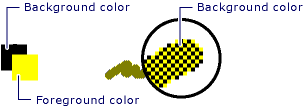
The diagram shows how the background color of black, and the foreground color of yellow, are combined into a pattern by alternating the black and yellow pixels with each other to create a dithered pen stroke.
CDC::GetKerningPairs
Retrieves the character kerning pairs for the font that is currently selected in the specified device context.
int GetKerningPairs(
int nPairs,
LPKERNINGPAIR lpkrnpair) const;
Parameters
nPairs
Specifies the number of KERNINGPAIR structures pointed to by lpkrnpair. The function won't copy more kerning pairs than specified by nPairs.
lpkrnpair
Points to an array of KERNINGPAIR structures that receive the kerning pairs when the function returns. This array must contain at least as many structures as specified by nPairs. If this parameter is NULL, the function returns the total number of kerning pairs for the font.
Return Value
Specifies the number of kerning pairs retrieved or the total number of kerning pairs in the font, if the function is successful. Zero is returned if the function fails or there are no kerning pairs for the font.
CDC::GetLayout
Call this member function to determine the layout of the text and graphics for a device context, such as a printer or a metafile.
DWORD GetLayout() const;
Return Value
If successful, the layout flags for the current device context. Otherwise, GDI_ERROR. For extended error information, call GetLastError. For a list of the layout flags, see CDC::SetLayout.
Remarks
The default layout is left to right.
CDC::GetMapMode
Retrieves the current mapping mode.
int GetMapMode() const;
Return Value
The mapping mode.
Remarks
For a description of the mapping modes, see the SetMapMode member function.
Note
If you call SetLayout to change the DC to right-to-left layout, SetLayout automatically changes the mapping mode to MM_ISOTROPIC. Consequently, any subsequent call to GetMapMode will return MM_ISOTROPIC.
CDC::GetMiterLimit
Returns the miter limit for the device context.
float GetMiterLimit() const;
Return Value
Nonzero if the function is successful; otherwise 0.
Remarks
The miter limit is used when drawing geometric lines that have miter joins.
CDC::GetNearestColor
Returns the solid color that best matches a specified logical color.
COLORREF GetNearestColor(COLORREF crColor) const;
Parameters
crColor
Specifies the color to be matched.
Return Value
An RGB (red, green, blue) color value that defines the solid color closest to the crColor value that the device can represent.
Remarks
The given device must be able to represent this color.
CDC::GetOutlineTextMetrics
Retrieves metric information for TrueType fonts.
UINT GetOutlineTextMetrics(
UINT cbData,
LPOUTLINETEXTMETRIC lpotm) const;
Parameters
lpotm
Points to an array of OUTLINETEXTMETRIC structures. If this parameter is NULL, the function returns the size of the buffer required for the retrieved metric data.
cbData
Specifies the size, in bytes, of the buffer to which information is returned.
lpotm
Points to an OUTLINETEXTMETRIC structure. If this parameter is NULL, the function returns the size of the buffer required for the retrieved metric information.
Return Value
Nonzero if the function is successful; otherwise 0.
Remarks
The OUTLINETEXTMETRIC structure contains most of the font metric information provided with the TrueType format, including a TEXTMETRIC structure. The last four members of the OUTLINETEXTMETRIC structure are pointers to strings. Applications should allocate space for these strings in addition to the space required for the other members. Because there's no system-imposed limit to the size of the strings, the simplest method for allocating memory is to retrieve the required size by specifying NULL for lpotm in the first call to the GetOutlineTextMetrics function.
CDC::GetOutputCharWidth
Uses the output device context, m_hDC, and retrieves the widths of individual characters in a consecutive group of characters from the current font.
BOOL GetOutputCharWidth(
UINT nFirstChar,
UINT nLastChar,
LPINT lpBuffer) const;
Parameters
nFirstChar
Specifies the first character in a consecutive group of characters in the current font.
nLastChar
Specifies the last character in a consecutive group of characters in the current font.
lpBuffer
Points to a buffer that will receive the width values for a consecutive group of characters in the current font.
Return Value
Nonzero if the function is successful; otherwise 0.
Remarks
For example, if nFirstChar identifies the letter 'a' and nLastChar identifies the letter 'z', the function retrieves the widths of all lowercase characters.
The function stores the values in the buffer pointed to by lpBuffer. This buffer must be large enough to hold all of the widths; that is, there must be at least 26 entries in the example given.
If a character in the consecutive group of characters doesn't exist in a particular font, it will be assigned the width value of the default character.
CDC::GetOutputTabbedTextExtent
Call this member function to compute the width and height of a character string using m_hDC, the output device context.
CSize GetOutputTabbedTextExtent(
LPCTSTR lpszString,
int nCount,
int nTabPositions,
LPINT lpnTabStopPositions) const;
CSize GetOutputTabbedTextExtent(
const CString& str,
int nTabPositions,
LPINT lpnTabStopPositions) const;
Parameters
lpszString
Points to a character string to be measured. You can also pass a CString object for this parameter.
nCount
Specifies the length of the string pointed to by lpszString.
nTabPositions
Specifies the number of tab-stop positions in the array pointed to by lpnTabStopPositions.
lpnTabStopPositions
Points to an array of integers containing the tab-stop positions in logical units. The tab stops must be sorted in increasing order; the smallest x-value should be the first item in the array. Back tabs aren't allowed.
str
A CString object that contains the specified characters to be measured.
Return Value
The dimensions of the string (in logical units) in a CSize object.
Remarks
If the string contains one or more tab characters, the width of the string is based upon the tab stops specified by lpnTabStopPositions. The function uses the currently selected font to compute the dimensions of the string.
The current clipping region doesn't offset the width and height returned by the GetOutputTabbedTextExtent function.
Since some devices don't place characters in regular cell arrays (that is, they kern the characters), the sum of the extents of the characters in a string may not be equal to the extent of the string.
If nTabPositions is 0 and lpnTabStopPositions is NULL, tabs are expanded to eight average character widths. If nTabPositions is 1, the tab stops will be separated by the distance specified by the first value in the array to which lpnTabStopPositions points. If lpnTabStopPositions points to more than a single value, a tab stop is set for each value in the array, up to the number specified by nTabPositions.
CDC::GetOutputTextExtent
Call this member function to use the output device context, m_hDC, and compute the width and height of a line of text, using the current font.
CSize GetOutputTextExtent(
LPCTSTR lpszString,
int nCount) const;
CSize GetOutputTextExtent(const CString& str) const;
Parameters
lpszString
Points to a string of characters. You can also pass a CString object for this parameter.
nCount
Specifies the length of the string pointed to by lpszString.
str
A CString object that contains the specified characters to be measured.
Return Value
The dimensions of the string (in logical units) returned in a CSize object.
Remarks
The current clipping region doesn't affect the width and height returned by GetOutputTextExtent.
Since some devices don't place characters in regular cell arrays (that is, they carry out kerning), the sum of the extents of the characters in a string may not be equal to the extent of the string.
CDC::GetOutputTextMetrics
Retrieves the metrics for the current font using m_hDC, the output device context.
BOOL GetOutputTextMetrics(LPTEXTMETRIC lpMetrics) const;
Parameters
lpMetrics
Points to the TEXTMETRIC structure that receives the metrics.
Return Value
Nonzero if the function is successful; otherwise 0.
CDC::GetPath
Retrieves the coordinates defining the endpoints of lines and the control points of curves found in the path that is selected into the device context.
int GetPath(
LPPOINT lpPoints,
LPBYTE lpTypes,
int nCount) const;
Parameters
lpPoints
Points to an array of POINT data structures or CPoint objects where the line endpoints and curve control points are placed.
lpTypes
Points to an array of bytes where the vertex types are placed. Values are one of the following:
PT_MOVETOSpecifies that the corresponding point inlpPointsstarts a disjoint figure.PT_LINETOSpecifies that the previous point and the corresponding point inlpPointsare the endpoints of a line.PT_BEZIERTOSpecifies that the corresponding point inlpPointsis a control point or ending point for a Bzier curve.
PT_BEZIERTO types always occur in sets of three. The point in the path immediately preceding them defines the starting point for the Bzier curve. The first two PT_BEZIERTO points are the control points, and the third PT_BEZIERTO point is the end point (if hard-coded).
A PT_LINETO or PT_BEZIERTO type may be combined with the following flag (by using the bitwise operator OR) to indicate that the corresponding point is the last point in a figure and that the figure should be closed:
PT_CLOSEFIGURESpecifies that the figure is automatically closed after the corresponding line or curve is drawn. The figure is closed by drawing a line from the line or curve endpoint to the point corresponding to the lastPT_MOVETO.
nCount
Specifies the total number of POINT data structures that may be placed in the lpPoints array. This value must be the same as the number of bytes that may be placed in the lpTypes array.
Return Value
If the nCount parameter is nonzero, the number of points enumerated. If nCount is 0, the total number of points in the path (and GetPath writes nothing to the buffers). If nCount is nonzero and is less than the number of points in the path, the return value is -1.
Remarks
The device context must contain a closed path. The points of the path are returned in logical coordinates. Points are stored in the path in device coordinates, so GetPath changes the points from device coordinates to logical coordinates by using the inverse of the current transformation. The FlattenPath member function may be called before GetPath, to convert all curves in the path into line segments.
Example
See the example for CDC::BeginPath.
CDC::GetPixel
Retrieves the RGB color value of the pixel at the point specified by x and *y*.
COLORREF GetPixel(
int x,
int y) const;
COLORREF GetPixel(POINT point) const;
Parameters
x
Specifies the logical x-coordinate of the point to be examined.
y
Specifies the logical y-coordinate of the point to be examined.
point
Specifies the logical x- and y-coordinates of the point to be examined.
Return Value
For either version of the function, an RGB color value for the color of the given point. It's -1 if the coordinates don't specify a point in the clipping region.
Remarks
The point must be in the clipping region. If the point isn't in the clipping region, the function has no effect and returns -1.
Not all devices support the GetPixel function. For more information, see the RC_BITBLT raster capability under the GetDeviceCaps member function.
The GetPixel member function has two forms. The first takes two coordinate values; the second takes either a POINT structure or a CPoint object.
CDC::GetPolyFillMode
Retrieves the current polygon-filling mode.
int GetPolyFillMode() const;
Return Value
The current polygon-filled mode, ALTERNATE or WINDING, if the function is successful.
Remarks
See the SetPolyFillMode member function for a description of the polygon-filling modes.
CDC::GetROP2
Retrieves the current drawing mode.
int GetROP2() const;
Return Value
The drawing mode. For a list of the drawing mode values, see the SetROP2 member function.
Remarks
The drawing mode specifies how the colors of the pen and the interior of filled objects are combined with the color already on the display surface.
CDC::GetSafeHdc
Call this member function to get m_hDC, the output device context.
HDC GetSafeHdc() const;
Return Value
A device context handle.
Remarks
This member function also works with null pointers.
CDC::GetStretchBltMode
Retrieves the current bitmap-stretching mode.
int GetStretchBltMode() const;
Return Value
The return value specifies the current bitmap-stretching mode — STRETCH_ANDSCANS, STRETCH_DELETESCANS, or STRETCH_ORSCANS — if the function is successful.
Remarks
The bitmap-stretching mode defines how information is removed from bitmaps that are stretched or compressed by the StretchBlt member function.
The STRETCH_ANDSCANS and STRETCH_ORSCANS modes are typically used to preserve foreground pixels in monochrome bitmaps. The STRETCH_DELETESCANS mode is typically used to preserve color in color bitmaps.
CDC::GetTabbedTextExtent
Call this member function to compute the width and height of a character string using m_hAttribDC, the attribute device context.
CSize GetTabbedTextExtent(
LPCTSTR lpszString,
int nCount,
int nTabPositions,
LPINT lpnTabStopPositions) const;
CSize GetTabbedTextExtent(
const CString& str,
int nTabPositions,
LPINT lpnTabStopPositions) const;
Parameters
lpszString
Points to a character string. You can also pass a CString object for this parameter.
nCount
Specifies the length of the string pointed to by lpszString.
nTabPositions
Specifies the number of tab-stop positions in the array pointed to by lpnTabStopPositions.
lpnTabStopPositions
Points to an array of integers containing the tab-stop positions in logical units. The tab stops must be sorted in increasing order; the smallest x-value should be the first item in the array. Back tabs aren't allowed.
str
A CString object that contains the specified characters to be drawn.
Return Value
The dimensions of the string (in logical units) in a CSize object.
Remarks
If the string contains one or more tab characters, the width of the string is based upon the tab stops specified by lpnTabStopPositions. The function uses the currently selected font to compute the dimensions of the string.
The current clipping region doesn't offset the width and height returned by the GetTabbedTextExtent function.
Since some devices don't place characters in regular cell arrays (that is, they kern the characters), the sum of the extents of the characters in a string may not be equal to the extent of the string.
If nTabPositions is 0 and lpnTabStopPositions is NULL, tabs are expanded to eight times the average character width. If nTabPositions is 1, the tab stops will be separated by the distance specified by the first value in the array to which lpnTabStopPositions points. If lpnTabStopPositions points to more than a single value, a tab stop is set for each value in the array, up to the number specified by nTabPositions.
CDC::GetTextAlign
Retrieves the status of the text-alignment flags for the device context.
UINT GetTextAlign() const;
Return Value
The status of the text-alignment flags. The return value is one or more of the following values:
TA_BASELINESpecifies alignment of the x-axis and the baseline of the chosen font within the bounding rectangle.TA_BOTTOMSpecifies alignment of the x-axis and the bottom of the bounding rectangle.TA_CENTERSpecifies alignment of the y-axis and the center of the bounding rectangle.TA_LEFTSpecifies alignment of the y-axis and the left side of the bounding rectangle.TA_NOUPDATECPSpecifies that the current position isn't updated.TA_RIGHTSpecifies alignment of the y-axis and the right side of the bounding rectangle.TA_TOPSpecifies alignment of the x-axis and the top of the bounding rectangle.TA_UPDATECPSpecifies that the current position is updated.
Remarks
The text-alignment flags determine how the TextOut and ExtTextOut member functions align a string of text in relation to the string's starting point. The text-alignment flags aren't necessarily single-bit flags and may be equal to 0. To test whether a flag is set, an application should follow these steps:
Apply the bitwise OR (
|) operator to the flag and its related flags, grouped as follows:TA_LEFT,TA_CENTER, andTA_RIGHTTA_BASELINE,TA_BOTTOM, andTA_TOPTA_NOUPDATECPandTA_UPDATECP
Apply the C++ bitwise AND (
&) operator to the result and the return value ofGetTextAlign.Test for the equality of this result and the flag.
CDC::GetTextCharacterExtra
Retrieves the current setting for the amount of intercharacter spacing.
int GetTextCharacterExtra() const;
Return Value
The amount of the intercharacter spacing.
Remarks
GDI adds this spacing to each character, including break characters, when it writes a line of text to the device context.
The default value for the amount of intercharacter spacing is 0.
CDC::GetTextColor
Retrieves the current text color.
COLORREF GetTextColor() const;
Return Value
The current text color as an RGB color value.
Remarks
The text color is the foreground color of characters drawn by using the GDI text-output member functions TextOut, ExtTextOut, and TabbedTextOut.
CDC::GetTextExtent
Call this member function to compute the width and height of a line of text using the current font to determine the dimensions.
CSize GetTextExtent(
LPCTSTR lpszString,
int nCount) const;
CSize GetTextExtent(const CString& str) const;
Parameters
lpszString
Points to a string of characters. You can also pass a CString object for this parameter.
nCount
Specifies the number of characters in the string.
str
A CString object that contains the specified characters.
Return Value
The dimensions of the string (in logical units) in a CSize object.
Remarks
The information is retrieved from m_hAttribDC, the attribute device context.
By default, GetTextExtent assumes the text for which it retrieves the dimension is set along a horizontal line (that is, the escapement is 0). If you create a font specifying a non-zero escapement, you must convert the angle of the text explicitly to get the dimensions of the string.
The current clipping region doesn't affect the width and height returned by GetTextExtent.
Since some devices don't place characters in regular cell arrays (that is, they carry out kerning), the sum of the extents of the characters in a string may not be equal to the extent of the string.
CDC::GetTextExtentExPointI
Retrieves the number of characters in a specified string that will fit within a specified space and fills an array with the text extent for each of those characters.
BOOL GetTextExtentExPointI(
LPWORD pgiIn,
int cgi,
int nMaxExtent,
LPINT lpnFit,
LPINT alpDx,
LPSIZE lpSize) const;
Parameters
pgiIn
A pointer to an array of glyph indices for which extents are to be retrieved.
cgi
Specifies the number of glyphs in the array pointed to by pgiIn.
nMaxExtent
Specifies the maximum allowable width, in logical units, of the formatted string.
lpnFit
A pointer to an integer that receives a count of the maximum number of characters that will fit in the space specified by nMaxExtent. When lpnFit is NULL, nMaxExtent is ignored.
alpDx
A pointer to an array of integers that receives partial glyph extents. Each element in the array gives the distance, in logical units, between the beginning of the glyph indices array and one of the glyphs that fits in the space specified by nMaxExtent. Although this array should have at least as many elements as glyph indices specified by cgi, the function fills the array with extents only for as many glyph indices as are specified by lpnFit. If lpnDx is NULL, the function doesn't compute partial string widths.
lpSize
Pointer to a SIZE structure that receives the dimensions of the glyph indices array, in logical units. This value cannot be NULL.
Return Value
Nonzero if the function is successful; otherwise 0.
Remarks
This member function emulates the functionality of the function GetTextExtentExPointI, as described in the Windows SDK.
CDC::GetTextExtentPointI
Retrieves the width and height of the specified array of glyph indices.
BOOL GetTextExtentPointI(
LPWORD pgiIn,
int cgi,
LPSIZE lpSize) const;
Parameters
pgiIn
A pointer to an array of glyph indices for which extents are to be retrieved.
cgi
Specifies the number of glyphs in the array pointed to by pgiIn.
lpSize
Pointer to a SIZE structure that receives the dimensions of the glyph indices array, in logical units. This value cannot be NULL.
Return Value
Nonzero if the function is successful; otherwise 0.
Remarks
This member function emulates the functionality of the function GetTextExtentPointI, as described in the Windows SDK.
CDC::GetTextFace
Call this member function to copy the typeface name of the current font into a buffer.
int GetTextFace(
int nCount,
LPTSTR lpszFacename) const;
int GetTextFace(CString& rString) const;
Parameters
nCount
Specifies the size of the buffer (in bytes). If the typeface name is longer than the number of bytes specified by this parameter, the name is truncated.
lpszFacename
Points to the buffer for the typeface name.
rString
A reference to a CString object.
Return Value
The number of bytes copied to the buffer, not including the terminating null character. It's 0 if an error occurs.
Remarks
The typeface name is copied as a null-terminated string.
CDC::GetTextMetrics
Retrieves the metrics for the current font using the attribute device context.
BOOL GetTextMetrics(LPTEXTMETRIC lpMetrics) const;
Parameters
lpMetrics
Points to the TEXTMETRIC structure that receives the metrics.
Return Value
Nonzero if the function is successful; otherwise 0.
CDC::GetViewportExt
Retrieves the x- and y-extents of the device context's viewport.
CSize GetViewportExt() const;
Return Value
The x- and y-extents (in device units) as a CSize object.
CDC::GetViewportOrg
Retrieves the x- and y-coordinates of the origin of the viewport associated with the device context.
CPoint GetViewportOrg() const;
Return Value
The origin of the viewport (in device coordinates) as a CPoint object.
CDC::GetWindow
Returns the window associated with the display device context.
CWnd* GetWindow() const;
Return Value
Pointer to a CWnd object if successful; otherwise NULL.
Remarks
This is an advanced function. For example, this member function may not return the view window when printing or in print preview. It always returns the window associated with output. Output functions that use the given DC draw into this window.
CDC::GetWindowExt
Retrieves the x- and y-extents of the window associated with the device context.
CSize GetWindowExt() const;
Return Value
The x- and y-extents (in logical units) as a CSize object.
CDC::GetWindowOrg
Retrieves the x- and y-coordinates of the origin of the window associated with the device context.
CPoint GetWindowOrg() const;
Return Value
The origin of the window (in logical coordinates) as a CPoint object.
CDC::GetWorldTransform
Retrieves the current world-space to page-space transformation.
BOOL GetWorldTransform(XFORM& rXform) const;
Parameters
rXform
Reference to an XFORM structure that receives the current world-space to page-space transformation.
Return Value
Returns a nonzero value on success.
Returns 0 on failure.
To get extended error information, call GetLastError.
Remarks
This method wraps the Windows GDI function GetWorldTransform.
CDC::GradientFill
Call this member function to fill rectangle and triangle structures with color that smoothly fades from one side to the other.
BOOL GradientFill(
TRIVERTEX* pVertices,
ULONG nVertices,
void* pMesh,
ULONG nMeshElements,
DWORD dwMode);
Parameters
pVertices
Pointer to an array of TRIVERTEX structures that each define a triangle vertex.
nVertices
The number of vertices.
pMesh
Array of GRADIENT_TRIANGLE structures in triangle mode, or an array of GRADIENT_RECT structures in rectangle mode.
nMeshElements
The number of elements (triangles or rectangles) in pMesh.
dwMode
Specifies gradient fill mode. For a list of possible values, see GradientFill in the Windows SDK.
Return Value
TRUE if successful; otherwise FALSE.
Remarks
For more information, see GradientFill in the Windows SDK.
CDC::GrayString
Draws dimmed (gray) text at the given location by writing the text in a memory bitmap, dimming the bitmap, and then copying the bitmap to the display.
virtual BOOL GrayString(
CBrush* pBrush,
BOOL (CALLBACK* lpfnOutput)(
HDC,
LPARAM,
int),
LPARAM lpData,
int nCount,
int x,
int y,
int nWidth,
int nHeight);
Parameters
pBrush
Identifies the brush to be used for dimming (graying).
lpfnOutput
Specifies the procedure-instance address of the application-supplied callback function that will draw the string. For more information, see the description of the Windows OutputFunc callback function. If this parameter is NULL, the system uses the Windows TextOut function to draw the string, and lpData is assumed to be a long pointer to the character string to be output.
lpData
Specifies a far pointer to data to be passed to the output function. If lpfnOutput is NULL, lpData must be a long pointer to the string to be output.
nCount
Specifies the number of characters to be output. If this parameter is 0, GrayString calculates the length of the string (assuming that lpData is a pointer to the string). If nCount is 1 and the function pointed to by lpfnOutput returns 0, the image is shown but not dimmed.
x
Specifies the logical x-coordinate of the starting position of the rectangle that encloses the string.
y
Specifies the logical y-coordinate of the starting position of the rectangle that encloses the string.
nWidth
Specifies the width (in logical units) of the rectangle that encloses the string. If nWidth is 0, GrayString calculates the width of the area, assuming lpData is a pointer to the string.
nHeight
Specifies the height (in logical units) of the rectangle that encloses the string. If nHeight is 0, GrayString calculates the height of the area, assuming lpData is a pointer to the string.
Return Value
Nonzero if the string is drawn, or 0 if either the TextOut function or the application-supplied output function returned 0, or if there was insufficient memory to create a memory bitmap for dimming.
Remarks
The function dims the text regardless of the selected brush and background. The GrayString member function uses the currently selected font. The MM_TEXT mapping mode must be selected before using this function.
An application can draw dimmed (grayed) strings on devices that support a solid gray color without calling the GrayString member function. The system color COLOR_GRAYTEXT is the solid-gray system color used to draw disabled text. The application can call the GetSysColor Windows function to retrieve the color value of COLOR_GRAYTEXT. If the color is other than 0 (black), the application can call the SetTextColor member function to set the text color to the color value, and then draw the string directly. If the retrieved color is black, the application must call GrayString to dim (gray) the text.
If lpfnOutput is NULL, GDI uses the Windows TextOut function, and lpData is assumed to be a far pointer to the character to be output. If the characters to be output cannot be handled by the TextOut member function (for example, the string is stored as a bitmap), the application must supply its own output function.
All callback functions must trap Microsoft Foundation exceptions before returning to Windows, since exceptions cannot be thrown across callback boundaries. For more information about exceptions, see the article Exceptions.
The callback function passed to GrayString must use the __stdcall calling convention and must be exported with __declspec.
When the framework is in preview mode, a call to the GrayString member function is translated to a TextOut call, and the callback function isn't called.
CDC::HIMETRICtoDP
Use this function when you convert HIMETRIC sizes from OLE to pixels.
void HIMETRICtoDP(LPSIZE lpSize) const;
Parameters
lpSize
Points to a SIZE structure or CSize object.
Remarks
If the mapping mode of the device context object is MM_LOENGLISH, MM_HIENGLISH, MM_LOMETRIC or MM_HIMETRIC, then the conversion is based on the number of pixels in the physical inch. If the mapping mode is one of the other non-constrained modes (for example, MM_TEXT), then the conversion is based on the number of pixels in the logical inch.
CDC::HIMETRICtoLP
Call this function to convert HIMETRIC units into logical units.
void HIMETRICtoLP(LPSIZE lpSize) const;
Parameters
lpSize
Points to a SIZE structure or CSize object.
Remarks
Use this function when you get HIMETRIC sizes from OLE and wish to convert them to your application's natural mapping mode.
The conversion is accomplished by first converting the HIMETRIC units into pixels and then converting these units into logical units using the device context's current mapping units. Note that the extents of the device's window and viewport will affect the result.
CDC::IntersectClipRect
Creates a new clipping region by forming the intersection of the current region and the rectangle specified by x1, y1, x2, and y2.
int IntersectClipRect(
int x1,
int y1,
int x2,
int y2);
int IntersectClipRect(LPCRECT lpRect);
Parameters
x1
Specifies the logical x-coordinate of the upper-left corner of the rectangle.
y1
Specifies the logical y-coordinate of the upper-left corner of the rectangle.
x2
Specifies the logical x-coordinate of the lower-right corner of the rectangle.
y2
Specifies the logical y-coordinate of the lower-right corner of the rectangle.
lpRect
Specifies the rectangle. You can pass either a CRect object or a pointer to a RECT structure for this parameter.
Return Value
The new clipping region's type. It can be any one of the following values:
COMPLEXREGIONNew clipping region has overlapping borders.ERRORDevice context isn't valid.NULLREGIONNew clipping region is empty.SIMPLEREGIONNew clipping region has no overlapping borders.
Remarks
GDI clips all subsequent output to fit within the new boundary. The width and height must not exceed 32,767.
CDC::InvertRect
Inverts the contents of the given rectangle.
void InvertRect(LPCRECT lpRect);
Parameters
lpRect
Points to a RECT that contains the logical coordinates of the rectangle to be inverted. You can also pass a CRect object for this parameter.
Remarks
Inversion is a logical NOT operation and flips the bits of each pixel. On monochrome displays, the function makes white pixels black and black pixels white. On color displays, the inversion depends on how colors are generated for the display. Calling InvertRect twice with the same rectangle restores the display to its previous colors.
If the rectangle is empty, nothing is drawn.
Example
void CDCView::DoInvertRect(CDC *pDC)
{
// invert rect from 20,20 to 50,50
CRect rect(20, 20, 50, 50);
pDC->InvertRect(rect);
// inverting again restores to normal
::Sleep(1000);
pDC->InvertRect(rect);
}
CDC::InvertRgn
Inverts the colors in the region specified by pRgn.
BOOL InvertRgn(CRgn* pRgn);
Parameters
pRgn
Identifies the region to be inverted. The coordinates for the region are specified in logical units.
Return Value
Nonzero if the function is successful; otherwise 0.
Remarks
On monochrome displays, the function makes white pixels black and black pixels white. On color displays, the inversion depends on how the colors are generated for the display.
CDC::IsPrinting
Determines whether the device context is being used for printing.
BOOL IsPrinting() const;
Return Value
Nonzero if the CDC object is a printer DC; otherwise 0.
CDC::LineTo
Draws a line from the current position up to, but not including, the point specified by x and y (or point).
BOOL LineTo(
int x,
int y);
BOOL LineTo(POINT point);
Parameters
x
Specifies the logical x-coordinate of the endpoint for the line.
y
Specifies the logical y-coordinate of the endpoint for the line.
point
Specifies the endpoint for the line. You can pass either a POINT structure or a CPoint object for this parameter.
Return Value
Nonzero if the line is drawn; otherwise 0.
Remarks
The line is drawn with the selected pen. The current position is set to x, y or to point.
Example
See the example for CRect::CenterPoint.
CDC::LPtoDP
Converts logical units into device units.
void LPtoDP(
LPPOINT lpPoints,
int nCount = 1) const;
void LPtoDP(LPRECT lpRect) const;
void LPtoDP(LPSIZE lpSize) const;
Parameters
lpPoints
Points to an array of points. Each point in the array is a POINT structure or a CPoint object.
nCount
The number of points in the array.
lpRect
Points to a RECT structure or a CRect object. This parameter is used for the common case of mapping a rectangle from logical to device units.
lpSize
Points to a SIZE structure or a CSize object.
Remarks
The function maps the coordinates of each point, or dimensions of a size, from GDI's logical coordinate system into a device coordinate system. The conversion depends on the current mapping mode and the settings of the origins and extents of the device's window and viewport.
The x- and y-coordinates of points are 2-byte signed integers in the range -32,768 through 32,767. In cases where the mapping mode would result in values larger than these limits, the system sets the values to -32,768 and 32,767, respectively.
CDC::LPtoHIMETRIC
Call this function to convert logical units into HIMETRIC units.
void LPtoHIMETRIC(LPSIZE lpSize) const;
Parameters
lpSize
Points to a SIZE structure or a CSize object.
Remarks
Use this function when you give HIMETRIC sizes to OLE, converting from your application's natural mapping mode. The extents of the device's window and viewport will affect the result.
The conversion is accomplished by first converting the logical units into pixels using the device context's current mapping units and then converting these units into HIMETRIC units.
CDC::m_hAttribDC
The attribute device context for this CDC object.
HDC m_hAttribDC;
Remarks
By default, this device context is equal to m_hDC. In general, CDC GDI calls that request information from the device context are directed to m_hAttribDC. See the CDC class description for more on the use of these two device contexts.
CDC::m_hDC
The output device context for this CDC object.
HDC m_hDC;
Remarks
By default, m_hDC is equal to m_hAttribDC, the other device context wrapped by CDC. In general, CDC GDI calls that create output go to the m_hDC device context. You can initialize m_hDC and m_hAttribDC to point to different devices. See the CDC class description for more on the use of these two device contexts.
CDC::MaskBlt
Combines the color data for the source and destination bitmaps using the given mask and raster operation.
BOOL MaskBlt(
int x,
int y,
int nWidth,
int nHeight,
CDC* pSrcDC,
int xSrc,
int ySrc,
CBitmap& maskBitmap,
int xMask,
int yMask,
DWORD dwRop);
Parameters
x
Specifies the logical x-coordinate of the upper-left corner of the destination rectangle.
y
Specifies the logical y-coordinate of the upper-left corner of the destination rectangle.
nWidth
Specifies the width, in logical units, of the destination rectangle and source bitmap.
nHeight
Specifies the height, in logical units, of the destination rectangle and source bitmap.
pSrcDC
Identifies the device context from which the bitmap is to be copied. It must be zero if the dwRop parameter specifies a raster operation that doesn't include a source.
xSrc
Specifies the logical x-coordinate of the upper-left corner of the source bitmap.
ySrc
Specifies the logical y-coordinate of the upper-left corner of the source bitmap.
maskBitmap
Identifies the monochrome mask bitmap combined with the color bitmap in the source device context.
xMask
Specifies the horizontal pixel offset for the mask bitmap specified by the maskBitmap parameter.
yMask
Specifies the vertical pixel offset for the mask bitmap specified by the maskBitmap parameter.
dwRop
Specifies both foreground and background ternary raster operation codes, which the function uses to control the combination of source and destination data. The background raster operation code is stored in the high byte of the high word of this value; the foreground raster operation code is stored in the low byte of the high word of this value; the low word of this value is ignored, and should be zero. The macro MAKEROP4 creates such combinations of foreground and background raster operation codes. See the Remarks section for a discussion of foreground and background in the context of this function. See the BitBlt member function for a list of common raster operation codes.
Return Value
Nonzero if the function is successful; otherwise 0.
Remarks
A value of 1 in the mask specified by maskBitmap indicates that the foreground raster operation code specified by dwRop should be applied at that location. A value of 0 in the mask indicates that the background raster operation code specified by dwRop should be applied at that location. If the raster operations require a source, the mask rectangle must cover the source rectangle. If it doesn't, the function fails. If the raster operations don't require a source, the mask rectangle must cover the destination rectangle. If it doesn't, the function fails.
If a rotation or shear transformation is in effect for the source device context when this function is called, an error occurs. However, other types of transformations are allowed.
If the color formats of the source, pattern, and destination bitmaps differ, this function converts the pattern or source format, or both, to match the destination format. If the mask bitmap isn't a monochrome bitmap, an error occurs. When an enhanced metafile is being recorded, an error occurs (and the function returns 0) if the source device context identifies an enhanced-metafile device context. Not all devices support MaskBlt. An application should call GetDeviceCaps to determine whether a device supports this function. If no mask bitmap is supplied, this function behaves exactly like BitBlt, using the foreground raster operation code. The pixel offsets in the mask bitmap map to the point (0,0) in the source device context's bitmap. This is useful for cases in which a mask bitmap contains a set of masks; an application can easily apply any one of them to a mask-blitting task by adjusting the pixel offsets and rectangle sizes sent to MaskBlt.
CDC::ModifyWorldTransform
Changes the world transformation for a device context using the specified mode.
BOOL ModifyWorldTransform(
const XFORM& rXform,
DWORD iMode);
Parameters
rXform
Reference to an XFORM structure used to modify the world transformation for the given device context.
iMode
Specifies how the transformation data modifies the current world transformation. For a list of the values that this parameter can take, see ModifyWorldTransform.
Return Value
Returns a nonzero value on success.
Returns 0 on failure.
To get extended error information, call GetLastError.
Remarks
This method wraps the Windows GDI function ModifyWorldTransform.
CDC::MoveTo
Moves the current position to the point specified by x and y (or by point).
CPoint MoveTo(
int x,
int y);
CPoint MoveTo(POINT point);
Parameters
x
Specifies the logical x-coordinate of the new position.
y
Specifies the logical y-coordinate of the new position.
point
Specifies the new position. You can pass either a POINT structure or a CPoint object for this parameter.
Return Value
The x- and y-coordinates of the previous position as a CPoint object.
Example
See the example for CRect::CenterPoint.
CDC::OffsetClipRgn
Moves the clipping region of the device context by the specified offsets.
int OffsetClipRgn(
int x,
int y);
int OffsetClipRgn(SIZE size);
Parameters
x
Specifies the number of logical units to move left or right.
y
Specifies the number of logical units to move up or down.
size
Specifies the amount to offset.
Return Value
The new region's type. It can be any one of the following values:
COMPLEXREGIONClipping region has overlapping borders.ERRORDevice context isn't valid.NULLREGIONClipping region is empty.SIMPLEREGIONClipping region has no overlapping borders.
Remarks
The function moves the region x units along the x-axis and y units along the y-axis.
CDC::OffsetViewportOrg
Modifies the coordinates of the viewport origin relative to the coordinates of the current viewport origin.
virtual CPoint OffsetViewportOrg(
int nWidth,
int nHeight);
Parameters
nWidth
Specifies the number of device units to add to the current origin's x-coordinate.
nHeight
Specifies the number of device units to add to the current origin's y-coordinate.
Return Value
The previous viewport origin (in device coordinates) as a CPoint object.
CDC::OffsetWindowOrg
Modifies the coordinates of the window origin relative to the coordinates of the current window origin.
CPoint OffsetWindowOrg(
int nWidth,
int nHeight);
Parameters
nWidth
Specifies the number of logical units to add to the current origin's x-coordinate.
nHeight
Specifies the number of logical units to add to the current origin's y-coordinate.
Return Value
The previous window origin (in logical coordinates) as a CPoint object.
CDC::operator HDC
Use this operator to retrieve the device context handle of the CDC object.
operator HDC() const;
Return Value
If successful, the handle of the device context object; otherwise, NULL.
Remarks
You can use the handle to call Windows APIs directly.
CDC::PaintRgn
Fills the region specified by pRgn using the current brush.
BOOL PaintRgn(CRgn* pRgn);
Parameters
pRgn
Identifies the region to be filled. The coordinates for the given region are specified in logical units.
Return Value
Nonzero if the function is successful; otherwise 0.
CDC::PatBlt
Creates a bit pattern on the device.
BOOL PatBlt(
int x,
int y,
int nWidth,
int nHeight,
DWORD dwRop);
Parameters
x
Specifies the logical x-coordinate of the upper-left corner of the rectangle that is to receive the pattern.
y
Specifies the logical y-coordinate of the upper-left corner of the rectangle that is to receive the pattern.
nWidth
Specifies the width (in logical units) of the rectangle that is to receive the pattern.
nHeight
Specifies the height (in logical units) of the rectangle that is to receive the pattern.
dwRop
Specifies the raster-operation code. Raster-operation codes (ROPs) define how GDI combines colors in output operations that involve a current brush, a possible source bitmap, and a destination bitmap. This parameter can be one of the following values:
PATCOPYCopies pattern to destination bitmap.PATINVERTCombines destination bitmap with pattern using the Boolean XOR (^) operator.DSTINVERTInverts the destination bitmap.BLACKNESSTurns all output black.WHITENESSTurns all output white.
Return Value
Nonzero if the function is successful; otherwise 0.
Remarks
The pattern is a combination of the selected brush and the pattern already on the device. The raster-operation code specified by dwRop defines how the patterns are to be combined. The raster operations listed for this function are a limited subset of the full 256 ternary raster-operation codes; in particular, a raster-operation code that refers to a source cannot be used.
Not all device contexts support the PatBlt function. To determine whether a device context supports PatBlt, call the GetDeviceCaps member function with the RASTERCAPS index and check the return value for the RC_BITBLT flag.
CDC::Pie
Draws a pie-shaped wedge by drawing an elliptical arc whose center and two endpoints are joined by lines.
BOOL Pie(
int x1,
int y1,
int x2,
int y2,
int x3,
int y3,
int x4,
int y4);
BOOL Pie(
LPCRECT lpRect,
POINT ptStart,
POINT ptEnd);
Parameters
x1
Specifies the x-coordinate of the upper-left corner of the bounding rectangle (in logical units).
y1
Specifies the y-coordinate of the upper-left corner of the bounding rectangle (in logical units).
x2
Specifies the x-coordinate of the lower-right corner of the bounding rectangle (in logical units).
y2
Specifies the y-coordinate of the lower-right corner of the bounding rectangle (in logical units).
x3
Specifies the x-coordinate of the arc's starting point (in logical units). This point doesn't have to lie exactly on the arc.
y3
Specifies the y-coordinate of the arc's starting point (in logical units). This point doesn't have to lie exactly on the arc.
x4
Specifies the x-coordinate of the arc's endpoint (in logical units). This point doesn't have to lie exactly on the arc.
y4
Specifies the y-coordinate of the arc's endpoint (in logical units). This point doesn't have to lie exactly on the arc.
lpRect
Specifies the bounding rectangle. You can pass either a CRect object or a pointer to a RECT structure for this parameter.
ptStart
Specifies the starting point of the arc. This point doesn't have to lie exactly on the arc. You can pass either a POINT structure or a CPoint object for this parameter.
ptEnd
Specifies the endpoint of the arc. This point doesn't have to lie exactly on the arc. You can pass either a POINT structure or a CPoint object for this parameter.
Return Value
Nonzero if the function is successful; otherwise 0.
Remarks
The center of the arc is the center of the bounding rectangle specified by x1, y1, x2, and y2 (or by lpRect). The starting and ending points of the arc are specified by x3, y3, x4, and y4 (or by ptStart and ptEnd).
The arc is drawn with the selected pen, moving in a counterclockwise direction. Two more lines are drawn from each endpoint to the arc's center. The pie-shaped area is filled with the current brush. If x3 equals x4 and y3 equals y4, the result is an ellipse with a single line from the center of the ellipse to the point (x3, y3) or (x4, y4).
The figure drawn by this function extends up to but doesn't include the right and bottom coordinates. This means that the height of the figure is y2 - y1 and the width of the figure is x2 - x1. Both the width and the height of the bounding rectangle must be greater than 2 units and less than 32,767 units.
Example
void CDCView::DrawPie(CDC *pDC)
{
// Fill the client area with a simple pie chart. A
// big blue slice covers 75% of the pie, from
// 6 o'clock to 3 o'clock. This portion is filled
// with blue and has a blue edge. The remaining 25%
// is filled with a red, diagonal hatch and has
// a red edge.
// Get the client area.
CRect rectClient;
GetClientRect(rectClient);
// Make a couple of pens and similar brushes.
CPen penBlue, penRed;
CBrush brushBlue, brushRed;
CBrush *pOldBrush;
CPen *pOldPen;
brushBlue.CreateSolidBrush(RGB(0, 0, 255));
brushRed.CreateHatchBrush(HS_FDIAGONAL, RGB(255, 0, 0));
penBlue.CreatePen(PS_SOLID | PS_COSMETIC, 1, RGB(0, 0, 255));
penRed.CreatePen(PS_SOLID | PS_COSMETIC, 1, RGB(255, 0, 0));
// Draw from 3 o'clock to 6 o'clock, counterclockwise,
// in a blue pen with a solid blue fill.
pOldPen = pDC->SelectObject(&penBlue);
pOldBrush = pDC->SelectObject(&brushBlue);
pDC->Pie(rectClient,
CPoint(rectClient.right, rectClient.CenterPoint().y),
CPoint(rectClient.CenterPoint().x, rectClient.right));
// Draw the remaining quarter slice from 6 o'clock
// to 3 o'clock, counterclockwise, in a red pen with
// the hatched brush.
pDC->SelectObject(&penRed);
pDC->SelectObject(&brushRed);
// Same parameters, but reverse start and end points.
pDC->Pie(rectClient,
CPoint(rectClient.CenterPoint().x, rectClient.right),
CPoint(rectClient.right, rectClient.CenterPoint().y));
// Restore the previous pen.
pDC->SelectObject(pOldPen);
}
CDC::PlayMetaFile
Plays the contents of the specified metafile on the device context.
BOOL PlayMetaFile(HMETAFILE hMF);
BOOL PlayMetaFile(
HENHMETAFILE hEnhMetaFile,
LPCRECT lpBounds);
Parameters
hMF
Identifies the metafile to be played.
hEnhMetaFile
Identifies the enhanced metafile.
lpBounds
Points to a RECT structure or a CRect object that contains the coordinates of the bounding rectangle used to display the picture. The coordinates are specified in logical units.
Return Value
Nonzero if the function is successful; otherwise 0.
Remarks
The metafile can be played any number of times.
The second version of PlayMetaFile displays the picture stored in the given enhanced-format metafile. When an application calls the second version of PlayMetaFile, Windows uses the picture frame in the enhanced-metafile header to map the picture onto the rectangle pointed to by the lpBounds parameter. (This picture may be sheared or rotated by setting the world transform in the output device before calling PlayMetaFile.) Points along the edges of the rectangle are included in the picture. An enhanced-metafile picture can be clipped by defining the clipping region in the output device before playing the enhanced metafile.
If an enhanced metafile contains an optional palette, an application can achieve consistent colors by setting up a color palette on the output device before calling the second version of PlayMetaFile. To retrieve the optional palette, use the GetEnhMetaFilePaletteEntries Windows function. An enhanced metafile can be embedded in a newly created enhanced metafile by calling the second version of PlayMetaFile and playing the source enhanced metafile into the device context for the new enhanced metafile.
The states of the output device context are preserved by this function. Any object created but not deleted in the enhanced metafile is deleted by this function. To stop this function, an application can call the CancelDC Windows function from another thread to terminate the operation. In this case, the function returns zero.
CDC::PlgBlt
Performs a bit-block transfer of the bits of color data from the specified rectangle in the source device context to the specified parallelogram in the given device context.
BOOL PlgBlt(
LPPOINT lpPoint,
CDC* pSrcDC,
int xSrc,
int ySrc,
int nWidth,
int nHeight,
CBitmap& maskBitmap,
int xMask,
int yMask);
Parameters
lpPoint
Points to an array of three points in logical space that identifies three corners of the destination parallelogram. The upper-left corner of the source rectangle is mapped to the first point in this array, the upper-right corner to the second point in this array, and the lower-left corner to the third point. The lower-right corner of the source rectangle is mapped to the implicit fourth point in the parallelogram.
pSrcDC
Identifies the source device context.
xSrc
Specifies the x-coordinate, in logical units, of the upper-left corner of the source rectangle.
ySrc
Specifies the y-coordinate, in logical units, of the upper-left corner of the source rectangle.
nWidth
Specifies the width, in logical units, of the source rectangle.
nHeight
Specifies the height, in logical units, of the source rectangle.
maskBitmap
Identifies an optional monochrome bitmap that is used to mask the colors of the source rectangle.
xMask
Specifies the x-coordinate of the upper-left corner of the monochrome bitmap.
yMask
Specifies the y-coordinate of the upper-left corner of the monochrome bitmap.
Return Value
Nonzero if the function is successful; otherwise 0.
Remarks
If the given bitmask handle identifies a valid monochrome bitmap, the function uses this bitmap to mask the bits of color data from the source rectangle.
The fourth vertex of the parallelogram (D) is defined by treating the first three points (A, B, and C) as vectors and computing D = B + C - A.
If the bitmask exists, a value of 1 in the mask indicates that the source pixel color should be copied to the destination. A value of 0 in the mask indicates that the destination pixel color isn't to be changed.
If the mask rectangle is smaller than the source and destination rectangles, the function replicates the mask pattern.
Scaling, translation, and reflection transformations are allowed in the source device context; however, rotation and shear transformations aren't. If the mask bitmap isn't a monochrome bitmap, an error occurs. The stretching mode for the destination device context is used to determine how to stretch or compress the pixels, if that is necessary. When an enhanced metafile is being recorded, an error occurs if the source device context identifies an enhanced-metafile device context.
The destination coordinates are transformed according to the destination device context; the source coordinates are transformed according to the source device context. If the source transformation has a rotation or shear, an error is returned. If the destination and source rectangles don't have the same color format, PlgBlt converts the source rectangle to match the destination rectangle. Not all devices support PlgBlt. For more information, see the description of the RC_BITBLT raster capability in the CDC::GetDeviceCaps member function.
If the source and destination device contexts represent incompatible devices, PlgBlt returns an error.
CDC::PolyBezier
Draws one or more Bzier splines.
BOOL PolyBezier(
const POINT* lpPoints,
int nCount);
Parameters
lpPoints
Points to an array of POINT data structures that contain the endpoints and control points of the spline(s).
nCount
Specifies the number of points in the lpPoints array. This value must be one more than three times the number of splines to be drawn, because each Bzier spline requires two control points and an endpoint, and the initial spline requires another starting point.
Return Value
Nonzero if the function is successful; otherwise 0.
Remarks
This function draws cubic Bzier splines by using the endpoints and control points specified by the lpPoints parameter. The first spline is drawn from the first point to the fourth point by using the second and third points as control points. Each subsequent spline in the sequence needs exactly three more points: the end point of the previous spline is used as the starting point, the next two points in the sequence are control points, and the third is the end point.
The current position isn't used or updated by the PolyBezier function. The figure isn't filled. This function draws lines by using the current pen.
CDC::PolyBezierTo
Draws one or more Bzier splines.
BOOL PolyBezierTo(
const POINT* lpPoints,
int nCount);
Parameters
lpPoints
Points to an array of POINT data structures that contains the endpoints and control points.
nCount
Specifies the number of points in the lpPoints array. This value must be three times the number of splines to be drawn, because each Bzier spline requires two control points and an end point.
Return Value
Nonzero if the function is successful; otherwise 0.
Remarks
This function draws cubic Bzier splines by using the control points specified by the lpPoints parameter. The first spline is drawn from the current position to the third point by using the first two points as control points. For each subsequent spline, the function needs exactly three more points, and uses the end point of the previous spline as the starting point for the next. PolyBezierTo moves the current position to the end point of the last Bzier spline. The figure isn't filled. This function draws lines by using the current pen.
Example
See the example for CDC::BeginPath.
CDC::PolyDraw
Draws a set of line segments and Bzier splines.
BOOL PolyDraw(
const POINT* lpPoints,
const BYTE* lpTypes,
int nCount);
Parameters
lpPoints
Points to an array of POINT data structures that contains the endpoints for each line segment and the endpoints and control points for each Bzier spline.
lpTypes
Points to an array that specifies how each point in the lpPoints array is used. Values can be one of the following:
PT_MOVETOSpecifies that this point starts a disjoint figure. This point becomes the new current position.PT_LINETOSpecifies that a line is to be drawn from the current position to this point, which then becomes the new current position.PT_BEZIERTOSpecifies that this point is a control point or ending point for a Bzier spline.
PT_BEZIERTO types always occur in sets of three. The current position defines the starting point for the Bzier spline. The first two PT_BEZIERTO points are the control points, and the third PT_BEZIERTO point is the ending point. The ending point becomes the new current position. If there aren't three consecutive PT_BEZIERTO points, an error results.
A PT_LINETO or PT_BEZIERTO type can be combined with the following constant by using the bitwise operator OR to indicate that the corresponding point is the last point in a figure and the figure is closed:
PT_CLOSEFIGURESpecifies that the figure is automatically closed after thePT_LINETOorPT_BEZIERTOtype for this point is done. A line is drawn from this point to the most recentPT_MOVETOorMoveTopoint.This flag is combined with the
PT_LINETOtype for a line, or with thePT_BEZIERTOtype of ending point for a Bzier spline, by using the bitwise OR operator. The current position is set to the ending point of the closing line.
nCount
Specifies the total number of points in the lpPoints array, the same as the number of bytes in the lpTypes array.
Return Value
Nonzero if the function is successful; otherwise 0.
Remarks
This function can be used to draw disjoint figures in place of consecutive calls to CDC::MoveTo, CDC::LineTo, and CDC::PolyBezierTo member functions. The lines and splines are drawn using the current pen, and figures aren't filled. If there's an active path started by calling the CDC::BeginPath member function, PolyDraw adds to the path. The points contained in the lpPoints array and in lpTypes indicate whether each point is part of a CDC::MoveTo, a CDC::LineTo, or a CDC::BezierTo operation. It's also possible to close figures. This function updates the current position.
Example
See the example for CDC::BeginPath.
CDC::Polygon
Draws a polygon consisting of two or more points (vertices) connected by lines, using the current pen.
BOOL Polygon(
LPPOINT lpPoints,
int nCount);
Parameters
lpPoints
Points to an array of points that specifies the vertices of the polygon. Each point in the array is a POINT structure or a CPoint object.
nCount
Specifies the number of vertices in the array.
Return Value
Nonzero if the function is successful; otherwise 0.
Remarks
The system closes the polygon automatically, if necessary, by drawing a line from the last vertex to the first.
The current polygon-filling mode can be retrieved or set by using the GetPolyFillMode and SetPolyFillMode member functions.
Example
void CDCView::DrawPolygon(CDC *pDC)
{
// find the client area
CRect rect;
GetClientRect(rect);
// draw with a thick blue pen
CPen penBlue(PS_SOLID, 5, RGB(0, 0, 255));
CPen *pOldPen = pDC->SelectObject(&penBlue);
// and a solid red brush
CBrush brushRed(RGB(255, 0, 0));
CBrush *pOldBrush = pDC->SelectObject(&brushRed);
// Find the midpoints of the top, right, left, and bottom
// of the client area. They will be the vertices of our polygon.
CPoint pts[4];
pts[0].x = rect.left + rect.Width() / 2;
pts[0].y = rect.top;
pts[1].x = rect.right;
pts[1].y = rect.top + rect.Height() / 2;
pts[2].x = pts[0].x;
pts[2].y = rect.bottom;
pts[3].x = rect.left;
pts[3].y = pts[1].y;
// Calling Polygon() on that array will draw three lines
// between the points, as well as an additional line to
// close the shape--from the last point to the first point
// we specified.
pDC->Polygon(pts, 4);
// Put back the old objects.
pDC->SelectObject(pOldPen);
pDC->SelectObject(pOldBrush);
}
CDC::Polyline
Draws a set of line segments connecting the points specified by lpPoints.
BOOL Polyline(
LPPOINT lpPoints,
int nCount);
Parameters
lpPoints
Points to an array of POINT structures or CPoint objects to be connected.
nCount`
Specifies the number of points in the array. This value must be at least 2.
Return Value
Nonzero if the function is successful; otherwise 0.
Remarks
The lines are drawn from the first point through subsequent points using the current pen. Unlike the LineTo member function, the Polyline function doesn't use or update the current position.
For more information, see PolyLine in the Windows SDK.
CDC::PolylineTo
Draws one or more straight lines.
BOOL PolylineTo(
const POINT* lpPoints,
int nCount);
Parameters
lpPoints
Points to an array of POINT data structures that contains the vertices of the line.
nCount
Specifies the number of points in the array.
Return Value
Nonzero if the function is successful; otherwise 0.
Remarks
A line is drawn from the current position to the first point specified by the lpPoints parameter by using the current pen. For each additional line, the function draws from the ending point of the previous line to the next point specified by lpPoints. PolylineTo moves the current position to the ending point of the last line. If the line segments drawn by this function form a closed figure, the figure isn't filled.
CDC::PolyPolygon
Creates two or more polygons that are filled using the current polygon-filling mode.
BOOL PolyPolygon(
LPPOINT lpPoints,
LPINT lpPolyCounts,
int nCount);
Parameters
lpPoints
Points to an array of POINT structures or CPoint objects that define the vertices of the polygons.
lpPolyCounts
Points to an array of integers, each of which specifies the number of points in one of the polygons in the lpPoints array.
nCount
The number of entries in the lpPolyCounts array. This number specifies the number of polygons to be drawn. This value must be at least 2.
Return Value
Nonzero if the function is successful; otherwise 0.
Remarks
The polygons may be disjoint or overlapping.
Each polygon specified in a call to the PolyPolygon function must be closed. Unlike polygons created by the Polygon member function, the polygons created by PolyPolygon aren't closed automatically.
The function creates two or more polygons. To create a single polygon, an application should use the Polygon member function.
The current polygon-filling mode can be retrieved or set by using the GetPolyFillMode and SetPolyFillMode member functions.
CDC::PolyPolyline
Draws multiple series of connected line segments.
BOOL PolyPolyline(
const POINT* lpPoints,
const DWORD* lpPolyPoints,
int nCount);
Parameters
lpPoints
Points to an array of structures that contains the vertices of the polylines. The polylines are specified consecutively.
lpPolyPoints
Points to an array of variables specifying the number of points in the lpPoints array for the corresponding polygon. Each entry must be greater than or equal to 2.
nCount
Specifies the total number of counts in the lpPolyPoints array.
Return Value
Nonzero if the function is successful; otherwise 0.
Remarks
The line segments are drawn by using the current pen. The figures formed by the segments aren't filled. The current position isn't used or updated by this function.
CDC::PtVisible
Determines whether the given point is within the clipping region of the device context.
virtual BOOL PtVisible(
int x,
int y) const;
BOOL PtVisible(POINT point) const;
Parameters
x
Specifies the logical x-coordinate of the point.
y
Specifies the logical y-coordinate of the point.
point
Specifies the point to check in logical coordinates. You can pass either a POINT structure or a CPoint object for this parameter.
Return Value
Nonzero if the specified point is within the clipping region; otherwise 0.
CDC::QueryAbort
Calls the abort function installed by the SetAbortProc member function for a printing application and queries whether the printing should be terminated.
BOOL QueryAbort() const;
Return Value
The return value is nonzero if printing should continue or if there's no abort procedure. It's 0 if the print job should be terminated. The return value is supplied by the abort function.
CDC::RealizePalette
Maps entries from the current logical palette to the system palette.
UINT RealizePalette();
Return Value
Indicates how many entries in the logical palette were mapped to different entries in the system palette. This represents the number of entries that this function remapped to accommodate changes in the system palette since the logical palette was last realized.
Remarks
A logical color palette acts as a buffer between color-intensive applications and the system, allowing an application to use as many colors as needed without interfering with its own displayed colors or with colors displayed by other windows.
When a window has the input focus and calls RealizePalette, Windows ensures that the window will display all the requested colors, up to the maximum number simultaneously available on the screen. Windows also displays colors not found in the window's palette by matching them to available colors.
In addition, Windows matches the colors requested by inactive windows that call the function as closely as possible to the available colors. This significantly reduces undesirable changes in the colors displayed in inactive windows.
CDC::Rectangle
Draws a rectangle using the current pen.
BOOL Rectangle(
int x1,
int y1,
int x2,
int y2);
BOOL Rectangle(LPCRECT lpRect);
Parameters
x1
Specifies the x-coordinate of the upper-left corner of the rectangle (in logical units).
y1
Specifies the y-coordinate of the upper-left corner of the rectangle (in logical units).
x2
Specifies the x-coordinate of the lower-right corner of the rectangle (in logical units).
y2
Specifies the y-coordinate of the lower-right corner of the rectangle (in logical units).
lpRect
Specifies the rectangle in logical units. You can pass either a CRect object or a pointer to a RECT structure for this parameter.
Return Value
Nonzero if the function is successful; otherwise 0.
Remarks
The interior of the rectangle is filled using the current brush.
The rectangle extends up to, but doesn't include, the right and bottom coordinates. This means that the height of the rectangle is y2 - y1 and the width of the rectangle is x2 - x1. Both the width and the height of a rectangle must be greater than 2 units and less than 32,767 units.
Example
void CDCView::DrawRectangle(CDC *pDC)
{
// create and select a solid blue brush
CBrush brushBlue(RGB(0, 0, 255));
CBrush *pOldBrush = pDC->SelectObject(&brushBlue);
// create and select a thick, black pen
CPen penBlack;
penBlack.CreatePen(PS_SOLID, 3, RGB(0, 0, 0));
CPen *pOldPen = pDC->SelectObject(&penBlack);
// get our client rectangle
CRect rect;
GetClientRect(rect);
// shrink our rect 20 pixels in each direction
rect.DeflateRect(20, 20);
// draw a thick black rectangle filled with blue
pDC->Rectangle(rect);
// put back the old objects
pDC->SelectObject(pOldBrush);
pDC->SelectObject(pOldPen);
}
CDC::RectVisible
Determines whether any part of the given rectangle lies within the clipping region of the display context.
virtual BOOL RectVisible(LPCRECT lpRect) const;
Parameters
lpRect
Points to a RECT structure or a CRect object that contains the logical coordinates of the specified rectangle.
Return Value
Nonzero if any portion of the given rectangle lies within the clipping region; otherwise 0.
CDC::ReleaseAttribDC
Call this member function to set m_hAttribDC to NULL.
virtual void ReleaseAttribDC();
Remarks
This doesn't cause a Detach to occur. Only the output device context is attached to the CDC object, and only it can be detached.
CDC::ReleaseOutputDC
Call this member function to set the m_hDC member to NULL.
virtual void ReleaseOutputDC();
Remarks
This member function cannot be called when the output device context is attached to the CDC object. Use the Detach member function to detach the output device context.
CDC::ResetDC
Call this member function to update the device context wrapped by the CDC object.
BOOL ResetDC(const DEVMODE* lpDevMode);
Parameters
lpDevMode
A pointer to a Windows DEVMODE structure.
Return Value
Nonzero if the function is successful; otherwise 0.
Remarks
The device context is updated from the information specified in the Windows DEVMODE structure. This member function only resets the attribute device context.
An application will typically use the ResetDC member function when a window processes a WM_DEVMODECHANGE message. You can also use this member function to change the paper orientation or paper bins while printing a document.
You cannot use this member function to change the driver name, device name, or output port. When the user changes the port connection or device name, you must delete the original device context and create a new device context with the new information.
Before you call this member function, you must ensure that all objects (other than stock objects) that had been selected into the device context have been selected out.
CDC::RestoreDC
Restores the device context to the previous state identified by nSavedDC.
virtual BOOL RestoreDC(int nSavedDC);
Parameters
nSavedDC
Specifies the device context to be restored. It can be a value returned by a previous SaveDC function call. If nSavedDC is -1, the most recently saved device context is restored.
Return Value
Nonzero if the specified context was restored; otherwise 0.
Remarks
RestoreDC restores the device context by popping state information off a stack created by earlier calls to the SaveDC member function.
The stack can contain the state information for several device contexts. If the context specified by nSavedDC isn't at the top of the stack, RestoreDC deletes all state information between the device context specified by nSavedDC and the top of the stack. The deleted information is lost.
CDC::RoundRect
Draws a rectangle with rounded corners using the current pen.
BOOL RoundRect(
int x1,
int y1,
int x2,
int y2,
int x3,
int y3);
BOOL RoundRect(
LPCRECT lpRect,
POINT point);
Parameters
x1
Specifies the x-coordinate of the upper-left corner of the rectangle (in logical units).
y1
Specifies the y-coordinate of the upper-left corner of the rectangle (in logical units).
x2
Specifies the x-coordinate of the lower-right corner of the rectangle (in logical units).
y2
Specifies the y-coordinate of the lower-right corner of the rectangle (in logical units).
x3
Specifies the width of the ellipse used to draw the rounded corners (in logical units).
y3
Specifies the height of the ellipse used to draw the rounded corners (in logical units).
lpRect
Specifies the bounding rectangle in logical units. You can pass either a CRect object or a pointer to a RECT structure for this parameter.
point
The x-coordinate of point specifies the width of the ellipse to draw the rounded corners (in logical units). The y-coordinate of point specifies the height of the ellipse to draw the rounded corners (in logical units). You can pass either a POINT structure or a CPoint object for this parameter.
Return Value
Nonzero if the function is successful; otherwise 0.
Remarks
The interior of the rectangle is filled using the current brush.
The figure this function draws extends up to but doesn't include the right and bottom coordinates. This means that the height of the figure is y2 - y1 and the width of the figure is x2 - x1. Both the height and the width of the bounding rectangle must be greater than 2 units and less than 32,767 units.
Example
void CDCView::DrawRoundRect(CDC *pDC)
{
// create and select a solid blue brush
CBrush brushBlue(RGB(0, 0, 255));
CBrush *pOldBrush = pDC->SelectObject(&brushBlue);
// create and select a thick, black pen
CPen penBlack;
penBlack.CreatePen(PS_SOLID, 3, RGB(0, 0, 0));
CPen *pOldPen = pDC->SelectObject(&penBlack);
// get our client rectangle
CRect rect;
GetClientRect(rect);
// shrink our rect 20 pixels in each direction
rect.DeflateRect(20, 20);
// Draw a thick black rectangle filled with blue
// corners rounded at a 17-unit radius. Note that
// a radius of three or less is not noticeable because
// the pen is three units wide.
pDC->RoundRect(rect, CPoint(17, 17));
// put back the old objects
pDC->SelectObject(pOldBrush);
pDC->SelectObject(pOldPen);
}
CDC::SaveDC
Saves the current state of the device context by copying state information (such as clipping region, selected objects, and mapping mode) to a context stack maintained by Windows.
virtual int SaveDC();
Return Value
An integer identifying the saved device context. It's 0 if an error occurs. This return value can be used to restore the device context by calling RestoreDC.
Remarks
The saved device context can later be restored by using RestoreDC.
SaveDC can be used any number of times to save any number of device-context states.
CDC::ScaleViewportExt
Modifies the viewport extents relative to the current values.
virtual CSize ScaleViewportExt(
int xNum,
int xDenom,
int yNum,
int yDenom);
Parameters
xNum
Specifies the amount by which to multiply the current x-extent.
xDenom
Specifies the amount by which to divide the result of multiplying the current x-extent by the value of the xNum parameter.
yNum
Specifies the amount by which to multiply the current y-extent.
yDenom
Specifies the amount by which to divide the result of multiplying the current y-extent by the value of the yNum parameter.
Return Value
The previous viewport extents (in device units) as a CSize object.
Remarks
The formulas are written as follows:
xNewVE = ( xOldVE * xNum ) / xDenom
yNewVE = ( yOldVE * yNum ) / yDenom
The new viewport extents are calculated by multiplying the current extents by the given numerator and then dividing by the given denominator.
CDC::ScaleWindowExt
Modifies the window extents relative to the current values.
virtual CSize ScaleWindowExt(
int xNum,
int xDenom,
int yNum,
int yDenom);
Parameters
xNum
Specifies the amount by which to multiply the current x-extent.
xDenom
Specifies the amount by which to divide the result of multiplying the current x-extent by the value of the xNum parameter.
yNum
Specifies the amount by which to multiply the current y-extent.
yDenom
Specifies the amount by which to divide the result of multiplying the current y-extent by the value of the yNum parameter.
Return Value
The previous window extents (in logical units) as a CSize object.
Remarks
The formulas are written as follows:
xNewWE = ( xOldWE * xNum ) / xDenom
yNewWE = ( yOldWE * yNum ) / yDenom
The new window extents are calculated by multiplying the current extents by the given numerator and then dividing by the given denominator.
CDC::ScrollDC
Scrolls a rectangle of bits horizontally and vertically.
BOOL ScrollDC(
int dx,
int dy,
LPCRECT lpRectScroll,
LPCRECT lpRectClip,
CRgn* pRgnUpdate,
LPRECT lpRectUpdate);
Parameters
dx
Specifies the number of horizontal scroll units.
dy
Specifies the number of vertical scroll units.
lpRectScroll
Points to the RECT structure or CRect object that contains the coordinates of the scrolling rectangle.
lpRectClip
Points to the RECT structure or CRect object that contains the coordinates of the clipping rectangle. When this rectangle is smaller than the original one pointed to by lpRectScroll, scrolling occurs only in the smaller rectangle.
pRgnUpdate
Identifies the region uncovered by the scrolling process. The ScrollDC function defines this region; it isn't necessarily a rectangle.
lpRectUpdate
Points to the RECT structure or CRect object that receives the coordinates of the rectangle that bounds the scrolling update region. This is the largest rectangular area that requires repainting. The values in the structure or object when the function returns are in client coordinates, regardless of the mapping mode for the given device context.
Return Value
Nonzero if scrolling is executed; otherwise 0.
Remarks
If lpRectUpdate is NULL, Windows doesn't compute the update rectangle. If both pRgnUpdate and lpRectUpdate are NULL, Windows doesn't compute the update region. If pRgnUpdate isn't NULL, Windows assumes that it contains a valid pointer to the region uncovered by the scrolling process (defined by the ScrollDC member function). The update region returned in lpRectUpdate can be passed to CWnd::InvalidateRgn if required.
An application should use the ScrollWindow member function of class CWnd when it's necessary to scroll the entire client area of a window. Otherwise, it should use ScrollDC.
CDC::SelectClipPath
Selects the current path as a clipping region for the device context, combining the new region with any existing clipping region by using the specified mode.
BOOL SelectClipPath(int nMode);
Parameters
nMode
Specifies the way to use the path. The following values are allowed:
RGN_ANDThe new clipping region includes the intersection (overlapping areas) of the current clipping region and the current path.RGN_COPYThe new clipping region is the current path.RGN_DIFFThe new clipping region includes the areas of the current clipping region, and those of the current path are excluded.RGN_ORThe new clipping region includes the union (combined areas) of the current clipping region and the current path.RGN_XORThe new clipping region includes the union of the current clipping region and the current path, but without the overlapping areas.
Return Value
Nonzero if the function is successful; otherwise 0.
Remarks
The device context identified must contain a closed path.
CDC::SelectClipRgn
Selects the given region as the current clipping region for the device context.
int SelectClipRgn(CRgn* pRgn);
int SelectClipRgn(
CRgn* pRgn,
int nMode);
Parameters
pRgn
Identifies the region to be selected.
For the first version of this function, if this value is
NULL, the entire client area is selected and output is still clipped to the window.For the second version of this function, this handle can be
NULLonly when theRGN_COPYmode is specified.
nMode
Specifies the operation to be performed. It must be one of the following values:
RGN_ANDThe new clipping region combines the overlapping areas of the current clipping region and the region identified bypRgn.RGN_COPYThe new clipping region is a copy of the region identified bypRgn. This is functionality is identical to the first version ofSelectClipRgn. If the region identified bypRgnisNULL, the new clipping region becomes the default clipping region (a null region).RGN_DIFFThe new clipping region combines the areas of the current clipping region with those areas excluded from the region identified bypRgn.RGN_ORThe new clipping region combines the current clipping region and the region identified bypRgn.RGN_XORThe new clipping region combines the current clipping region and the region identified bypRgnbut excludes any overlapping areas.
Return Value
The region's type. It can be any of the following values:
COMPLEXREGIONNew clipping region has overlapping borders.ERRORDevice context or region isn't valid.NULLREGIONNew clipping region is empty.SIMPLEREGIONNew clipping region has no overlapping borders.
Remarks
Only a copy of the selected region is used. The region itself can be selected for any number of other device contexts, or it can be deleted.
The function assumes that the coordinates for the given region are specified in device units. Some printer devices support text output at a higher resolution than graphics output in order to retain the precision needed to express text metrics. These devices report device units at the higher resolution, that is, in text units. These devices then scale coordinates for graphics so that several reported device units map to only 1 graphic unit. You should always call the SelectClipRgn function using text units.
Applications that must take the scaling of graphics objects in the GDI can use the GETSCALINGFACTOR printer escape to determine the scaling factor. This scaling factor affects clipping. If a region is used to clip graphics, GDI divides the coordinates by the scaling factor. If the region is used to clip text, GDI makes no scaling adjustment. A scaling factor of 1 causes the coordinates to be divided by 2; a scaling factor of 2 causes the coordinates to be divided by 4; and so on.
CDC::SelectObject
Selects an object into the device context.
CPen* SelectObject(CPen* pPen);
CBrush* SelectObject(CBrush* pBrush);
virtual CFont* SelectObject(CFont* pFont);
CBitmap* SelectObject(CBitmap* pBitmap);
int SelectObject(CRgn* pRgn);
CGdiObject* SelectObject(CGdiObject* pObject);
Parameters
pPen
A pointer to a CPen object to be selected.
pBrush
A pointer to a CBrush object to be selected.
pFont
A pointer to a CFont object to be selected.
pBitmap
A pointer to a CBitmap object to be selected.
pRgn
A pointer to a CRgn object to be selected.
pObject
A pointer to a CGdiObject object to be selected.
Return Value
A pointer to the object being replaced. This is a pointer to an object of one of the classes derived from CGdiObject, such as CPen, depending on which version of the function is used. The return value is NULL if there's an error. This function may return a pointer to a temporary object. This temporary object is only valid during the processing of one Windows message. For more information, see CGdiObject::FromHandle.
The version of the member function that takes a region parameter performs the same task as the SelectClipRgn member function. Its return value can be any of the following:
COMPLEXREGIONNew clipping region has overlapping borders.ERRORDevice context or region isn't valid.NULLREGIONNew clipping region is empty.SIMPLEREGIONNew clipping region has no overlapping borders.
Remarks
Class CDC provides five versions specialized for particular kinds of GDI objects, including pens, brushes, fonts, bitmaps, and regions. The newly selected object replaces the previous object of the same type. For example, if pObject of the general version of SelectObject points to a CPen object, the function replaces the current pen with the pen specified by pObject.
An application can select a bitmap into memory device contexts only and into only one memory device context at a time. The format of the bitmap must either be monochrome or compatible with the device context; if it isn't, SelectObject returns an error.
For Windows 3.1 and later, the SelectObject function returns the same value whether it's used in a metafile or not. Under previous versions of Windows, SelectObject returned a nonzero value for success and 0 for failure when it was used in a metafile.
CDC::SelectPalette
Selects the logical palette that is specified by pPalette as the selected palette object of the device context.
CPalette* SelectPalette(
CPalette* pPalette,
BOOL bForceBackground);
Parameters
pPalette
Identifies the logical palette to be selected. This palette must already have been created with the CPalette member function CreatePalette.
bForceBackground
Specifies whether the logical palette is forced to be a background palette. If bForceBackground is nonzero, the selected palette is always a background palette, regardless of whether the window has the input focus. If bForceBackground is 0 and the device context is attached to a window, the logical palette is a foreground palette when the window has the input focus.
Return Value
A pointer to a CPalette object identifying the logical palette replaced by the palette specified by pPalette. It's NULL if there's an error.
Remarks
The new palette becomes the palette object used by GDI to control colors displayed in the device context and replaces the previous palette.
An application can select a logical palette into more than one device context. However, changes to a logical palette will affect all device contexts for which it's selected. If an application selects a palette into more than one device context, the device contexts must all belong to the same physical device.
CDC::SelectStockObject
Selects a CGdiObject object that corresponds to one of the predefined stock pens, brushes, or fonts.
virtual CGdiObject* SelectStockObject(int nIndex);
Parameters
nIndex
Specifies the kind of stock object desired. It can be one of the following values:
BLACK_BRUSHBlack brush.DKGRAY_BRUSHDark gray brush.GRAY_BRUSHGray brush.HOLLOW_BRUSHHollow brush.LTGRAY_BRUSHLight gray brush.NULL_BRUSHNull brush.WHITE_BRUSHWhite brush.BLACK_PENBlack pen.NULL_PENNull pen.WHITE_PENWhite pen.ANSI_FIXED_FONTANSI fixed system font.ANSI_VAR_FONTANSI variable system font.DEVICE_DEFAULT_FONTDevice-dependent font.OEM_FIXED_FONTOEM-dependent fixed font.SYSTEM_FONTThe system font. By default, Windows uses the system font to draw menus, dialog-box controls, and other text. It's best, however, not to rely onSYSTEM_FONTto obtain the font used by dialogs and windows. Instead, use theSystemParametersInfofunction with theSPI_GETNONCLIENTMETRICSparameter to retrieve the current font.SystemParametersInfotakes into account the current theme and provides font information for captions, menus, and message dialogs.SYSTEM_FIXED_FONTThe fixed-width system font used in Windows prior to version 3.0. This object is available for compatibility with earlier versions of Windows.DEFAULT_PALETTEDefault color palette. This palette consists of the 20 static colors in the system palette.
Return Value
A pointer to the CGdiObject object that was replaced if the function is successful. The actual object pointed to is a CPen, CBrush, or CFont object. If the call is unsuccessful, the return value is NULL.
CDC::SetAbortProc
Installs the abort procedure for the print job.
int SetAbortProc(BOOL (CALLBACK* lpfn)(HDC, int));
Parameters
lpfn
A pointer to the abort function to install as the abort procedure. For more about the callback function, see Callback Function for CDC::SetAbortProc.
Return Value
Specifies the outcome of the SetAbortProc function. Some of the following values are more probable than others, but all are possible.
SP_ERRORGeneral error.SP_OUTOFDISKNot enough disk space is currently available for spooling, and no more space will become available.SP_OUTOFMEMORYNot enough memory is available for spooling.SP_USERABORTUser ended the job through the Print Manager.
Remarks
If an application is to allow the print job to be canceled during spooling, it must set the abort function before the print job is started with the StartDoc member function. The Print Manager calls the abort function during spooling to allow the application to cancel the print job or to process out-of-disk-space conditions. If no abort function is set, the print job will fail if there isn't enough disk space for spooling.
The features of Microsoft Visual C++ simplify the creation of the callback function passed to SetAbortProc. The address passed to the EnumObjects member function is a pointer to a function exported with __declspec(dllexport) and with the __stdcall calling convention.
You also don't have to export the function name in an EXPORTS statement in your application's module-definition file. You can instead use the EXPORT function modifier, as in
BOOL CALLBACK EXPORT AFunction( HDC, int );
to cause the compiler to emit the proper export record for export by name without aliasing. This works for most needs. For some special cases, such as exporting a function by ordinal or aliasing the export, you still need to use an EXPORTS statement in a module-definition file.
Callback registration interfaces are now type-safe (you must pass in a function pointer that points to the right kind of function for the specific callback).
All callback functions must trap Microsoft Foundation exceptions before returning to Windows, since exceptions cannot be thrown across callback boundaries. For more information about exceptions, see the article Exceptions.
CDC::SetArcDirection
Sets the drawing direction to be used for arc and rectangle functions.
int SetArcDirection(int nArcDirection);
Parameters
nArcDirection
Specifies the new arc direction. This parameter can be either of the following values:
AD_COUNTERCLOCKWISEFigures drawn counterclockwise.AD_CLOCKWISEFigures drawn clockwise.
Return Value
Specifies the old arc direction, if successful; otherwise 0.
Remarks
The default direction is counterclockwise. The SetArcDirection function specifies the direction in which the following functions draw:
| Arc | Pie |
|---|---|
ArcTo |
Rectangle |
Chord |
RoundRect |
Ellipse |
CDC::SetAttribDC
Call this function to set the attribute device context, m_hAttribDC.
virtual void SetAttribDC(HDC hDC);
Parameters
hDC
A Windows device context.
Remarks
This member function doesn't attach the device context to the CDC object. Only the output device context is attached to a CDC object.
CDC::SetBkColor
Sets the current background color to the specified color.
virtual COLORREF SetBkColor(COLORREF crColor);
Parameters
crColor
Specifies the new background color.
Return Value
The previous background color as an RGB color value. If an error occurs, the return value is 0x80000000.
Remarks
If the background mode is OPAQUE, the system uses the background color to fill the gaps in styled lines, the gaps between hatched lines in brushes, and the background in character cells. The system also uses the background color when converting bitmaps between color and monochrome device contexts.
If the device cannot display the specified color, the system sets the background color to the nearest physical color.
CDC::SetBkMode
Sets the background mode.
int SetBkMode(int nBkMode);
Parameters
nBkMode
Specifies the mode to be set. This parameter can be either of the following values:
OPAQUEBackground is filled with the current background color before the text, hatched brush, or pen is drawn. This is the default background mode.TRANSPARENTBackground isn't changed before drawing.
Return Value
The previous background mode.
Remarks
The background mode defines whether the system removes existing background colors on the drawing surface before drawing text, hatched brushes, or any pen style that isn't a solid line.
Example
See the example for CWnd::OnCtlColor.
CDC::SetBoundsRect
Controls the accumulation of bounding-rectangle information for the specified device context.
UINT SetBoundsRect(
LPCRECT lpRectBounds,
UINT flags);
Parameters
lpRectBounds
Points to a RECT structure or CRect object that is used to set the bounding rectangle. Rectangle dimensions are given in logical coordinates. This parameter can be NULL.
flags
Specifies how the new rectangle will be combined with the accumulated rectangle. This parameter can be a combination of the following values:
DCB_ACCUMULATEAdd the rectangle specified bylpRectBoundsto the bounding rectangle (using a rectangle-union operation).DCB_DISABLETurn off bounds accumulation.DCB_ENABLETurn on bounds accumulation. (The default setting for bounds accumulation is disabled.)
Return Value
The current state of the bounding rectangle, if the function is successful. Like flags, the return value can be a combination of DCB_ values:
DCB_ACCUMULATEThe bounding rectangle isn't empty. This value will always be set.DCB_DISABLEBounds accumulation is off.DCB_ENABLEBounds accumulation is on.
Remarks
Windows can maintain a bounding rectangle for all drawing operations. This rectangle can be queried and reset by the application. The drawing bounds are useful for invalidating bitmap caches.
CDC::SetBrushOrg
Specifies the origin that GDI will assign to the next brush that the application selects into the device context.
CPoint SetBrushOrg(
int x,
int y);
CPoint SetBrushOrg(POINT point);
Parameters
x
Specifies the x-coordinate (in device units) of the new origin. This value must be in the range 0-7.
y
Specifies the y-coordinate (in device units) of the new origin. This value must be in the range 0-7.
point
Specifies the x- and y-coordinates of the new origin. Each value must be in the range 0-7. You can pass either a POINT structure or a CPoint object for this parameter.
Return Value
The previous origin of the brush in device units.
Remarks
The default coordinates for the brush origin are (0, 0). To alter the origin of a brush, call the UnrealizeObject function for the CBrush object, call SetBrushOrg, and then call the SelectObject member function to select the brush into the device context.
Don't use SetBrushOrg with stock CBrush objects.
CDC::SetColorAdjustment
Sets the color adjustment values for the device context using the specified values.
BOOL SetColorAdjustment(const COLORADJUSTMENT* lpColorAdjust);
Parameters
lpColorAdjust
Points to a COLORADJUSTMENT data structure containing the color adjustment values.
Return Value
Nonzero if successful; otherwise 0.
Remarks
The color adjustment values are used to adjust the input color of the source bitmap for calls to the CDC::StretchBlt member function when HALFTONE mode is set.
CDC::SetDCBrushColor
Sets the current device context (DC) brush color to the specified color value.
COLORREF SetDCBrushColor(COLORREF crColor);
Parameters
crColor
Specifies the new brush color.
Return Value
If the function succeeds, the return value specifies the previous DC brush color as a COLORREF value.
If the function fails, the return value is CLR_INVALID.
Remarks
This method emulates the functionality of the function SetDCBrushColor, as described in the Windows SDK.
CDC::SetDCPenColor
Sets the current device context (DC) pen color to the specified color value.
COLORREF SetDCPenColor(COLORREF crColor);
Parameters
crColor
Specifies the new pen color.
Return Value
Nonzero if the function is successful; otherwise 0.
Remarks
This member function utilizes the Win32 function SetDCPenColor, as described in the Windows SDK.
CDC::SetGraphicsMode
Sets the graphics mode for the specified device context.
int SetGraphicsMode(int iMode);
Parameters
iMode
Specifies the graphics mode. For a list of the values that this parameter can take, see SetGraphicsMode.
Return Value
Returns the old graphics mode on success.
Returns 0 on failure. To get extended error information, call GetLastError.
Remarks
This method wraps the Windows GDI function SetGraphicsMode.
CDC::SetLayout
Call this member function to change the layout of the text and graphics for a device context to right to left, the standard layout for cultures such as Arabic and Hebrew.
DWORD SetLayout(DWORD dwLayout);
Parameters
dwLayout
Device context layout and bitmap control flags. It can be a combination of the following values.
| Value | Meaning |
|---|---|
LAYOUT_BITMAPORIENTATIONPRESERVED |
Disables any reflection for calls to CDC::BitBlt and CDC::StretchBlt. |
LAYOUT_RTL |
Sets the default horizontal layout to be right to left. |
LAYOUT_LTR |
Sets the default layout to be left to right. |
Return Value
If successful, the previous layout of the device context.
If unsuccessful, GDI_ERROR. To get extended error information, call GetLastError.
Remarks
Normally, you would not call SetLayout for a window. Rather, you control the right-to-left layout in a window by setting the extended window styles such as WS_EX_RTLREADING. A device context, such as a printer or a metafile, doesn't inherit this layout. The only way to set the device context for a right-to-left layout is by calling SetLayout.
If you call SetLayout(LAYOUT_RTL), SetLayout automatically changes the mapping mode to MM_ISOTROPIC. As a result, a subsequent call to GetMapMode will return MM_ISOTROPIC instead of MM_TEXT.
In some cases, such as with many bitmaps, you may want to preserve the left-to-right layout. In these cases, render the image by calling BitBlt or StretchBlt, then set the bitmap control flag for dwLayout to LAYOUT_BITMAPORIENTATIONPRESERVED.
Once you change the layout with the LAYOUT_RTL flag, the flags normally specifying right or left are reversed. To avoid confusion, you may want to define alternate names for the standard flags. For a list of suggested alternate flag names, see SetLayout in the Windows SDK.
CDC::SetMapMode
Sets the mapping mode.
virtual int SetMapMode(int nMapMode);
Parameters
nMapMode
Specifies the new mapping mode. It can be any one of the following values:
MM_ANISOTROPICLogical units are converted to arbitrary units with arbitrarily scaled axes. Setting the mapping mode toMM_ANISOTROPICdoesn't change the current window or viewport settings. To change the units, orientation, and scaling, call theSetWindowExtandSetViewportExtmember functions.MM_HIENGLISHEach logical unit is converted to 0.001 inch. Positive x is to the right; positive y is up.MM_HIMETRICEach logical unit is converted to 0.01 millimeter. Positive x is to the right; positive y is up.MM_ISOTROPICLogical units are converted to arbitrary units with equally scaled axes; that is, 1 unit along the x-axis is equal to 1 unit along the y-axis. Use theSetWindowExtandSetViewportExtmember functions to specify the desired units and the orientation of the axes. GDI makes adjustments as necessary to ensure that the x and y units remain the same size.MM_LOENGLISHEach logical unit is converted to 0.01 inch. Positive x is to the right; positive y is up.MM_LOMETRICEach logical unit is converted to 0.1 millimeter. Positive x is to the right; positive y is up.MM_TEXTEach logical unit is converted to 1 device pixel. Positive x is to the right; positive y is down.MM_TWIPSEach logical unit is converted to 1/20 of a point. (Because a point is 1/72 inch, a twip is 1/1440 inch.) Positive x is to the right; positive y is up.
Return Value
The previous mapping mode.
Remarks
The mapping mode defines the unit of measure used to convert logical units to device units; it also defines the orientation of the device's x- and y-axes. GDI uses the mapping mode to convert logical coordinates into the appropriate device coordinates. The MM_TEXT mode allows applications to work in device pixels, where 1 unit is equal to 1 pixel. The physical size of a pixel varies from device to device.
The MM_HIENGLISH, MM_HIMETRIC, MM_LOENGLISH, MM_LOMETRIC, and MM_TWIPS modes are useful for applications that must draw in physically meaningful units (such as inches or millimeters). The MM_ISOTROPIC mode ensures a 1:1 aspect ratio, which is useful when it's important to preserve the exact shape of an image. The MM_ANISOTROPIC mode allows the x- and y-coordinates to be adjusted independently.
Note
If you call SetLayout to change the DC (device context) to right-to-left layout, SetLayout automatically changes the mapping mode to MM_ISOTROPIC.
Example
See the example for CView::OnPrepareDC.
CDC::SetMapperFlags
Changes the method used by the font mapper when it converts a logical font to a physical font.
DWORD SetMapperFlags(DWORD dwFlag);
Parameters
dwFlag
Specifies whether the font mapper attempts to match a font's aspect height and width to the device. When this value is ASPECT_FILTERING, the mapper selects only fonts whose x-aspect and y-aspect exactly match those of the specified device.
Return Value
The previous value of the font-mapper flag.
Remarks
An application can use SetMapperFlags to cause the font mapper to attempt to choose only a physical font that exactly matches the aspect ratio of the specified device.
An application that uses only raster fonts can use the SetMapperFlags function to ensure that the font selected by the font mapper is attractive and readable on the specified device. Applications that use scalable (TrueType) fonts typically don't use SetMapperFlags.
If no physical font has an aspect ratio that matches the specification in the logical font, GDI chooses a new aspect ratio and selects a font that matches this new aspect ratio.
CDC::SetMiterLimit
Sets the limit for the length of miter joins for the device context.
BOOL SetMiterLimit(float fMiterLimit);
Parameters
fMiterLimit
Specifies the new miter limit for the device context.
Return Value
Nonzero if the function is successful; otherwise 0.
Remarks
The miter length is defined as the distance from the intersection of the line walls on the inside of the join to the intersection of the line walls on the outside of the join. The miter limit is the maximum allowed ratio of the miter length to the line width. The default miter limit is 10.0.
CDC::SetOutputDC
Call this member function to set the output device context, m_hDC.
virtual void SetOutputDC(HDC hDC);
Parameters
hDC
A Windows device context.
Remarks
This member function can only be called when a device context has not been attached to the CDC object. This member function sets m_hDC but doesn't attach the device context to the CDC object.
CDC::SetPixel
Sets the pixel at the point specified to the closest approximation of the color specified by crColor.
COLORREF SetPixel(
int x,
int y,
COLORREF crColor);
COLORREF SetPixel(
POINT point,
COLORREF crColor);
Parameters
x
Specifies the logical x-coordinate of the point to be set.
y
Specifies the logical y-coordinate of the point to be set.
crColor
A COLORREF RGB value that specifies the color used to paint the point. See COLORREF in the Windows SDK for a description of this value.
point
Specifies the logical x- and y-coordinates of the point to be set. You can pass either a POINT structure or a CPoint object for this parameter.
Return Value
An RGB value for the color that the point is painted. This value can be different from that specified by crColor if an approximation of that color is used. If the function fails (if the point is outside the clipping region), the return value is -1.
Remarks
The point must be in the clipping region. If the point isn't in the clipping region, the function does nothing.
Not all devices support the SetPixel function. To determine whether a device supports SetPixel, call the GetDeviceCaps member function with the RASTERCAPS index and check the return value for the RC_BITBLT flag.
CDC::SetPixelV
Sets the pixel at the specified coordinates to the closest approximation of the specified color.
BOOL SetPixelV(
int x,
int y,
COLORREF crColor);
BOOL SetPixelV(
POINT point,
COLORREF crColor);
Parameters
x
Specifies the x-coordinate, in logical units, of the point to be set.
y
Specifies the y-coordinate, in logical units, of the point to be set.
crColor
Specifies the color to be used to paint the point.
point
Specifies the logical x- and y-coordinates of the point to be set. You can pass either a POINT data structure or a CPoint object for this parameter.
Return Value
Nonzero if the function is successful; otherwise 0.
Remarks
The point must be in both the clipping region and the visible part of the device surface. Not all devices support the member function. For more information, see the RC_BITBLT capability in the CDC::GetDeviceCaps member function. SetPixelV is faster than SetPixel because it doesn't need to return the color value of the point painted.
CDC::SetPolyFillMode
Sets the polygon-filling mode.
int SetPolyFillMode(int nPolyFillMode);
Parameters
nPolyFillMode
Specifies the new filling mode. This value may be either ALTERNATE or WINDING. The default mode set in Windows is ALTERNATE.
Return Value
The previous filling mode, if successful; otherwise 0.
Remarks
When the polygon-filling mode is ALTERNATE, the system fills the area between odd-numbered and even-numbered polygon sides on each scan line. That is, the system fills the area between the first and second side, between the third and fourth side, and so on. This mode is the default.
When the polygon-filling mode is WINDING, the system uses the direction in which a figure was drawn to determine whether to fill an area. Each line segment in a polygon is drawn in either a clockwise or a counterclockwise direction. Whenever an imaginary line drawn from an enclosed area to the outside of a figure passes through a clockwise line segment, a count is incremented. When the line passes through a counterclockwise line segment, the count is decremented. The area is filled if the count is nonzero when the line reaches the outside of the figure.
CDC::SetROP2
Sets the current drawing mode.
int SetROP2(int nDrawMode);
Parameters
nDrawMode
Specifies the new drawing mode. It can be any of the following values:
R2_BLACKPixel is always black.R2_WHITEPixel is always white.R2_NOPPixel remains unchanged.R2_NOTPixel is the inverse of the screen color.R2_COPYPENPixel is the pen color.R2_NOTCOPYPENPixel is the inverse of the pen color.R2_MERGEPENNOTPixel is a combination of the pen color and the inverse of the screen color (final pixel = (~screen pixel)|pen).R2_MASKPENNOTPixel is a combination of the colors common to both the pen and the inverse of the screen (final pixel = (~screen pixel)&pen).R2_MERGENOTPENPixel is a combination of the screen color and the inverse of the pen color (final pixel = (~pen)|screen pixel).R2_MASKNOTPENPixel is a combination of the colors common to both the screen and the inverse of the pen (final pixel = (~pen)&screen pixel).R2_MERGEPENPixel is a combination of the pen color and the screen color (final pixel = pen|screen pixel).R2_NOTMERGEPENPixel is the inverse of theR2_MERGEPENcolor (final pixel =~(pen|screen pixel)).R2_MASKPENPixel is a combination of the colors common to both the pen and the screen (final pixel = pen&screen pixel).R2_NOTMASKPENPixel is the inverse of theR2_MASKPENcolor (final pixel =~(pen&screen pixel)).R2_XORPENPixel is a combination of the colors that are in the pen or in the screen, but not in both (final pixel = pen^screen pixel).R2_NOTXORPENPixel is the inverse of theR2_XORPENcolor (final pixel =~(pen^screen pixel)).
Return Value
The previous drawing mode.
It can be any of the values given in the Windows SDK.
Remarks
The drawing mode specifies how the colors of the pen and the interior of filled objects are combined with the color already on the display surface.
The drawing mode is for raster devices only; it doesn't apply to vector devices. Drawing modes are binary raster-operation codes representing all possible Boolean combinations of two variables, using the binary operators &, |, and ^ (exclusive |), and the unary operation ~.
CDC::SetStretchBltMode
Sets the bitmap-stretching mode for the StretchBlt member function.
int SetStretchBltMode(int nStretchMode);
Parameters
nStretchMode
Specifies the stretching mode. It can be any of the following values:
| Value | Description |
|---|---|
BLACKONWHITE |
Performs a Boolean & operation using the color values for the eliminated and existing pixels. If the bitmap is a monochrome bitmap, this mode preserves black pixels at the expense of white pixels. |
COLORONCOLOR |
Deletes the pixels. This mode deletes all eliminated lines of pixels without trying to preserve their information. |
HALFTONE |
Maps pixels from the source rectangle into blocks of pixels in the destination rectangle. The average color over the destination block of pixels approximates the color of the source pixels. |
After setting the HALFTONE stretching mode, an application must call the Win32 function SetBrushOrgEx to set the brush origin. If it fails to do so, brush misalignment occurs. |
|
STRETCH_ANDSCANS |
Windows 95/98: Same as BLACKONWHITE |
STRETCH_DELETESCANS |
Windows 95/98: Same as COLORONCOLOR |
STRETCH_HALFTONE |
Windows 95/98: Same as HALFTONE. |
STRETCH_ORSCANS |
Windows 95/98: Same as WHITEONBLACK |
WHITEONBLACK |
Performs a Boolean | operation using the color values for the eliminated and existing pixels. If the bitmap is a monochrome bitmap, this mode preserves white pixels at the expense of black pixels. |
Return Value
The previous stretching mode. It can be STRETCH_ANDSCANS, STRETCH_DELETESCANS, or STRETCH_ORSCANS.
Remarks
The bitmap-stretching mode defines how information is removed from bitmaps that are compressed by using the function.
The BLACKONWHITE(STRETCH_ANDSCANS) and WHITEONBLACK(STRETCH_ORSCANS) modes are typically used to preserve foreground pixels in monochrome bitmaps. The COLORONCOLOR(STRETCH_DELETESCANS) mode is typically used to preserve color in color bitmaps.
The HALFTONE mode requires more processing of the source image than the other three modes; it's slower than the others, but produces higher quality images. Also, SetBrushOrgEx must be called after setting the HALFTONE mode to avoid brush misalignment.
More stretching modes might also be available depending on the capabilities of the device driver.
CDC::SetTextAlign
Sets the text-alignment flags.
UINT SetTextAlign(UINT nFlags);
Parameters
nFlags
Specifies text-alignment flags. The flags specify the relationship between a point and a rectangle that bounds the text. The point can be either the current position or coordinates specified by a text-output function. The rectangle that bounds the text is defined by the adjacent character cells in the text string. The nFlags parameter can be one or more flags from the following three categories. Choose only one flag from each category. The first category affects text alignment in the x-direction:
TA_CENTERAligns the point with the horizontal center of the bounding rectangle.TA_LEFTAligns the point with the left side of the bounding rectangle. This is the default setting.TA_RIGHTAligns the point with the right side of the bounding rectangle.
The second category affects text alignment in the y-direction:
TA_BASELINEAligns the point with the base line of the chosen font.TA_BOTTOMAligns the point with the bottom of the bounding rectangle.TA_TOPAligns the point with the top of the bounding rectangle. This is the default setting.
The third category determines whether the current position is updated when text is written:
TA_NOUPDATECPDoesn't update the current position after each call to a text-output function. This is the default setting.TA_UPDATECPUpdates the current x-position after each call to a text-output function. The new position is at the right side of the bounding rectangle for the text. When this flag is set, the coordinates specified in calls to theTextOutmember function are ignored.
Return Value
The previous text-alignment setting, if successful. The low-order byte contains the horizontal setting and the high-order byte contains the vertical setting; otherwise 0.
Remarks
The TextOut and ExtTextOut member functions use these flags when positioning a string of text on a display or device. The flags specify the relationship between a specific point and a rectangle that bounds the text. The coordinates of this point are passed as parameters to the TextOut member function. The rectangle that bounds the text is formed by the adjacent character cells in the text string.
CDC::SetTextCharacterExtra
Sets the amount of intercharacter spacing.
int SetTextCharacterExtra(int nCharExtra);
Parameters
nCharExtra
Specifies the amount of extra space (in logical units) to be added to each character. If the current mapping mode isn't MM_TEXT, nCharExtra is transformed and rounded to the nearest pixel.
Return Value
The amount of the previous intercharacter spacing.
Remarks
GDI adds this spacing to each character, including break characters, when it writes a line of text to the device context. The default value for the amount of intercharacter spacing is 0.
CDC::SetTextColor
Sets the text color to the specified color.
virtual COLORREF SetTextColor(COLORREF crColor);
Parameters
crColor
Specifies the color of the text as an RGB color value.
Return Value
An RGB value for the previous text color.
Remarks
The system uses this text color when writing text to this device context and also when converting bitmaps between color and monochrome device contexts.
If the device cannot represent the specified color, the system sets the text color to the nearest physical color. The background color for a character is specified by the SetBkColor and SetBkMode member functions.
Example
See the example for CWnd::OnCtlColor.
CDC::SetTextJustification
Adds space to the break characters in a string.
int SetTextJustification(
int nBreakExtra,
int nBreakCount);
Parameters
nBreakExtra
Specifies the total extra space to be added to the line of text (in logical units). If the current mapping mode isn't MM_TEXT, the value given by this parameter is converted to the current mapping mode and rounded to the nearest device unit.
nBreakCount
Specifies the number of break characters in the line.
Return Value
One if the function is successful; otherwise 0.
Remarks
An application can use the GetTextMetrics member functions to retrieve a font's break character.
After the SetTextJustification member function is called, a call to a text-output function (such as TextOut) distributes the specified extra space evenly among the specified number of break characters. The break character is usually the space character (ASCII 32), but may be defined by a font as some other character.
The member function GetTextExtent is typically used with SetTextJustification. GetTextExtent computes the width of a given line before alignment. An application can determine how much space to specify in the nBreakExtra parameter by subtracting the value returned by GetTextExtent from the width of the string after alignment.
The SetTextJustification function can be used to align a line that contains multiple runs in different fonts. In this case, the line must be created piecemeal by aligning and writing each run separately.
Because rounding errors can occur during alignment, the system keeps a running error term that defines the current error. When aligning a line that contains multiple runs, GetTextExtent automatically uses this error term when it computes the extent of the next run. This allows the text-output function to blend the error into the new run.
After each line has been aligned, this error term must be cleared to prevent it from being incorporated into the next line. The term can be cleared by calling SetTextJustification with nBreakExtra set to 0.
CDC::SetViewportExt
Sets the x- and y-extents of the viewport of the device context.
virtual CSize SetViewportExt(
int cx,
int cy);
CSize SetViewportExt(SIZE size);
Parameters
cx
Specifies the x-extent of the viewport (in device units).
cy
Specifies the y-extent of the viewport (in device units).
size
Specifies the x- and y-extents of the viewport (in device units).
Return Value
The previous extents of the viewport as a CSize object. When an error occurs, the x- and y-coordinates of the returned CSize object are both set to 0.
Remarks
The viewport, along with the device-context window, defines how GDI maps points in the logical coordinate system to points in the coordinate system of the actual device. In other words, they define how GDI converts logical coordinates into device coordinates.
When the following mapping modes are set, calls to SetWindowExt and SetViewportExt are ignored:
MM_HIENGLISH |
MM_LOMETRIC |
|---|---|
MM_HIMETRIC |
MM_TEXT |
MM_LOENGLISH |
MM_TWIPS |
When MM_ISOTROPIC mode is set, an application must call the SetWindowExt member function before it calls SetViewportExt.
Example
See the example for CView::OnPrepareDC.
CDC::SetViewportOrg
Sets the viewport origin of the device context.
virtual CPoint SetViewportOrg(
int x,
int y);
CPoint SetViewportOrg(POINT point);
Parameters
x
Specifies the x-coordinate (in device units) of the origin of the viewport. The value must be within the range of the device coordinate system.
y
Specifies the y-coordinate (in device units) of the origin of the viewport. The value must be within the range of the device coordinate system.
point
Specifies the origin of the viewport. The values must be within the range of the device coordinate system. You can pass either a POINT structure or a CPoint object for this parameter.
Return Value
The previous origin of the viewport (in device coordinates) as a CPoint object.
Remarks
The viewport, along with the device-context window, defines how GDI maps points in the logical coordinate system to points in the coordinate system of the actual device. In other words, they define how GDI converts logical coordinates into device coordinates.
The viewport origin marks the point in the device coordinate system to which GDI maps the window origin, a point in the logical coordinate system specified by the SetWindowOrg member function. GDI maps all other points by following the same process required to map the window origin to the viewport origin. For example, all points in a circle around the point at the window origin will be in a circle around the point at the viewport origin. Similarly, all points in a line that passes through the window origin will be in a line that passes through the viewport origin.
Example
See the example for CView::OnPrepareDC.
CDC::SetWindowExt
Sets the x- and y-extents of the window associated with the device context.
virtual CSize SetWindowExt(
int cx,
int cy);
CSize SetWindowExt(SIZE size);
Parameters
cx
Specifies the x-extent (in logical units) of the window.
cy
Specifies the y-extent (in logical units) of the window.
size
Specifies the x- and y-extents (in logical units) of the window.
Return Value
The previous extents of the window (in logical units) as a CSize object. If an error occurs, the x- and y-coordinates of the returned CSize object are both set to 0.
Remarks
The window, along with the device-context viewport, defines how GDI maps points in the logical coordinate system to points in the device coordinate system.
When the following mapping modes are set, calls to SetWindowExt and SetViewportExt functions are ignored:
MM_HIENGLISHMM_HIMETRICMM_LOENGLISHMM_LOMETRICMM_TEXTMM_TWIPS
When MM_ISOTROPIC mode is set, an application must call the SetWindowExt member function before calling SetViewportExt.
Example
See the example for CView::OnPrepareDC.
CDC::SetWindowOrg
Sets the window origin of the device context.
CPoint SetWindowOrg(
int x,
int y);
CPoint SetWindowOrg(POINT point);
Parameters
x
Specifies the logical x-coordinate of the new origin of the window.
y
Specifies the logical y-coordinate of the new origin of the window.
point
Specifies the logical coordinates of the new origin of the window. You can pass either a POINT structure or a CPoint object for this parameter.
Return Value
The previous origin of the window as a CPoint object.
Remarks
The window, along with the device-context viewport, defines how GDI maps points in the logical coordinate system to points in the device coordinate system.
The window origin marks the point in the logical coordinate system from which GDI maps the viewport origin, a point in the device coordinate system specified by the SetWindowOrg function. GDI maps all other points by following the same process required to map the window origin to the viewport origin. For example, all points in a circle around the point at the window origin will be in a circle around the point at the viewport origin. Similarly, all points in a line that passes through the window origin will be in a line that passes through the viewport origin.
CDC::SetWorldTransform
Sets a two-dimensional linear transformation between world space and page space for the specified device context. This transformation can be used to scale, rotate, shear, or translate graphics output.
BOOL SetWorldTransform(const XFORM& rXform);
Parameters
rXform
Reference to an XFORM structure that contains the transformation data.
Return Value
Returns a nonzero value on success.
Returns 0 on failure.
To get extended error information, call GetLastError.
Remarks
This method wraps the Windows GDI function SetWorldTransform.
CDC::StartDoc
Informs the device driver that a new print job is starting and that all subsequent StartPage and EndPage calls should be spooled under the same job until an EndDoc call occurs.
int StartDoc(LPDOCINFO lpDocInfo);
int StartDoc(LPCTSTR lpszDocName);
Parameters
lpDocInfo
Points to a DOCINFO structure containing the name of the document file and the name of the output file.
lpszDocName
Pointer to a string containing the name of the document file.
Return Value
If the function succeeds, the return value is greater than zero. This value is the print job identifier for the document.
If the function fails, the return value is less than or equal to zero.
Remarks
This ensures that documents longer than one page won't be interspersed with other jobs.
For Windows versions 3.1 and later, this function replaces the STARTDOC printer escape. Using this function ensures that documents containing more than one page aren't interspersed with other print jobs.
StartDoc shouldn't be used inside metafiles.
Example
This code fragment gets the default printer, opens a print job, and spools one page with "Hello, World!" on it. Because the text printed by this code isn't scaled to the printer's logical units, the output text may be in such small letters that the result is unreadable. The CDC scaling functions, such as SetMapMode, SetViewportOrg, and SetWindowExt, can be used to fix the scaling.
void CDCView::DoStartDoc()
{
// get the default printer
CPrintDialog dlg(FALSE);
dlg.GetDefaults();
// is a default printer set up?
HDC hdcPrinter = dlg.GetPrinterDC();
if (hdcPrinter == NULL)
{
MessageBox(_T("Buy a printer!"));
}
else
{
// create a CDC and attach it to the default printer
CDC dcPrinter;
dcPrinter.Attach(hdcPrinter);
// call StartDoc() to begin printing
DOCINFO docinfo;
memset(&docinfo, 0, sizeof(docinfo));
docinfo.cbSize = sizeof(docinfo);
docinfo.lpszDocName = _T("CDC::StartDoc() Code Fragment");
// if it fails, complain and exit gracefully
if (dcPrinter.StartDoc(&docinfo) < 0)
{
MessageBox(_T("Printer wouldn't initialize"));
}
else
{
// start a page
if (dcPrinter.StartPage() < 0)
{
MessageBox(_T("Could not start page"));
dcPrinter.AbortDoc();
}
else
{
// actually do some printing
CGdiObject *pOldFont = dcPrinter.SelectStockObject(SYSTEM_FONT);
dcPrinter.TextOut(50, 50, _T("Hello World!"), 12);
dcPrinter.EndPage();
dcPrinter.EndDoc();
dcPrinter.SelectObject(pOldFont);
}
}
}
}
CDC::StartPage
Call this member function to prepare the printer driver to receive data.
int StartPage();
Return Value
Greater than or equal to 0 if the function is successful, or a negative value if an error occurred.
Remarks
StartPage supersedes the NEWFRAME and BANDINFO escapes.
For an overview of the sequence of printing calls, see the StartDoc member function.
The system disables the ResetDC member function between calls to StartPage and EndPage.
Example
See the example for CDC::StartDoc.
CDC::StretchBlt
Copies a bitmap from a source rectangle into a destination rectangle, stretching or compressing the bitmap if necessary to fit the dimensions of the destination rectangle.
BOOL StretchBlt(
int x,
int y,
int nWidth,
int nHeight,
CDC* pSrcDC,
int xSrc,
int ySrc,
int nSrcWidth,
int nSrcHeight,
DWORD dwRop);
Parameters
x
Specifies the x-coordinate (in logical units) of the upper-left corner of the destination rectangle.
y
Specifies the y-coordinate (in logical units) of the upper-left corner of the destination rectangle.
nWidth
Specifies the width (in logical units) of the destination rectangle.
nHeight
Specifies the height (in logical units) of the destination rectangle.
pSrcDC
Specifies the source device context.
xSrc
Specifies the x-coordinate (in logical units) of the upper-left corner of the source rectangle.
ySrc
Specifies the y-coordinate (in logical units) of the upper-left corner of the source rectangle.
nSrcWidth
Specifies the width (in logical units) of the source rectangle.
nSrcHeight
Specifies the height (in logical units) of the source rectangle.
dwRop
Specifies the raster operation to be performed. Raster operation codes define how GDI combines colors in output operations that involve a current brush, a possible source bitmap, and a destination bitmap. This parameter may be one of the following values:
BLACKNESSTurns all output black.DSTINVERTInverts the destination bitmap.MERGECOPYCombines the pattern and the source bitmap using the Boolean AND operator.MERGEPAINTCombines the inverted source bitmap with the destination bitmap using the Boolean OR operator.NOTSRCCOPYCopies the inverted source bitmap to the destination.NOTSRCERASEInverts the result of combining the destination and source bitmaps using the Boolean OR operator.PATCOPYCopies the pattern to the destination bitmap.PATINVERTCombines the destination bitmap with the pattern using the Boolean XOR operator.PATPAINTCombines the inverted source bitmap with the pattern using the Boolean OR operator. Combines the result of this operation with the destination bitmap using the Boolean OR operator.SRCANDCombines pixels of the destination and source bitmaps using the Boolean AND operator.SRCCOPYCopies the source bitmap to the destination bitmap.SRCERASEInverts the destination bitmap and combines the result with the source bitmap using the Boolean AND operator.SRCINVERTCombines pixels of the destination and source bitmaps using the Boolean XOR operator.SRCPAINTCombines pixels of the destination and source bitmaps using the Boolean OR operator.WHITENESSTurns all output white.
Return Value
Nonzero if the bitmap is drawn; otherwise 0.
Remarks
The function uses the stretching mode of the destination device context (set by SetStretchBltMode) to determine how to stretch or compress the bitmap.
The StretchBlt function moves the bitmap from the source device given by pSrcDC to the destination device represented by the device-context object whose member function is being called. The xSrc, ySrc, nSrcWidth, and nSrcHeight parameters define the upper-left corner and dimensions of the source rectangle. The x, y, nWidth, and nHeight parameters give the upper-left corner and dimensions of the destination rectangle. The raster operation specified by dwRop defines how the source bitmap and the bits already on the destination device are combined.
The StretchBlt function creates a mirror image of a bitmap if the signs of the nSrcWidth and nWidth or nSrcHeight and nHeight parameters differ. If nSrcWidth and nWidth have different signs, the function creates a mirror image of the bitmap along the x-axis. If nSrcHeight and nHeight have different signs, the function creates a mirror image of the bitmap along the y-axis.
The StretchBlt function stretches or compresses the source bitmap in memory and then copies the result to the destination. If a pattern is to be merged with the result, it isn't merged until the stretched source bitmap is copied to the destination. If a brush is used, it's the selected brush in the destination device context. The destination coordinates are transformed according to the destination device context; the source coordinates are transformed according to the source device context.
If the destination, source, and pattern bitmaps don't have the same color format, StretchBlt converts the source and pattern bitmaps to match the destination bitmaps. The foreground and background colors of the destination device context are used in the conversion.
If StretchBlt must convert a monochrome bitmap to color, it sets white bits (1) to the background color and black bits (0) to the foreground color. To convert color to monochrome, it sets pixels that match the background color to white (1) and sets all other pixels to black (0). The foreground and background colors of the device context with color are used.
Not all devices support the StretchBlt function. To determine whether a device supports StretchBlt, call the GetDeviceCaps member function with the RASTERCAPS index and check the return value for the RC_STRETCHBLT flag.
CDC::StrokeAndFillPath
Closes any open figures in a path, strokes the outline of the path by using the current pen, and fills its interior by using the current brush.
BOOL StrokeAndFillPath();
Return Value
Nonzero if the function is successful; otherwise 0.
Remarks
The device context must contain a closed path. The StrokeAndFillPath member function has the same effect as closing all the open figures in the path, and stroking and filling the path separately, except that the filled region won't overlap the stroked region even if the pen is wide.
CDC::StrokePath
Renders the specified path by using the current pen.
BOOL StrokePath();
Return Value
Nonzero if the function is successful; otherwise 0.
Remarks
The device context must contain a closed path.
CDC::TabbedTextOut
Call this member function to write a character string at the specified location, expanding tabs to the values specified in the array of tab-stop positions.
virtual CSize TabbedTextOut(
int x,
int y,
LPCTSTR lpszString,
int nCount,
int nTabPositions,
LPINT lpnTabStopPositions,
int nTabOrigin);
CSize TabbedTextOut(
int x,
int y,
const CString& str,
int nTabPositions,
LPINT lpnTabStopPositions,
int nTabOrigin);
Parameters
x
Specifies the logical x-coordinate of the starting point of the string.
y
Specifies the logical y-coordinate of the starting point of the string.
lpszString
Points to the character string to draw. You can pass either a pointer to an array of characters or a CString object for this parameter.
nCount
Specifies the length of the string pointed to by lpszString.
nTabPositions
Specifies the number of values in the array of tab-stop positions.
lpnTabStopPositions
Points to an array containing the tab-stop positions (in logical units). The tab stops must be sorted in increasing order; the smallest x-value should be the first item in the array.
nTabOrigin
Specifies the x-coordinate of the starting position from which tabs are expanded (in logical units).
str
A CString object that contains the specified characters.
Return Value
The dimensions of the string (in logical units) as a CSize object.
Remarks
Text is written in the currently selected font. If nTabPositions is 0 and lpnTabStopPositions is NULL, tabs are expanded to eight times the average character width.
If nTabPositions is 1, the tab stops are separated by the distance specified by the first value in the lpnTabStopPositions array. If the lpnTabStopPositions array contains more than one value, a tab stop is set for each value in the array, up to the number specified by nTabPositions. The nTabOrigin parameter allows an application to call the TabbedTextOut function several times for a single line. If the application calls the function more than once with the nTabOrigin set to the same value each time, the function expands all tabs relative to the position specified by nTabOrigin.
By default, the current position isn't used or updated by the function. If an application needs to update the current position when it calls the function, the application can call the SetTextAlign member function with nFlags set to TA_UPDATECP. When this flag is set, Windows ignores the x and y parameters on subsequent calls to TabbedTextOut, using the current position instead.
CDC::TextOut
Writes a character string at the specified location using the currently selected font.
virtual BOOL TextOut(
int x,
int y,
LPCTSTR lpszString,
int nCount);
BOOL TextOut(
int x,
int y,
const CString& str);
Parameters
x
Specifies the logical x-coordinate of the starting point of the text.
y
Specifies the logical y-coordinate of the starting point of the text.
lpszString
Points to the character string to be drawn.
nCount
Specifies the number of characters in the string.
str
A CString object that contains the characters to be drawn.
Return Value
Nonzero if the function is successful; otherwise 0.
Remarks
Character origins are at the upper-left corner of the character cell. By default, the current position isn't used or updated by the function.
If an application needs to update the current position when it calls TextOut, the application can call the SetTextAlign member function with nFlags set to TA_UPDATECP. When this flag is set, Windows ignores the x and y parameters on subsequent calls to TextOut, using the current position instead.
Example
See the example for CDC::BeginPath.
CDC::TransparentBlt
Call this member function to transfer a bit-block of the color data, which corresponds to a rectangle of pixels from the specified source device context, into a destination device context.
BOOL TransparentBlt(
int xDest,
int yDest,
int nDestWidth,
int nDestHeight,
CDC* pSrcDC,
int xSrc,
int ySrc,
int nSrcWidth,
int nSrcHeight,
UINT clrTransparent);
Parameters
xDest
Specifies the x-coordinate, in logical units, of the upper-left corner of the destination rectangle.
yDest
Specifies the y-coordinate, in logical units, of the upper-left corner of the destination rectangle.
nDestWidth
Specifies the width, in logical units, of the destination rectangle.
nDestHeight
Specifies the height, in logical units, of the destination rectangle.
pSrcDC
Pointer to the source device context.
xSrc
Specifies the x-coordinate, in logical units, of the source rectangle.
ySrc
Specifies the y-coordinate, in logical units, of the source rectangle.
nSrcWidth
Specifies the width, in logical units, of the source rectangle.
nSrcHeight
Specifies the height, in logical units, of the source rectangle.
clrTransparent
The RGB color in the source bitmap to treat as transparent.
Return Value
TRUE if successful; otherwise FALSE.
Remarks
TransparentBlt allows for transparency; that is, the RGB color indicated by clrTransparent is rendered transparent for the transfer.
For more information, see TransparentBlt in the Windows SDK.
CDC::UpdateColors
Updates the client area of the device context by matching the current colors in the client area to the system palette on a pixel-by-pixel basis.
void UpdateColors();
Remarks
An inactive window with a realized logical palette may call UpdateColors as an alternative to redrawing its client area when the system palette changes.
For more information about using color palettes, see UpdateColors in the Windows SDK.
The UpdateColors member function typically updates a client area faster than redrawing the area. However, because the function performs the color translation based on the color of each pixel before the system palette changed, each call to this function results in the loss of some color accuracy.
CDC::WidenPath
Redefines the current path as the area that would be painted if the path were stroked using the pen currently selected into the device context.
BOOL WidenPath();
Return Value
Nonzero if the function is successful; otherwise 0.
Remarks
This function is successful only if the current pen is a geometric pen created by the second version of CreatePen member function, or if the pen is created with the first version of CreatePen and has a width, in device units, of greater than 1. The device context must contain a closed path. Any Bzier curves in the path are converted to sequences of straight lines approximating the widened curves. As such, no Bzier curves remain in the path after WidenPath is called.
See also
CObject Class
Hierarchy Chart
CPaintDC Class
CWindowDC Class
CClientDC Class
CMetaFileDC Class