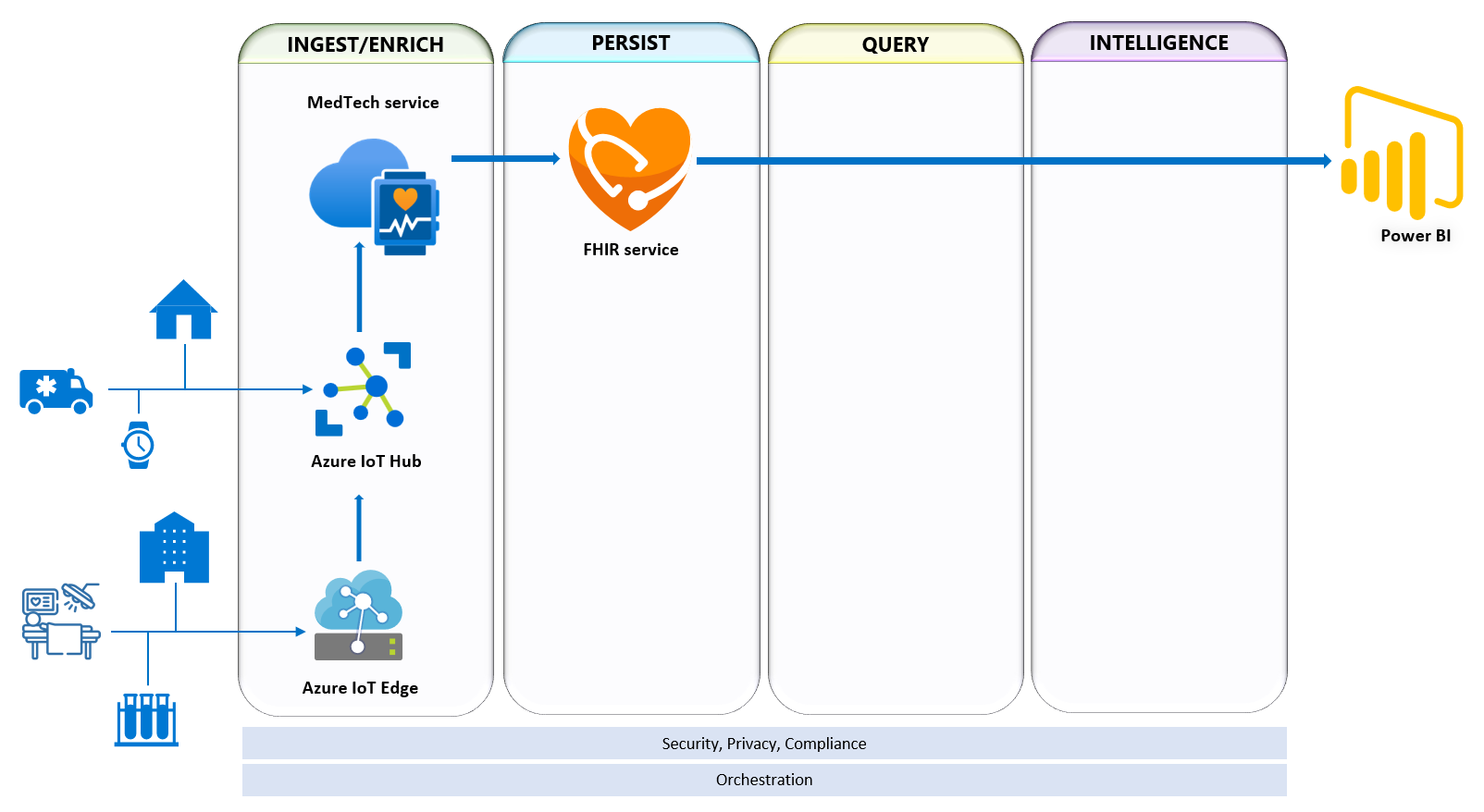MedTech service and Microsoft Power BI
In this article, learn about using the MedTech service and Microsoft Power Business Intelligence (Power BI).
The MedTech service and Power BI reference architecture
This reference architecture shows the basic components of using the Microsoft cloud services to enable Power BI on top of Internet of Things (IoT) and FHIR® data.
You can even embed Power BI dashboards inside the Microsoft Teams client to further enhance care team coordination. For more information on embedding Power BI in Teams, see Embed Power BI content in Microsoft Teams.
The MedTech service can ingest IoT data from most IoT devices or gateways whatever the location, data center, or cloud.
We do encourage the use of Azure IoT services to assist with device/gateway connectivity.
For some solutions, Azure IoT Central can be used in place of Azure IoT Hub.
Azure IoT Edge can be used in with IoT Hub to create an on-premises endpoint for devices and/or in-device connectivity.
Next steps
Understand the MedTech service device data processing stages
Choose a deployment method for the MedTech service
Note
FHIR® is a registered trademark of HL7 and is used with the permission of HL7.