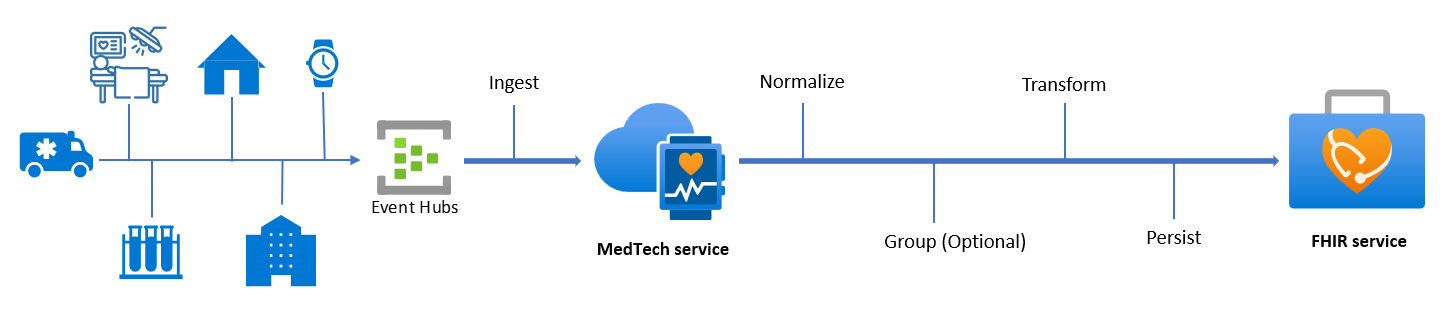Overview of the MedTech service device data processing stages
This article provides an overview of the device data processing stages within the MedTech service. The MedTech service transforms device data into FHIR® Observations for persistence in the FHIR service.
The MedTech service device data processing follows these stages and in this order:
- Ingest
- Normalize - Device mapping applied.
- Group - (Optional)
- Transform - FHIR destination mapping applied.
- Persist
Ingest
Ingest is the first stage where device messages are received from an Azure Event Hubs event hub and immediately pulled into the MedTech service. The Event Hubs service supports high scale and throughput with the ability to receive and process millions of device messages per second. It also enables the MedTech service to consume device messages asynchronously, removing the need for devices to wait while device messages are processed. The MedTech service's system-assigned managed identity and Azure resource-based access control (Azure RBAC) are used for secure access to the event hub.
Note
JSON is the only supported format at this time for device message data.
Important
If you're going to allow access from multiple services to the event hub, it's required that each service has its own event hub consumer group.
Consumer groups enable multiple consuming applications to have a separate view of the event stream, and to read the stream independently at their own pace and with their own offsets. For more information, see Consumer groups.
Examples:
Two MedTech services accessing the same event hub.
A MedTech service and a storage writer application accessing the same event hub.
Normalize
Normalize is the next stage where device data is processed using the user-selected/user-created conforming and valid device mapping. This mapping process results in transforming device data into a normalized schema. The normalization process not only simplifies device data processing at later stages, but also provides the capability to project one device message into multiple normalized messages. For instance, a device could send multiple vital signs for body temperature, pulse rate, blood pressure, and respiration rate in a single device message. This device message would create four separate FHIR Observations. Each FHIR Observation would represent a different vital sign, with the device message projected into four different normalized messages.
Group - (Optional)
Group is the next optional stage where the normalized messages available from the MedTech service normalization stage are grouped using three different parameters:
- Device identity
- Measurement type
- Time period
Device identity and measurement type grouping are optional and enabled by the use of the SampledData measurement type. The SampledData measurement type provides a concise way to represent a time-based series of measurements from a device message into FHIR Observations. When you use the SampledData measurement type, measurements can be grouped into a single FHIR Observation that represents a 1-hour period or a 24-hour period.
Transform
Transform is the next stage where normalized messages are processed using the user-selected/user-created conforming and valid FHIR destination mapping. Normalized messages get transformed into FHIR Observations if a matching FHIR destination mapping has been authored. At this point, the Device resource, along with its associated Patient resource, is also retrieved from the FHIR service using the device identifier present in the device message. These resources are added as a reference to the FHIR Observation being created.
Note
All identity look ups are cached once resolved to decrease load on the FHIR service. If you plan on reusing devices with multiple patients, it is advised you create a virtual device resource that is specific to the patient and send the virtual device identifier in the device message payload. The virtual device can be linked to the actual device resource as a parent.
If no Device resource for a given device identifier exists in the FHIR service, the outcome depends upon the value of Resolution type set at the time of the MedTech service deployment. When set to Lookup, the specific message is ignored, and the pipeline continues to process other incoming device messages. If set to Create, the MedTech service creates minimal Device and Patient resources in the FHIR service.
Note
The Resolution type can also be adjusted post deployment of the MedTech service if a different Resolution type is later required.
The MedTech service provides near real-time processing and also attempts to reduce the number of requests made to the FHIR service by grouping requests into batches of 300 normalized messages. If there's a low volume of data, and 300 normalized messages haven't been added to the group, then the corresponding FHIR Observations in that group are persisted to the FHIR service after approximately five minutes.
Note
When multiple device messages contain data for the same FHIR Observation, have the same timestamp, and are sent within the same device message batch (for example, within the five minute window or in groups of 300 normalized messages), only the data corresponding to the latest device message for that FHIR Observation is persisted.
For example:
Device message 1:
{
"patientid": "testpatient1",
"deviceid": "testdevice1",
"systolic": "129",
"diastolic": "65",
"measurementdatetime": "2022-02-15T04:00:00.000Z"
}
Device message 2:
{
"patientid": "testpatient1",
"deviceid": "testdevice1",
"systolic": "113",
"diastolic": "58",
"measurementdatetime": "2022-02-15T04:00:00.000Z"
}
Assuming these device messages were ingested within the same five minute window or in the same group of 300 normalized messages, and since the measurementdatetime is the same for both device messages (indicating these contain data for the same FHIR Observation), only device message 2 is persisted to represent the latest/most recent data.
Persist
Persist is the final stage where the FHIR Observations from the transform stage are persisted in the FHIR service. If the FHIR Observation is new, it's created in the FHIR service. If the FHIR Observation already existed, it gets updated in the FHIR service. The FHIR service uses the MedTech service's system-assigned managed identity and Azure resource-based access control (Azure RBAC) for secure access to the FHIR service.
Next steps
Choose a deployment method for the MedTech service
Overview of the MedTech service device mapping
Overview of the MedTech service FHIR destination mapping
Overview of the MedTech service scenario-based mappings samples
Note
FHIR® is a registered trademark of HL7 and is used with the permission of HL7.