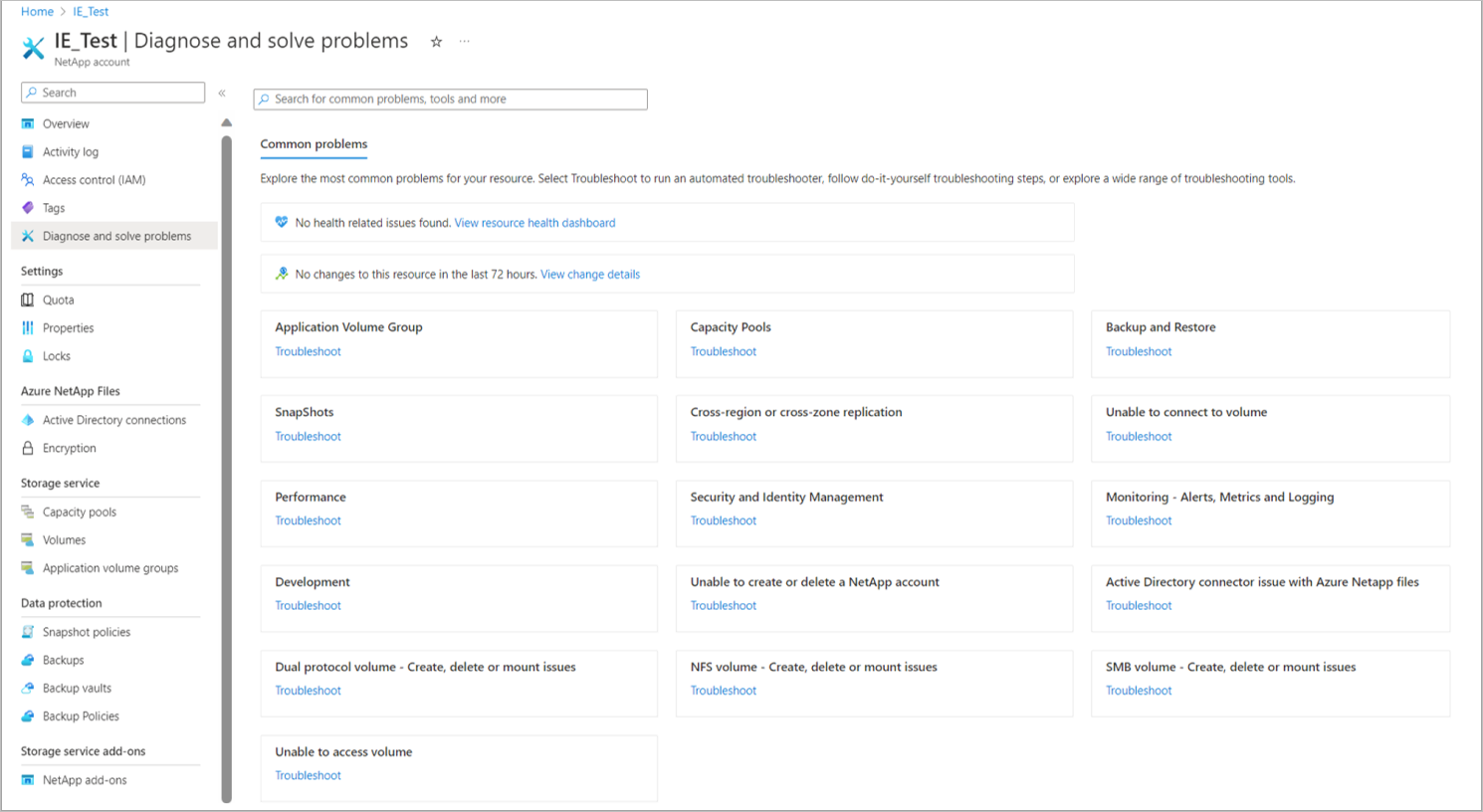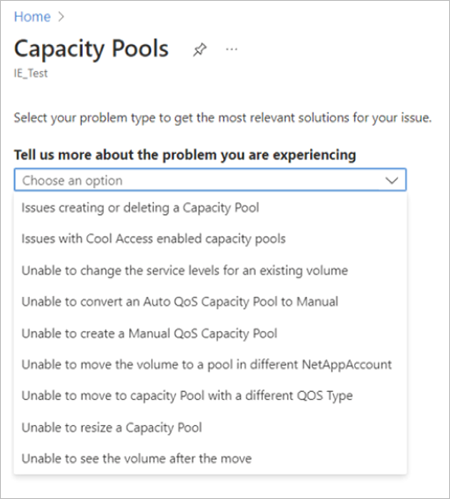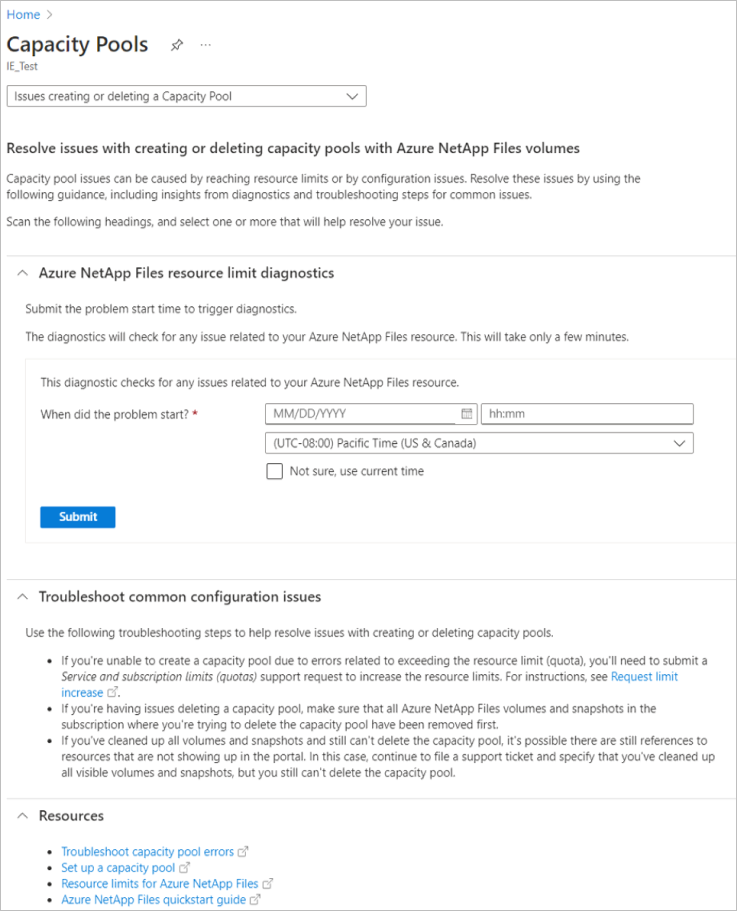Troubleshoot Azure NetApp Files using diagnose and solve problems tool
You can use Azure diagnose and solve problems tool to troubleshoot issues of Azure NetApp Files.
Steps
From the Azure portal, select diagnose and solve problems in the navigation pane.
Choose a problem type for the issue you are experiencing, for example, Capacity Pools.
You can select the problem type by clicking the corresponding tile on the diagnose and solve problems page or using the search bar above the tiles.The following screenshot shows an example of issue types that you can troubleshoot for Azure NetApp Files:
After specifying the problem type, select an option (problem subtype) from the pull-down menu to describe the specific problem you are experiencing. Then follow the on-screen directions to troubleshoot the problem.
This page presents general guidelines and relevant resources for the problem subtype you select. In some situations, you might be prompted to fill out a questionnaire to trigger diagnostics. If issues are identified, the tool presents a diagnosis and possible solutions.
For more information about using this tool, see Diagnostics and solve tool - Azure App Service.