Add prebuilt models for common usage scenarios
Important
LUIS will be retired on October 1st 2025 and starting April 1st 2023 you will not be able to create new LUIS resources. We recommend migrating your LUIS applications to conversational language understanding to benefit from continued product support and multilingual capabilities.
LUIS includes a set of prebuilt models for quickly adding common, conversational user scenarios. This is a quick and easy way to add abilities to your conversational client application without having to design the models for those abilities.
Add a prebuilt domain
Sign in to the LUIS portal, and select your Subscription and Authoring resource to see the apps assigned to that authoring resource.
Open your app by selecting its name on My Apps page.
Select Prebuilt Domains from the left toolbar.
Find the domain you want added to the app then select Add domain button.
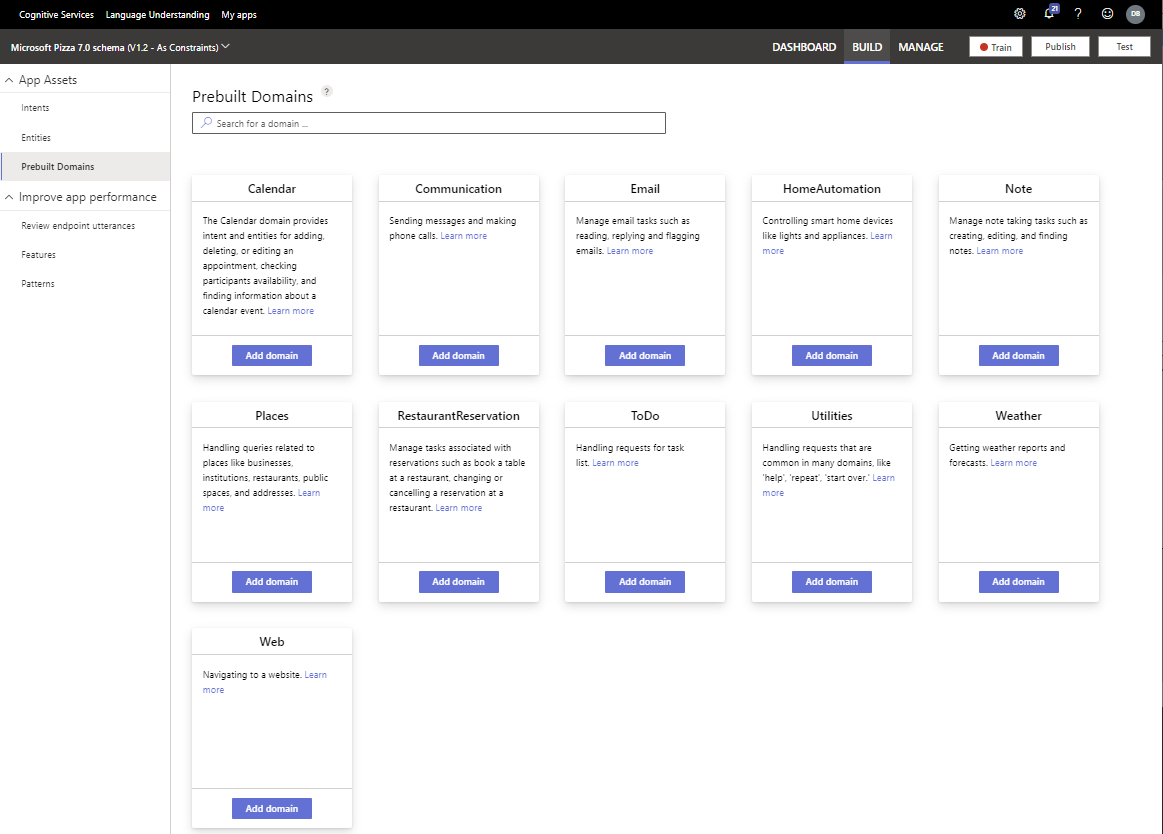
Add a prebuilt intent
Sign in to the LUIS portal, and select your Subscription and Authoring resource to see the apps assigned to that authoring resource.
Open your app by selecting its name on My Apps page.
On the Intents page, select Add prebuilt domain intent from the toolbar above the intents list.
Select an intent from the pop-up dialog.
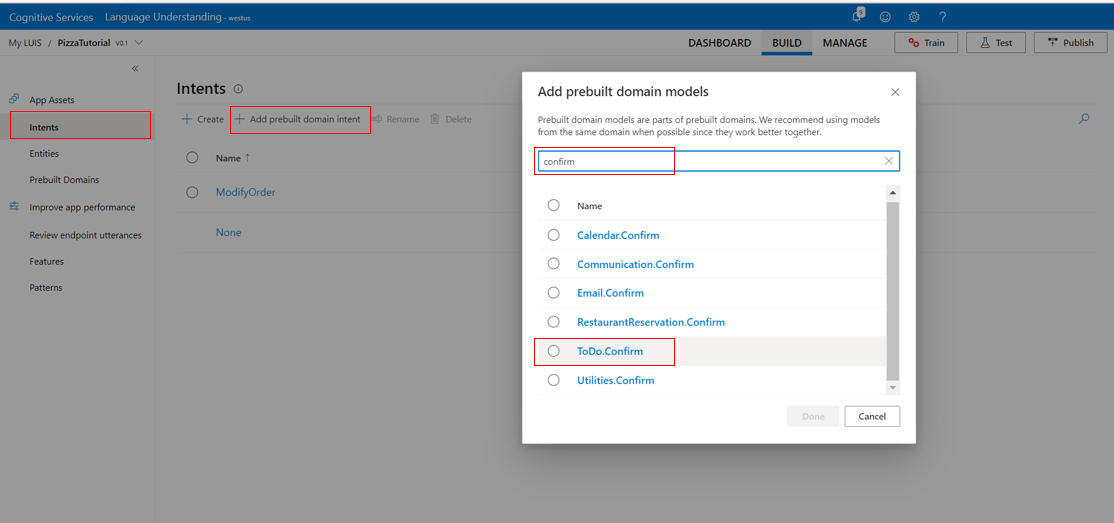
Select the Done button.
Add a prebuilt entity
Sign in to the LUIS portal, and select your Subscription and Authoring resource to see the apps assigned to that authoring resource.
Open your app by selecting its name on My Apps page.
Select Entities in the left side.
On the Entities page, select Add prebuilt entity.
In Add prebuilt entities dialog box, select the prebuilt entity.
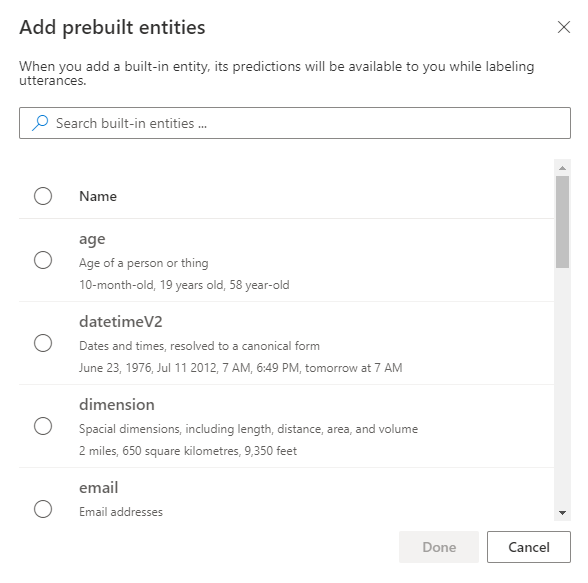
Select Done. After the entity is added, you do not need to train the app.
Add a prebuilt domain entity
Sign in to the LUIS portal, and select your Subscription and Authoring resource to see the apps assigned to that authoring resource.
Open your app by selecting its name on My Apps page.
Select Entities in the left side.
On the Entities page, select Add prebuilt domain entity.
In Add prebuilt domain models dialog box, select the prebuilt domain entity.
Select Done. After the entity is added, you do not need to train the app.
Publish to view prebuilt model from prediction endpoint
The easiest way to view the value of a prebuilt model is to query from the published endpoint.
Entities containing a prebuilt entity token
If you have a machine-learning entity that needs a required feature of a prebuilt entity, add a subentity to the machine-learning entity, then add a required feature of a prebuilt entity.