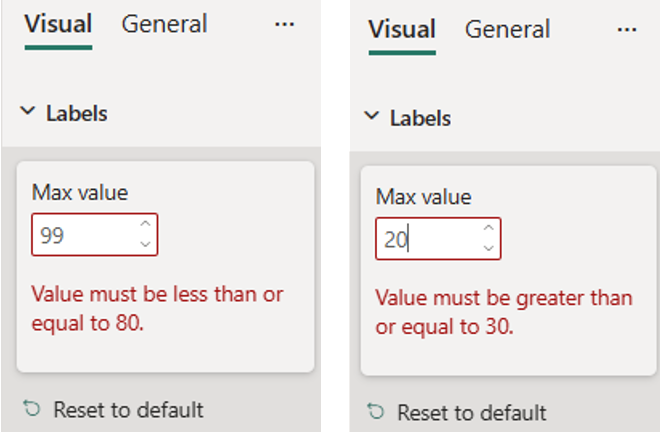NumUpDown formatting slice
NumUpDown is a simple formatting slice which is used to represent numeric and integer object types from capabilities.json file.
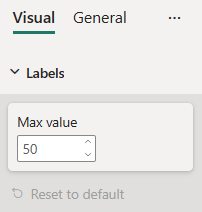
Example: NumUpDown implementation
In this example, we show how to build a NumUpDown slice using formatting model utils.
Capabilities object
Insert the following JSON fragment into the capabilities.json file.
{
// ... same level as dataRoles and dataViewMappings
"objects": {
"labels": {
"properties": {
"max": {
"type": {
"integer": true
}
}
}
}
}
}
Formatting model class
Insert the following code fragment into the settings file.
import { formattingSettings } from "powerbi-visuals-utils-formattingmodel";
class LabelsCardSetting extends formattingSettings.SimpleCard {
name: string = "labels"; // same as capabilities object name
displayName: string = "Labels";
public maxValue : formattingSettings.NumUpDown = new formattingSettings.NumUpDown({
name: "max", // same as capabilities property name
displayName: "Max value",
value: 50
});
public slices: formattingSettings.Slice[] = [ this.maxValue ];
}
export class VisualSettings extends formattingSettings.Model {
public labels: LabelsCardSetting = new LabelsCardSetting();
public cards: formattingSettings.SimpleCard[] = [this.labels];
}
Validators (optional)
You can validate NumUpDown slice input by specifying options property as in the example:
import powerbi from "powerbi-visuals-api";
import { formattingSettings } from "powerbi-visuals-utils-formattingmodel";
class LabelsCardSetting extends formattingSettings.SimpleCard {
name: string = "labels"; // same as capabilities object name
displayName: string = "Labels";
public maxValue : formattingSettings.NumUpDown = new formattingSettings.NumUpDown({
name: "max", // same as capabilities property name
displayName: "Max value",
value: 50, // default slice value
options: // optional input value validator
{
maxValue: {
type: powerbi.visuals.ValidatorType.Max,
value: 80
},
minValue: {
type: powerbi.visuals.ValidatorType.Min,
value: 30
}
}
});
public slices: formattingSettings.Slice[] = [ this.maxValue ];
}
A warning message is displayed if the passed value is out of the acceptable range.