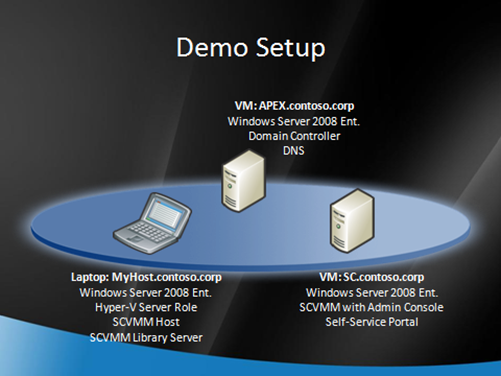Screencast: SCVMM Self-Service Portal with Laptop Part 2 of 4, Adding Host
The demo environment as shown above included MyHost (my laptop running Windows Server 2008 Enterprise with Hyper-V Server Role) and 2 running virtual machines were APEX (the domain controller of contoso.corp) and SC (a member server with SCVMM installed) while MyHost also joined the domain.
This screencast walked through the steps to add MYHOST into the SCVMM as a host.
The screencasts of this series include:
- Screencast: SCVMM Self-Service Portal with Laptop Part 1 of 4, Overview
- Screencast: SCVMM Self-Service Portal with Laptop Part 2 of 4, Adding Host
- Screencast: SCVMM Self-Service Portal with Laptop Part 3 of 4, Adding Library Server
- Screencast: SCVMM Self-Service Portal with Laptop Part 4 of 4, Running Self-Service Portal