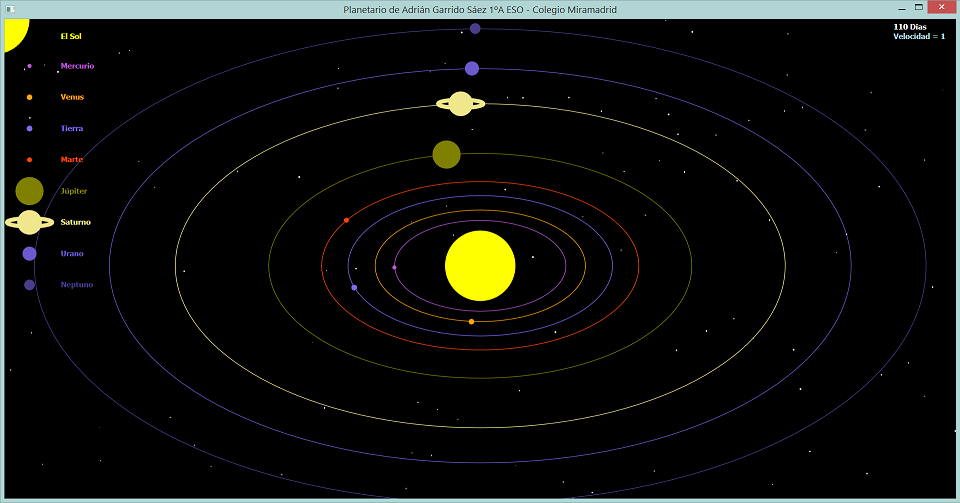Small Basic - Elementary & Middle Student Testimonials
Last Updated: 06/23/16 - Added the video of kids using and talking about Small Basic. 09/23/15: JCGarrido's son, Adrian, age 12. 11/28/14: Der_Programmier, age 9. 10/21/13: Added Anne's son. 8/25/13: Added Lisa M's daughter, Amber.
This blog post is a work in progress. It will grow as we collect testimonials. Please add to it by leaving comments below. Please include the age and grade of the child and then a paragraph that explains how well the student was able to learn Small Basic. It can be a story, an example, or in any form you'd like. We'll list the youngest students at the top. We're looking for students age 1-13.
To get things started, here's a video of kids in action with Small Basic:
[embed]https://www.youtube.com/watch?v=EZ_d4M5Bpvg[/embed]
Below you'll find testimonies about 49 students, age 8-13.
To get started with Small Basic, see the Small Basic Getting Started Guide, the Small Basic Teaching Curriculum, and the Small Basic E-Books.
Index:
Age 8
Ray FAST's son, age 8, 3rd grade:
I taught my little one the concept of DLL. Now he understands he needs the dll and .exe to run a SB program. It wasn't too difficult for a 3rd-grader to grasp the concept :)
LitDev's 2 daughters (Scotland), at age 8:
(They are currently 11 and 12). They use [Small Basic] mainly to create little graphical programs, lots of bright colors. The first extension I wrote was for them that speaks text - mostly insulting each other!
Here are examples: GQL381 (look for the hidden message) and FVV083 (must run locally; uses LitDev extension) of the kind of thing they wrote.
Age 9
Math Man, at age 9, 4th grade:
I am 10 years old. I went through the first few Curriculum Guide lessons with another classmate and a teacher when I was 9, but after that, I just felt like going at my own pace, so I went ahead and self-taught myself the rest of them. I was doing around 3 or more lessons a day, and it was very fun seeing the results of what just a few lines of code could do. I decided that it got boring just copying those already written programs into the Small Basic UI, so for every lesson, I tried to make my own program using what I had learned from all the lessons I had done. I was making programs to draw a man growing chicken pox, have the user control the turtle to eat apples, and other miscellaneous things. Now, from all that I have learned from looking at others' programs on the Small Basic forum, I have memorized basically all the objects, properties, functions, and keywords of the Small Basic language and how they are useful. In fact, I have actually learned what the sine and cosine functions can do while writing programs. I have been monitoring the Small Basic forum for a long time, but I didn't have an account here until a while ago. I like helping with others' problems on this forum and writing miscellaneous programs.
Update... I am now 11 (as of March 2013) and have been learning Java and C (with the help of both of my grandpas and my dad along the way) and am understanding OOP (object-oriented programming) pretty well. I still get plenty of bugs, run-time errors, and compiler errors, but at least now I know how to handle 'em. I probably would never have been able to do all this without Small Basic. Thanks, guys!
Michael Scherotter's son, Alex, at age 9, 4th grade (with 2 girls and 7 other boys, all 4th grade):
This past week I had a great time teaching my 9-year-old son Alex and 9 of his friends computer programming in my home. I used Kodu Game Lab and Small Basic, two free tools created for kids to learn programming.
My son Alex, age 9, wants to learn about computer programming so I decided to try something fun – to teach it to him. In my day job, I explain and demonstrate Microsoft’s software development technologies and I’ve been programming since I was about ten so I think I know what to do. I wanted to do something really fun for Alex, and kind of adventurous, so I invited 9 of his friends to join him and next week I will be teaching a group of 8 boys and 2 girls programming in my home on my dining room table. Each camper will be bringing their family computer... (1 Week Later)...
Small Basic is an easy-to-use version of the BASIC language that I first learned to program with on Radio Shack TRS-80s. As Lou Reed said, “it’s the beginning of a great adventure”. We started out with learning about the Small Basic programming environment, and got familiar with the idea of statements, properties and how to write code and run it. We were also able to cover variables, conditionals, and loops with a number of exercises along the way where the campers experimented and tweaked their programs until they had something that might make the other campers laugh.
Then we got to the turtle. Small Basic has a “turtle drawing” mode where you can enter commands to make a turtle move and draw with just a little code... Turtle.Show() Turtle.Move(20) Turtle.Turn(45)
That’s when the kids lit up. They saw that their actions with code made drawings on the screen. I then introduced the idea of the loop that they learned earlier and they started to make designs with repeated turns and moves. Once I showed them that you could add color and change the turtle’s speed, there was no stopping them. At that point, the decibel level in the room rose exponentially as the campers created programs and showed them to their friends. This was big fun! Take a look.
Alex, age 9, learning Small Basic:
Lisa N's daughter, Flower, age 9, 5th grade:
I've been looking for something like this for a long time and was not disappointed! ... Flower (5th grade) started it and has been moving through it at a reasonable pace, but enjoying it just the same... Programming is just learning another language, a needed language for the 21rst century. Read the full review.
Der_Programmier, age 9, 4th grade:
I started Small Basic in fourth grade. The first program I made without instruction was a simple "Hello World" console program in yellow text. My languages of choice are now C# and ASM... I am starting to learn Java and C, though. Small Basic and [then] Visual Basic definitely gave me a start in doing these things. I am now going into eighth grade (13) and hope to perfect LightningOS and eventually add ThunderScript to it.
People who are starting with SmallBasic -- Keep going!!! This is just the beginning!
Alex_2000 (Russian), at age 9:
I am 9 years old. Now I am studying Small Basic with my daddy. But it is not enough materials for children education (in Russian). My daddy is creating a studying book for me, because I am not very good in English yet.
Age 10
Mark Derksen's son, age 10:
Thanks to Small Basic, My son (10 years old) has taken his first steps as a developer. His enthusiasm proves to me, you are on the right track! As a .Net developer, this make me a very proud father.
Jannelle Nevel's son, age 10:
Like many kids his age, my oldest son LOVES technology and gadgets... As I look for ways to help him think like a creator/inventor/business man and not just a consumer, computer science sounds like just the thing we should try next! ... I liked the program and how it made something like computer science understandable to my son... The program is a great introduction to more complex computer languages (i.e. C++)... I enjoyed how this program made teaching computer science not just possible, but fun! Read the full review.
Jannelle's son (10):
Sarah A's son, age 10:
My oldest son loves computers! To make school more enjoyable for him, I try to incorporate the computer into his schooling when I can... I used this tutorial with my ten year old son. We worked at the suggested chapter-a-week pace, an average of four days a week, and that seemed to be just right for us (mom was learning too)... We would follow any examples or build any applications as we came across them in our reading. The applications were broken down, step-by-step, making them easy to build... He was quite anxious and excited to build his first computer program... He didn't seem to have much trouble with some of the math concepts that he hasn't learned yet (like square roots), and he would progress naturally to the next step of several applications without even having to read what to do next. I feel that this is an excellent, thorough, beginner's course for computer programing. Read the full review.
Heather H's son, age 10:
Your child will learn about program design, text window applications, and graphic window applications... My son is 10.5 and he is interested in computers and anything "techie"... Just when I would think he was going to complain or be confused, he'd amaze me with his understanding... No prior programming experience is necessary. Read the full review.
Jalynn P's kid, age 10:
It causes the student to slow down and take their time. My two older children, ages 15&10 were forced to really think it through and examine things, which is a plus. Read the full review.
Age 11
Laura's daughter, Therese, age 11:
Therese (11) constantly surprises me... She didn't want to stop, and somehow, I just couldn't hear myself saying, "No, Therese! You may not continue your computer programming course after dinner! Come watch television with the family!" ... she has basically treated this far more like a core course than an elective, meaning that she has been doing it non-stop.
She finishes a lesson and then plays around with what she learned for a little while, and then moves immediately to another lesson... She didn't want to stop working (even though it was 7 p.m. and I in no way encouraged her), so she just trucked the laptop to her brothers' [Tae Kwon Do] lessons. Read the full review.
Therese (11), teaching herself Small Basic:
Vivian Luo's son, age 11:
I am 11 years old. I started to learn programming weeks ago. My mom’s friend taught me to learn from the curriculum. Small basic is so cool. It is easy to learn, easy to get results. I hope I can develop my first game and program robots soon.
AirWaves, at age 11:
I started using Small Basic when I was 11, around two years ago, and I was amazed at how simple coding actually turned out to be. Learning a language like this is probably the best step one can take in their path to learning more advanced languages. Since then I have learned 5 other languages, but I can still look back at how far I came, and remember the good old times.
Thanks Small Basic for launching my life into a better direction.
Michelle P's son, age 11:
I even had my son create his own program based on my 6 year old's favorite question. "When I am 10 years old how old will my brother/sister be?" Our program now allows him to type in an age and it will show him how old each member of the family will be. This... is a pretty simple program, but it did show my son how he could "see the need" and create a program for the computer to do the work for him...
The "age" program:
All in all we enjoyed... discovering what Microsoft Small Basic could do. I would recommend using this program to get your youngster started as a computer programmer... It was fun to see [father and son] work together to solve a problem and even more fun when they would call the rest of our family in to show us the latest program they had created. I am eager to see what they will program next as they continue these lessons together... I am thankful my husband is walking him through it, but I have seen that I could do it as well. Actually, now that he has gotten started, he is quite capable on his own. Read the full review.
Dad explaining Small Basic to his son, age 11:
Linda B's sons, Brent (age 11) and Caleb (age 12):
My boys are ages 11, 12, 14 years old... What they learn in this program will prepare them for more complex programming languages... My boys are very excited about this program. They have been working on it for a little over five weeks and they are still enthusiastic about it. That right there tells me that it's a keeper. It's been a bit of a challenge at times for them but that’s a plus because they are working through the challenges. Their dad is there to help but he lets them figure things out. Quote from their Dad: “This program is great because a parent who has little or no knowledge with computer programming will be able to teach their child(ren) ... Read the full review.
Fred Postnov (Russian), age 11, 5th grade:
When I was 9, I was a real computer gamer. My dad taught me some 3DS Max, and I really liked making entities and space ships. But one day, I realized that perhaps video games are created somehow, and I asked my dad what was the secret of programming. My dad said that he knew almost nothing except Basic. He told me it was very old, and stuff. But I asked him: can you please somehow show it to me?
He found the compiler in a few days. And however Basic was small and easy, I still felt like a god of possibilities. Later, when my grandfather found out I was actually programming, he called us on Skype, and he told us he found an awesome program on the Internet (Small Basic), and gave us a link. When I downloaded it, I didn't quit my computer for days, because I was programming.
Age 12
Jennifer L's daughter, Elizabeth, age 12:
Liz quickly became very comfortable with the lessons and completed them all by herself and called me {constantly} to come see her fun little creations... Elizabeth loved learning about the history of computers and programming in the first lessons...
Elizabeth's dad is getting it started:
She likes the “games.” She likes the control and learning how changing just one letter or character can change the whole program. Her analytical mind at work! I love that she is learning about computers... It’s great help to her in math since she has to calculate the size of shapes or borders within the graphics... Then she was on her own. She was all proud of herself and showing me all these little “games” she wrote. She self-corrected her code when they didn’t work just the way she wanted. Dad helped her change them and showed her different options. Then she ran with it. I am thankful that we can utilize the kids’ desktop computer and my laptop so Liz could have the lessons up and do her code at the same time... The true test is that she can explain to me why the shape is filled in or outlined in a certain color and which code is needed to make it do what she wants! I noticed yesterday she completed all 11 lessons... Me: “If you like it, I will purchase the next book for you.” Liz: “I thought you already had the whole program for me. I want it all!” And that’s a good review. A typical lesson only takes a few minutes (tweaking and playing can take much longer!) so many colors, choices, sizes, codes…it’s like a new toy! She has this last on her daily list as an incentive to complete her other work! Read the full review.
Liz (12), teaching herself Small Basic:
Lisa M's daughter Amber, age 12:
[Amber] was so excited that she asked if she could try and figure it out on her own. She pulled up the Small Basic program & the PDF containing the instructions and got to work right away. I'm not sure how long she worked on this every day, but I never had to remind her about it.
She had a blast & every little bit she would holler at everyone to see what she had done... Amber loves working with the Small Basic program, and she is already asking for more. This is a great program for a beginner programmer. It was easy enough for her to use & she was very excited with the results of her work. Read the rest of the review.
Amber (12) taught herself Small Basic:
CodeWizardKid1 (Tim), age 12:
I am a 12-year-old that had taught myself Small Basic. Small Basic is helping me, and it wasn't very hard to learn at all. Even with me (who had no previous experience), it is very valuable. I love programming now, and lastly it did bring me to learn another programming language. Before I learned Small Basic, I NEVER understood anything about programming. And that all changed one day when I stumbled upon this site.
Leah C's son, Charles, age 12:
I knew Charles (my 12 year old) would have an interest in learning basic programming... He took off through the lessons... The lessons were easy for him to comprehend for the most part. He worked through entirely self-directed... He has had only good things to say about the program. He's very excited about all he's learning. And he often chooses to do the program even if I haven't assigned it for the day. This has definitely been successful for us, and I'm glad we've had the opportunity to use it. Read the full review.
Charles (12), teaching himself Small Basic:
Eddie D's daughter, M, age 12:
M took it and dived right in... The lessons teach them how to create [games] and a whole lot more. It also teaches them how to self-correct, which is wonderful... So easy to follow that even I found myself interested and wanting to try it... These lessons made M think, but she did not struggle AT ALL and was able to work independently on each lesson... Can you see in today's world, how something like this would be an incredible asset to a *** or teen as they head towards adulthood? Read the full review.
Gungan37, at age 12, 7th grade:
I learned Small Basic when I was 12, while I was in 7th grade. I can remember the feeling I got when I found Small Basic on the Microsoft Download Center. I read the description and immediately downloaded it. I showed my parents the “Hello World” program I made and kept on going, next writing a Fahrenheit to Celsius converter. In a couple of years, after mastering Small Basic, I went on to C#. I quickly picked up C# by looking over code by Litdev, a Small Basic extension developer and community contributor. Within a year of that, I learned x86 assembly (picking up some C and C++ along the way), then Visual Basic, TI-Basic for calculators, J# and Java. Now, I am a 10th grade and am working on an operating system, CM-DOS, which is in C# and assembly language. Without the Small Basic Language and the very helpful community (such as Litdev), I would not be an OS developer and programmer today. Thanks guys!
Amir CPS (Indian), age 12, 8th grade:
I am Amir a 12 year old 8th grade student from India. The story began when our school organized a visit to Microsoft India center last year. A guy from Microsoft gave us a presentation how small school children can easily learn the concept of "Computer Programming" using Small Basic. Now Small Basic is being taught in our school instead of "C++" which was like a nightmare for us and I used to think that there are pre-defined codes for every single task. I was wrong though. Thanks to Small Basic it helped me to learn the "ABCD" of programming and now I can transform my imagination right into the computer program.
Tere S's son, age 12, 7th grade:
My son is 12 years old and is in the 7th grade. He found it extremely easy to use. There are more challenging exercises included that are intended for 7th through 12th graders, and he kept begging me to complete those as well. Of course I said yes. How often do I hear my son beg to do school work? Read the full review.
These are screen shots of the programs and games he created:
Lisa N's son, Cub, age 12, 7th grade:
This is a super easy to use, easy to succeed at, beginning programming course... Both Feeche (age 18, 12th grade) and Cub (age 12, 7th grade), with no previous programming experience, have spent hours delving into this curriculum. After just a few weeks, they are both almost done with the first semester, with high hopes of having the 2nd semester available to them soon! ... Cub is farther along then anyone, and occasionally has to ask Feeche for help, but it's simple enough to figure out that they continue moving along at light speed. Read the full review.
Creative One, at age 12:
I started at 12 (13 now), and I have to say, Small Basic is quite fascinating. The UI is well designed, the code pretty much works the way its expected, and you have ultimate control of the programming.
8Bit Pony, age 12:
I started programming with Small Basic two or three months ago. (I'm currently 12.) I have learned a lot, I must say! ... I am self-teaching myself coding. It is more difficult than learning from a teacher, but it is a nice challenge, and i think it's more enjoyable... Then I started getting into it. I was going through the curriculum very fast. I am already almost done with it! I am very thankful Small Basic is free and that it exists! My favorite feature of small basic would have to be it's simplicity. It's simple and easy to learn, yet you can make some pretty cool games and apps with it!
Flostian, at age 12:
I'm now 13, and I started programing when I was 12. I first started with an easy German language (because I am a German), but it had a lot of functions, which it does not explain. Because the language was German, there wasn't many people who were using it and could it explain to me.
I started to code in Small Basic.
It's really fascinating to code things that seem to be very easy and operations you usually do automatically in your mind; because it's really funny to see how bright such a simple thing can be. And of course it's a wonderful feeling to see a program working if you had spent a lot of time writing it.
JCGarrido's son, Adrian, age 12:
In the words of his parent, "This program, developed by my 12 years old son, Adrian, provides a planet movement simulation, with an acurate rotation period simulation". Read more here.
Age 13
Leslie E's son, Captain C, age 13:
I was excited to get to share my love for computers with Captain C... I wasn't sure how intense the lessons would be. When you think of computer programming, I know many people shudder and C was the same way. He thought it sounded cool, but that it would be too hard... We sat down and started going through it together... He caught on quickly. YAY! ... He was breezing through this and really understanding it. He would do the activity included, then change it up a little and personalize it... He is excited about the games he gets to start making. It might not take as long if he didn't play with each example and tweak it, but I think that is the fun part of learning. Once he learns how to do it, he can then make it his own. I don't have to sit with him and do it all, but he does it at the kitchen table so I can be close by to help if needed. One thing about computer programming is if you are just BARELY wrong (like a missed letter or dot or anything), it won't work...
What I love about the Small Basic program, is if you make a mistake, it immediately tells you what line the mistake is and what needs to be fixed. Once C figured that out, he really got moving on it. He would put in random things, hit run, and then see what needed fixing to make it work - haha. Small Basic also has a great feature where it offers help as you go. Like here, he started typing "textwindow" and the program guessed what he was writing and offered all those "helps" for him. What a great tool for learning programing!
Small Basic uses Intellisense to give Captain C the help he needs:
C is really enjoying it... I can't wait to see what he can do after he finishes all the lessons. Kids these days have such a bend towards video games and computers so I'm thrilled to have found this where he can still have that outlet, but be learning and building too. And also thrilled to have another computer geek in the making here....someone to speak my language. ;o). Read the full review.
Noah Buscher, age 13:
I am 13 years old, and I think [Small Basic] is a great way to get kids and adults alike into the world of programming. I think that the simple UI makes it easy to focus on the code, and not the hassle of some more advanced languages.
Zock77, at age 13:
I have been wanting to program since I was around 8 years old, but all the languages I found were just too big of a step. (Even with a bigger brother who knows almost all of them.) But then my Dad found Small Basic, and I have been programming with that. I started at 13 (I'm 14 now). Now I'm just stepping into Visual Basic!
Kelly B's son, Hayden, age 13:
Hayden was excited to try out this course! He’d never attempted any type of programming previously, so this opened up a whole new world for him. Hayden was able to sit right down and begin the first lesson without any help from me whatsoever... Hayden was so excited that he actually made something work! He came running downstairs jumping up and down and couldn’t wait to show me! ... He input a sample code that caused the computer to ask a series of questions, where it repeated his answers back to him. He thought that was pretty cool, and he asked me to come try it out for myself... He is quite anxious to get to the end so he can create some fun games to play and see just what can be done with the Small Basic language! Read the full review.
Hayden, teaching himself Small Basic:
Joman Mied, at age 13, 8th grade:
I had been looking for programming software since I was 12 (grade 7), and I found Small Basic when I was 13 (grade 8). I worked through the tutorials one at a time, and because of the language being easily comprehensible, I caught on fast! To this day (grade 10), I am still learning new things about it, but I am able to make some cool (but simple) programs. I love how Small Basic uses a language close to English; easy to use "psuedo-code" if I forget something. Small Basic is a great first step to programming, and I am so glad I found it!
As of February 2013, I am already building my Small Basic knowledge up to VB, Javascript, and C++. Thank you to those who built the Small Basic language and the IDE for helping me create a sturdy foundation that I can, and have started to, build upon to reach my goal!
I still think that Small Basic was a great beginning language because it not only uses a lot of close-to-English type syntax, but also uses the fundamental properties that all languages use. With this knowledge and a great start into programming under my belt, I shall continue with my goal of programming for Microsoft!
Anne's son, age 13:
He enjoyed using the program and found it very user friendly... I didn’t have to do much to help my son with this course... We both thought this... provides an excellent introduction to computer programming that isn’t overly difficult for a beginner, but still provides plenty of challenge. Read the full review.
Anne's son taught himself to make programs like Card Wars, in Small Basic:
Karen Morris' son, age 13:
My children were really exited to learn about programming games... My 15 year old daughter also wanted to learn how to program, so I let her also use the curriculum. I had so much fun in the early days programming my computer. I want my children to experience the joy of making a machine seem to think. After they finish learning Small Basic they can learn a more sophisticated language. They may decide to take programming in college and become a programmer. All of us found that the curriculum was easy to use. The language of the text was easy to understand. My children have also had fun doing the simple programs. Read the full review.
Please keep the testimonials coming! Leave a comment below, with...
- The student's age and grade
- A story, example, or other explanation of how the student was able to learn Small Basic.
The only other guideline is that we're looking for testimonials about students, age 1-13. (This was updated from age 1-12 because we saw that we have many active 13-year old contributors.)
To get started, download Small Basic, and then see the...
Thanks!
- Ninja Ed
Comments
Anonymous
October 26, 2012
Hi Mr. Price! I learned Small Basic when I was 12, while I was in 7th grade. I can remember the feeling I got when I found Small Basic on the Microsoft Download Center. I read the description and immediately downloaded it. I showed my parents the “Hello World” program I made and kept on going, next writing a Fahrenheit to Celsius converter. In a couple of years, after mastering Small Basic, I went on to C#. I quickly picked up C# by looking over code by Litdev, a Small Basic extension developer and community contributor. Within a year of that, I learned x86 assembly (picking up some C and C++ along the way), then Visual Basic, TI-Basic for calculators, J# and Java. Now, I am a 10th grade and am working on an operating system, CM-DOS, which is in C# and assembly language. Without the Small Basic Language and the very helpful community (such as Litdev), I would no doubt be an OS developer and programmer today. Thanks guys!Anonymous
October 27, 2012
Gungan, that's great! I added it to the blog post. Thanks!Anonymous
October 27, 2012
I am 10 years old. I went through the first few Curriculum Guide lessons with another classmate and a teacher when I was 9, but after that, I just felt like going at my own pace, so I went ahead and self-taught myself the rest of them. I was doing around 3 or more lessons a day, and it was very fun seeing the results of what just a few lines of code could do. I decided that it got boring just copying those already written programs into the Small Basic UI, so for every lesson, I tried to make my own program using what I had learned from all the lessons I had done. I was making programs to draw a man growing chicken pox, have the user control the turtle to eat apples, and other miscellaneous things. Now, from all that I have learned from looking at others' programs on the Small Basic forum, I have memorized basically all the objects, properties, functions, and keywords of the Small Basic language and how they are useful. In fact, I have actually learned what the sine and cosine functions can do while writing programs. I have been monitoring the Small Basic forum for a long time, but I didn't have an account here until a while ago. I like helping with others' problems on this forum and writing miscellaneous programs.Anonymous
October 27, 2012
The comment has been removedAnonymous
October 30, 2012
Im 11 years old. I love small basic, and i would really like to join. My E-mail address is: f.postnov@yandex.ru I am a proffesional in Basic, and i've recently jumped into SmallBasic, and it feels great. I'm right now in a special school, and my grades are hard to tell. (Eng: 5th, Hist: 5th, Science: 6, Math: 7th) My grandfather knows C++ and he sometimes tells me some tips on programming, I can also work with 3D Graphics (Autodesk 3Ds Max), and i can speak 3 dlanguages (English, Russian, and Chinese) Thank you for your offer, sincerely, Fred Postnov 11 years old, Russian nationality.Anonymous
October 31, 2012
Thanks Fred! I'll send you an email. I'd love to get a quote from you or story about learning Small Basic.Anonymous
November 01, 2012
Fred, I added your story! That's great! It's truly a multi-generational story about you, your father, and your grandfather!Anonymous
November 01, 2012
I also added Noah's and Creative One's testimonies and increased the age to 13, since we have many community members who learned Small Basic at age 13. Thanks!Anonymous
November 05, 2012
I added AirWaves, Zock77, and Joman Mied. These three came from this forum post here: social.msdn.microsoft.com/.../242dcd37-0a03-42e1-9b97-d2494f08284eAnonymous
November 16, 2012
I think you forget to add mine...Anonymous
November 19, 2012
Amir, I added your testimony. Thanks!Anonymous
November 19, 2012
I also added Michael Scherotter's son, Alex, and Flostian.Anonymous
December 20, 2012
Added another Alex (from Russia).Anonymous
December 30, 2012
Added LitDev's 2 daughters, based on the interview and comments here: blogs.msdn.com/.../small-basic-interview-litdev-scottish-mcc-amp-forum-moderation-ninja-sinclair-spectrum-small-basic-fortran-c-c.aspxAnonymous
January 23, 2013
I had learned Small Basic late 2012 and grasped it in a couple days. Now I am writing codes all of the timeAnonymous
February 19, 2013
Thanks Max! And what age were you when you started writing the code? Do you have a profile or anything you want me to link to? Thanks again!Anonymous
February 20, 2013
May I add to my testimonial?Anonymous
February 20, 2013
Yes Joman, what do you want it to say? Thanks!Anonymous
February 20, 2013
I would like to append to the end of what is already there: As of February 2013, I am already building my Small Basic knowledge up to VB, Javascript, and C++. Thank you to those who built the Small Basic language and the IDE for helping me create a sturdy foundation that I can, and have started to, build upon to reach my goal! I still think that SB was a great beginning language because it not only uses a lot of close-to-English type syntax, but also uses the fundamental properties that all languages use. With this knowledge and great start into programming under my belt, I shall continue with my goal of programming for Microsoft!Anonymous
February 20, 2013
The comment has been removedAnonymous
February 21, 2013
Thank you Mr. Price! Say, what percentage of people applying to Microsoft actually get in?Anonymous
March 30, 2013
Mr. Price, please append this to the end of mine (in a different paragraph). I am now 11 (as of March 2013) and have been learning Java and C (with the help of both of my grandpas and my dad along the way) and am understanding OOP (object-oriented programming) pretty well. I still get plenty of bugs, run-time errors, and compiler errors, but at least now I know how to handle 'em. I probably would never have been able to do all this without Small Basic. Thanks, guys!Anonymous
April 02, 2013
The comment has been removedAnonymous
April 02, 2013
Math Man, I updated your testimony. Thanks!Anonymous
April 13, 2013
This is a blog of Small Basic in Spanish. You may not have the spread and completeness of blogs and forums in English. But it is something. We welcome your feedback. Small Basic's future depends of us. I hope to continue growing. regards http://mssbesp.wordpress.com/Anonymous
May 18, 2013
Thank you Carlos for helping us get some Small Basic information into Spanish! If you're interested (or someone else who's reading this), we are trying to get Small Basic information into more languages (including Spanish) on TechNet Wiki: social.technet.microsoft.com/.../default.aspxAnonymous
May 18, 2013
We currently have no Spanish content (on TechNet Wiki) for Small Basic. You can write your own content in Spanish (including copying from your blog) or you can translate existing English pages into Spanish (see the link above with the list of pages). Currently we have Japanese content for Small Basic: social.technet.microsoft.com/.../default.aspx And just one page in Italian: social.technet.microsoft.com/.../default.aspx Thanks!Anonymous
June 13, 2013
Last Updated: 6/10/13 - Added Michelle P's son, Heather H's son, and Jalynn P's kid. On 5/27: Added Leslie E's son, Eddie D's daughter and Linda B's son. On 5/26: Added Jennifer L's daughter, Elizabeth. On 5/25: Added Leah C's son, Charles. On 5/22: Added Lisa N's daughter, Flower, Lisa N's son, Cub, Sarah A's son, and Jannelle Nevel's son. On 5/20: Added Karen Morris' son. On 5/18: Added Kelly B's son, Hayden, and Tere S's son.Anonymous
June 19, 2013
You asked on here for a quote from me: social.msdn.microsoft.com/.../sbcraft-v03-is-ready-to-play So, here it is. c: I started programming with Small Basic two or three months ago. (I'm currently 12) I have learned a lot, i must say! At first, it was slow learning, and i lost interest. Then i started getting into it. I was going through the curriculum very fast. i am already almost done it! I am very thankful Small basic is free, And that it extists. Is that good? :3Anonymous
June 20, 2013
8Bit Pony, I added your testimony here: blogs.msdn.com/.../small-basic-elementary-student-testimonials.aspx That's pretty good. So you're self taught, using the curriculum. Can you highlight that you're self taught? Also, is there any feature about Small Basic that you like the most? Do you plan to become a professional developer or learn more? Thanks!Anonymous
June 24, 2013
Okay, could you add this, then? :3 I am self-teaching myself coding. It is more difficult than learning from a teacher, but it is a nice challenge, and i think it's more enjoyable. My favorite feature of small basic would have to be it's simplicity. It's simple and easy to learn, yet you can make some pretty cool games and apps with it! I would like to develop games, i think it would be pretty cool. currently i have no idea, but i definentally want to learn more about coding. There. now i am happy with my input. :DAnonymous
August 25, 2013
8bit Pony, I updated your section above. Thank you!Anonymous
August 25, 2013
I added a great testimony and photo from Lisa M and her daughter, Amber (12).Anonymous
October 21, 2013
I added a testimony from Anne and her son.Anonymous
October 21, 2013
still developing small basic and keep it simple and easy.. it will be the star language of microsoft competing with others like java c visual basic en the future... and make it available to windows phone f!!Anonymous
August 07, 2014
I started SmallBasic in fourth grade. The first program I made without instruction was a simple "Hello World" console program in yellow text. My languages of choice are now c# and ASM. I wrote an OS based off of MikeOS that is called LightningOS. I am working on a scripting language called ThunderScript right now in C#. I am starting to learn Java and C, though. SmallBasic and VisualBasic definitely gave me a start in doing these things. I am now going into eighth grade (13) and hope to perfect LightningOS and eventually add ThunderScript to it. People who are starting with SmallBasic -- Keep going!!! This is just the beginning!Anonymous
November 28, 2014
Der Programierer, how old were you in 4th grade? 9? Thanks!Anonymous
November 28, 2014
The comment has been removedAnonymous
April 23, 2015
l like that this is very good to learn how to programm, i love small programming langageAnonymous
June 10, 2015
Thanks Matoro! I assume you'll let me know if you or someone you work with is 13 or younger! Thank you!Anonymous
December 29, 2015
is c++ good for me? thanks for your helpAnonymous
December 29, 2015
Arman, C++? Are you learning it now? If you are, then that's really good! I think C++ is arguably the most complicated and difficult to learn, BUT it can be necessary if you're developing at the OS level or a very large application. So it's great if you're fluent! If you mean what you should learn after Small Basic, I'd put it later in the process. Here's the order I'd learn them in...
- SYMBOLS - Some kind of symbol based language (starting at age 4), such as Kodu and LightBot. Also Lego Mindstorms and Project Spark fit in this category. (Note that we have Small Basic for Lego Mindstorms for learning professional syntax-based programming.) You can skip this if you're 6 or older. But still fun to start learning here.
- OPTIONAL: BLOCKS - A block-based language, which is really drag and drop. Not actual text-based programming. But still could be a good building block. Examples are Scratch, Code.org, Blockly, and Tynker. For age 6 and up. I say it's optional, because it just teaches the basic concepts of programming, which you get from symbol-based programming anyway. But some people wish that programming wasn't text-based or syntax-based as an actual language, so they'd recommend this block step because they want programming to somehow stop there. It's an interesting idea, but I don't think it's going to happen. 2.5 OPTIONAL: Language Editing - So there are a few things out there, like Code Combat and Touch Develop that are drag and drop but require more editing than block coding. So it's a little closer to the real thing.
- SMALL BASIC - We teach actual syntax/text/language based programming. This gets the groundwork for professional languages. The only one that does this. It has an always-open Help pane, the redesigned IntelliSense, it's simplified for this purpose, it's very social, and so on. It even graduates you into Visual Studio Code so you can learn more languages. Best for new learners. Starting at age 8 and up.
- VISUAL BASIC/JAVA/JAVASCRIPT - Once you "graduate" from Small Basic, you want to graduate into Visual Basic or into JavaScript or Java.
- C# - This is the next level for developing more versatile apps. Great for hardware control. Also good to learn Python, ASP.NET, and other similar technologies at this stage.
- C++ - For heavier/larger applications.
Anonymous
December 29, 2015
Also, Arman, how old are you? Did you learn Small Basic? When did you learn it? What did you think of it? Thanks!Anonymous
February 08, 2017
Note to self: We need to add Haneen: https://social.msdn.microsoft.com/Forums/en-US/cd56895a-5f3d-4cfc-bf40-2c0e5b835a37/so-nice?forum=smallbasicAnonymous
September 08, 2017
Note to self: Great quotes here: http://www.igniteworldwide.org/broadview-thomson-middle-school-at-microsoft/Anonymous
September 08, 2017
Note to self: These don't have names, but they're great quotes: http://www.igniteworldwide.org/south-shore-k-8-at-microsofts-tkp/Anonymous
November 09, 2017
This page has some great testimonies: http://www.igniteworldwide.org/broadview-thomson-ms-and-nathan-hale-hs-at-microsoft-coding-workshop/Anonymous
December 11, 2017
Super !!!