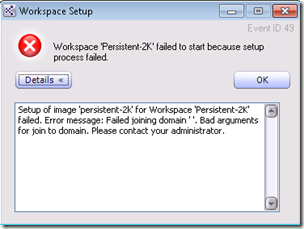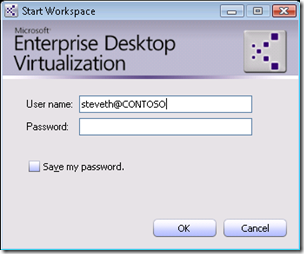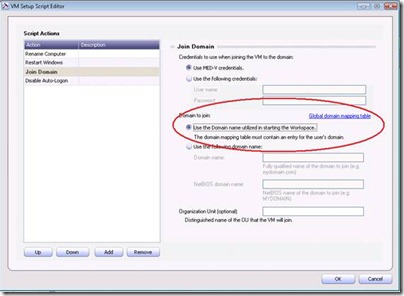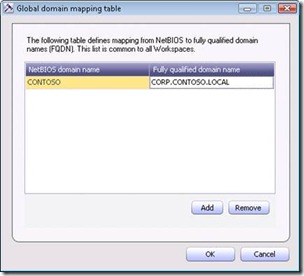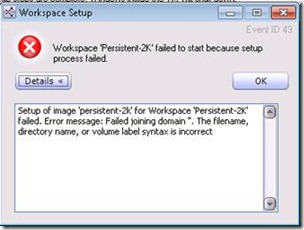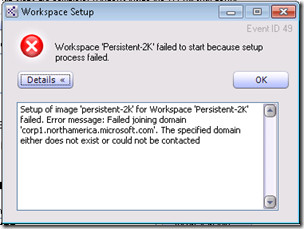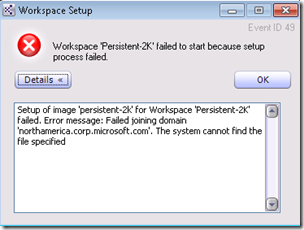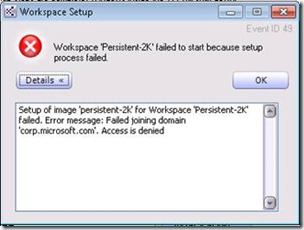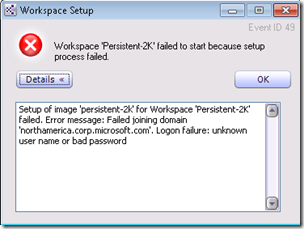Issues You May Encounter When Trying to Join Domains During FTS (First-Time-Setup) and How to Resolve Them
 The following are some of the errors you may encounter when attempting to join a domain using the VM Setup script for Persistent MED-V Workspaces. This process is referred to as FTS (First-Time-Setup.) All of these fall under Event ID 49 which reflects a failure to complete the VM Setup due to a failure in joining the domain. The Domain Join Script Component is processed by a workspace tool called DomainTool.exe. The following is a list of errors you may receive with their respective causes and resolutions.
The following are some of the errors you may encounter when attempting to join a domain using the VM Setup script for Persistent MED-V Workspaces. This process is referred to as FTS (First-Time-Setup.) All of these fall under Event ID 49 which reflects a failure to complete the VM Setup due to a failure in joining the domain. The Domain Join Script Component is processed by a workspace tool called DomainTool.exe. The following is a list of errors you may receive with their respective causes and resolutions.
ISSUE #1: Error Message: “Failed joining domain domainname. Bad arguments for join to domain.”
CAUSE: This happens when you select the option to “join the domain name utilized in starting the workspace.” When you select this option, the credentials supplied must be using an FQDN or the mappings of the domain short name to fully qualified domain names must be configured in the Global Domain mapping table. If this table is empty or incorrect for the domain in which the MED-V credentials are referencing, you will get this error message. The bottom figure shows the shortname format for logging into the MED-V Client:
And the figures below display the location in the MED-V Management Console where to configure the domain global mapping table.
Resolution: In the VM Setup script, under the “Join Domain” script, when specifying the option to “Use the Domain name utilized in starting the Workspace,” be sure to click the “Global domain mapping table” link and associate the short names to the fully-qualified domain names properly.
ISSUE #2: Error Message: “Failed joining domain ‘domainname’ . The filename, directory name, or volume label syntax is incorrect.”
Cause: This happen if you are using the NETBIOS name to join the domain and the name is either not correct or the domain could not be reached.
Resolution: Correct the spelling of domain name or resolve underlying connectivity issues (NETBIOS) to that domain.
ISSUE #3: Error Message: “Failed joining domain ‘domainname’. The specified domain does not exist or could not be contacted.”
Cause: This is similar to issue #2 with the exception of the fact this error occurs when using an FQDN (fully-qualified domain name) to specify the name.
Resolution: Correct the spelling of domain name or resolve underlying connectivity issues (FQDN) to that domain.
ISSUE #4: Error Message: “Failed Joining Domain ‘domainname’. The system cannot find the file specified.”
Cause: This issue can happen if one or more of the following conditions are true:
1.) You are trying to install into a nested OU (Organizational Unit.) Currently, version 1.0 SP1 of MED-V only supports joining into root-level OUs.
2.) You are using an incorrect format for specifying the OU.
Resolution: Please make sure you are only trying to install into a root-level OU. Also ensure you are specifying the proper DN format. Here are some examples and their validity to the MED-V Optional OU placement for domain join:
· OU=MEDVImages, DC=CONTOSO, DC=COM – Valid
· OU=MED-V Workspaces, OU=Workstations, DC=CONTOSO, DC=COM – Invalid: using a nested OU.
· Contoso.com/MEDVImages – invalid: Using canonical name format instead of DN (Distinguished Name.)
ISSUE #5: Error Message: “Failed joining domain ‘domainname’ . Access is Denied.
Cause: This occurs when you try to join a domain in which the MED-V credentials supplied in the VM setup script correlates to an account in Active Directory that does not have rights to join the domain specified (FQDN.)
Resolution: Either supply an alternative account for joining the domain in the VM setup script or grant the user account the user right allowing it to add workstations to the domain.
ISSUE #6: Error Message: “Failed joining domain ‘domainname’ . Logon Failure: unknown user name or bad password.
Cause: This represents a generic logon failure (unknown user name or bad password) for the MED-V credentials used to authenticate to the domain for the purpose of joining the workspace operating system to the domain.
Resolution: Either correct the credentials or supply an alternative account for joining the domain in the VM setup.
Steve Thomas | Senior Support Escalation Engineer