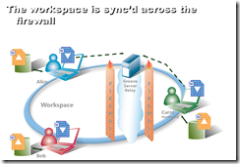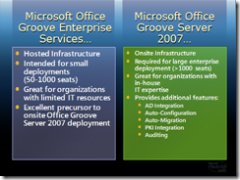Do I need Microsoft Office Groove Server?
There seems to be some confusion about where, when, or even who needs Groove Server 2007. I'll try to clarify, with text and pictures. Let me know if I succeed.
Most readers know that Office Groove 2007 is first and foremost a client application. The client is mainly available in three configurations: Office Live Groove, Office Groove 2007 and Office Enterprise. It doesn't matter which version of the client you have - functionally they are the same. What differs is the license model.
Office Live Groove is mainly intended for individuals and small businesses; when you buy it, you also get a one year subscription to the Relay services that are hosted by Microsoft. You need to renew the subscription each year, or the client will enter "reduced functionality mode" (described in an earlier post).
Office Enterprise (a suite of Office applications that includes Office Groove and Office OneNote) or Office Groove 2007 are both intended for our volume license customers. They cost more, but you don't have a subscription fee each year.
All Groove clients are capable of communicating directly to another Groove client, or "peer to peer". Take two or more clients, put them on a wireless or wired network, and they can start synchronizing data. For some of our customers, this peer to peer capability fuels the purchasing decision. There are countless scenarios where being able to communicate directly, without servers, is very valuable.
However...
Even though the Groove client can communicate directly via peer to peer, I don't know of any customers, in my 7 years of working with Groove, that have deployed the Groove client without also using the services provided by the Groove Server or hosted service. Simply put, the capabilities of the Relay and Manager are intrinsic to the Groove client experience, even if they are only loosely coupled to the client.
The server infrastructure is available in two flavors: Office Groove Server 2007, or Office Groove Enterprise Services -- more on that in a moment.
Why do customers always deploy Groove with access to the server or service?
Microsoft Groove Server Relay provides vital communication capabilities for the Groove client. Relay holds data for users while they are disconnected; it enables cross firewall communications; it helps the client discover the presence information for their Groove contacts; it enhances the client's efficient use of network bandwidth. In short, the Groove client without a Relay is a little like a cell phone without a carrier (well, maybe not - the cell phone won't even work without a carrier. maybe its more like the walkie-talkies I had as a kid). For a user, Relay is integral to the Groove client.
Microsoft Groove Server Manager is most valuable to the IT side of the house, though there are some user benefits there too. The Groove Manager is used to set policies for the users (who can they talk to, what tools can they use), and to backup and restore user accounts. You can go even further with the Manager too -- integrate into Active Directory, use your enterprise public key infrastructure, and automatically configure accounts. For IT, the Groove Manager is integral to the Groove deployment.
You don't need a bunch of servers to get started though.
For 1-50 users, perhaps in a small consulting business, just using Office Live Groove, with its built in access to Relay, is sufficient.
For 50-500 users (let's call that Mid-size), most customers will want to start with our online infrastructure offering, Microsoft Groove Enterprise Services (GES). GES gives the mid size deployment access to their own Groove Domain through a browser connected to Groove Manager. If you are a Volume License customer, you can get started with your own Groove Enterprise Services domain at https://licensing.microsoft.com/groove.
For an enterprise scale deployment, say 500-500,000 users, getting the Groove Server onsite is crucial to simplifying the user deployment. Some of the best user-management features are only enabled with onsite Groove Servers. Auto-configuration, Auto-restore, AD integration, all require onsite Groove Servers deployed in the customer environment.
To recap, Groove is known for the resilience of its network communications. The client can securely connect directly to other clients, or connect through the Groove Relay. Groove Manager is an important part of the architecture for IT to configure and control Groove in their environment.
I started this thread with the intention of explaining the role of the Groove server components for a customer deployment. Let me know if I succeeded!
--abbott
link to this article: https://blogs.technet.com/groove/archive/2007/07/30/do-i-need-microsoft-office-groove-server.aspx
Comments
- Anonymous
January 01, 2003
The comment has been removed - Anonymous
January 01, 2003
The comment has been removed - Anonymous
August 03, 2007
The comment has been removed - Anonymous
August 09, 2007
The comment has been removed - Anonymous
November 02, 2007
The comment has been removed