UISettingsController Class
Definition
Important
Some information relates to prerelease product that may be substantially modified before it’s released. Microsoft makes no warranties, express or implied, with respect to the information provided here.
Provides access to the Accessibility visual effects settings (Settings -> Accessibility -> Visual effects).
public ref class UISettingsController sealed/// [Windows.Foundation.Metadata.ContractVersion(Windows.Foundation.UniversalApiContract, 655360)]
/// [Windows.Foundation.Metadata.MarshalingBehavior(Windows.Foundation.Metadata.MarshalingType.Agile)]
/// [Windows.Foundation.Metadata.Threading(Windows.Foundation.Metadata.ThreadingModel.Both)]
class UISettingsController final[Windows.Foundation.Metadata.ContractVersion(typeof(Windows.Foundation.UniversalApiContract), 655360)]
[Windows.Foundation.Metadata.MarshalingBehavior(Windows.Foundation.Metadata.MarshalingType.Agile)]
[Windows.Foundation.Metadata.Threading(Windows.Foundation.Metadata.ThreadingModel.Both)]
public sealed class UISettingsControllerPublic NotInheritable Class UISettingsController- Inheritance
- Attributes
Windows requirements
| Device family |
Windows 10, version 2004 (introduced in 10.0.19041.0)
|
| API contract |
Windows.Foundation.UniversalApiContract (introduced in v10.0)
|
Remarks
The settings include persistent scrollbars, transparency effects, animation effects, and notification duration.
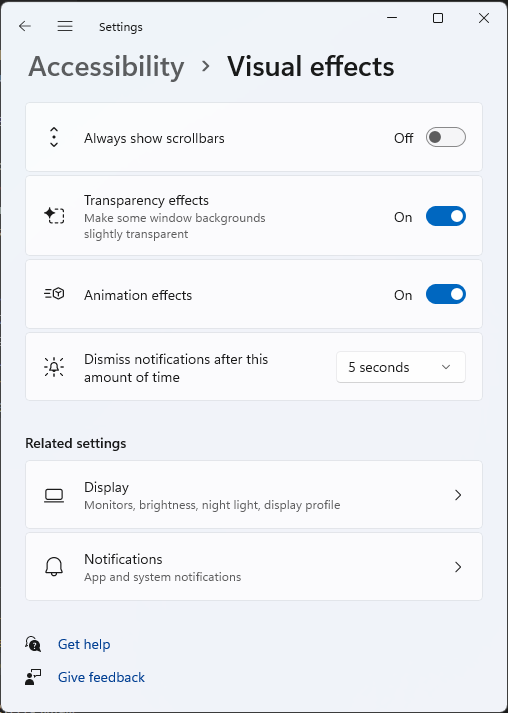
Important
This API requires the use of the IoT systemManagement capability, and the inclusion of iot in the IgnorableNamespaces list.
Add the following to the Package.appmanifest:
- To
<Package>IgnorableNamespaces="iot"
- Under
<Capabilities><iot:Capability Name="systemManagement"/>
Methods
| RequestDefaultAsync() |
Retrieves the default UISettingsController with access to the Accessibility visual effects settings (Settings -> Accessibility -> Visual effects). |
| SetAdvancedEffectsEnabled(Boolean) |
Turn complex window display effects on or off through the Accessibility visual effects settings (Settings -> Accessibility -> Visual effects). |
| SetAnimationsEnabled(Boolean) |
Turn window animation effects on or off through the Accessibility visual effects settings (Settings -> Accessibility -> Visual effects). |
| SetAutoHideScrollBars(Boolean) |
Turn automatic hiding of scroll bars on or off through the Accessibility visual effects settings (Settings -> Accessibility -> Visual effects). |
| SetMessageDuration(UInt32) |
Set the amount of time that notifications are shown through the Accessibility visual effects settings (Settings -> Accessibility -> Visual effects). |
| SetTextScaleFactor(Double) |
Set the text scale factor through the Accessibility visual effects settings (Settings -> Accessibility -> Visual effects). |