Manage Search indexing
TFS 2018
You can manage your search extension and indexing status, which include the following actions:
Prerequisites
- Install and configure Search.
- Be assigned to the Project Collection Administrator (PCA) role for the organization to manage Search and indexing.
Manage indexing
Search gets managed by running PowerShell and SQL scripts. All of these scripts are available to download from the Code-Search GitHub repository. You can download all scripts into a local folder on the server. This server runs the database for Azure DevOps Server using the Download ZIP option.
The PowerShell scripts require the SQL script files, so ensure the SqlScripts folder and its contents are present, along with the PowerShell scripts.
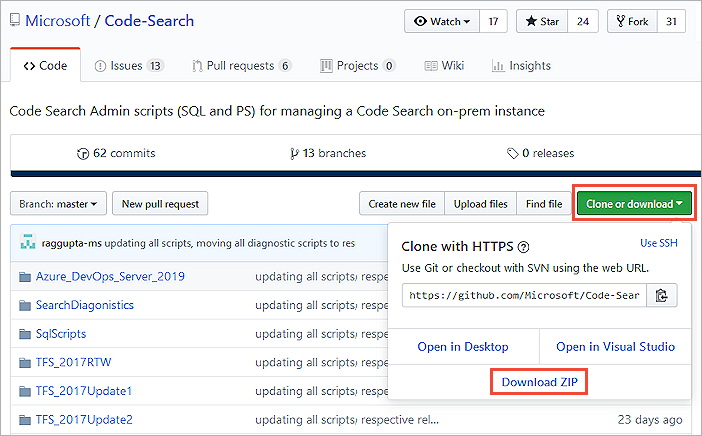
Note
When you execute scripts, ensure that you run the appropriate script for your version:
Check indexing status
To check the indexing status after Search is configured, or after the extension is installed for a collection, do the following steps.
Execute the
CheckIndexingStatus.ps1script with administrative privileges and enter the following information:- The SQL server instance name where the TFS configuration database is located.
- The name of the TFS collection database.
- The name of the TFS configuration database.
- The name of the collection.
- The number of previous days to check indexing status.
Review the following outputs:
- Collection indexing was triggered successfully: Indicates that indexing is in progress.
- Repositories Indexing Completed: Lists repositories whose indexing completed and is searchable.
- Repositories in File Discovery Phase: Repositories where files are yet to be discovered. These files are indexed after this stage.
- Repositories Indexing In Progress: Repositories that are partially indexed and should be searchable, even if the results are only partial. It might take some time for indexing to complete.
Monitor progress:
- Execute the
CheckIndexingStatus.ps1script at intervals for indexing progress. - If indexing isn’t working or if the number of pending files doesn't change for some time, execute the
TriggerCollectionIndexing.ps1script with administrative permission.
If you encounter any issues, get support on the Developer Community.
- Execute the
Pause indexing
To pause all indexing, execute: PauseSearchIndexing.ps1, which is useful if you see spikes in CPU utilization after configuring Search. You're prompted to enter the following information.
- The SQL server instance name where the Azure DevOps Server configuration database is
- The name of the Azure DevOps Server configuration database
Resume indexing
If you paused indexing, execute: ResumeIndexing.ps1 to start again. You're prompted to enter the following information.
- The SQL server instance name where the Azure DevOps Server configuration database is
- The name of the Azure DevOps Server configuration database
Reindex a repository or collection
To reindex a Git or TFVC repository, execute the appropriate
version of the script, Re-IndexingRepository.ps1, for your Azure DevOps Server version.
You're prompted to enter the following information.
- The SQL server instance name where the Azure DevOps Server configuration database is
- The name of the Azure DevOps Server collection database
- The name of the Azure DevOps Server configuration database
- The type of reindexing to execute, either
Git\_RepositoryorTFVC\_Repository - The name of the collection
- The name of the repository to reindex
To reindex a collection, execute the script: TriggerCollectionIndexing.ps1.
You're prompted to enter the following information.
- The SQL server instance name where the Azure DevOps Server configuration database is
- The name of the Azure DevOps Server collection database
- The name of the Azure DevOps Server configuration database
- The name of the collection
- The entities to reindex, either
All,Code,WorkItem, orWiki
Search limitations
If you do a disaster recovery (DR) operation and move your server back to an earlier snapshot of your SQL database, reindex all your collections.