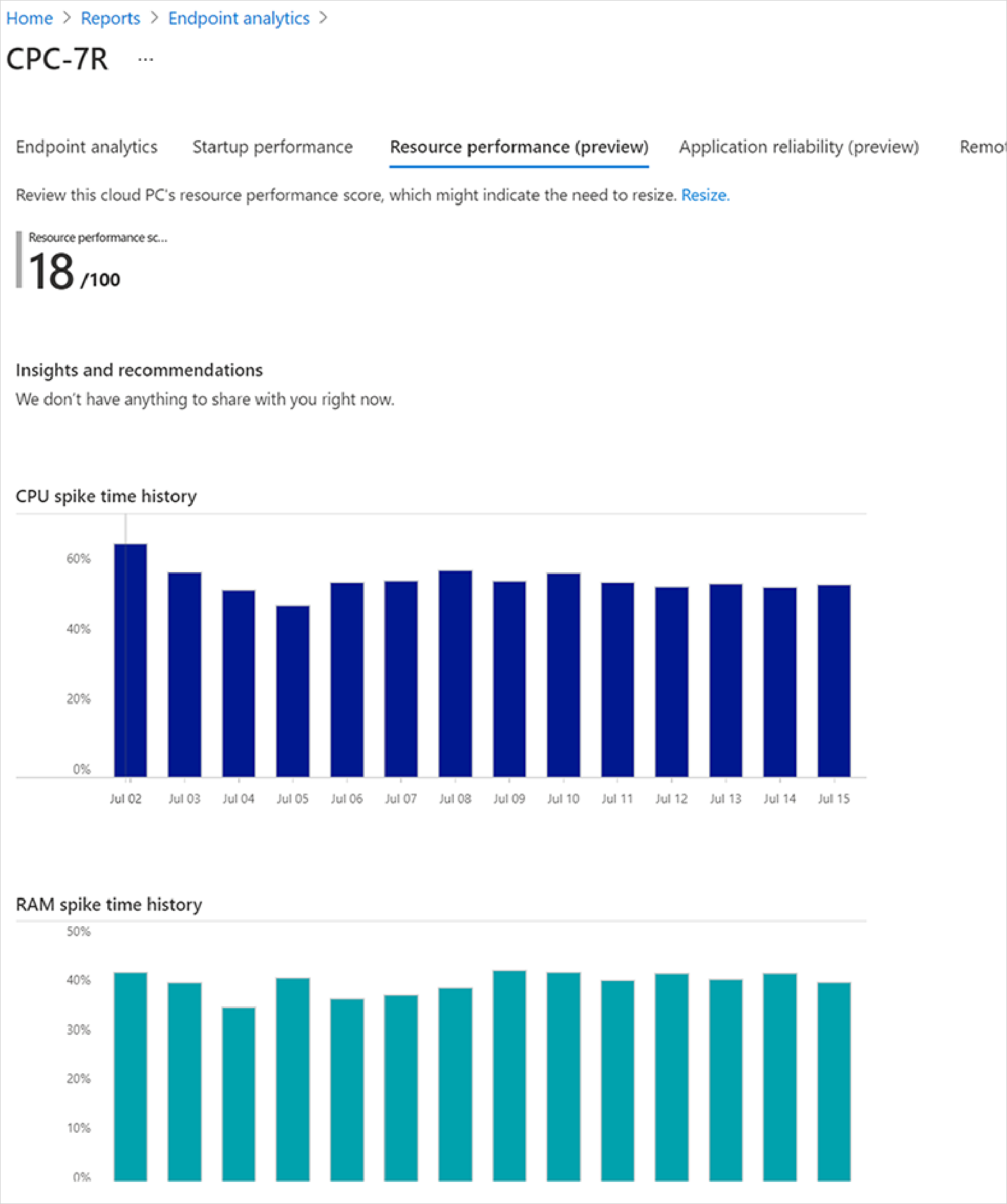Sestava výkonu prostředků
Sestava výkonu prostředků v analýze koncových bodů pomáhá optimalizovat prostředky virtuálních procesorů a paměti RAM na zařízeních cloudových počítačů ve vaší organizaci. Sestava obsahuje čtyři karty informací:
- Skóre výkonu prostředků
- Výkon modelu
- Výkon zařízení
- Historie zařízení
Skóre výkonu prostředků také přispívá ke skóre produktivity vaší organizace.
Požadavky
Než budete moct tuto sestavu použít, budete muset zaregistrovat zařízení cloudových počítačů do analýzy koncových bodů.
Použití sestavy výkonu prostředků
K sestavě výkonu prostředků se dostanete tak, že se přihlásíte do Centra pro správu Microsoft Intune a vyberete Sestavy> Analýzy >koncových bodůVýkon prostředků.
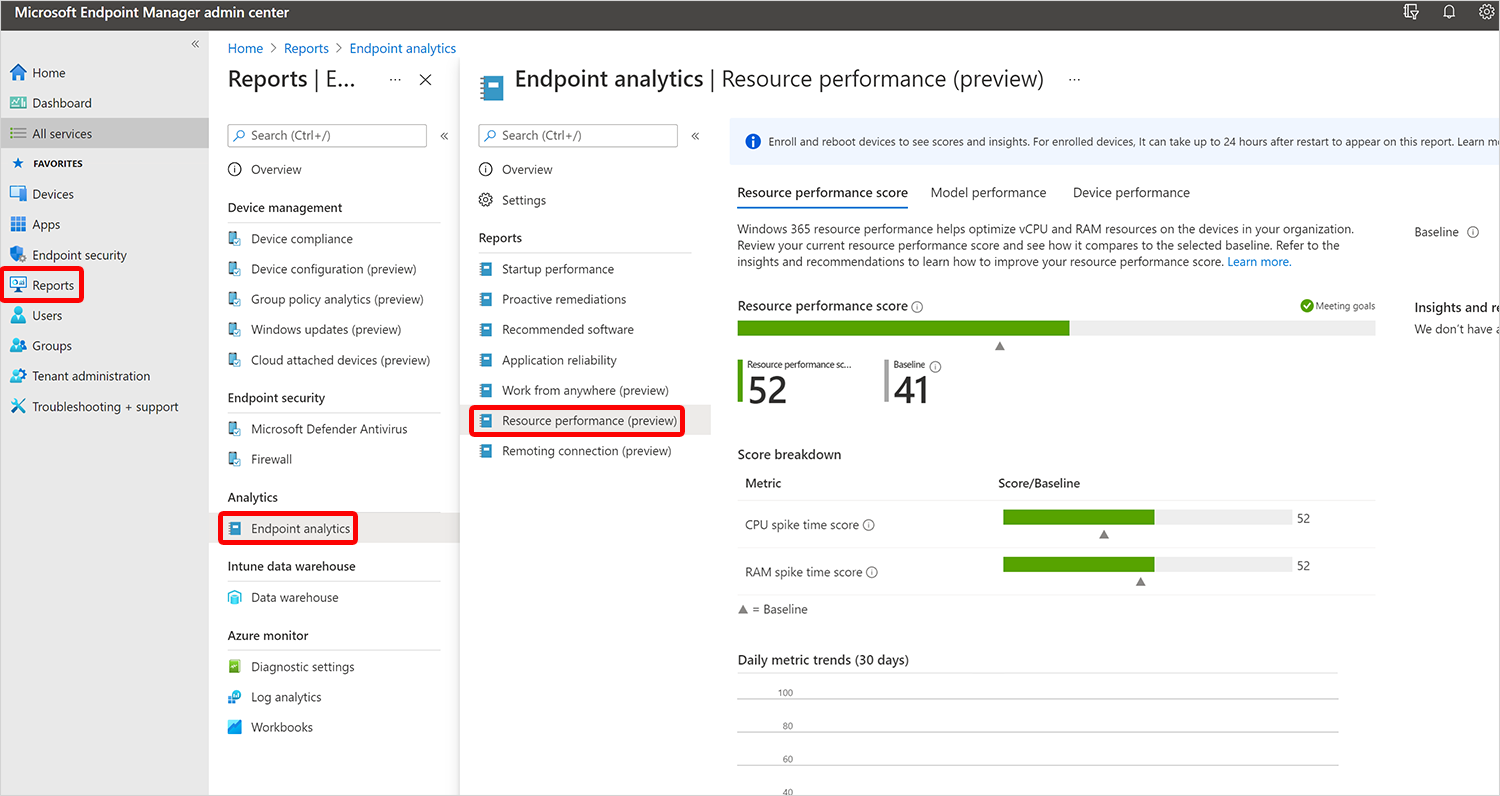
Karta Skóre výkonu prostředků
Skóre výkonu prostředků je celkové hodnocení výkonu (od 0 do 100) pro všechny cloudové počítače, které spravujete. Toto skóre je vážený průměr skóre doby špičky procesoru a skóre doby špičky paměti RAM.
- Čas špičky procesoru %: Graf denních trendů metrik znázorňuje poměr doby špičky procesoru k celkové době využití. Tato data o procentech nárůstu využití procesoru se průměrně za 14denní období končící datem v dolní části grafu. Využití nad 50 % se považuje za špičku.
- Doba špičky paměti RAM %: Graf denních trendů metrik znázorňuje poměr doby špičky paměti RAM k celkové době využití. Tato data o špičkách paměti RAM v procentech se zprůměruje za 14denní období, které končí datem v dolní části grafu. Využití nad 50 % se považuje za špičku.
Směrný plán vám pomůže zjistit, jestli splňujete cíle. Směrný plán můžete nastavit na medián organizace nebo vlastní hodnotu.
Přehledy a doporučení navrhují akce, které můžete provést ke zlepšení skóre.
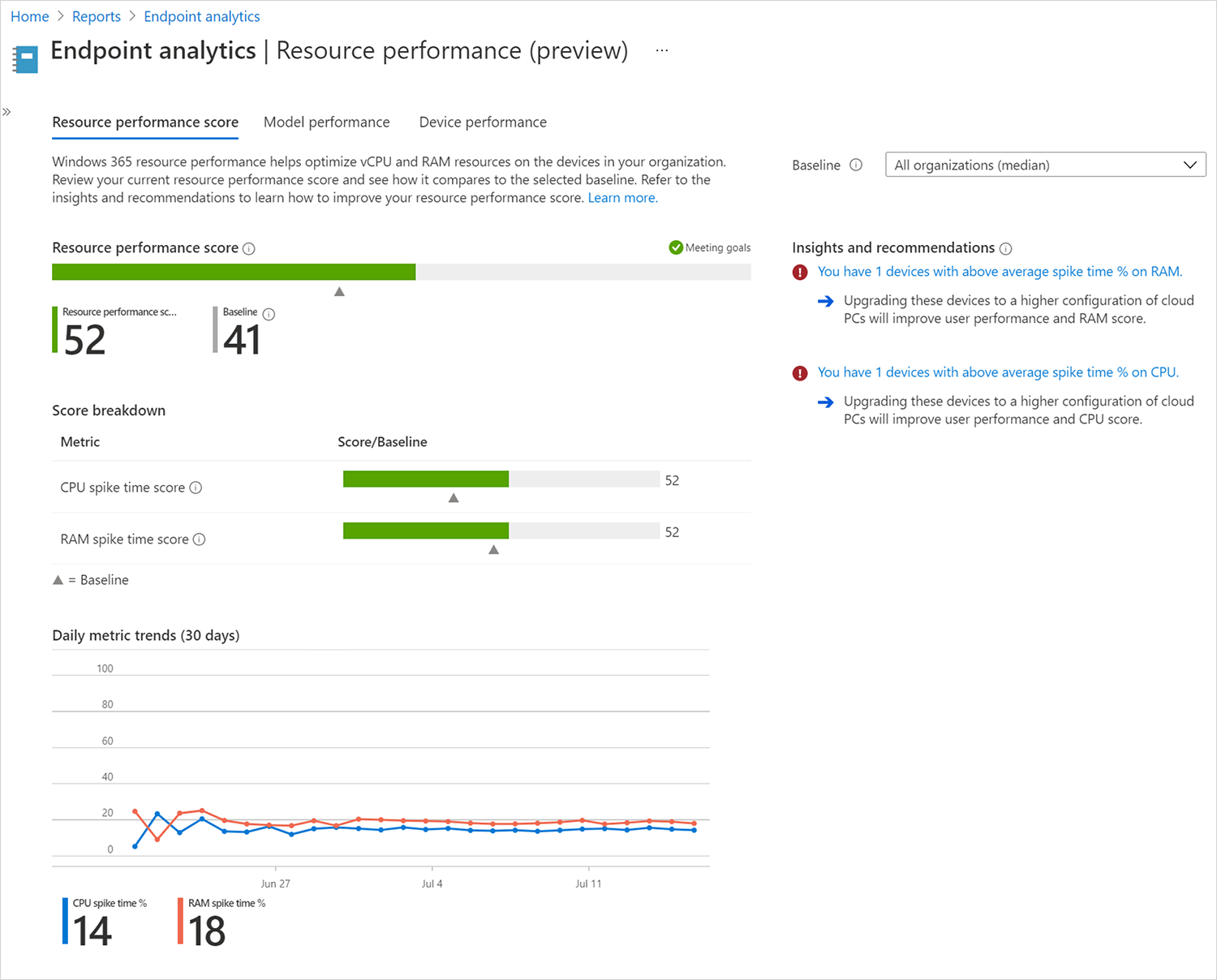
Karta Výkon modelu
Můžete si projít skóre a procenta doby špičky procesoru a doby špičky paměti RAM pro každou skladovou položku modelu cloudového počítače ve vaší organizaci.
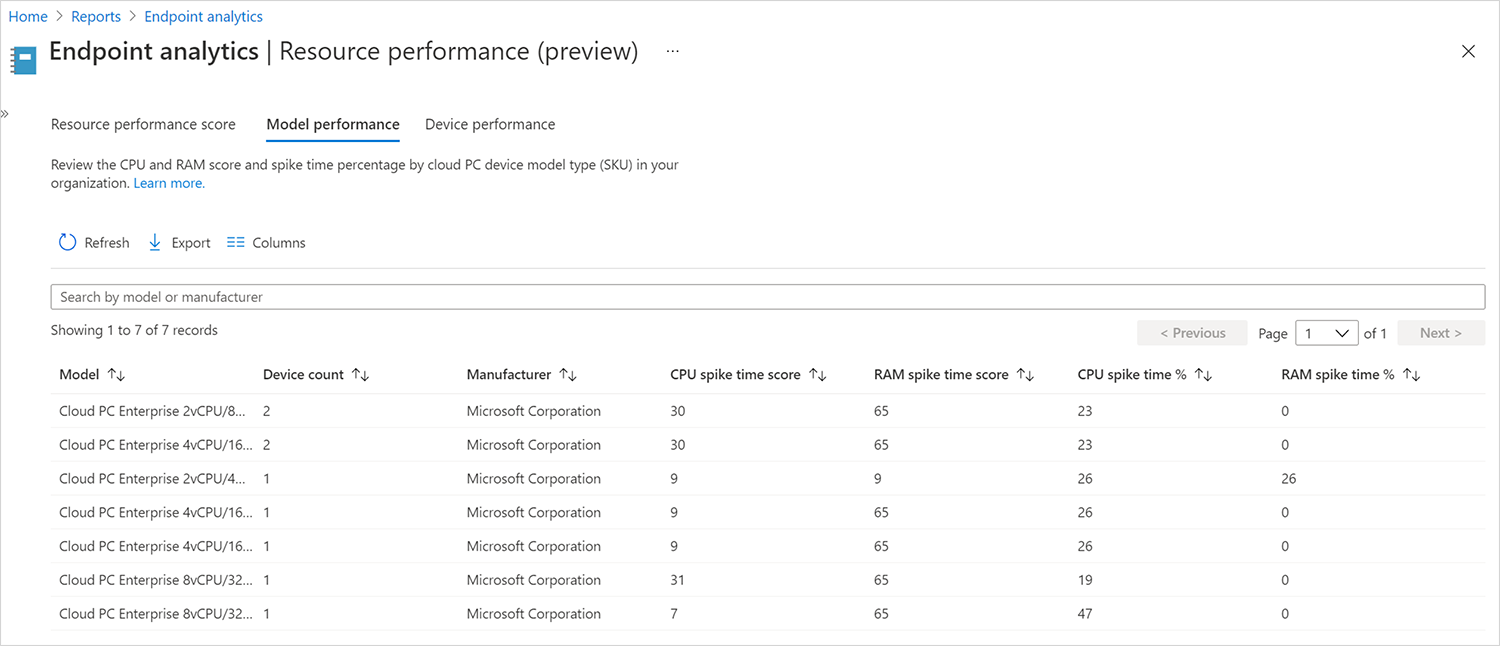
Karta Výkon zařízení
Můžete si projít skóre a procentuální hodnoty doby špičky procesoru a doby špičky paměti RAM pro každé zařízení cloudových počítačů ve vaší organizaci.
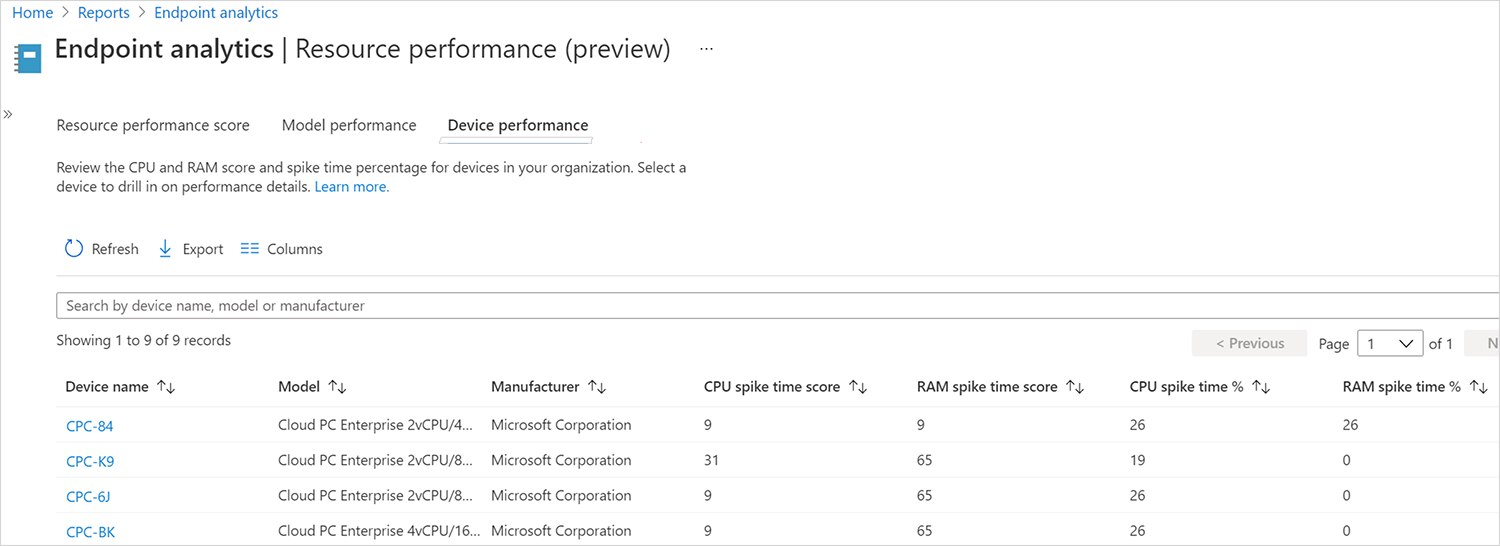
Historie zařízení
Když v jedné ze sestav vyberete konkrétní zařízení, zobrazí se konkrétní informace o tomto zařízení. Pokud je skóre zařízení nižší než standardní hodnoty, můžete zvýšit výkon a skóre zařízení přidáním dalších prostředků do zařízení a provedením akce změny velikosti.