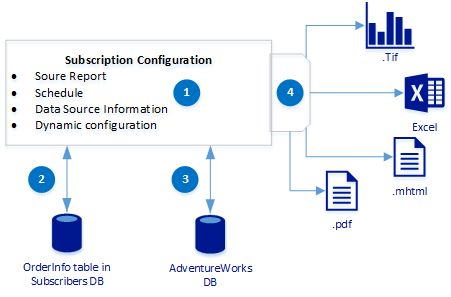Create a data-driven subscription (SSRS Tutorial)
Learn about how you create a data-driven subscription by using the SQL Server Report Service (SSRS) tutorial. The tutorial walks you through a simple example that creates a data-driven subscription to generate and save filtered report output to a shared file.
Reporting Services data-driven subscriptions allow you to customize and automate the distribution of a report based on dynamic subscriber data. Use data-driven subscriptions in the following scenarios:
- Distribute reports to a large recipient pool whose membership might change from one distribution to the next. For example, email a monthly report to all current customers.
- Distribute reports to a specific group of recipients based on predefined criteria. For example, send a sales performance report to all sales managers in an organization.
- Automate the generation of reports in a wide variety of formats, for example
.xlsxand.pdf.
Prerequisites
Report server administrators typically create and maintain data-driven subscriptions. The steps to create data-driven subscriptions require building queries, knowledge of data sources that contain subscriber data, and elevated permissions on a report server.
The tutorial uses the Sales order report created in the tutorial Create a basic table report (SSRS tutorial) and data from the sample database AdventureWorks2022.
Your computer must have the following installed to use this tutorial:
An edition of SQL Server that supports data-driven subscriptions. For more information, see Editions and supported features of SQL Server 2022.
Run the Report Server in native mode. The user interface described in the tutorial is based on a native mode report server. Subscriptions are supported on SharePoint mode report servers but the user interface is different than what is described in the tutorial.
SQL Server Agent service.
A Reporting Services role assignment that includes the Manage all subscriptions task on the sample report. This task defines a data-driven subscription. If you're an administrator on the computer, the default role assignment for local administrators provides the permissions necessary for creating data-driven subscriptions. For more information, see Grant permissions on a native mode report server.
Write permissions to a shared folder that’s accessible over a network connection.
Estimated time to complete the tutorial: 30 minutes. An extra 30 minutes if you need to complete the basic report tutorial.
Tutorial workflow
The tutorial is divided into three lessons:
| Lesson | Description |
|---|---|
| Lesson 1: Create a sample subscriber database | Create a table in the local SQL Server database that contains subscriber information. This information includes the order numbers to use for filtering and output file formats. |
| Lesson 2: Configure report data source properties | Configure a report data source to run a report unattended and on a schedule. Modify the report dataset to include a parameter supplied by the subscriber data. |
| Lesson 3: Define a data-driven subscription | Create a data-driven subscription by using the Data-Driven Subscription Wizard. |
The following diagram illustrates the basic workflow of the process:
| Step | Description |
|---|---|
| (1) | The subscription configuration sets the source report, schedule, and the field mapping to the subscribers Database. |
| (2) | The OrderInfo table contains four order numbers to use for filtering, 1 per file. The table also contains the file formats for the generated reports. |
| (3) | Information from the AdventureWorks2022 database is filtered and returned in the report. |
| (4) | Reports created in the file formats specified by the OrderInfo table. |