Hadoop Hive Task
Applies to:
SQL Server
SSIS Integration Runtime in Azure Data Factory
Use the Hadoop Hive Task to run Hive script on a Hadoop cluster.
To add a Hadoop Hive Task, drag and drop it to the designer. Then double-click on the task, or right-click and click Edit, to open the Hadoop Hive Task Editor dialog box.
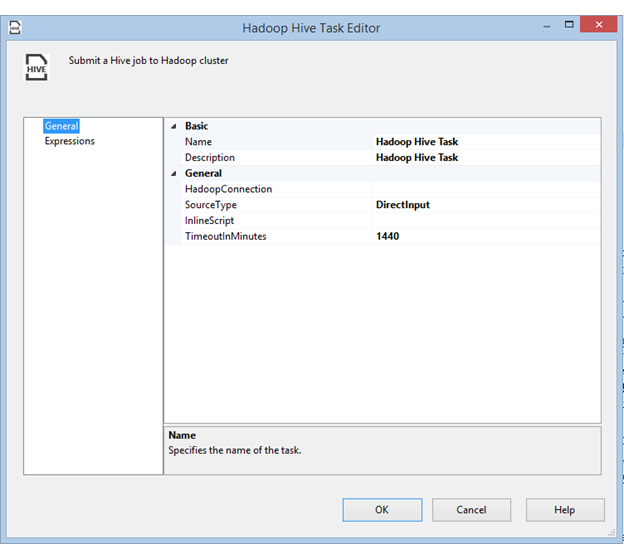
Options
Configure the following options in the Hadoop Hive Task Editor dialog box.
| Field | Description |
|---|---|
| Hadoop Connection | Specify an existing Hadoop Connection Manager or create a new one. This connection manager indicates where the WebHCat service is hosted. |
| SourceType | Specify the source type of the query. Available values are ScriptFile and DirectInput. |
| InlineScript | When the value of SourceType is DirectInput, specify the hive script. |
| HadoopScriptFilePath | When the value of SourceType is ScriptFile, specify the script file path on Hadoop. |
| TimeoutInMinutes | Specify a timeout value in minutes. The Hadoop job stops if it has not finished before the timeout elapses. Specify 0 to schedule the Hadoop job to run asynchronously. |