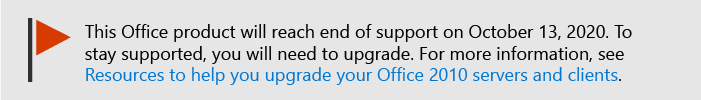Office Web Apps (Installed on SharePoint 2010 Products)
Applies to: Word Web App Preview, PowerPoint Web App Preview, Office 2010, Excel Online
Topic Last Modified: 2012-02-22
Microsoft Office Web Apps is the online companion to Word, Excel, PowerPoint and OneNote applications that enables users to access documents from anywhere. Users can view, share, and work on documents together with other users online across personal computers, mobile telephones, and the Web. Office Web Apps is available to users through Windows Live and to business customers with Microsoft Office 2010 volume licensing and document management solutions based on Microsoft SharePoint 2010 Products.
The articles in this section are intended for IT Pros planning to use Office Web Apps installed on SharePoint 2010 Products on-premises in their organizations. This content is also available as a downloadable book in .doc and .pdf format (https://go.microsoft.com/fwlink/p/?LinkID=189547) and as a printed book from Amazon.com (https://go.microsoft.com/fwlink/p/?LinkId=229280).
In this section:
| Article | Description |
|---|---|
Office Web Apps overview (Installed on SharePoint 2010 Products) |
This article contains valuable information to help IT Pros understand an Office Web Apps on-premises solution and how it can benefit users in their organizations. |
Plan Office Web Apps (Installed on SharePoint 2010 Products) |
This article contains information to help IT Pros plan an Office Web Apps on-premises solution in their organization. |
Deploy Office Web Apps (Installed on SharePoint 2010 Products) |
This article contains information intended for IT Pros on how to deploy Office Web Apps. |
Articles in this section provide IT Pros information about understanding, planning, and managing PowerPoint Broadcast Slide Show as part of an Office Web Apps on-premises solution. |
|
Manage Office Web Apps (Installed on SharePoint 2010 Products) |
Articles in this section can help administrators manage Office Web Apps in their organizations. |