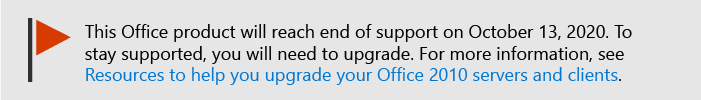Manage Office Web Apps (Installed on SharePoint 2010 Products)
Applies to: Word Web App Preview, PowerPoint Web App Preview, Excel Online
Topic Last Modified: 2011-11-30
The articles in the following table explain how to perform common management tasks for Office Web Apps that are installed on Microsoft SharePoint 2010 Products.
In this documentation:
| Article | Description |
|---|---|
Provides information about how to activate or deactivate the Office Web Apps Feature on existing site collections. |
|
Provides information about how to manage the Office Web Apps cache that is part of a SharePoint content database. |
|
Configure the default open behavior for browser-enabled documents (Office Web Apps) |
Provides information about how to configure how documents in SharePoint are opened after Office Web Apps is installed. |
Provides information about how to configure settings for the PowerPoint service application. |
|
Provides information about how to configure settings for the Word Viewing service. |
|
Configure Excel Services Application settings (Office Web Apps) |
Provides information about how to configure settings for the Excel Services Application. |
Update Office Web Apps (Installed on SharePoint 2010 Products) |
Provides information about updating Office Web Apps that are installed on SharePoint 2010 products. |