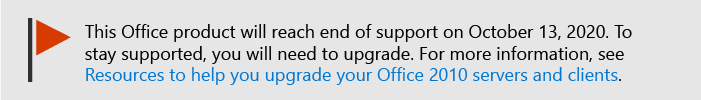Newly published content in the Office 2010 Resource Kit
Applies to: Office 2010
Topic Last Modified: 2013-02-17
This article contains a list of new and updated content for Microsoft Office 2010. It is updated regularly. For additional updated content, see the Office IT pro blog.
In this article:
February 18, 2013 | October 29, 2012 | August 27, 2012 | April 16, 2012 | March 19, 2012 | February 20, 2012 | January 30, 2012 | January 2, 2012 | December 12, 2011 | December 5, 2011 | November 28, 2011 | November 14, 2011 | October 31, 2011 | October 3, 2011 | September 5, 2011 | August 22, 2011 | August 8, 2011 | July 25, 2011 | July 11, 2011 | June 27, 2011 │ June 13, 2011 │ May 30, 2011 │ May 23, 2011 │ May 9, 2011 │ May 2, 2011 │ April 25, 2011 │ April 18, 2011 │ April 11, 2011 │ April 4, 2011 │ March 14, 2011 | February 28, 2011 │ February 21, 2011 │ February 14, 2011 │ February 7, 2011 │ January 31, 2011 │ January 17, 2011 │ January 10, 2011 │ January 3, 2011 │ December 13, 2010 │ December 6, 2010 │ November 29, 2010 │ November 15, 2010 │ November 8, 2010
Published the week of February 18, 2013
Updated article
System requirements for Office 2010 Updated operating system information in each table.
Published the week of October 29, 2012
Updated articles
Configure feature installation states for Office 2010 and Office Customization Tool in Office 2010 Added and revised information about feature installation states: Hidden, Locked, and Not Available.
Published the week of August 27, 2012
Updated article
Deploy Office Professional Plus for Office 365 (Office 2010) Added information about users' credentials and about setting up Office Professional Plus for Office 365 for imaging.
Published the week of April 16, 2012
Updated article
64-bit editions of Office 2010 Added information about addressable memory.
Published the week of March 19, 2012
New article
Troubleshoot Outlook 2010 Cached Exchange Mode Describes Cached Exchange Mode issues and provides help for resolving them.
Published the week of February 20, 2012
Updated articles
Changes in Access 2010 (for IT pros) Added information about the date picker and updated or added several links to relevant content.
Changes in Outlook 2010 (for IT pros) Added a section about Cached Exchange Mode and instructions for enabling Cached Exchange Mode manually.
Published the week of January 30, 2012
New articles
Troubleshoot common problems with the Volume Activation Management Tool (VAMT) Provides information about the most common Volume Activation Management Tool (VAMT) problems and a link to the Office Volume Activation Forum for further discussion of VAMT issues.
What's new in the Volume Activation Management Tool (VAMT) 3.0 Provides a list of new and updated features in Volume Activation Management Tool 2.0.
Published the week of January 2, 2012
Updated article
Plan an Exchange deployment in Outlook 2010 Updated and corrected information about Cached Exchange mode.
Published the week of December 12, 2011
Updated articles
Migrate an Office 2010 KMS host Updated procedure steps.
Published the week of December 5, 2011
Updated articles
Configure a silent installation of Office 2010 Added information about adding a MAK key, AUTO_ACTIVATE, by using the Office Customization Tool (OCT) to set options.
Plan cryptography and encryption settings for Office 2010 Updated and added information about settings, including where to find them in the Group Policy object editor or the Office Customization Tool (OCT).
Published the week of November28, 2011
Updated articles
64-bit editions of Office 2010 Added Office 2010 download information and links for IT administrators and developers.
System requirements for Office 2010 Updated to clarify that Office 2010 is not compatible with the 64-bit version of Windows XP. It is compatible with the 32-bit version of Windows XP as long as Service Pack 3 (SP3) is installed.
Published the week of November 14, 2011
New article
Deploy Office 2010 by using Microsoft Deployment Toolkit 2010 Provides information and instructions for using the Microsoft Deployment Toolkit 2010 (MDT) to deploy Office 2010.
Published the week of October 31, 2011
New article
Plan antivirus scanning for Outlook 2010 Provides information about precautions to take when planning for antivirus scanning of Outlook files and e-mail messages.
Updated articles
Companion proofing languages for Office 2010 Added information about buying and deploying language packs.
Office Web Apps platform comparison overview Added information about support for mobile browsers.
Published the week of October 3, 2011
New article
Use Group Policy to specify where users can save Office 2010 files Describes how to use Group Policy to specify and enforce the locations (or folders) where users can save Microsoft Office 2010 files.
Published the week of September 5, 2011
Updated articles
Apply Office 2010 Service Pack 1 (SP1) Updated to include references to lists of issues fixed by SP1 in Office desktop applications, SharePoint 2010, and Office server applications.
Changes in Outlook 2010 (for IT pros) Updated information about what was removed from the Administration tab.
Published the week of August 22, 2011
Updated article
Technical diagrams for Office 2010 Updated to include a new technical poster, "Preparing your users for an Office 2010 deployment."
Published the week of August 8, 2011
New articles
Error codes for Office 2010 update packages Explains how to use Setup logs to help troubleshoot software update errors.
Microsoft Service Pack Uninstall Tool for Office 2010 Provides information about the Service Pack Uninstall Tool, a command-line tool that is included in Microsoft Office 2010 SP1.
Published the week of July 25, 2011
New article
Convert binary Office files by using the Office File Converter (OFC) and Version Extraction Tool (VET) Describes how to convert files in bulk by using the 2010 version of the OFC and how to extract multiple saved versions of a single Word document to an individual file.by using the 2010 version of the VET.
Updated articles
Analyze Office Migration Planning Manager Reports for Office 2010 Added information about the July 2011 update of OMPM and explained that OMPM.accdr requires the 32-bit versions of Access 2007 or Access 2010.
Changes in Outlook 2010 (for IT pros) Updated to explain that moving .ost data files to another computer is not supported.
Import Office Migration Planning Manager log files into a database Added information about the July 2011 update of OMPM. Clarified that an existing installation of SQL Server is required before you can create an OMPM database. Added new information about resetting the ImportInProgress bit for situations in which the import process is interrupted.
Microsoft Office Code Compatibility Inspector user's guide Clarified the procedure for configuring macro settings and updated references to OCCI for the Version 1 update.
Office Environment Assessment Tool (OEAT) user's guide for Office 2010 Removed descriptions of functionality that was broken in the original release of OEAT and added new information about improvements and changes for the latest version of OEAT. Also corrected information about using SCCM to deploy OEAT.
Office Migration Planning Manager Offscan.ini settings for Office 2010 Added usage notes about the following settings: SkipOldAccessedFiles, SkipOldModifiedFiles, ScanMacros, and ScanMacrosx64.
Office Migration Planning Manager overview for Office 2010 Clarified information about the /d parameter, added guidance about using OCCI in conjunction with OMPM, and noted that OMPM reports can be viewed only by the 32-bit versions of Access. Corrected note about OMPM reporting on hyperlinks and updated the SQLXML version required for running OMPM. Added a What’s New section for Update 1 of OMPM.
Run the Office Migration Planning Manager File Scanner for Office 2010 Added usage guidelines to the section “Important considerations for running the OMPM file scanner.”
Set up the Office Migration Planning Manager File Scanner for Office 2010 Added note to clarify that the OMPM file scanner does not scan OpenXML files by default unless you specify them in offscan.ini. Corrected information about how the OMPM File Scanner creates .cab files to store log files. Added location and installation instructions for the Update 1 version of OMPM. Clarified that the pushd command must be used before executing the offscan.exe command.
Published the week of July 11, 2011
Updated articles
Assess how Outlook 2010 works with different versions of Exchange Server Updated Exchange 2007 SP1 to SP2/SP3. Exchange 2007 SP1 is no longer supported.
Choose an option for deploying Office 2010 Updated to note that Microsoft Office Professional Plus 2007 does not support the use of Application Virtualization or Remote Desktop Services for deployment.
Plan for SharePoint Workspace 2010 Updated the "Scalability and Performance" and "Alternate Access Mapping" sections of the article for the Service Pack 1 (SP1) release of Microsoft SharePoint Workspace 2010.
Published the week of June 27, 2011
New for Office 2010 SP1
Apply Office 2010 Service Pack 1 (SP1) Lists and describes the improvements and additions that are included in Microsoft Office 2010 Service Pack 1 (SP1).
Updated for Office 2010 SP1
Customize Outlook profiles by using an Outlook Profile (PRF) file and Plan an Exchange deployment in Outlook 2010 Updated for Office 2010 SP1. These articles announce that the Office Customization Toolkit (OCT) in SP1 resolves the issue of duplicate Exchange accounts.
Office 2010 Administrative Template files (ADM, ADMX, ADML) and Office Customization Tool Updated for Office 2010 SP1.
Office Web Apps platform comparison overview Updated information about Chrome for Office 2010 SP1.
Updated for Office 365 general availability
Planning overview for Outlook 2010 and Assess how Outlook 2010 works with different versions of Exchange Server These articles include information about Exchange Online, which is part of the Office 365 general availability release.
Published the week of June 13, 2011
Updated article
Configure user settings for Office 2010 Added information about the OCT settings reference, Office2010GroupPolicyAndOCTSettings_Reference.xls.
Published the week of May 30, 2011
Updated article
Deploy custom templates in Office 2010 Updated the registry key to reflect the new path for Office 2010.
Published the week of May 23, 2011
New resource center
Office for Mac 2011 Learn about Office for Mac 2011 features, compatibility, training, and more with this resource page for IT pros, developers, and end users.
New article
Collect data about Office installations by using Robust Office Inventory Scan Provides information about the Microsoft Visual Basic script, Robust Office Inventory Scan (ROIScan.vbs), which collects Office data and provides error detection and analysis options.
Updated articles
Plan an upgrade to Office 2010 Added an important note to indicate that an in-place upgrade is not recommended for enterprise customers.
Plan to deploy Office 2010 in a Remote Desktop Services environment Clarified information about "Single point of failure," and advised that users who previously had connections to a failed server must log on to their desktops to restart their applications.
System requirements for Office 2010 Clarified that a Windows Live ID is required when Microsoft Office Live Workspace is used with Microsoft Project Professional 2010.
Published the week of May 9, 2011
Updated articles
Configure and deploy volume activation of Office 2010, Migrate an Office 2010 KMS host, Troubleshoot volume activation for Office 2010, and the articles in the Plan for volume activation of Office 2010 section have been updated to explain that information in the articles applies only to volume-licensed editions of Office 2010.
Configure a silent installation of Office 2010 Updated information about the .WW folder name.
Configure multiple Exchange accounts for Outlook 2010 Added information about the Auto Mapping feature in Microsoft Exchange Server 2010 Service Pack 1.
Downloadable content for the Office 2010 Resource Kit Added a new downloadable book, "Technical reference for Office 2010."
Plan an upgrade to Office 2010 Updated to show that migration to Office 2010 is now supported by using either the User State Migration Tool (USMT) version 4.0 or the Microsoft Deployment Toolkit.
Published the week of May 2, 2011
New article
Internet Protocol version 6 support for Office 2010 Explains the support for Internet Protocol version 6 (IPv6) addressing in Office 2010 applications.
Updated articles
Plan privacy options for Office 2010 Added a Group Policy setting: Improve Proofing Tools.
Deploy volume activation of Office 2010, FAQ: Volume activation of Office 2010, Plan volume activation of Office 2010, and Planning the deployment of Office 2010 Updated the list of Windows Server 2003 editions that can be used as a Windows Key Management Service (KMS) host.
Published the week of April 25, 2011
New resource centers
PowerPoint 2010 Resources Learn about new features, performance, security, and more in Microsoft PowerPoint 2010 with resources for IT pros, developers, and end users.
Word 2010 Resources Learn about new features, performance, security, and more in Microsoft Word 2010 with resources for IT pros, developers, and end users.
Updated resource center
Visio 2010 Resources Learn about Microsoft Visio 2010 on this resource center page that has been updated to include info for IT pros, developers, and end users
Updated article
Changes in Project 2010 (for IT pros) Added information about the VBA object model, and also added information about migrating and running different versions of Microsoft Project.
Published the week of April 18, 2011
New resource center
Office Professional Plus for Office 365 (https://technet.microsoft.com/en-us/office/gg696034.aspx) Use the resources on this page to learn how to deploy Microsoft Office Professional Plus, which is available as part of Office 365.
Updated article
Config.xml file OptionState ID values for Office 2010 Added Microsoft Visio 2010 OptionState IDs.
Published the week of April 11, 2011
Updated article
Import an Office 2010 Setup customization file Added a new video, "Office 2010 client: Office Customization Tool import feature."
Published the week of April 4, 2011
Updated article
Configure Office 2010 for capturing an image Added three new videos: "Preparing the administrator computer for capturing an image," "Preparing the reference computer for capturing an image," and "Deploying the image."
Published the week of March 14, 2011
New article
Deploy custom templates in Office 2010 Provides guidance for deploying custom templates in Office 2010.
Updated articles
Assess how Outlook 2010 works with different versions of Exchange Server Updated notice about reviewing license requirements for Personal Archive.
Configure security for Office 2010 Updated Group Policy information and added a link to Office for Mac 2011 documentation.
Plan for compliance and archiving in Outlook 2010 Added more information about DisableCrossAccountCopy and added a link to licensing information for Personal Archive.
Planning overview for Outlook 2010 Added information about AutoArchive not being available if Personal Archive is enabled.
Published the week of February 28, 2011
New resource center
Office 2010 Videos Use this landing page to easily find all the Office 2010 videos in one place.
Updated articles
Use Group Policy to enforce Office 2010 settings Updated information about administrative template (ADMX) files.
Changes in Project 2010 (for IT pros) Added information about synchronizing task lists between Microsoft Project 2010 and Microsoft SharePoint Server 2010 or Microsoft SharePoint Foundation 2010.
Published the week of February 21, 2011
Updated articles
System requirements for Office 2010 Clarified details about recent changes from Windows Server 2003 R2 to SP2.
Deployment checklist for SharePoint Workspace 2010 Added two requirements to the Setup checklist.
Published the week of February 14, 2011
New resource center
Excel 2010 Resources Learn about new features, performance, security, and more in Microsoft Excel 2010 with resources for IT pros, developers, and end users.
Updated articles
FAQ: Group Policy (Office 2010) Clarified the procedure for installing localized versions of the administrative template files and added information about where to obtain them.
Office Customization Tool in Office 2010 Added information about downloading updated OCT files.
Office Migration Planning Manager Offscan.ini settings for Office 2010 Added an important note about configuring the MaxCopyFileSize setting when scanning Microsoft Access 2010 databases.
Planning overview for Outlook 2010 Updated to include applications and macros for 64-bit consideration.
Published the week of February 7, 2011
New Top Task page
Application Virtualization Learn how to use Application Virtualization to deploy applications on Office 2010 client computers without installing applications on each computer.
New articles
Best practices for maintaining Office 2010 Explains how to use the Office Customization Tool (OCT), Config.xml file, and Setup command-line tool to maintain and customize an Office 2010 installation.
Deploy Office 2010 on a Remote Desktop Services-enabled computer Contains procedural information for installing Office 2010 in a Remote Desktop Services environment.
Updated articles
64-bit editions of Office 2010, Changes in Outlook 2010 (for IT pros), and Office 2010 application compatibility guide Updated with information about add-ins and macros for Microsoft Outlook 2010.
Published the week of January 31, 2011
New articles
Installing Outlook 2010 and using Cached Exchange Mode in a Remote Desktop Services environment Provides planning information about using Remote Desktop Services (RDS) to access Office 2010 applications.
Use the User State Migration Tool 4.0 to migrate to Office 2010 Provides information about using USMT 4.0 to migrate existing Office user settings to Office 2010, and explains that the update to USMT 4.0 must be installed.
Updated article
System requirements for Office 2010 Updated Windows Server 2003 requirements.
Published the week of January 17, 2011
Updated articles
Config.xml file in Office 2010 Added information to the SetupUpdates element to indicate that environment variables should not be used in the path for SUpdateLocation.
Changes in Outlook 2010 (for IT pros) Added a section about Outlook Social Connector.
Published the week of January 10, 2011
Updated article
Office Environment Assessment Tool (OEAT) user's guide for Office 2010 Added new information about troubleshooting failures that occur during passive scanning.
Published the week of January 3, 2011
New resource center
New resource center: Outlook 2010 Resources Learn about Outlook 2010 with resources for IT pros, developers, and end users.
New article
Deploy different Office 2010 suites Documents the process for deploying different Microsoft Office 2010 suites to the same computer.
Updated articles
Changes in Outlook 2010 (for IT pros) Updated to describe changes on the Administration tab. The article also includes a new procedure for enabling the Allow script in Public Folders option.
Add or remove language packs after deployment of Office 2010 and Plan for multilanguage and Proofing Tools deployment for Office 2010 Updated information about where to obtain proofing tools.
Published the week of December 13, 2010
New blog post
Office Customization Tool: FAQs (https://blogs.technet.com/b/office\_resource\_kit/archive/2010/12/02/office-customization-tool-faq.aspx) Discusses such OCT subjects as available versions, use of the Config.xml file, the import feature, and the Updates folder.
New article
Deployment checklist for SharePoint Workspace 2010 Provides a short checklist to help ensure a successful deployment of Microsoft SharePoint Workspace 2010.
Updated articles
Customize Setup before installing Office 2010, Office Customization Tool in Office 2010, and Deploy volume activation of Office 2010 Updated with information about using the "Enter another product key" option in the OCT to enter a Key Management Service (KMS) key for the volume license version of Microsoft Visio Standard 2010 or Microsoft Visio Professional 2010.
Plan volume activation of Office 2010 Updated the Volume Activation Management Tool (VAMT) 2.0 section.
Published the week of December 6, 2010
New articles
Security policies and settings in Office 2010 Provides information about using the Security Compliance Manager as a technical reference for the security settings and privacy options in Office 2010.
Under the Hood Investments for Hardware and Performance in Office 2010 Highlights the broad range of hardware that is supported by Office 2010 and describes the significant improvements in performance that are available in Office 2010.
FAQ: Group Policy (Office 2010) Provides answers to common questions about how Group Policy works with Office 2010.
Downloadable book: Group Policy for Office 2010 Describes Group Policy settings for Office 2010.
Updated articles
Changes in Word 2010 (for IT pros Included new deprecation details about custom XML.
Group Policy for SharePoint Workspace 2010 Clarified policy definitions.
New blog post
How to install Office 2010 applications for a subset of users in your organization Describes how to use the Office Customization Tool to deploy Microsoft Access 2010 to a subset of users.
New downloadable content
Visio stencils for architecture and planning posters Download the stencils the Office Content Publishing team used for their technical diagrams to create or customize diagrams for your organization.
Published the week of November 29, 2010
Updated articles
Deploy multiple Setup customization .msp files Added information about using OCT to deploy Access to a subset of users in an organization.
FAQ: Volume activation of Office 2010 Updated an answer about the language version of the Office 2010 KMS host, and added an answer about the language version of the Office 2010 client.
Published the week of November 15, 2010
New resource center
Access 2010 Resources Learn about Access 2010 with resources for IT pros, developers, and end users.
Blog post
Getting started with OMPM 2010 Helps you use the Office Migration Planning Manager (OMPM) for Office 2010. The post describes a basic walkthrough of OMPM installation and scanning. All OMPM articles in the 2010 Office Resource Kit now include a link to this blog post.
Published the week of November 8, 2010
Updated articles
Deploy volume activation of Office 2010 Updated the information about activating Office 2010 at the same time that a MAK key is installed. This article also includes new options and definitions for the slmgr.vbs command.
Downloadable content for the Office 2010 Resource Kit Added a link and description for a new white paper: "Microsoft Office 2010 - Under the Hood Investments for Hardware and Performance."
Configure and customize SharePoint Workspace 2010 Updated policy definitions.