linkedResource resource type
Namespace: microsoft.graph
Important
APIs under the /beta version in Microsoft Graph are subject to change. Use of these APIs in production applications is not supported. To determine whether an API is available in v1.0, use the Version selector.
Represents an item in a partner application related to a todoTask. An example is an email from where the task was created. A linkedResource object stores information about that source application, and lets you link back to the related item. You can see the linkedResource in the task details view, as shown.
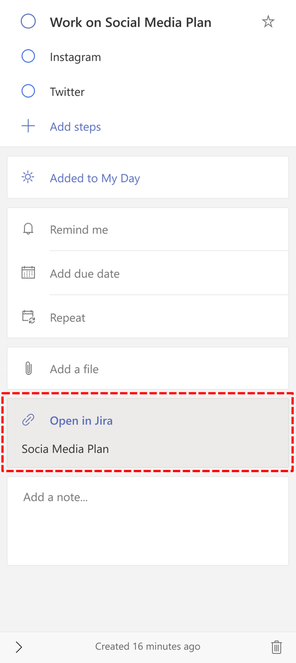
Some linkedResource objects are not associated with any web URLs, in which case, the webUrl property is not required. For example, the linked item can be from a custom business app or native platform app, such as an SMS app on a mobile phone. The following is how a linkedResource appears with and without a URL.
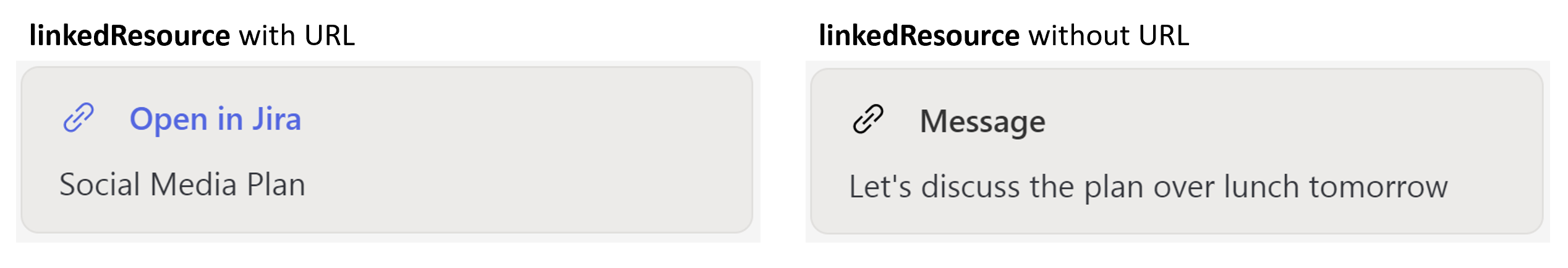
Methods
| Method | Return type | Description |
|---|---|---|
| List | linkedResource collection | Get the linkedResources from the linkedResources navigation property. |
| Create | linkedResource | Create a new linkedResources object. |
| Get | linkedResource | Read the properties and relationships of a linkedResource object. |
| Update | linkedResource | Update the properties of a linkedResource object. |
| Delete | None | Delete a linkedResource object. |
Properties
| Property | Type | Description |
|---|---|---|
| applicationName | String | The app name of the source that sends the linkedResource. |
| displayName | String | The title of the linkedResource. |
| externalId | String | ID of the object that is associated with this task on the third-party/partner system. |
| id | String | Server generated ID for the linkedResource. Inherited from entity. |
| webUrl | String | Deep link to the linkedResource. |
Relationships
None.
JSON representation
The following JSON representation shows the resource type.
{
"@odata.type": "#microsoft.graph.linkedResource",
"applicationName": "String",
"displayName": "String",
"externalId": "String",
"id": "String (identifier)",
"webUrl": "String"
}