Address book policies in Exchange Online
Address book policies (ABPs) let admins segment users into specific groups to provide customized views of the organization's global address list (GAL). The goal of an ABP is to provide a simpler mechanism for GAL segmentation (also known as GAL segregation) in organizations that require multiple GALs.
An ABP contains these elements:
One GAL. Note that this defines the recipients who can be found in people search. Users assigned this ABP will be able to find only people included in this GAL in people search experiences across Microsoft 365 products. For more information about GALs, see Default address lists in Exchange Online.
One offline address book (OAB). For more information about OABs, see Offline address books in Exchange Online.
One room list. Note that this room list is a custom address list that specifies rooms (contains the filter
RecipientDisplayType -eq 'ConferenceRoomMailbox'). It's not a room finder that you create with the RoomList switch on the New-DistributionGroup or Set-DistributionGroup cmdlet. For more information, see Managing resource mailboxes.One or more address lists. For more information about address lists, see Custom Address Lists in Exchange Online.
For procedures involving ABPs, see Address book policy procedures in Exchange Online.
Note
ABPs create only a virtual separation of users from a directory perspective, not a legal separation.
Implementing an ABP is a multi-step process that requires planning. For more information, see Address book policy procedures in Exchange Online.
How ABPs Work
The following diagram shows how ABPs work. The user is assigned Address Book Policy A that contains a subset of address lists that are available in the organization. When the ABP is created and assigned to the user, the ABP becomes the scope of the address lists that the user is able to view.
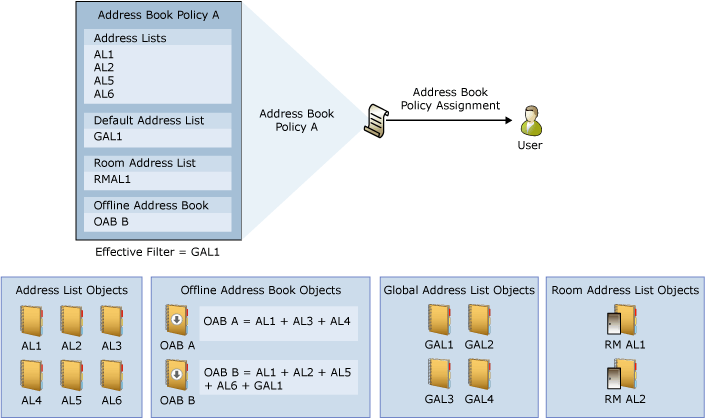
To turn on ABP email routing in your Exchange Online organization, see Turn on address book policy routing in Exchange Online.
To assign ABPs to users, see Assign an address book policy to users in Exchange Online.
ABPs take effect when a user connects to their Exchange Online Mailbox. If you change an ABP, the updated ABP takes effect when a user restarts or reconnects their email client app.
ABP example
In the following diagram, Fabrikam and Tailspin Toys share the same Exchange Online organization and the same CEO. The CEO is the only employee common to both companies.
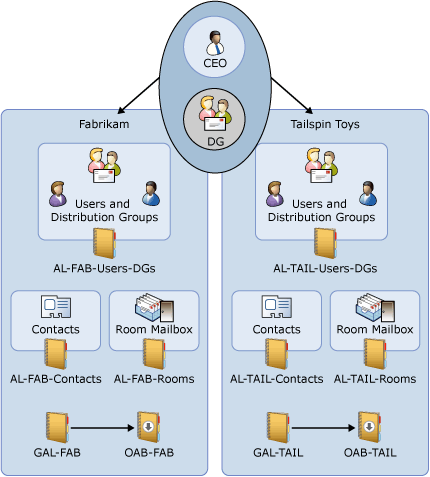
The suggested configuration includes three ABPs:
One ABP is assigned to Fabrikam employees. The GAL and address lists in the ABP include Fabrikam employees and the CEO.
One ABP is assigned to Tailspin Toys employees. The GAL and address lists in the ABP include Tailspin Toys employees and the CEO.
One ABP is assigned to only the CEO. The (default) GAL and address lists in the ABP include all employees (Fabrikam, Tailspin Toys, and the CEO).
Based on this configuration, the ABPs help to enforce these requirements:
The users in Tailspin Toys can only see Tailspin Toys employees and the CEO in people search experiences or when they browse the GAL.
The users in Fabrikam can only see Fabrikam employees and the CEO in people search experiences or when they browse the GAL.
The CEO can see all Fabrikam and Tailspin Toys employees in people search experiences or when she browses the GAL.
Users who view the CEO's group membership can see only groups that belong to their company. They can't see groups that belong to the other company.