Perfect your messaging with Copilot text editing and rewriting
Important
This content is archived and is not being updated. For the latest documentation, go to What's new in Dynamics 365 Customer Insights - Journeys. For the latest release plans, go to Dynamics 365, Power Platform, and Cloud for Industry release plans.
| Enabled for | Public preview | Early access | General availability |
|---|---|---|---|
| Admins, makers, marketers, or analysts, automatically |  Oct 23, 2023
Oct 23, 2023 |
- | - |
Business value
Creating content that effectively captures your audience's attention is tedious, requiring time-consuming effort to perfect the language and tone of your message. Now, you can rapidly iterate on your content using Copilot to help optimize your messaging. Whether you're creating content for email, text messages, push notifications, or forms, using Copilot, you can easily rephrase messages, adjust the tone of voice, and shorten or lengthen copy, increasing productivity and delivering better results.
Feature details
Select any text and leverage Copilot to:
- Rewrite and choose from different variations.
- Change the tone of voice to be more engaging, formal, casual, luxurious, or adventurous.
- Shorten or lengthen copy.
Editing text with Copilot is available for the following types of content:
- Email, email templates, and content blocks
- Forms
- Text messages
- Push notifications
- Event registration pages
Note
The content rewrite Copilot is currently available in the United States in English only.
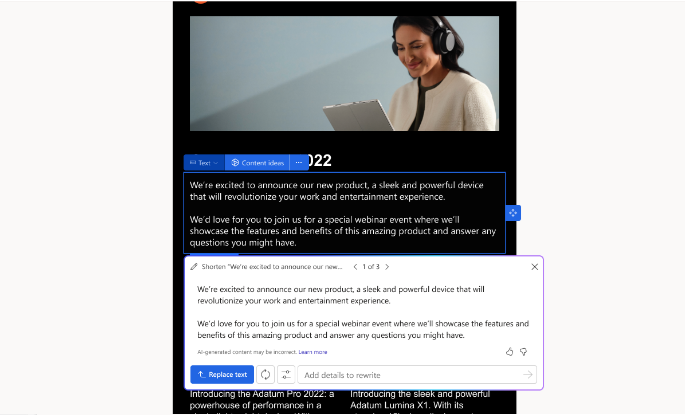
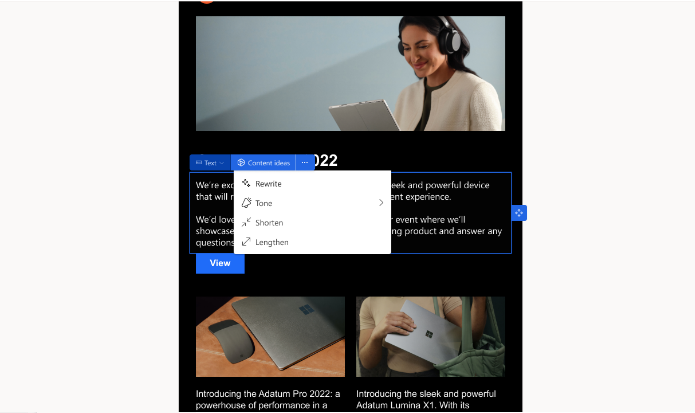
Note
Available languages: English
Geographic areas
This feature will be released into the following Microsoft Azure geographic area:
- United States