Microsoft Monetize - vCPM payment type
Viewable CPM (vCPM) is a payment type that allows buyers to pay only for impressions that are measured "viewable" (read our Introduction to Viewability for more information on viewability measurement). vCPM is similar to CPC and CPA payment types in that the impression does not incur a cost until a post-auction event occurs. For vCPM, the post-auction event is a signal that the impression was viewable. Once that event is received, the buyer will pay the full value of the vCPM bid.
Buying inventory on a vCPM basis
To use the vCPM payment type, select Viewable CPM as your revenue type and enter your bid price.
The vCPM payment type supports the ability to use a custom definition for viewable impressions. We currently support two definitions, the IAB standard and the Group M standard. The IAB standard definition is used by default. If you would like to use a custom definition, contact your Microsoft Advertising Account Manager.
vCPM payment bid calculations
Buyers submit bids at a vCPM rate, just as they would with CPC or CPA. In order for that bid to participate in an RTB auction, the bid must be converted into an eCPM to compete with other CPM bids. Microsoft Advertising calculates the eCPM by multiplying the vCPM bid amount by the estimated view rate for that impression.
Note
vCPM calculations are only used to manage auction mechanics for the seller. It does not impact the buyer's final media cost or the fact that they pay only for viewable impressions.
Example
- vCPM bid won the auction because its eCPM was higher than the CPM bid. Additionally, the impression was viewed, therefore the advertiser pays the publisher the full $10 vCPM bid amount.
- vCPM bid won the auction because the eCPM was still higher than the CPM bid of $4.00. However, there was no payout because the impression was not viewed.
- The CPM bid won the bid. The 20% estimated view rate translates to an eCPM for Bid 1 that is lower than the CPM bid.
Reporting on payment types
Payment Type is an available Filter and Dimension in analytics reporting.
To generate a report for all vCPM buying activity, click Edit on the Payment Type filter and select the vCPM option.
Alternatively, to generate a report broken down by Payment Type, select the Payment Type checkbox in the Dimension column.
Note
The vCPM Payment Type is only available when reporting on buying activity. For selling activity, use the Revenue Type option.
Auction mechanics
To effectively maximize yield for sellers, the system runs a unified auction, where Viewable CPM (vCPM) bids participate alongside traditional CPM bids. Viewable CPM bids are converted to an eCPM value by multiplying the vCPM bid amount by the predicted viewability rate for that impression, enabling competition with other CPM demand. The unified auction means that vCPM bids result in increased bid density, increasing yield and limiting the risk of selling to some buyers on a 100% viewable basis.
If a Viewable Deal bid wins the auction, then the buyer's creative is served, along with the viewability measurement script. If the creative is then measured as viewable, the buyer will be charged, and the seller will be paid the full vCPM bid amount (there is no bid reduction for the vCPM bid).
The table below shows a few example scenarios for how vCPM bids are included in the auction and how they are paid out:
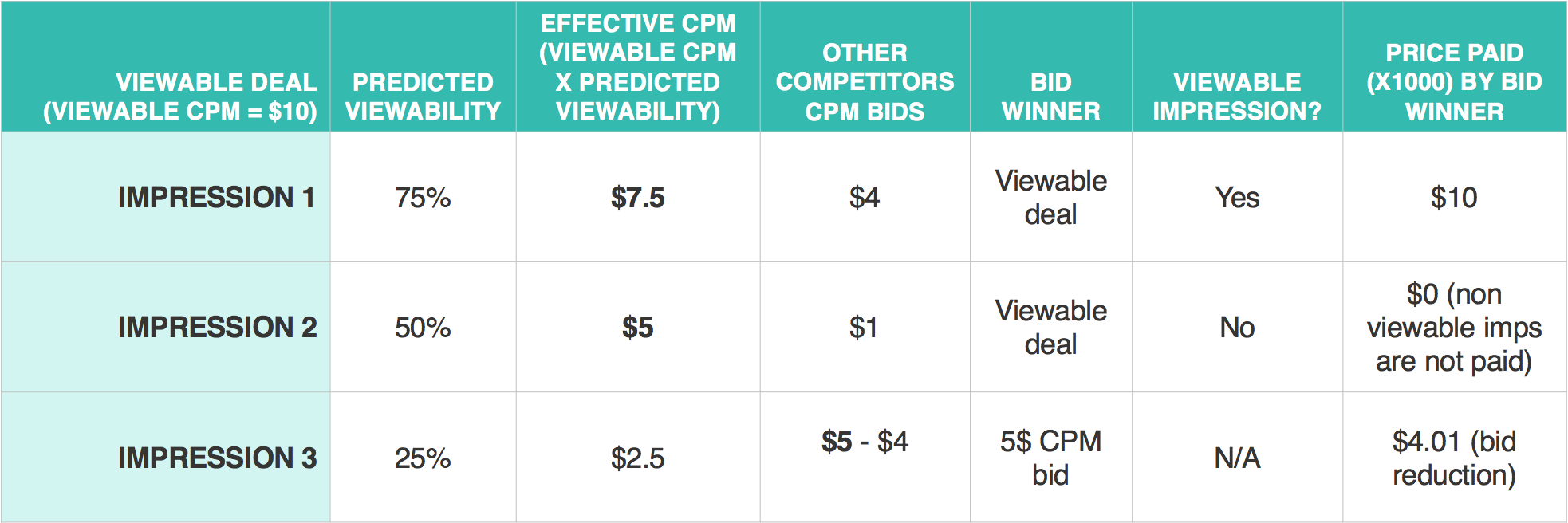
In the examples above:
- Impression 1 - The vCPM bid won the auction because its eCPM was higher than the CPM bid. Additionally, the impression was viewable, therefore the buyer paid the seller the full $10 vCPM bid amount.
- Impression 2 - The vCPM bid won the auction because the eCPM was higher than the CPM bid of $1.00. However, there was no payout because the impression was not viewable.
- Impression 3 - The CPM bid won the auction. The 25% predicted viewability rate translates to an eCPM that is lower than the CPM bid.
Reporting on vCPM impressions sold
Revenue Type is an available Filter and Dimension in analytics reporting.
To generate a report for all vCPM selling activity, click Edit on the Revenue Type filter and select vCPM.
Alternatively, to generate a report broken down by Revenue Type, select the Revenue Type checkbox in the Dimension column.
Note
vCPM Revenue Type is only available when reporting on selling activity. For buying activity reporting, the Payment Type option must be used.