Data Science Toolkit - Custom models
This page provides information on Custom Models, how Bid Value and Expected Value are derived and lists the different types of Custom Models.
Overview
Custom Models enable Xandr API users to use Bonsai Decision Trees and/or Logistic Regression Models to add decision making logic for Bid Valuation, Creative Delivery and Non-Valuation purposes to their Augmented Line Items (ALI) or campaigns. This page provides an overview on how to get started using Custom Models for the various use-cases:
- Bid Valuation: to override Xandr Optimization algorithms, or individual components of the algorithms.
- Creative Selection: to support your Dynamic Creative Optimization strategies.
- Non Valuation Purposes: to insert custom creative macros into impression tracking calls to enhance reporting or affect learn status.
Use cases
Bid valuation custom models
Custom Models are designed to allow data scientists, through the Xandr API, to break out specific portions of their Bid Valuation model by associating multiple Bonsai Decision Tree and/or Logistic Regression Models to an Augmented Line Item or campaign to create a custom buying strategy. By associating specific types of models to the Expected Value and/or Cadence Modifier and/or Bid Modifier calculations for an impression, it is possible to override portions of Xandr Optimization, and to allow our system to only handle aspects of valuation that your own models do not cover.
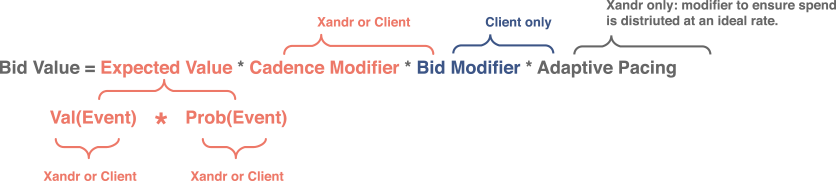
Please refer to our Bid Valuation with Custom Models documentation for more information on this use case.
Creative selection custom models
By default, Xandr randomly distributes the creatives associated with a line item. Custom Models enable users to override this default feature and assign a creative to a line item. Users can write a decision tree using any of our Bonsai language's features or logic to determine which creative should be served. For example:
$cat creative-tree
if user_hour = 1:
leaf_name: "cs_1"
creatives: {12345: 30, 67890: 20}
else:
leaf_name: "cs_2"
creatives: {12347: 1}
Please refer to our Creative Selection Custom Models documentation for more information on this use case.
Non-valuation custom models
Non-valuation custom models do not affect bid valuation. They're used to insert custom creative macros into impression tracking calls, which can eventually be used for other functions, such as affecting Learn status.
Please refer to our Non-Valuation Custom Models documentation for more information on this use case.
Get started
Step 1: Decide on your use case
Decide which use case(s) you want to proceed with and learn more about how the Custom Models product can help you achieve your goals:
Step 2: Learn about Bonsai decision trees and logistic regression models
Learn more about the two language types we support and select the one that matches the needs to achieve your goals. For Bid Valuation Custom Models use either Bonsai decision trees and/or Logistic Regression Models. For Creative Selection or Non-Valuation Custom Models use Bonsai decision trees.
Step 3: Learn how to upload custom models via API
Once you have built a Bonsai decision tree or Logistic Regression Model, learn how to attach them to your ALI and which API services to use:
Step 4: Learn how to use log-level custom model feed
When your ALI or campaign, with attached Custom Models, is live, it is useful to analyze and report on them. The Log-Level Custom Model Feed enables users to review specific data on models associated with your ALI or campaign and the values calculated by each model.