RadioMenuFlyoutItem.GroupName 屬性
定義
重要
部分資訊涉及發行前產品,在發行之前可能會有大幅修改。 Microsoft 對此處提供的資訊,不做任何明確或隱含的瑕疵擔保。
取得或設定名稱,指定哪些 RadioMenuFlyoutItem 控件互斥。
public:
property Platform::String ^ GroupName { Platform::String ^ get(); void set(Platform::String ^ value); };winrt::hstring GroupName();
void GroupName(winrt::hstring value);public string GroupName { get; set; }var string = radioMenuFlyoutItem.groupName;
radioMenuFlyoutItem.groupName = string;Public Property GroupName As String屬性值
範例
單選單選單飛出視窗專案可在群組中運作,而且使用者只能在單選單飛出視窗專案群組中選取一個專案。 若要在單一功能表中建立多個單選按鈕群組,請務必指定 GroupName 每個集合的 屬性。
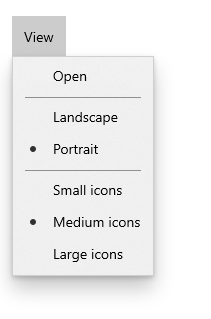
<MenuBar>
<MenuBarItem Title="View">
<MenuFlyoutItem Text="Open"/>
<MenuFlyoutSeparator/>
<RadioMenuFlyoutItem Text="Landscape" GroupName="OrientationGroup"/>
<RadioMenuFlyoutItem Text="Portrait" GroupName="OrientationGroup" IsChecked="True"/>
<MenuFlyoutSeparator/>
<RadioMenuFlyoutItem Text="Small icons" GroupName="SizeGroup"/>
<RadioMenuFlyoutItem Text="Medium icons" IsChecked="True" GroupName="SizeGroup"/>
<RadioMenuFlyoutItem Text="Large icons" GroupName="SizeGroup"/>
</MenuBarItem>
</MenuBar>
備註
這是選用屬性。 所有具有預設 (空白) GroupName 的 RadioMenuFlyoutItems 都會位於相同的群組中。