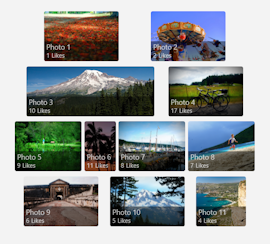LinedFlowLayout.ItemsJustification 屬性
定義
重要
部分資訊涉及發行前產品,在發行之前可能會有大幅修改。 Microsoft 對此處提供的資訊,不做任何明確或隱含的瑕疵擔保。
取得或設定值,指出專案在水平軸上的對齊方式。
public:
property LinedFlowLayoutItemsJustification ItemsJustification { LinedFlowLayoutItemsJustification get(); void set(LinedFlowLayoutItemsJustification value); };/// [get: Microsoft.UI.Xaml.CustomAttributes.MUXPropertyDefaultValue(value="LinedFlowLayout::s_defaultItemsJustification")]
/// [set: Microsoft.UI.Xaml.CustomAttributes.MUXPropertyDefaultValue(value="LinedFlowLayout::s_defaultItemsJustification")]
LinedFlowLayoutItemsJustification ItemsJustification();
void ItemsJustification(LinedFlowLayoutItemsJustification value);/// [Microsoft.UI.Xaml.CustomAttributes.MUXPropertyDefaultValue(value="LinedFlowLayout::s_defaultItemsJustification")]
/// [get: Microsoft.UI.Xaml.CustomAttributes.MUXPropertyDefaultValue(value="LinedFlowLayout::s_defaultItemsJustification")]
/// [set: Microsoft.UI.Xaml.CustomAttributes.MUXPropertyDefaultValue(value="LinedFlowLayout::s_defaultItemsJustification")]
LinedFlowLayoutItemsJustification ItemsJustification();
void ItemsJustification(LinedFlowLayoutItemsJustification value);public LinedFlowLayoutItemsJustification ItemsJustification { [Microsoft.UI.Xaml.CustomAttributes.MUXPropertyDefaultValue(value="LinedFlowLayout::s_defaultItemsJustification")] get; [Microsoft.UI.Xaml.CustomAttributes.MUXPropertyDefaultValue(value="LinedFlowLayout::s_defaultItemsJustification")] set; }[Microsoft.UI.Xaml.CustomAttributes.MUXPropertyDefaultValue(value="LinedFlowLayout::s_defaultItemsJustification")]
public LinedFlowLayoutItemsJustification ItemsJustification { [Microsoft.UI.Xaml.CustomAttributes.MUXPropertyDefaultValue(value="LinedFlowLayout::s_defaultItemsJustification")] get; [Microsoft.UI.Xaml.CustomAttributes.MUXPropertyDefaultValue(value="LinedFlowLayout::s_defaultItemsJustification")] set; }var linedFlowLayoutItemsJustification = linedFlowLayout.itemsJustification;
linedFlowLayout.itemsJustification = linedFlowLayoutItemsJustification;Public Property ItemsJustification As LinedFlowLayoutItemsJustification屬性值
列舉值,指出專案對齊方式。 預設值為 Start。
- 屬性
-
Microsoft.UI.Xaml.CustomAttributes.MUXPropertyDefaultValueAttribute
備註
此圖顯示每個 LinedFlowLayoutItemsJustification 列舉值對專案水準排列的效果。
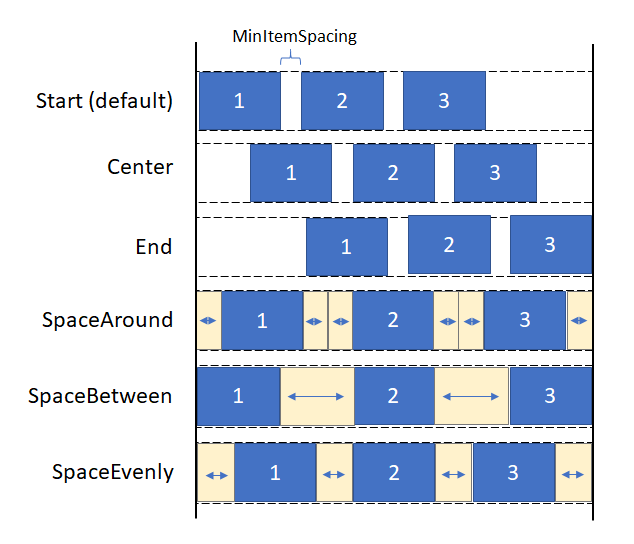
這些螢幕快照顯示套用至影像庫的每個值範例。
Start
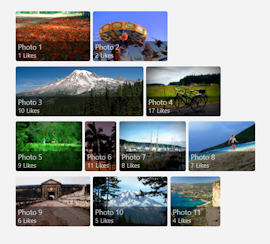
Center
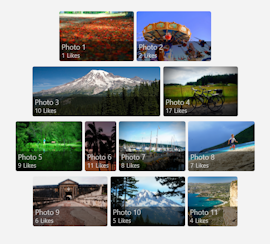
End
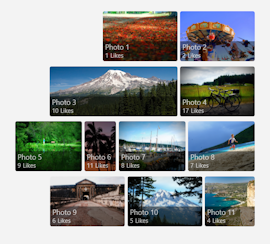
SpaceAround
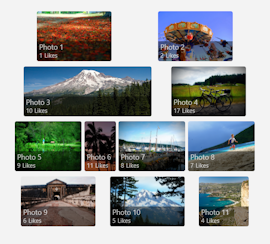
SpaceBetween
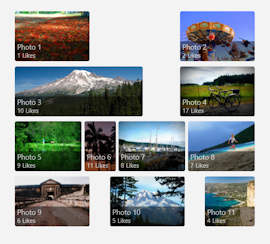
SpaceEvenly