設定畫筆寬度和對齊方式
當您建立 Pen 物件時,可以將畫筆寬度當做其中一個引數提供給建構函式。 您也可以使用 Pen::SetWidth 方法來變更手寫 筆寬度。
理論上的線條寬度為零。 當您繪製線條時,圖元會置中于理論線。 下列範例會繪製一條指定的線條兩次:一次,寬度為 1 的黑色畫筆,一次,一個寬度為 10 的綠色畫筆。
Pen blackPen(Color(255, 0, 0, 0), 1);
Pen greenPen(Color(255, 0, 255, 0), 10);
stat = greenPen.SetAlignment(PenAlignmentCenter);
// Draw the line with the wide green pen.
stat = graphics.DrawLine(&greenPen, 10, 100, 100, 50);
// Draw the same line with the thin black pen.
stat = graphics.DrawLine(&blackPen, 10, 100, 100, 50);
下圖顯示上述程式碼的輸出。 綠色圖元和黑色圖元以理論線為中心。
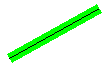
下列範例會繪製一個指定的矩形兩次:一次,一個寬度為 1 的黑色畫筆,一次具有寬度 10 的綠色畫筆。 程式碼會將 PenAlignmentCenter 值傳遞 (PenAlignment 列舉的元素,) 至 Pen::SetAlignment 方法,以指定以綠色畫筆繪製的圖元會置中于矩形的界限上。
Pen blackPen(Color(255, 0, 0, 0), 1);
Pen greenPen(Color(255, 0, 255, 0), 10);
stat = greenPen.SetAlignment(PenAlignmentCenter);
// Draw the rectangle with the wide green pen.
stat = graphics.DrawRectangle(&greenPen, 10, 100, 50, 50);
// Draw the same rectangle with the thin black pen.
stat = graphics.DrawRectangle(&blackPen, 10, 100, 50, 50);
下圖顯示上述程式碼的輸出。 綠色圖元以理論矩形為中心,以黑色圖元表示。

您可以修改上述範例中的第三個語句,以變更綠色畫筆的對齊方式,如下所示:
stat = greenPen.SetAlignment(PenAlignmentInset);
現在,寬綠色線條中的圖元會出現在矩形內部,如下圖所示。
