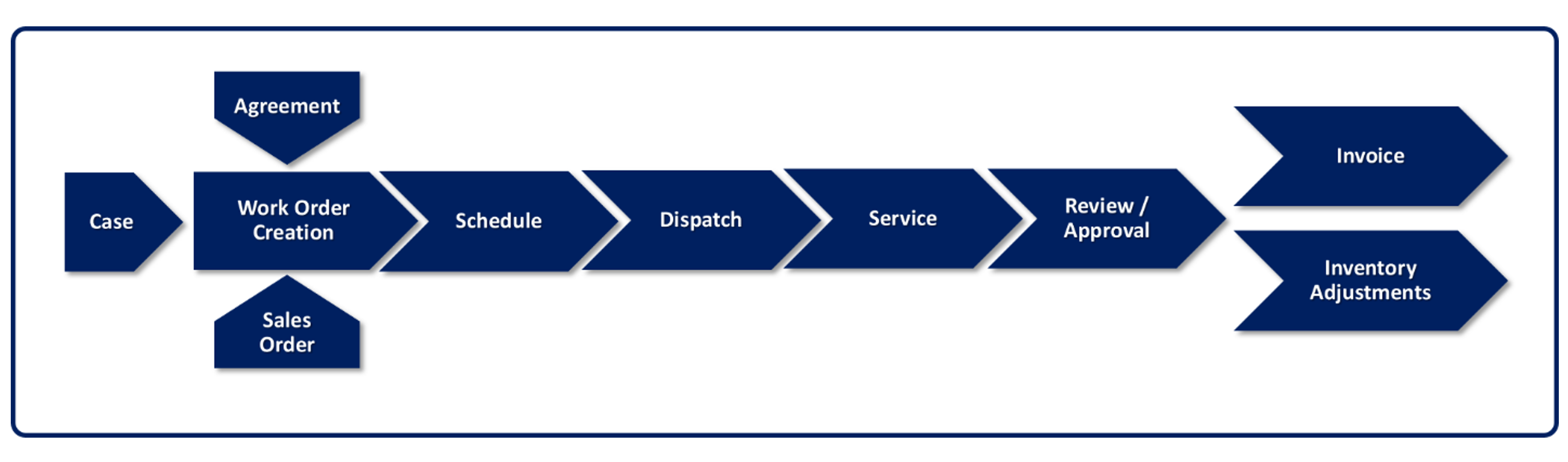Overview of the Field Service work order lifecycle
In Dynamics 365 Field Service, work orders refer to a task or a job needing to be scheduled or assigned to someone. They generally include information such as who the work is for, the type of work to be performed, timeframes, products, and services to be delivered, tasks that need to be done, and more. For example, a work order would be created for a customer whose furnace isn't working and needs to be repaired.
That's not the only scenario where a work order might be created. Work orders can be created for any number of scenarios including:
An internal request for a new piece of equipment to be installed.
A follow-up on and inspection or audit.
Dispatching a technician based on an alert generated by an IoT device.
A case that can't be resolved remotely and requires a technician to be dispatched.
In Microsoft Dynamics 365 Field Service, a work order includes specific information on what work needs to be done. A typical Dynamics 365 Field Service work order includes:
Location and billing information.
The type of work to be completed, such as installation, repair, or preventive maintenance.
The products and services included.
Specific tasks for the field representative to execute.
Date and time information.
Work orders can be created in many ways. They can be created manually, by converting an existing case or opportunity, or they might even be autogenerated based on a schedule associated with a maintenance contract. Work orders have statuses associated with them that help define their current scheduling. As work orders are scheduled and addressed by technicians, statuses are updated accordingly.
Typically, a work order goes through six stages:
Let's examine each stage more closely.
Work Order Creation: This is the stage where a new work order is created and the specifics of the work order such as who it is for and what is being done are added. When a work order is first created, it has a status of Open-Unscheduled.
Work orders can be created:
Manually: By field representative, or centralized dispatch
Case: By customer support
Opportunity: By sales/scheduling
Work Order Scheduling: This is the stage where the work order schedule is created, resources are assigned to work on it, and other schedule related details such as the date and time are specified. Scheduling might be done manually by someone such as a dispatcher or field representative, by a dispatcher with the help of the schedule assistant, or automatically by a routing engine. Once a work order is scheduled, the work order has a status on Open - Scheduled. A related booking record with all the necessary details has been created.
Work Order Dispatch: After it's scheduled, the technician who will be responsible is typically notified about the work order. This is done through notifications that are set up. Additionally, notifications can be sent to the customer and other relevant parties. The work order remains in an Open - Scheduled state.
Service Delivery of Work Orders: This is the stage where the work order is carried out by the field technician. During delivery or the work order, the technician uses the Field Service mobile app to help them complete all necessary tasks, and capture information about what is being done. While delivering the work order, the status of the work order changes to Open - In Progress and then to Open - Completed once the work is done.
Review and Approval of Work: Many times, before a work order will be closed, the organization wants it to go through an approval process. This is where a supervisor or someone similar might go in and verify that all the work was done properly and that all the information on the work order is correct. Once this has been done the work order status changes from Open - Completed to Closed - Posted.
Invoice and Inventory: The final stage is the invoicing and inventory adjustment stage where an invoice will be generated that includes any products and services used on the work order. This is where inventory adjustments to warehouses will be made based on the products included on work order. All this typically takes place automatically when the work order status is changed to Closed - Posted.