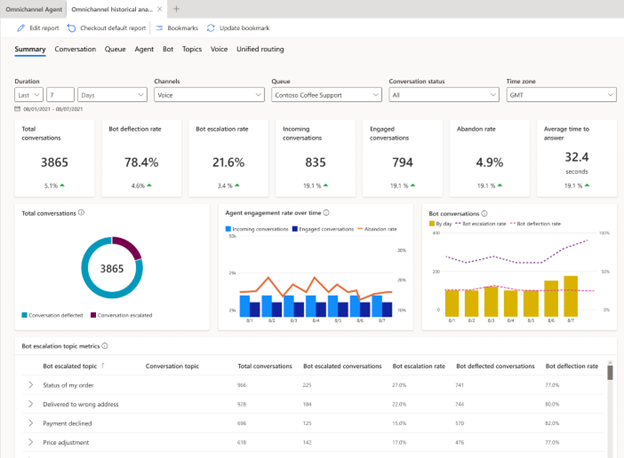Describe Omnichannel Historical Analytics
Supervisors want to understand what is happening in their contact centers. They want to have information on important metrics for their business. These metrics include which channels are performing the best, average call resolution times, customer satisfaction rates, and more.
Dynamics 365 Contact Center provides your supervisors with various near real-time insights that help them to understand what is going on. The primary component is Omnichannel Historical Analytics. Omnichannel Historical Analytics allows you to gain insights about your customer service performance and customer sentiment across different channels.
Based on the different elements and features enabled, Omnichannel Historical Analytics reports can include the following dashboards:
Summary: Provides a seamless end-to-end reporting of metrics across the customer service journey. This integrated analytics report aligns key metrics in Copilot Studio and Contact Center.
Conversation: Provides you with a broad overview of the customer service experience in your organization. AI is used to surface insights into the topics that generate the highest volume and the topics
Queue: Provide a broad overview of the customer service experience in your organization by providing insights into how specific queues operate.
Voice: Provides comprehensive information on the overall performance of customer support across the voice channel.
Voicemail: Summarizes the KPIs for the specified time and percentage change over a period. You can filter these areas by duration, queue, agent, and time zone. The charts display the following metrics.
Agent: Provides charts and KPIs that you can use to guide agents and understand overall agent performance.
Bot: Overlays metrics specific to Copilot Studio bots only if Copilot Studio bots are integrated with Contact Center and the Add historical analytics for bots checkbox in Customer Service admin center is enabled.
Conversation Topics: Provides a detailed breakdown of conversations and their assigned topics.
Unified Routing: Provides routing-specific KPIs and metrics that can be used by supervisors and administrators to track the success of their routing strategy.
Within each area of the Historical Analytics report, there are multiple tools that help to view the data in a way that is best for you. A variety of different filters are used to filter the data displayed based on criteria such as Channels, Queues, Time Zone and more.