練習 - 部署 Spring Boot 應用程式
在本單元中,您將設定透過 Maven 部署 Spring Boot 應用程式。 接著,建立及部署至 Azure App Service 執行個體。
設定 Maven 外掛程式
Azure App Service 的部署程序會自動使用來自 Azure CLI 的 Azure 認證。
執行下列 Maven 命令以設定部署。 此命令會協助設定 App Service 作業系統、Azure 訂閱和 Java 版本。
mvn com.microsoft.azure:azure-webapp-maven-plugin:1.12.0:config
當系統提示使用 [訂閱] 選項時,請在行首輸入適當的號碼以選取訂閱。
當系統提示使用 [Web 應用程式] 選項時,請按 Enter 接受預設選項
<create>。當系統提示使用 [OS] 選項時,請按 Enter 選取
linux。按 Enter 選擇預設的 Java 版本 1.8。
在最後一個提示中,按 Enter 確認選擇。
Please confirm webapp properties AppName : demo-1604579125693 ResourceGroup : demo-1604579125693-rg Region : eastus PricingTier : PremiumV2_P1v2 OS : Linux Java : Java 8 Web server stack: Java SE Deploy to slot : false Confirm (Y/N) [Y]: Y [INFO] Saving configuration to pom. [INFO] ------------------------------------------------------------------------ [INFO] BUILD SUCCESS [INFO] ------------------------------------------------------------------------ [INFO] Total time: 28.781 s [INFO] Finished at: 2020-11-05T14:30:00+02:00 [INFO] ------------------------------------------------------------------------
重要
區域的預設值是 westeurope。 為達到最佳效能,請將值變更為 eastus,因為資料庫位於此區域。
在專案的 pom.xml 檔案中,變更下列欄位。
<configuration>
...
<region>eastus</region>
...
</configuration>
部署應用程式
Maven 部署外掛程式會建立 Azure App Service 伺服器。 將 JAR 檔案複製到應用程式伺服器的 /local/site/wwwroot 目錄。 最後,此外掛程式會使用 Spring Boot JAR 檔案的內嵌 HTTP 伺服器啟動應用程式。
接下來,使用下列命令將 Spring Boot 應用程式部署到 Azure:
mvn package com.microsoft.azure:azure-webapp-maven-plugin:1.12.0:deploy
這個螢幕擷取畫面會顯示部署到 Azure App Service 的應用程式:
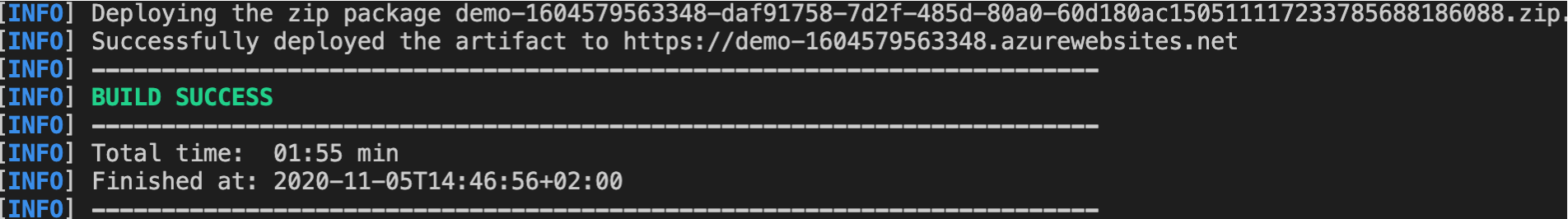
測試 Azure App Service 應用程式
當部署完成後,應用程式即會在 http://<appName>.azurewebsites.net/ 就緒。
您可使用 cURL 以測試應用程式。
在重新部署應用程式時,即已清除資料庫。 現在必須在資料庫中建立新的待辦事項:
curl --header "Content-Type: application/json" \
--request POST \
--data '{"description":"configuration","details":"congratulations, you have set up your Spring Boot application correctly!","done": "true"}' \
http://<appName>.azurewebsites.net
此命令應該會傳回已建立的項目:
{"id":1,"description":"configuration","details":"congratulations, you have set up your Spring Boot application correctly!","done":true}
使用新的 cURL 要求擷取資料:
curl http://<appName>.azurewebsites.net
此命令會傳回待辦事項清單,包括所建立的項目:
[{"id":1,"description":"configuration","details":"congratulations, you have set up your Spring Boot application correctly!","done":true}]
注意
您也可以在網頁瀏覽器中開啟 URL 以傳回待辦事項清單。