Run Store apps from Visual Studio
Note
This article applies to Visual Studio 2015. If you're looking for the latest Visual Studio documentation, see Visual Studio documentation. We recommend upgrading to the latest version of Visual Studio. Download it here
Store apps run on a broad range of devices, and Visual Studio provides you with a number of ways to run and interact with those apps. The "F5" experience is enhanced to make it easy to debug, profile, and test apps during development.
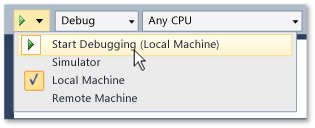
In this section
| Title | Description |
|---|---|
| Run Windows Store apps on the local machine | Run your Windows Store app on the Visual Studio device. |
| Run Windows Store apps in the simulator | Run your Windows Store app in a desktop window that simulates Windows 8.x Store functionality such as touch and orientation. |
| Run Windows Store apps on a remote machine | Deploy and run your Windows Store app on a device that is connected to the Visual Studio machine over a network or directly through an Ethernet cable. |
| Run Windows Phone apps in the emulator | Run your Windows Store app in a desktop window that simulates a Windows Phone. |
| Deploy Windows Store apps from Visual Studio | Deploy and register your Windows Store app on a device for ad-hoc testing. |