什麼是 Azure IoT Edge for Linux on Windows
適用於: ![]() IoT Edge 1.1
IoT Edge 1.1
重要
IoT Edge 1.1 終止支援日期為 2022 年 12 月 13 日。 如需此產品、服務、技術或 API 的支援資訊,請參閱 Microsoft 產品生命週期。 如需更新至最新版IoT Edge的詳細資訊,請參閱 更新IoT Edge。
Azure IoT Edge for Linux on Windows (EFLOW) 可讓您在 Windows 部署中與 Windows 應用程式一起執行容器化 Linux 工作負載。 使用 Windows 來支援其邊緣裝置和解決方案的企業,現在可以利用 Linux 中建置的雲端原生分析解決方案。
若要讓 Azure IoT Edge for Linux on Windows 運作,請在 Windows 裝置上執行 Linux 虛擬機器。 Linux 虛擬機器會隨著 Azure IoT Edge 執行階段一起預先安裝。 部署至裝置的任何 Azure IoT Edge 模組都會在虛擬機器內執行。 同時,在 Windows 主機裝置上執行的 Windows 應用程式可以與 Linux 虛擬機器中執行的模組通訊。
元件
Azure IoT Edge for Linux on Windows 使用下列元件來啟用 Linux 和 Windows 工作負載,讓兩者能共同順暢無礙地執行並彼此通訊:
執行 Azure IoT Edge 的 Linux 虛擬機器:使用 Azure IoT Edge 執行階段並以 Microsoft 第一方 CBL-Mariner 作業系統 Linux 虛擬機器,經驗證為適用於 Azure IoT Edge 工作負載的第 1 層支援環境。
Windows Admin Center:適用於 Windows Admin Center 的 Azure IoT Edge 擴充功能有助於在 Linux 虛擬機上安裝、設定和診斷 Azure IoT Edge。 Windows Admin Center 可以在本機裝置上的 Windows 上部署適用於 Linux 的 Azure IoT Edge,也可以連線到目標裝置並從遠端管理。
Microsoft Update:整合 Microsoft Update,讓 Windows 執行階段元件、CBL-Mariner Linux VM 和 Azure IoT Edge 保持最新狀態。 如需 IoT Edge for Linux on Windows 更新的相關資訊,請參閱更新 IoT Edge for Linux on Windows。
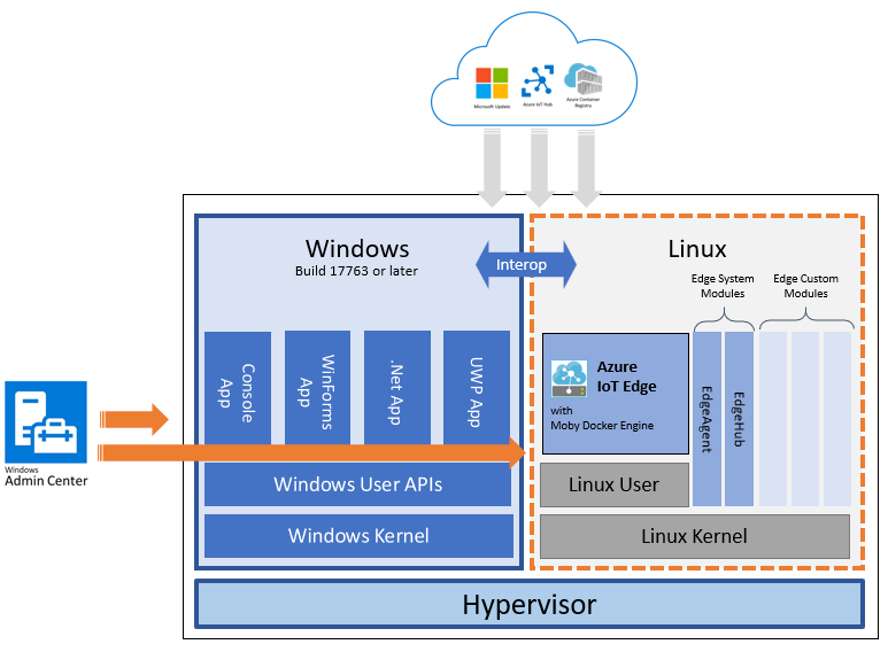
Windows 處理程序和 Linux 虛擬機器之間的雙向通訊,意味著 Windows 處理程序可以為 Linux 容器中執行的工作負載提供使用者介面或硬體 Proxy。
必要條件
Windows 裝置必須具備下列最低需求:
系統需求
- Windows 101/11 (專業版、企業版、IoT 企業版)
- Windows Server 20191/2022
1 Windows 10 和 Windows Server 2019 最低組建為 17763 版,且須安裝所有截至目前所有更新。
硬體需求
- 最小可用記憶體:1 GB
- 最少可用磁碟空間:10 GB
如需 IoT Edge for Linux on Windows 需求的相關資訊,請參閱 Azure IoT Edge for Linux on Windows 支援系統。
平台支援
Azure IoT Edge for Linux on Windows 支援 AMD64 和 ARM64 結構。 如需 EFLOW 平台支援的詳細資訊,請參閱 Azure IoT Edge for Linux on Windows 支援系統
範例
Azure IoT Edge for Linux on Windows 強調 Linux 和 Windows 元件之間的互通性。
如需示範 Windows 應用程式和 Azure IoT Edge 模組之間的通訊範例,請參閱 EFLOW GitHub。
此外,您也可以使用 IoT Edge for Linux on Windows 裝置作為其他邊緣裝置的透明閘道。 如需如何設定 EFLOW 作為透明閘道的詳細資訊,請參閱設定 IoT Edge 裝置作為透明閘道。
支援
使用 Azure IoT Edge 支援和意見反應管道,取得使用 Azure IoT Edge for Linux on Windows 的協助。
報告錯誤 - 您可以在 iotedge-eflow 問題頁面上報告 Azure IoT Edge for Linux on Windows 的相關錯誤。 您可以在 Azure IoT Edge 開放原始碼專案的問題頁面上報告 Azure IoT Edge 的相關錯誤。
Microsoft 客戶支援小組 - 具有支援方案的任何使用者都可以接從 Azure 入口網站建立支援票證,與 Microsoft 客戶支援小組互動。
功能要求 - Azure IoT Edge 產品會透過產品的使用者心聲頁面 (英文) 來追蹤功能要求。
下一步
如需相關資訊和操作範例,請觀看 Azure IoT Edge for Linux on Windows 10 IoT 企業版。
請遵循在 Windows 裝置上手動佈建單一 Azure IoT Edge for Linux,設定裝置使用 Azure IoT Edge for Linux on Windows。